防火墙
- 0关注
- 1收藏,1680浏览
问题描述:
在防火墙上,怎么定义时间段,能达到除了工作日8点到18点其他时间可以正常访问
组网及组网描述:
- 2022-07-13提问
- 举报
-
(0)

通过MAC地址过滤流量典型配置举例
3.1 组网需求
如图1所示,研发部和管理部中均部署了网络视频设备,这些视频设备的MAC地址为000f-e2xx-xxxx,现要求限制这些设备仅每天的8:30到18:00才能够向外网发送数据。
图1 通过MAC地址过滤流量配置组网图
3.2 配置思路
在受限设备的IP地址不定时,可以通过MAC地址来进行匹配;而对于具有相同MAC地址前缀的多台设备,也可以通过MAC地址掩码的方式来进行同时匹配。
3.3 配置步骤
# 配置时间段time1,时间范围为每天的8:30~18:00。
<Device> system-view
[Device] time-range time1 8:30 to 18:00 daily
# 创建二层ACL 4000,定义规则为在time1时间段内允许源MAC地址前缀为000f-e2的所有报文通过,其他时间拒绝。
[Device] acl mac 4000
[Device-acl-mac-4000] rule permit source-mac 000f-e200-0000 ffff-ff00-0000 time-range time1
[Device-acl-mac-4000] rule deny source-mac 000f-e200-0000 ffff-ff00-0000
[Device-acl-mac-4000] quit
# 配置包过滤功能,应用二层ACL 4000对端口Ten-GigabitEthernet1/0/1和Ten-GigabitEthernet1/0/2收到的报文进行过滤。
[Device] interface ten-gigabitethernet 1/0/1
[Device-Ten-GigabitEthernet1/0/1] packet-filter mac 4000 inbound
[Device-Ten-GigabitEthernet1/0/1] quit
[Device] interface ten-gigabitethernet 1/0/2
[Device-Ten-GigabitEthernet1/0/2] packet-filter mac 4000 inbound
[Device-Ten-GigabitEthernet1/0/2] quit
3.4 验证配置
# 执行display packet-filter命令查看包过滤功能的应用状态。
[Device] display packet-filter interface inbound
Interface: Ten-GigabitEthernet1/0/1
Inbound policy:
MAC ACL 4000
Interface: Ten-GigabitEthernet1/0/2
Inbound policy:
MAC ACL 4000
上述信息显示Ten-GigabitEthernet1/0/1和Ten-GigabitEthernet1/0/2端口上已经正确应用了包过滤功能。
在每天的8:30到18:00时间段内,视频设备可以正常与外网中的设备进行通信;在其它时间段内,视频设备无法与外网中的设备进行通信。
3.5 配置文件
#
interface Ten-GigabitEthernet1/0/1
port link-mode bridge
packet-filter mac 4000 inbound
#
interface Ten-GigabitEthernet1/0/2
port link-mode bridge
packet-filter mac 4000 inbound
#
time-range time1 08:30 to 18:00 daily
#
acl mac 4000
rule 0 permit source-mac 000f-e200-0000 ffff-ff00-0000 time-range time1
rule 5 deny source-mac 000f-e200-0000 ffff-ff00-0000
- 2022-07-13回答
- 评论(0)
- 举报
-
(0)
暂无评论
编辑答案


亲~登录后才可以操作哦!
确定你的邮箱还未认证,请认证邮箱或绑定手机后进行当前操作
举报
×
侵犯我的权益
×
侵犯了我企业的权益
×
- 1. 您举报的内容是什么?(请在邮件中列出您举报的内容和链接地址)
- 2. 您是谁?(身份证明材料,可以是身份证或护照等证件)
- 3. 是哪家企业?(营业执照,单位登记证明等证件)
- 4. 您与该企业的关系是?(您是企业法人或被授权人,需提供企业委托授权书)
抄袭了我的内容
×
原文链接或出处
诽谤我
×
- 1. 您举报的内容以及侵犯了您什么权益?(请在邮件中列出您举报的内容、链接地址,并给出简短的说明)
- 2. 您是谁?(身份证明材料,可以是身份证或护照等证件)
对根叔社区有害的内容
×
不规范转载
×
举报说明


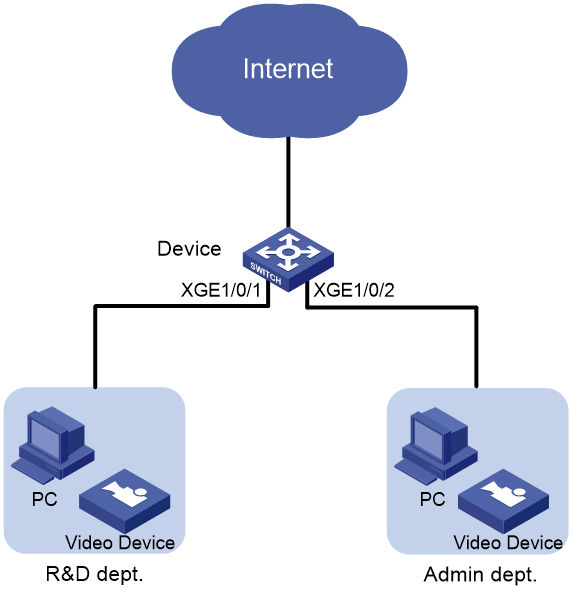


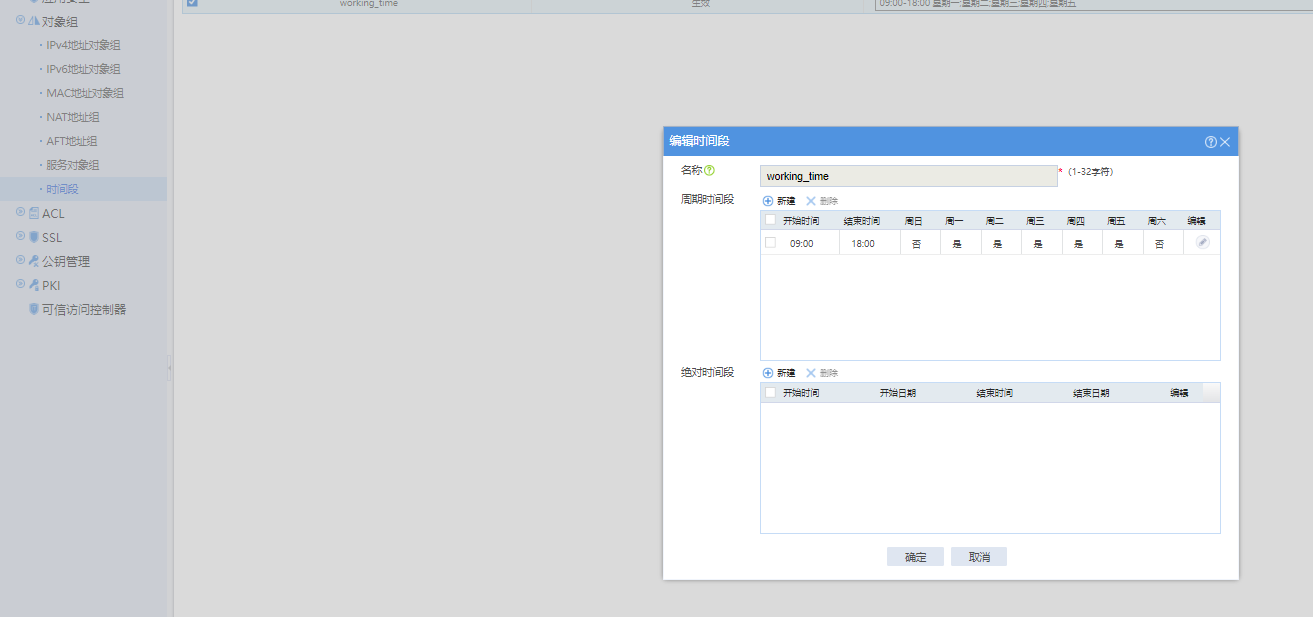


暂无评论