如何让接入层的交换机每个端口只能回去DHCP里面的一个IP
- 0关注
- 1收藏,2662浏览

您好,做ip+mac绑定
1.6.1 IPv4静态绑定表项配置举例
1. 组网需求
如图1-2所示,Host A、Host B分别与Switch B的接口GigabitEthernet1/0/2、GigabitEthernet1/0/1相连;Host C与Switch A的接口GigabitEthernet1/0/2相连。Switch B接到Switch A的接口GigabitEthernet1/0/1上。各主机均使用静态配置的IP地址。
要求通过在Switch A和Switch B上配置IPv4静态绑定表项,满足以下各项应用需求:
· Switch A的接口GigabitEthernet1/0/2上只允许Host C发送的IP报文通过。
· Switch A的接口GigabitEthernet1/0/1上只允许Host A发送的IP报文通过。
· Switch B上的所有接口都允许Host A发送的IP报文通过。
· Switch B的接口GigabitEthernet1/0/1上允许Host B发送的IP报文通过。
2. 组网图
3. 配置步骤
(1) 配置Switch A
# 配置各接口的IP地址(略)。
# 在接口GigabitEthernet1/0/2上配置IPv4接口绑定功能,绑定源IP地址和MAC地址。
[SwitchA] interface gigabitethernet 1/0/2
[SwitchA-GigabitEthernet1/0/2] ip verify source ip-address mac-address
# 配置IPv4静态绑定表项,在Switch A的GigabitEthernet1/0/2上只允许MAC地址为0001-0203-0405、IP地址为192.168.0.3的数据终端Host C发送的IP报文通过。
[SwitchA-GigabitEthernet1/0/2] ip source binding ip-address 192.168.0.3 mac-address 0001-0203-0405
[SwitchA-GigabitEthernet1/0/2] quit
# 在接口GigabitEthernet1/0/1上配置IPv4接口绑定功能,绑定源IP地址和MAC地址。
[SwitchA] interface gigabitethernet 1/0/1
[SwitchA-GigabitEthernet1/0/1] ip verify source ip-address mac-address
# 配置在Switch A的GigabitEthernet1/0/1上只允许MAC地址为0001-0203-0406、IP地址为192.168.0.1的数据终端Host A发送的IP报文通过。
[SwitchA-GigabitEthernet1/0/1] ip source binding ip-address 192.168.0.1 mac-address 0001-0203-0406
[SwitchA-GigabitEthernet1/0/1] quit
# 配置各接口的IP地址(略)。
# 在接口GigabitEthernet1/0/2上配置IPv4接口绑定功能,绑定源IP地址和MAC地址。
[SwitchB] interface gigabitethernet 1/0/2
[SwitchB-GigabitEthernet1/0/2] ip verify source ip-address mac-address
[SwitchB-GigabitEthernet1/0/2] quit
# 配置IPv4静态绑定表项,在Switch B上的所有接口都允许MAC地址为0001-0203-0406、IP地址为192.168.0.1的数据终端Host A发送的IP报文通过。
[SwitchB] ip source binding ip-address 192.168.0.1 mac-address 0001-0203-0406
# 在接口GigabitEthernet1/0/1上配置IPv4接口绑定功能,绑定源IP地址和MAC地址。
[SwitchB] interface gigabitethernet 1/0/1
[SwitchB-GigabitEthernet1/0/1] ip verify source ip-address mac-address
# 配置IPv4静态绑定表项,在Switch B的GigabitEthernet1/0/1上只允许MAC地址为0001-0203-0407的数据终端Host B发送的IP报文通过。
[SwitchB-GigabitEthernet1/0/1] ip source binding mac-address 0001-0203-0407
[SwitchB-GigabitEthernet1/0/1] quit
4. 验证配置
# 在Switch A上显示IPv4静态绑定表项,可以看出以上配置成功。
<SwitchA> display ip source binding static
Total entries found: 2
IP Address MAC Address Interface VLAN Type
192.168.0.1 0001-0203-0405 GE1/0/2 N/A Static
192.168.0.3 0001-0203-0406 GE1/0/1 N/A Static
# 在Switch B上显示IPv4静态绑定表项,可以看出以上配置成功。
<SwitchB> display ip source binding static
Total entries found: 2
IP Address MAC Address Interface VLAN Type
192.168.0.1 0001-0203-0406 N/A N/A Static
N/A 0001-0203-0407 GE1/0/1 N/A Static
- 2022-07-26回答
- 评论(1)
- 举报
-
(0)
但是不知道mac要如何设置,因为是随机电脑来连接的

根据交换机的端口分配固定地址的解决方法:
技术原理:开启DHCP Snooping的option82策略分配。为交换机每一个端口做一个option82的类标记,DHCP服务器根据option82的类标记分配固定地址。
这里以H3C交换机为例,为VLAN 10中的终端分配地址:
希望交换机端口1-24依次分配固定地址172.16.10.1-172.16.10.24/24的地址。
1、创建DHCP服务器并做option82类标记:
[H3C]dhcp enable
[H3C]dhcp server ip-pool vlan10
[H3C-dhcp-pool-vlan10]network 172.16.10.0 mask 255.255.255.0
[H3C-dhcp-pool-vlan10]gateway-list 172.16.10.254
[H3C-dhcp-pool-vlan10]dns-list 114.114.114.114
[H3C-dhcp-pool-vlan10]expired day 0 hour 2
[H3C-dhcp-pool-vlan10]class port1 range 172.16.10.1 172.16.10.1 #类port1标记地址172.16.10.1
[H3C-dhcp-pool-vlan10]class port2 range 172.16.10.2 172.16.10.2
[H3C-dhcp-pool-vlan10]class port3 range 172.16.10.3 172.16.10.3
[H3C-dhcp-pool-vlan10]class port4 range 172.16.10.4 172.16.10.4
[H3C-dhcp-pool-vlan10]quit
[H3C]interface range Ethernet 1/0/1 to Ethernet 1/0/4
[H3C-if-range]port link-type access
[H3C-if-range]port access vlan 10
[H3C-if-range]quit
[H3C]interface Vlan-interface 10
[H3C-Vlan-interface10]ip address 172.16.10.254 24
[H3C-Vlan-interface10]dhcp select server #开启dhcp服务
2、配置option82的参数信息:
[H3C]dhcp class port1
[H3C-dhcp-class-port1]if-match rule 1 option 82 hex 706f727431 offset 2 length 5
[H3C-dhcp-class-port1]quit
#hex代表十六进制;"706f727431"是十六进制值,转换后字符就是“port1”,如下同理;"offset 2 length 5"指的是option允许偏移量2,十六进制字符串长度为5。
在线转换网址:***.***/hexadecimal.html
[H3C]dhcp class port2
[H3C-dhcp-class-port2]if-match rule 1 option 82 hex 706f727432 offset 2 length 5
[H3C-dhcp-class-port2]quit
[H3C]dhcp class port3
[H3C-dhcp-class-port3]if-match rule 1 option 82 hex 706f727433 offset 2 length 5
[H3C-dhcp-class-port3]quit
[H3C]dhcp class port4
[H3C-dhcp-class-port4]if-match rule 1 option 82 hex 706f727434 offset 2 length 5
[H3C-dhcp-class-port4]quit
3、配置端口与类的关系:
[H3C]dhcp snooping enable #全局开启dhcp snooping功能
[H3C]interface Ethernet 1/0/1 #端口启用dhcp snooping支持option82功能,并配置circuit-id为port1
[H3C-Ethernet1/0/1]dhcp snooping information enable #开启支持option82字段功能
[H3C-Ethernet1/0/1]dhcp snooping information circuit-id string port1 #string后面是自定义字符
[H3C-Ethernet1/0/1]quit
[H3C]interface Ethernet 1/0/2
[H3C-Ethernet1/0/2]dhcp snooping information enable
[H3C-Ethernet1/0/2]dhcp snooping information circuit-id string port2
[H3C-Ethernet1/0/2]quit
[H3C]interface Ethernet 1/0/3
[H3C-Ethernet1/0/3]dhcp snooping information enable
[H3C-Ethernet1/0/3]dhcp snooping information circuit-id string port3
[H3C-Ethernet1/0/3]quit
[H3C]interface Ethernet 1/0/4
[H3C-Ethernet1/0/4]dhcp snooping information enable
[H3C-Ethernet1/0/4]dhcp snooping information circuit-id string port4
[H3C-Ethernet1/0/4]quit
----------------------------------------------------------------------------------------
4、插交换机4口测试如下:
terminal debugging
terminal monitor
debugging dhcp snooping information
*Oct 19 16:37:38:201 2019 H3C DHCPSP4/7/INFO: Received packet: Option 82 offset is 0, Option 82 handling strategy is Replace.
*Oct 19 16:37:38:201 2019 H3C DHCPSP4/7/INFO: Fill circuit-id in padding format string: Length is 7.
*Oct 19 16:37:38:201 2019 H3C DHCPSP4/7/INFO: Fill remote-id in padding format normal: Length is 10.
*Oct 19 16:37:38:201 2019 H3C DHCPSP4/7/INFO: Recalculated IP and UDP checksum.
*Oct 19 16:37:38:790 2019 H3C DHCPSP4/7/INFO: Stripping Option 82 succeeded: offset is 331, stripped length is 19.
*Oct 19 16:37:38:790 2019 H3C DHCPSP4/7/INFO: Padded packet: padded length is 14.
*Oct 19 16:37:38:790 2019 H3C DHCPSP4/7/INFO: Recalculated IP and UDP checksum.
*Oct 19 16:37:38:792 2019 H3C DHCPSP4/7/INFO: Received packet: Option 82 offset is 0, Option 82 handling strategy is Replace.
*Oct 19 16:37:38:792 2019 H3C DHCPSP4/7/INFO: Fill circuit-id in padding format string: Length is 7.
*Oct 19 16:37:38:792 2019 H3C DHCPSP4/7/INFO: Fill remote-id in padding format normal: Length is 10.
*Oct 19 16:37:38:792 2019 H3C DHCPSP4/7/INFO: Recalculated IP and UDP checksum.
*Oct 19 16:37:38:795 2019 H3C DHCPSP4/7/INFO: Stripping Option 82 succeeded: offset is 331, stripped length is 19.
*Oct 19 16:37:38:795 2019 H3C DHCPSP4/7/INFO: Padded packet: padded length is 14.
*Oct 19 16:37:38:795 2019 H3C DHCPSP4/7/INFO: Recalculated IP and UDP checksum.
display arp all
Type: S-Static D-Dynamic O-Openflow R-Rule M-Multiport I-Invalid
IP address MAC address VLAN/VSI Interface Aging Type
172.16.10.4 b00c-d16b-c771 10 Eth1/0/4 1191 D
————————————————
版权声明:本文为CSDN博主「zdl244」的原创文章,遵循CC 4.0 BY-SA版权协议,转载请附上原文出处链接及本声明。
原文链接:https://blog.csdn.net/zdl244/article/details/103172986
- 2022-07-26回答
- 评论(0)
- 举报
-
(0)
编辑答案


亲~登录后才可以操作哦!
确定你的邮箱还未认证,请认证邮箱或绑定手机后进行当前操作
举报
×
侵犯我的权益
×
侵犯了我企业的权益
×
- 1. 您举报的内容是什么?(请在邮件中列出您举报的内容和链接地址)
- 2. 您是谁?(身份证明材料,可以是身份证或护照等证件)
- 3. 是哪家企业?(营业执照,单位登记证明等证件)
- 4. 您与该企业的关系是?(您是企业法人或被授权人,需提供企业委托授权书)
抄袭了我的内容
×
原文链接或出处
诽谤我
×
- 1. 您举报的内容以及侵犯了您什么权益?(请在邮件中列出您举报的内容、链接地址,并给出简短的说明)
- 2. 您是谁?(身份证明材料,可以是身份证或护照等证件)
对根叔社区有害的内容
×
不规范转载
×
举报说明

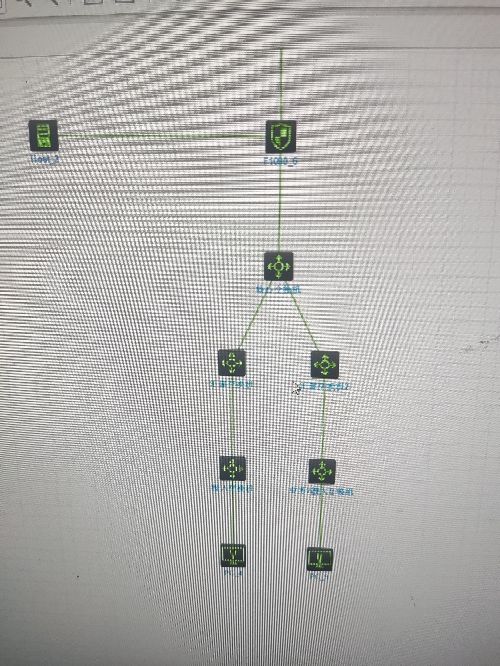



但是不知道mac要如何设置,因为是随机电脑来连接的