H3C-WA6320S-C
- 0关注
- 1收藏,2362浏览
问题描述:
这个型号的ap是否只有网络透传功能,有没有带网关的三层功能?
- 2022-08-05提问
- 举报
-
(0)


胖模式下的网关功能怎么实现的分配地址上网的,我这里的ap接口g1/0/1在网页管理界面切换不了三层模式,默认是二层,怎么实现三层模式和二层模式的自由切换
- 2022-08-05回答
- 评论(0)
- 举报
-
(0)
暂无评论

该型号设备支持转为Cloud模式提供三层功能
修改方法如下:
1.3 现场无AC,且当前AP版本在2442以上
1.3.1 查看AP版本的命令是dis version,如下:
<H3C> display version //查看ap版本
H3C Comware Software, Version 7.1.064, Release 2448P10 //2448P10即为当前AP版本
Copyright (c) 2004-2021 New H3C Technologies Co., Ltd. All rights reserved.
H3C WA6320 uptime is 0 weeks, 0 days, 0 hours, 0 minutes
Last reboot reason : User soft reboot
1.3.2 命令行切换云模式
直接在命令行中输入:
<H3C> system-view //进入系统视图
切换为云(FAT)模式:
[H3C]ap-mode cloud (Tab键无法补全) //切换云模式
通过配置终端进入设备的命令行界面,在系统视图下输入ap-mode { anchor-ac | cloud | fit }命令来切换AP的工作模式。AP重启后将使用出厂配置或上次切换为该模式时保存的配置。
1.3.3 Bootrom菜单下切换云模式
通过console口登录设备,在AP重启的时候按住不停地按Ctrl+B进入设备的bootroom菜单,以下标黑部分为设备自动打印部分。
==========================<EXTENDED-BOOTWARE MENU>==========================
|<1> Boot System |
|<2> Enter Serial SubMenu |
|<3> Enter Ethernet SubMenu |
|<4> File Control |
|<5> Restore to Factory Default Configuration |
|<6> Skip Current System Configuration |
|<7> BootWare Operation Menu |
|<8> Skip Authentication for Console Login |
|<9> Storage Device Operation |
|<0> Reboot |
============================================================================
Ctrl+Z: Access EXTENDED ASSISTANT MENU
Ctrl+F: Format File System
Ctrl+C: Display Copyright
Ctrl+Y: Change AP Mode
Enter your choice(0-9): //按键Ctrl+Y,设置ap模式
Please select the new mode
Current mode is Fit Mode
============================================================================
|NO. Mode |
|1 Fit Mode |
|2 Anchor-AC (Virtual AC Mode) |
|3 Cloud Mode |
|0 Exit |
============================================================================
Enter your choice(0-3):3 //输入3,即cloud模式,即胖模式
Changed to cloud mode successfully! //切换成功
==========================<EXTENDED-BOOTWARE MENU>==========================
|<1> Boot System |
|<2> Enter Serial SubMenu |
|<3> Enter Ethernet SubMenu |
|<4> File Control |
|<5> Restore to Factory Default Configuration |
|<6> Skip Current System Configuration |
|<7> BootWare Operation Menu |
|<8> Skip Authentication for Console Login |
|<9> Storage Device Operation |
|<0> Reboot |
============================================================================
Ctrl+Z: Access EXTENDED ASSISTANT MENU
Ctrl+F: Format File System
Ctrl+C: Display Copyright
Ctrl+Y: Change AP Mode
Enter your choice(0-9): 0 //输入0,重启AP
System is starting...
Press Ctrl+D to access BASIC-BOOTWARE MENU...
Booting Normal Extended BootWare
The Extended BootWare is self-decompressing....Done.
****************************************************************************
* *
* H3C WA6338-LI BootWare, Version 7.17 *
* *
****************************************************************************
Copyright (c) 2004-2021 New H3C Technologies Co., Ltd.
Compiled Date : Aug 31 2021
Memory Type : DDR4 SDRAM
Memory Size : 1024MB
Flash Size : 128MB
PCB Version : Ver.A
BootWare Validating...
Press Ctrl+B to access EXTENDED-BOOTWARE MENU...
Loading the main image files...
Loading file flash:/wa6300-system.bin.......................................
..Done.
Loading file flash:/wa6300-boot.bin.........Done.
Image file flash:/wa6300-boot.bin is self-decompressing.....Done.
System image is starting...
//设备启动完成
Startup configuration file doesn"t exist or is invalid.
Performing automatic configuration... Press CTRL_C or CTRL_D to break.
Automatic configuration attempt: 1.
Not ready for automatic configuration: no interface available.
Waiting for the next...
Automatic configuration is aborted.
Line con0 is available.
Press ENTER to get started.
<H3C>
云AP是Fat AP。初次使用云AP,给云AP上电后,云AP会默认开启4个无线服务:
其中一个称之为管理WIFI,也称内部WIFI,SSID为H3C_XXXXXX,XXXXXX为设备mac地址后六位。管理WIFI供商铺内部员工管理使用,一般在2.4G频段工作,当设备未连接到绿洲时,通过连接管理WIFI在浏览器输入10.40.94.1或myap.h3c.com访问本地web页面可进行本设备下的无线服务管理配置,一旦连接上绿洲,将只能通过绿洲平台进行统一的无线服务配置管理。
其余3个称为用户WIFI,也称商业WIFI,SSID为H3C_WiFi_1、H3C_WiFi_2、H3C_WiFi_3,不加密,不认证,不隐藏。当设备连接到外网,可为已经连接上用户WIFI的用户提供上网服务。
- 2022-08-05回答
- 评论(0)
- 举报
-
(1)
暂无评论
编辑答案


亲~登录后才可以操作哦!
确定你的邮箱还未认证,请认证邮箱或绑定手机后进行当前操作
举报
×
侵犯我的权益
×
侵犯了我企业的权益
×
- 1. 您举报的内容是什么?(请在邮件中列出您举报的内容和链接地址)
- 2. 您是谁?(身份证明材料,可以是身份证或护照等证件)
- 3. 是哪家企业?(营业执照,单位登记证明等证件)
- 4. 您与该企业的关系是?(您是企业法人或被授权人,需提供企业委托授权书)
抄袭了我的内容
×
原文链接或出处
诽谤我
×
- 1. 您举报的内容以及侵犯了您什么权益?(请在邮件中列出您举报的内容、链接地址,并给出简短的说明)
- 2. 您是谁?(身份证明材料,可以是身份证或护照等证件)
对根叔社区有害的内容
×
不规范转载
×
举报说明

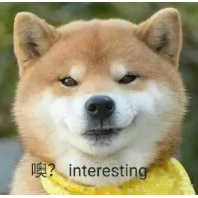
暂无评论