s3110系统文件丢失
- 1关注
- 0收藏,1451浏览
最佳答案

重新下载一个镜像,传上去
这个型号的交换机现在好像没有版本了,建议打400,或者找下办事处要个
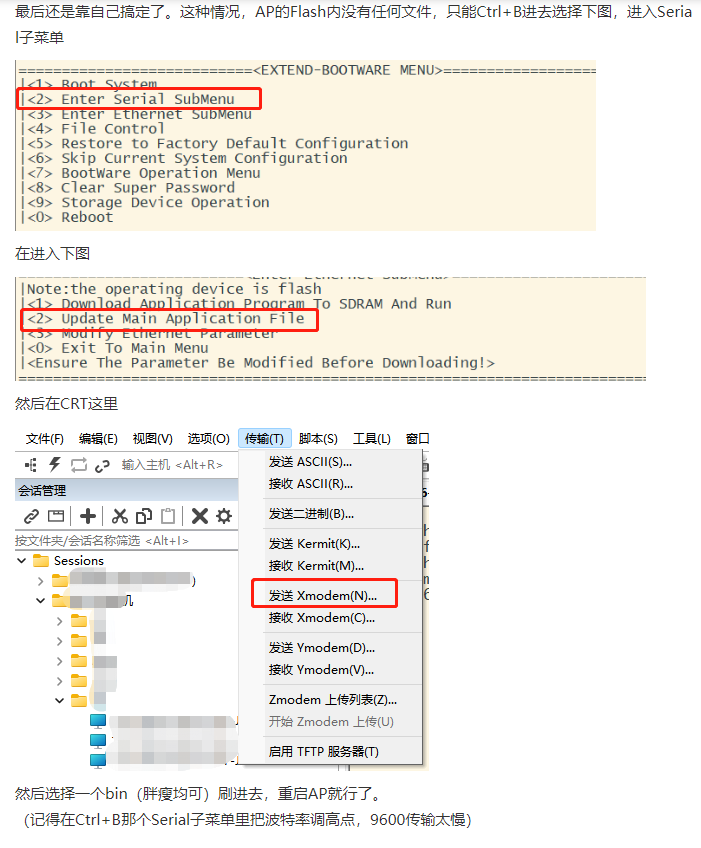
- 2022-10-18回答
- 评论(3)
- 举报
-
(0)

网线换个口试试,不行就使用console升级吧
1.1 适用产品系列
本案例适用于如S3100V2-26TP-SI、S3100V2-26TP-EI、S3600V2-28TP-EI、S3600V2-28TP-SI、S3110-26TP-PWR等S3100V2、S3600V2、3110系列的交换机。 本文以S5024Pv2-EI为例。
1.2 配置需求及实现的效果
由于现场没有网线,PC和S5024PV2-EI只能使用串口线连接交换机的console互联,交换机版本丢失,使用串口线导入S5024PV2-EI的软件版本。
2 组网图
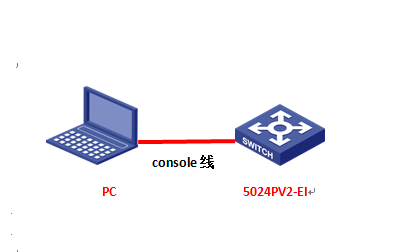
配置步骤
3 配置步骤
3.1 升级前准备
在官网下载S5024PV2-EI对应型号的软件版本,点击“产品支持于服务”---“软件下载”---“交换机”,找到对应型号的软件版本进行下载,下载账号yx800,密码01230123

3.2 重启后按Ctrl+B进入bootrom界面
重启的时候按住Ctrl+B进入设备的bootroom菜单,以下标黑部分为设备自动打印部分,标红加粗的命令是需要手动操作
System is starting...
Press Ctrl+D to access BASIC-BOOTWARE MENU
Booting Normal Extend BootWare
The Extend BootWare is self-decompressing..........................Done!
****************************************************************************
* *
* H3C S5024PV2-EI BootWare, Version 1.22 *
* *
***************************************************************************
Copyright (c) 2004-2017 New H3C Technologies Co., Ltd.
Compiled Date : Apr 14 2017 15:05:19
CPU Type : MIPS4kec
CPU L1 Cache : 16KB
CPU Clock Speed : 500MHz
Memory Type : DDR3 SDRAM
Memory Size : 128MB
Memory Speed : 300MHz
BootWare Size : 3MB
Flash Size : 32MB
BootWare Validating...
Press Ctrl+B to enter extended boot menu... //按Ctrl+B
BootWare password: Not required. Please press Enter to continue. //按ENTER
===========================<EXTEND-BOOTWAREMENU>=======================
|<1> Boot System |
|<2> Enter Serial SubMenu |
|<3> Enter Ethernet SubMenu |
|<4> File Control |
|<5> Restore to Factory Default Configuration |
|<6> Skip Current System Configuration |
|<7> BootWare Operation Menu |
|<8> Clear Super Password |
|<9> Storage Device Operation |
|<0> Reboot |
===========================================================================
Ctrl+Z: Access EXTEND-ASSISTANT MENU
Ctrl+F: Format File System
Ctrl+C: Display Copyright
Enter your choice(0-9): 2 //选择2进入串口菜单
===========================<Enter Serial SubMenu>===========================
|Note:the operating device is flash |
|<1> Download Application Program To SDRAM And Run |
|<2> Update Main Application File |
|<3> Update Backup Application File |
|<4> Update Secure Application File |
|<5> Modify Serial Interface Parameter |
|<0> Exit To Main Menu |
===========================================================================
Enter your choice(0-5): 5 //选择5修改串口参数
===============================<BAUDRATESET>=============================
|Note:"*"indicates the current baudrate |
| Change The HyperTerminal"s Baudrate Accordingly |
|---------------------------<Baudrate Available>---------------------------|
|<1> 9600(Default)* |
|<2>19200 |
|<3>38400 |
|<4>57600 |
|<5>115200 |
|<0> Exit |
===========================================================================
Enter your choice(0-5): 5 //选择5更换115200波特率
Baudrate has been changed to 115200 bps.
Please change the terminal"s baudrate to 115200 bps, press ENTER when read
3.3 修改管理软件波特率
修改管理软件波特率波特率为115200,保持设备和管理软件波特率一致,点击“选项”—“会话选项”
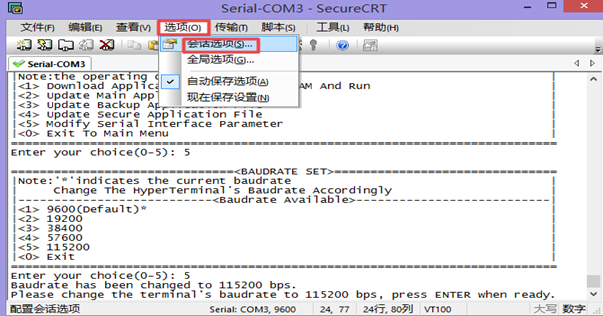
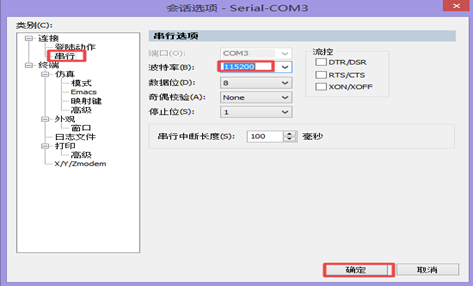
重新进入到bootrom界面,按0返回上级页面
==========================<BAUDRATESET>===============================
|Note:"*"indicates the current baudrate |
| Change The HyperTerminal"s Baudrate Accordingly |
|---------------------------<Baudrate Available>---------------------------|
|<1> 9600(Default) |
|<2> 19200 |
|<3> 38400 |
|<4> 57600 |
|<5> 115200* |
|<0> Exit |
=========================================================================
Enter your choice(0-5): 0 //选择0返回上一级
3.4 传输软件版本
===========================<Enter Serial SubMenu>===========================
|Note:the operating device is flash |
|<1> Download Application Program To SDRAM And Run |
|<2> Update Main Application File |
|<3> Update Backup Application File |
|<4> Update Secure Application File |
|<5> Modify Serial Interface Parameter |
|<0> Exit To Main Menu |
=========================================================================
Enter your choice(0-5): 2 //选择2上传版本
Please Start To Transfer File, Press <Ctrl+C> To Exit.
Waiting ...CCCCCCCCCCCCCCCCCCCCCCCCC
点击管理软件中的“传输-“发送Xmodem”,选中版本存放路径
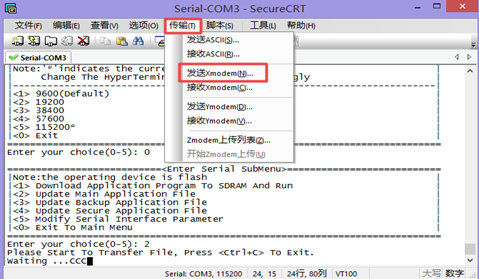
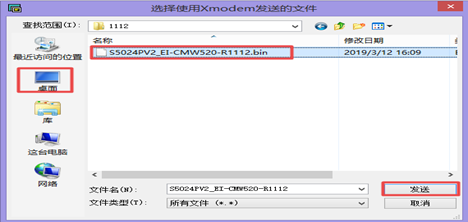
等待版本传输完成,按“0” 退回上级目录
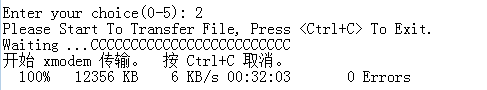
===========================<Enter Serial SubMenu>===========================
|Note:the operating device is flash |
|<1> Download Application Program To SDRAM And Run |
|<2> Update Main Application File |
|<3> Update Backup Application File |
|<4> Update Secure Application File |
|<5> Modify Serial Interface Parameter |
|<0> Exit To Main Menu |
=========================================================================
Enter your choice(0-5): 0 //选0返回上一级
=====================<EXTEND-BOOTWAREMENU>===========================
|<1> Boot System |
|<2> Enter Serial SubMenu |
|<3> Enter Ethernet SubMenu |
|<4> File Control |
|<5> Restore to Factory Default Configuration |
|<6> Skip Current System Configuration |
|<7> BootWare Operation Menu |
|<8> Clear Super Password |
|<9> Storage Device Operation |
|<0> Reboot |
=========================================================================
Ctrl+Z: Access EXTEND-ASSISTANT MENU
Ctrl+F: Format File System
Ctrl+C: Display Copyright
Enter your choice(0-9): 0 //选0重启
4 实验结果验证
重启后进入命令行,输入dis version查看升级后版本
<H3C>dis version
H3C Comware Platform Software
Comware Software, Version 5.20.99, Release 1111
Copyright (c) 2004-2017 New H3C Technologies Co., Ltd. All rights reserved.
H3C S5024PV2-EI uptime is 0 week, 0 day, 0 hour, 0 minute
- 2022-10-18回答
- 评论(0)
- 举报
-
(0)

1,确认电脑防火墙是否关闭
2,确认文件名称是否正确
3,确认文件是否损坏正确
- 2022-10-18回答
- 评论(1)
- 举报
-
(0)
防火墙已经关闭,现在问题关键是电脑ping 不同交换机
防火墙已经关闭,现在问题关键是电脑ping 不同交换机
编辑答案


亲~登录后才可以操作哦!
确定你的邮箱还未认证,请认证邮箱或绑定手机后进行当前操作
举报
×
侵犯我的权益
×
侵犯了我企业的权益
×
- 1. 您举报的内容是什么?(请在邮件中列出您举报的内容和链接地址)
- 2. 您是谁?(身份证明材料,可以是身份证或护照等证件)
- 3. 是哪家企业?(营业执照,单位登记证明等证件)
- 4. 您与该企业的关系是?(您是企业法人或被授权人,需提供企业委托授权书)
抄袭了我的内容
×
原文链接或出处
诽谤我
×
- 1. 您举报的内容以及侵犯了您什么权益?(请在邮件中列出您举报的内容、链接地址,并给出简短的说明)
- 2. 您是谁?(身份证明材料,可以是身份证或护照等证件)
对根叔社区有害的内容
×
不规范转载
×
举报说明

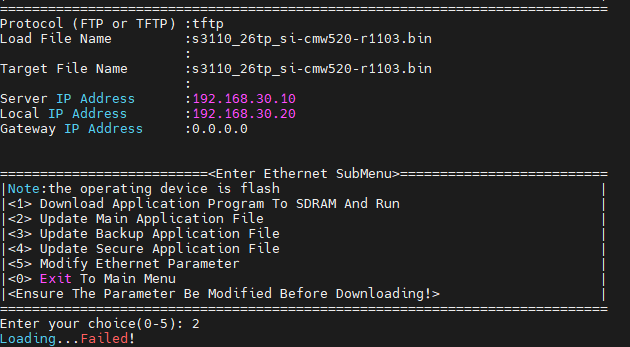
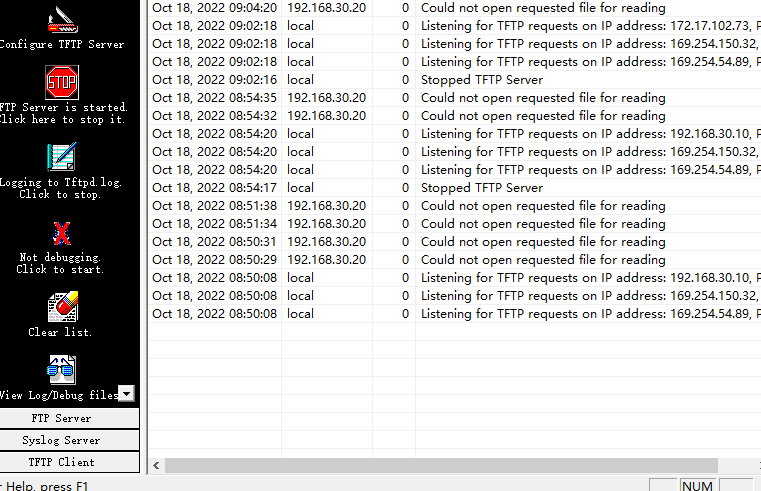
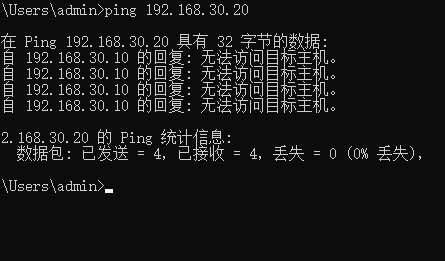

谢谢!