问题描述:
旧设备设置二层交换,已购con线,请问如何进入管理界面,将设备还原后当作普通交换机使用
组网及组网描述:
- 2022-10-31提问
- 举报
-
(0)

2.SecureCRT软件登录连接方法
2.1 确定COM口编号
# 右击【计算机】选择【属性】--【设备管理器】--【端口】,查看确认电脑上使用的通信端口,本案例中使用COM3。
注意:笔记本需要连接USB接口并安装驱动后方可识别到该接口。
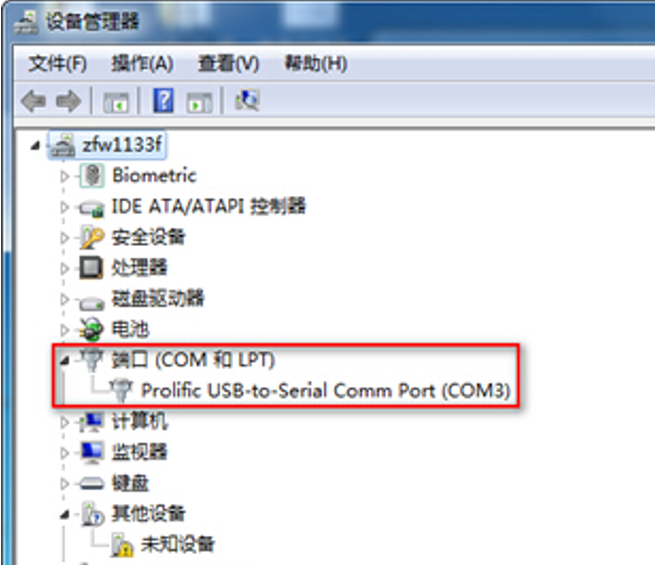
2.2 SecureCRT软件连接设置
# 双击运行SecureCRT软件,找到【文件】菜单下【快速连接】选项,如下图,协议选Serial,端口选com3,波特率为9600,数据位为8,奇偶校验无,停止位为1,最后点击【连接】。
注意:数据流控制的所有勾都去掉。

2.3 确认连接成功及使用
# 上一步点击【连接】后进入如下对话框,标签前面显示绿色,敲回车键后出现字符提示,且可以正常输入字符,表示PC使用Console线通过SecureCRT软件连接设备成功。
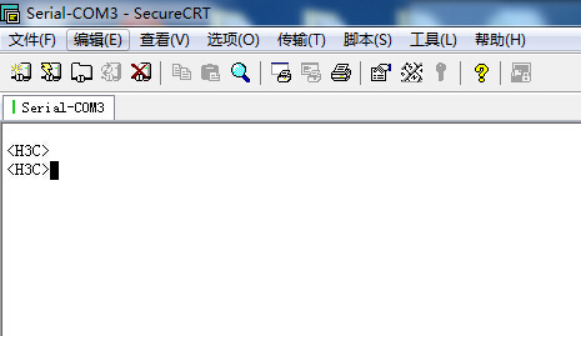
3.2 命令行恢复出厂设置
The saved configuration file will be erased. Are you sure? [Y/N]:Y //确定删除保存的配置文件
Start to check configuration with next startup configuration file, please wait.........DONE!
This command will reboot the device. Current configuration will be lost, save current configuration? [Y/N]:N //不保存配置
This command will reboot the device. Continue? [Y/N]:Y //继续重启
- 2022-10-31回答
- 评论(0)
- 举报
-
(0)

您好,参考命令
The saved configuration file will be erased. Are you sure? [Y/N]:Y //确定删除保存的配置文件
Start to check configuration with next startup configuration file, please wait.........DONE!
This command will reboot the device. Current configuration will be lost, save current configuration? [Y/N]:N //不保存配置
This command will reboot the device. Continue? [Y/N]:Y //继续重启
- 2022-10-31回答
- 评论(0)
- 举报
-
(0)
暂无评论
编辑答案


亲~登录后才可以操作哦!
确定你的邮箱还未认证,请认证邮箱或绑定手机后进行当前操作
举报
×
侵犯我的权益
×
侵犯了我企业的权益
×
- 1. 您举报的内容是什么?(请在邮件中列出您举报的内容和链接地址)
- 2. 您是谁?(身份证明材料,可以是身份证或护照等证件)
- 3. 是哪家企业?(营业执照,单位登记证明等证件)
- 4. 您与该企业的关系是?(您是企业法人或被授权人,需提供企业委托授权书)
抄袭了我的内容
×
原文链接或出处
诽谤我
×
- 1. 您举报的内容以及侵犯了您什么权益?(请在邮件中列出您举报的内容、链接地址,并给出简短的说明)
- 2. 您是谁?(身份证明材料,可以是身份证或护照等证件)
对根叔社区有害的内容
×
不规范转载
×
举报说明


暂无评论