生成树
- 1关注
- 0收藏,2617浏览

华三这边stp模式改成pvst
[H3C]stp mode pvst
- 2022-12-28回答
- 评论(2)
- 举报
-
(0)
思科也配pvst么
由相关配置手册么

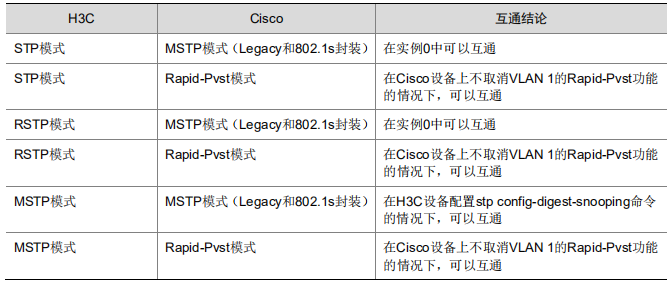
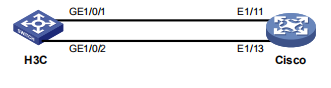
•配置 H3C 设备
•配置 Cisco 设备
2.1.4 验证配置
- 2022-12-28回答
- 评论(0)
- 举报
-
(0)

您好,请知:
以下是与思科对接PVST的案例,请参考:
本案例使用S12508与思科2960对接PVST的典型组网配置案例, S12508-1为主根,同时也部署了VRRP,其中S12508-1为VRRP的master,S12508-2为VRRP的backup,为了进一步防止物理环路,因此在S12508与思科2960部署PVST。
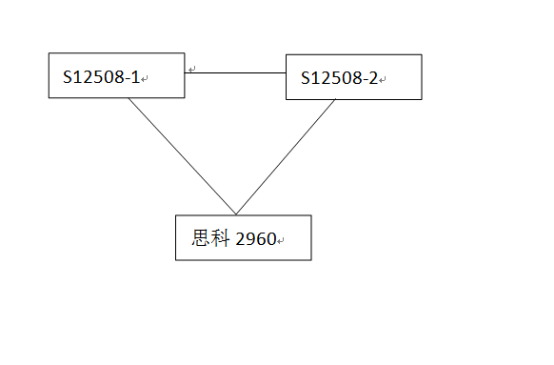
S12508版本信息如下:
H3C Comware Platform Software
Comware Software, Version 5.20, Release 1828P05
Copyright (c) 2004-2014 Hangzhou H3C Tech. Co., Ltd. All rights reserved.
H3C S12508 uptime is 57 weeks, 5 days, 7 hours, 43 minutes
Last reboot reason : User reboot
思科2960版本信息如下:
sh version
Cisco IOS Software, C2960 Software (C2960-LANBASEK9-M), Version 12.2(50)SE5, RELEASE SOFTWARE (fc1)
Technical Support: http://www.cisco.com/techsupport
Copyright (c) 1986-2010 by Cisco Systems, Inc.
Compiled Tue 28-Sep-10 13:44 by prod_rel_team
Image text-base: 0x00003000,>
ROM: Bootstrap program is C2960 boot loader
BOOTLDR: C2960 Boot Loader (C2960-HBOOT-M) Version 12.2(44)SE5, RELEASE SOFTWARE (fc1)
anquanpingtai-ha-v4-1 uptime is 2 years, 38 weeks, 5 days, 11 hours, 11 minutes
System returned to ROM by power-on
System restarted at 23:25:04 UTC Wed Jul 19 2017
System image file is "flash:c2960-lanbasek9-mz.122-50.SE5/c2960-lanbasek9-mz.122-50.SE5.bin"
This product contains cryptographic features and is subject to United
States and local country laws governing import, export, transfer and
use. Delivery of Cisco cryptographic products does not imply
third-party authority to import, export, distribute or use encryption.
Importers, exporters, distributors and users are responsible for
compliance with U.S. and local country laws. By using this product you
agree to comply with applicable laws and regulations. If you are unable
to comply with U.S. and local laws, return this product immediately.
A summary of U.S. laws governing Cisco cryptographic products may be found at:
http://www.cisco.com/wwl/export/crypto/tool/stqrg.html
If you require further assistance please contact us by sending email to
export@cisco.com.
cisco WS-C2960G-48TC-L (PowerPC405) processor (revision H0) with 65536K bytes of memory.
Processor board ID FOC1520W692
Last reset from power-on
6 Virtual Ethernet interfaces
48 Gigabit Ethernet interfaces
The password-recovery mechanism is enabled.
64K bytes of flash-simulated non-volatile configuration memory.
Base ethernet MAC Address : 20:37:06:04:0C:00
Motherboard assembly number : 73-10300-12
Power supply part number : 341-0098-02
Motherboard serial number : FOC15200C86
Power supply serial number : DCA151090Q4
Model revision number : H0
Motherboard revision number : A0
Model number : WS-C2960G-48TC-L
System serial number : FOC1520W692
Top Assembly Part Number : 800-27071-06
Top Assembly Revision Number : D0
Version ID : V06
CLEI Code Number : COMB800BRA
Hardware Board Revision Number : 0x01
Switch Ports Model SW Version SW Image
------ ----- ----- ---------- ----------
* 1 48 WS-C2960G-48TC-L 12.2(50)SE5 C2960-LANBASEK9-M
Configuration register is 0xF
配置步骤
S12508-1的MAC如下(使用lldp查看):
Global LLDP local-information:
Chassis ID : 7425-8ade-a600
System name : Internet_S12508A
System description : H3C Comware software. H3C S12508 Product Version S12500-CMW520-R1828P05. Copyright (c) 2004-2014 Hangzhou H3C Tech. Co., Ltd. All rights reserved.
System capabilities supported : Bridge,Router
System capabilities enabled : Bridge,Router
S12508-2的MAC如下(使用lldp查看):
Global LLDP local-information:
Chassis ID : 70f9-6df4-8a00
System name : Internet_S12508B
System description : H3C Comware software. H3C S12508 Product Version S12500-CMW520-R1828P05. Copyright (c) 2004-2014 Hangzhou H3C Tech. Co., Ltd. All rights reserved.
System capabilities supported : Bridge,Router
System capabilities enabled : Bridge,Router
S12508-1配置如下:
stp mode pvst
stp pathcost-standard dot1d-1998
stp vlan 1 4 13 16 19 28 37 64 to 65 72 110 to 112 root primary
stp vlan 120 to 121 131 140 to 141 150 to 151 160 to 161 170 to 171 180 to 181 190 to 191 200 to 201 210 to 211 root primary
stp vlan 220 to 221 311 to 316 330 to 331 400 411 to 422 root primary
stp enable
S12508-2配置如下:
stp mode pvst
stp instance 0 root secondary
stp pathcost-standard dot1d-1998
stp vlan 120 to 121 140 to 141 150 to 151 160 to 161 170 to 171 180 to 181 190 to 191 200 to 201 210 to 211 220 to 221 root secondary
stp vlan 311 to 316 330 to 331 411 to 422 root secondary
stp enable
思科2960配置如下:
spanning-tree mode pvst
查看S12508-1的STP根信息:
dis stp root
VLAN Root Bridge ID ExtPathCost IntPathCost Root Port
1 0.7425-8ade-a600 0 0
4 0.7425-8ade-a600 0 0
28 0.7425-8ade-a600 0 0
37 0.7425-8ade-a600 0 0
64 0.7425-8ade-a600 0 0
65 0.7425-8ade-a600 0 0
72 0.7425-8ade-a600 0 0
110 0.7425-8ade-a600 0 0
111 0.7425-8ade-a600 0 0
112 0.7425-8ade-a600 0 0
120 0.7425-8ade-a600 0 0
121 0.7425-8ade-a600 0 0
131 0.7425-8ade-a600 0 0
140 0.7425-8ade-a600 0 0
141 0.7425-8ade-a600 0 0
150 0.7425-8ade-a600 0 0
151 0.7425-8ade-a600 0 0
160 0.7425-8ade-a600 0 0
161 0.7425-8ade-a600 0 0
170 0.7425-8ade-a600 0 0
171 0.7425-8ade-a600 0 0
180 0.7425-8ade-a600 0 0
181 0.7425-8ade-a600 0 0
190 0.7425-8ade-a600 0 0
191 0.7425-8ade-a600 0 0
200 0.7425-8ade-a600 0 0
201 0.7425-8ade-a600 0 0
210 0.7425-8ade-a600 0 0
211 0.7425-8ade-a600 0 0
220 0.7425-8ade-a600 0 0
221 0.7425-8ade-a600 0 0
311 0.7425-8ade-a600 0 0
312 0.7425-8ade-a600 0 0
313 0.7425-8ade-a600 0 0
314 0.7425-8ade-a600 0 0
315 0.7425-8ade-a600 0 0
316 0.7425-8ade-a600 0 0
330 0.7425-8ade-a600 0 0
331 0.7425-8ade-a600 0 0
400 0.7425-8ade-a600 0 0
411 0.7425-8ade-a600 0 0
412 0.7425-8ade-a600 0 0
413 0.7425-8ade-a600 0 0
414 0.7425-8ade-a600 0 0
415 0.7425-8ade-a600 0 0
416 0.7425-8ade-a600 0 0
417 0.7425-8ade-a600 0 0
418 0.7425-8ade-a600 0 0
419 0.7425-8ade-a600 0 0
420 0.7425-8ade-a600 0 0
421 0.7425-8ade-a600 0 0
422 0.7425-8ade-a600 0 0
555 32768.7425-8ade-a600 0 0
901 32768.7425-8ade-a600 0 0
902 32768.7425-8ade-a600 0 0
998 32768.70f9-6df4-8a00 0 2 Bridge-Aggregation1
999 32768.7425-8ade-a600 0 0
查看S12508-2的STP根信息:
dis stp root
VLAN Root Bridge ID ExtPathCost IntPathCost Root Port
1 0.7425-8ade-a600 0 2 Bridge-Aggregation1
4 0.7425-8ade-a600 0 2 Bridge-Aggregation1
28 0.7425-8ade-a600 0 2 Bridge-Aggregation1
37 0.7425-8ade-a600 0 2 Bridge-Aggregation1
64 0.7425-8ade-a600 0 2 Bridge-Aggregation1
65 0.7425-8ade-a600 0 2 Bridge-Aggregation1
72 0.7425-8ade-a600 0 2 Bridge-Aggregation1
110 0.7425-8ade-a600 0 2 Bridge-Aggregation1
111 0.7425-8ade-a600 0 2 Bridge-Aggregation1
112 0.7425-8ade-a600 0 2 Bridge-Aggregation1
120 0.7425-8ade-a600 0 2 Bridge-Aggregation1
121 0.7425-8ade-a600 0 2 Bridge-Aggregation1
140 0.7425-8ade-a600 0 2 Bridge-Aggregation1
141 0.7425-8ade-a600 0 2 Bridge-Aggregation1
150 0.7425-8ade-a600 0 2 Bridge-Aggregation1
151 0.7425-8ade-a600 0 2 Bridge-Aggregation1
160 0.7425-8ade-a600 0 2 Bridge-Aggregation1
161 0.7425-8ade-a600 0 2 Bridge-Aggregation1
170 0.7425-8ade-a600 0 2 Bridge-Aggregation1
171 0.7425-8ade-a600 0 2 Bridge-Aggregation1
180 0.7425-8ade-a600 0 2 Bridge-Aggregation1
181 0.7425-8ade-a600 0 2 Bridge-Aggregation1
190 0.7425-8ade-a600 0 2 Bridge-Aggregation1
191 0.7425-8ade-a600 0 2 Bridge-Aggregation1
200 0.7425-8ade-a600 0 2 Bridge-Aggregation1
201 0.7425-8ade-a600 0 2 Bridge-Aggregation1
210 0.7425-8ade-a600 0 2 Bridge-Aggregation1
211 0.7425-8ade-a600 0 2 Bridge-Aggregation1
220 0.7425-8ade-a600 0 2 Bridge-Aggregation1
221 0.7425-8ade-a600 0 2 Bridge-Aggregation1
311 0.7425-8ade-a600 0 2 Bridge-Aggregation1
312 0.7425-8ade-a600 0 2 Bridge-Aggregation1
313 0.7425-8ade-a600 0 2 Bridge-Aggregation1
314 0.7425-8ade-a600 0 2 Bridge-Aggregation1
315 0.7425-8ade-a600 0 2 Bridge-Aggregation1
316 0.7425-8ade-a600 0 2 Bridge-Aggregation1
330 0.7425-8ade-a600 0 2 Bridge-Aggregation1
331 0.7425-8ade-a600 0 2 Bridge-Aggregation1
400 0.7425-8ade-a600 0 2 Bridge-Aggregation1
411 0.7425-8ade-a600 0 2 Bridge-Aggregation1
412 0.7425-8ade-a600 0 2 Bridge-Aggregation1
413 0.7425-8ade-a600 0 2 Bridge-Aggregation1
414 0.7425-8ade-a600 0 2 Bridge-Aggregation1
415 0.7425-8ade-a600 0 2 Bridge-Aggregation1
416 0.7425-8ade-a600 0 2 Bridge-Aggregation1
417 0.7425-8ade-a600 0 2 Bridge-Aggregation1
418 0.7425-8ade-a600 0 2 Bridge-Aggregation1
419 0.7425-8ade-a600 0 2 Bridge-Aggregation1
420 0.7425-8ade-a600 0 2 Bridge-Aggregation1
421 0.7425-8ade-a600 0 2 Bridge-Aggregation1
422 0.7425-8ade-a600 0 2 Bridge-Aggregation1
555 32768.70f9-6df4-8a00 0 0
900 32768.70f9-6df4-8a00 0 0
903 32768.70f9-6df4-8a00 0 0
998 32768.70f9-6df4-8a00 0 0
查看思科2960的STP根信息:
sh spanning-tree root
Root Hello Max Fwd
Vlan Root ID Cost Time Age Dly Root Port
---------------- -------------------- --------- ----- --- --- ------------
VLAN0064 64 7425.8ade.a600 4 2 20 15 Gi0/48
VLAN0140 140 7425.8ade.a600 4 2 20 15 Gi0/48
VLAN0400 400 7425.8ade.a600 4 2 20 15 Gi0/48
查看思科2960 STP端口状态信息:
sh spanning-tree detail active
VLAN0064 is executing the ieee compatible Spanning Tree protocol
Bridge Identifier has priority 32768, sysid 64, address 5835.d946.4b00
Configured hello time 2, max age 20, forward delay 15
Current root has priority 64, address 7425.8ade.a600
Root port is 48 (GigabitEthernet0/48), cost of root path is 4
Topology change flag not set, detected flag not set
Number of topology changes 15 last change occurred 2w1d ago
from GigabitEthernet0/47
Times: hold 1, topology change 35, notification 2
hello 2, max age 20, forward delay 15
Timers: hello 0, topology change 0, notification 0, aging 300
Port 46 (GigabitEthernet0/46) of VLAN0064 is designated forwarding
Port path cost 4, Port priority 128, Port Identifier 128.46.
Designated root has priority 64, address 7425.8ade.a600
Designated bridge has priority 32832, address 5835.d946.4b00
Designated port id is 128.46, designated path cost 4
Timers: message age 0, forward delay 0, hold 0
Number of transitions to forwarding state: 1
Link type is point-to-point by default
BPDU: sent 522598, received 0
Port 47 (GigabitEthernet0/47) of VLAN0064 is designated forwarding
Port path cost 19, Port priority 128, Port Identifier 128.47.
Designated root has priority 64, address 7425.8ade.a600
Designated bridge has priority 32832, address 5835.d946.4b00
Designated port id is 128.47, designated path cost 4
Timers: message age 0, forward delay 0, hold 0
Number of transitions to forwarding state: 1
Link type is point-to-point by default
BPDU: sent 520206, received 51
Port 48 (GigabitEthernet0/48) of VLAN0064 is root forwarding
Port path cost 4, Port priority 128, Port Identifier 128.48.
Designated root has priority 64, address 7425.8ade.a600
Designated bridge has priority 64, address 7425.8ade.a600
Designated port id is 128.121, designated path cost 0
Timers: message age 3, forward delay 0, hold 0
Number of transitions to forwarding state: 1
Link type is point-to-point by default
BPDU: sent 4, received 520803
VLAN0140 is executing the ieee compatible Spanning Tree protocol
Bridge Identifier has priority 32768, sysid 140, address 5835.d946.4b00
Configured hello time 2, max age 20, forward delay 15
Current root has priority 140, address 7425.8ade.a600
Root port is 48 (GigabitEthernet0/48), cost of root path is 4
Topology change flag not set, detected flag not set
Number of topology changes 303 last change occurred 1d15h ago
from GigabitEthernet0/7
Times: hold 1, topology change 35, notification 2
hello 2, max age 20, forward delay 15
Timers: hello 0, topology change 0, notification 0, aging 300
Port 7 (GigabitEthernet0/7) of VLAN0140 is designated forwarding
Port path cost 100, Port priority 128, Port Identifier 128.7.
Designated root has priority 140, address 7425.8ade.a600
Designated bridge has priority 32908, address 5835.d946.4b00
Designated port id is 128.7, designated path cost 4
Timers: message age 0, forward delay 0, hold 0
Number of transitions to forwarding state: 1
Link type is point-to-point by default
BPDU: sent 57940, received 0
Port 10 (GigabitEthernet0/10) of VLAN0140 is designated forwarding
Port path cost 100, Port priority 128, Port Identifier 128.10.
Designated root has priority 140, address 7425.8ade.a600
Designated bridge has priority 32908, address 5835.d946.4b00
Designated port id is 128.10, designated path cost 4
Timers: message age 0, forward delay 0, hold 0
Number of transitions to forwarding state: 1
Link type is point-to-point by default
BPDU: sent 65869, received 0
Port 34 (GigabitEthernet0/34) of VLAN0140 is designated forwarding
Port path cost 4, Port priority 128, Port Identifier 128.34.
Designated root has priority 140, address 7425.8ade.a600
Designated bridge has priority 32908, address 5835.d946.4b00
Designated port id is 128.34, designated path cost 4
Timers: message age 0, forward delay 0, hold 0
Number of transitions to forwarding state: 1
Link type is point-to-point by default
BPDU: sent 204774, received 0
Port 46 (GigabitEthernet0/46) of VLAN0140 is designated forwarding
Port path cost 4, Port priority 128, Port Identifier 128.46.
Designated root has priority 140, address 7425.8ade.a600
Designated bridge has priority 32908, address 5835.d946.4b00
Designated port id is 128.46, designated path cost 4
Timers: message age 0, forward delay 0, hold 0
Number of transitions to forwarding state: 1
Link type is point-to-point by default
BPDU: sent 544444, received 68
Port 47 (GigabitEthernet0/47) of VLAN0140 is designated forwarding
Port path cost 19, Port priority 128, Port Identifier 128.47.
Designated root has priority 140, address 7425.8ade.a600
Designated bridge has priority 32908, address 5835.d946.4b00
Designated port id is 128.47, designated path cost 4
Timers: message age 0, forward delay 0, hold 0
Number of transitions to forwarding state: 1
Link type is point-to-point by default
BPDU: sent 541893, received 53
Port 48 (GigabitEthernet0/48) of VLAN0140 is root forwarding
Port path cost 4, Port priority 128, Port Identifier 128.48.
Designated root has priority 140, address 7425.8ade.a600
Designated bridge has priority 140, address 7425.8ade.a600
Designated port id is 128.121, designated path cost 0
Timers: message age 3, forward delay 0, hold 0
Number of transitions to forwarding state: 1
Link type is point-to-point by default
BPDU: sent 333, received 542515
VLAN0400 is executing the ieee compatible Spanning Tree protocol
Bridge Identifier has priority 32768, sysid 400, address 5835.d946.4b00
Configured hello time 2, max age 20, forward delay 15
Current root has priority 400, address 7425.8ade.a600
Root port is 48 (GigabitEthernet0/48), cost of root path is 4
Topology change flag not set, detected flag not set
Number of topology changes 15 last change occurred 2w1d ago
from GigabitEthernet0/47
Times: hold 1, topology change 35, notification 2
hello 2, max age 20, forward delay 15
Timers: hello 0, topology change 0, notification 0, aging 300
Port 46 (GigabitEthernet0/46) of VLAN0400 is designated forwarding
Port path cost 4, Port priority 128, Port Identifier 128.46.
Designated root has priority 400, address 7425.8ade.a600
Designated bridge has priority 33168, address 5835.d946.4b00
Designated port id is 128.46, designated path cost 4
Timers: message age 0, forward delay 0, hold 0
Number of transitions to forwarding state: 1
Link type is point-to-point by default
BPDU: sent 653252, received 0
Port 47 (GigabitEthernet0/47) of VLAN0400 is designated forwarding
Port path cost 19, Port priority 128, Port Identifier 128.47.
Designated root has priority 400, address 7425.8ade.a600
Designated bridge has priority 33168, address 5835.d946.4b00
Designated port id is 128.47, designated path cost 4
Timers: message age 0, forward delay 0, hold 0
Number of transitions to forwarding state: 1
Link type is point-to-point by default
BPDU: sent 650269, received 45
Port 48 (GigabitEthernet0/48) of VLAN0400 is root forwarding
Port path cost 4, Port priority 128, Port Identifier 128.48.
Designated root has priority 400, address 7425.8ade.a600
Designated bridge has priority 400, address 7425.8ade.a600
Designated port id is 128.121, designated path cost 0
Timers: message age 1, forward delay 0, hold 0
Number of transitions to forwarding state: 1
Link type is point-to-point by default
BPDU: sent 4, received 651016
至此,S12508与华为思科2960 PVST对接的典型组网配置案例已完成!
- 2022-12-29回答
- 评论(0)
- 举报
-
(0)
编辑答案


亲~登录后才可以操作哦!
确定你的邮箱还未认证,请认证邮箱或绑定手机后进行当前操作
举报
×
侵犯我的权益
×
侵犯了我企业的权益
×
- 1. 您举报的内容是什么?(请在邮件中列出您举报的内容和链接地址)
- 2. 您是谁?(身份证明材料,可以是身份证或护照等证件)
- 3. 是哪家企业?(营业执照,单位登记证明等证件)
- 4. 您与该企业的关系是?(您是企业法人或被授权人,需提供企业委托授权书)
抄袭了我的内容
×
原文链接或出处
诽谤我
×
- 1. 您举报的内容以及侵犯了您什么权益?(请在邮件中列出您举报的内容、链接地址,并给出简短的说明)
- 2. 您是谁?(身份证明材料,可以是身份证或护照等证件)
对根叔社区有害的内容
×
不规范转载
×
举报说明




由相关配置手册么