交换机console配置命令报错Permission denied.
- 0关注
- 0收藏,5224浏览
问题描述:
输入以下命令后出现line aux 0 authentication-mode scheme user-role network-admin ssh server enable ssh server port 1024 local-user admin password simple yunan12345 undo service-type telnet service-type ssh terminal。命令无法生效以及无法恢复出厂设置
组网及组网描述:
- 2023-01-06提问
- 举报
-
(0)

命令行恢复出厂设置
The saved configuration file will be erased. Are you sure? [Y/N]:Y //确定删除保存的配置文件
Start to check configuration with next startup configuration file, please wait.........DONE!
This command will reboot the device. Current configuration will be lost, save current configuration? [Y/N]:N //不保存配置
This command will reboot the device. Continue? [Y/N]:Y //继续重启
- 2023-01-06回答
- 评论(2)
- 举报
-
(0)
这个命令一样报错

重启进ctrl + B界面把配置导出来,清空aux口的所有配置,再重新导回去,再试试直连console口,应该就是最大权限了。
- 2023-01-06回答
- 评论(1)
- 举报
-
(0)
1. Download image to flash 2. Select image to boot 3. Display all files in flash 4. Delete file from flash 5. Restore to factory default configuration 6. Enter BootRom upgrade menu 7. Skip current system configuration 8. Set switch startup mode 9. Set The Operating Device 0. Reboot Ctrl+Z: Access EXTENDED ASSISTANT MENU Ctrl+F: Format file system Ctrl+P: Change authentication for console login Ctrl+R: Download image to SDRAM and run Ctrl+C: Display Copyright Enter your choice(0-9): 5 Password recovery capability is enabled. To perform this operation, first disable the password recovery capability using the undo password-recovery enable command in CLI.
1. Download image to flash 2. Select image to boot 3. Display all files in flash 4. Delete file from flash 5. Restore to factory default configuration 6. Enter BootRom upgrade menu 7. Skip current system configuration 8. Set switch startup mode 9. Set The Operating Device 0. Reboot Ctrl+Z: Access EXTENDED ASSISTANT MENU Ctrl+F: Format file system Ctrl+P: Change authentication for console login Ctrl+R: Download image to SDRAM and run Ctrl+C: Display Copyright Enter your choice(0-9): 5 Password recovery capability is enabled. To perform this operation, first disable the password recovery capability using the undo password-recovery enable command in CLI.

您好,请知:
确认登陆的账户是否有最高的管理员权限。
以下是交换机恢复出厂设置的方法:
方法一:
The saved configuration file will be erased. Are you sure? [Y/N]:y //设备提示保存的配置将会被删除,是否继续。
Configuration file in flash: is being cleared. Please wait ...
MainBoard:
Configuration file is cleared. //配置已被清空
Start to check configuration with next startup configuration file, please wait.........DONE!
Current configuration may be lost after the reboot, save current configuration? [Y/N]:n //设备提示会在重启后丢失当前配置,是否保存当前配置,选择n
This command will reboot the device. Continue? [Y/N]:y //设备提示设备将会重启,是否继续,选择Y
Now rebooting, please wait...
%Dec 14 20:48:39:352 2019 SW1 DEV/5/SYSTEM_REBOOT: System is rebooting now.
方法二:
Directory of flash:
0 drw- - Dec 14 2019 20:37:24 diagfile
1 -rw- 1554 Dec 14 2019 20:50:06 ifindex.dat
2 -rw- 21632 Dec 14 2019 20:37:24 licbackup
3 drw- - Dec 14 2019 20:37:24 license
4 -rw- 21632 Dec 14 2019 20:37:24 licnormal
5 drw- - Dec 14 2019 20:48:38 logfile
6 -rw- 0 Dec 14 2019 20:37:24 s5820v2_5830v2-cmw710-boot-a7514.bin
7 -rw- 0 Dec 14 2019 20:37:24 s5820v2_5830v2-cmw710-system-a7514.bin
8 drw- - Dec 14 2019 20:37:24 seclog
9 -rw- 6118 Dec 14 2019 20:50:06 startup.cfg //这个是启动的交换机配置,我们要删除此文件
10 -rw- 110464 Dec 14 2019 20:50:06 startup.mdb
1046512 KB total (1046300 KB free)
Delete flash:/startup.cfg? [Y/N]:y //设备提示是否要删除,选择Y
Deleting file flash:/startup.cfg... Done. //设备提示startup.cfg这个文件已删除完成
Start to check configuration with next startup configuration file, please wait.........DONE!
Current configuration may be lost after the reboot, save current configuration? [Y/N]:n //设备提示会在重启后丢失当前配置,是否保存当前配置,选择n
This command will reboot the device. Continue? [Y/N]:y //设备提示设备将会重启,是否继续,选择Y
Now rebooting, please wait...
- 2023-01-07回答
- 评论(0)
- 举报
-
(0)
编辑答案


亲~登录后才可以操作哦!
确定你的邮箱还未认证,请认证邮箱或绑定手机后进行当前操作
举报
×
侵犯我的权益
×
侵犯了我企业的权益
×
- 1. 您举报的内容是什么?(请在邮件中列出您举报的内容和链接地址)
- 2. 您是谁?(身份证明材料,可以是身份证或护照等证件)
- 3. 是哪家企业?(营业执照,单位登记证明等证件)
- 4. 您与该企业的关系是?(您是企业法人或被授权人,需提供企业委托授权书)
抄袭了我的内容
×
原文链接或出处
诽谤我
×
- 1. 您举报的内容以及侵犯了您什么权益?(请在邮件中列出您举报的内容、链接地址,并给出简短的说明)
- 2. 您是谁?(身份证明材料,可以是身份证或护照等证件)
对根叔社区有害的内容
×
不规范转载
×
举报说明



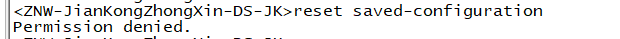


检查一下权限