S12500-X 无法ssh连上
- 0关注
- 0收藏,1399浏览
问题描述:
S12500-X 无法ssh连上,输入账号密码正确后无任何提示,console口进去登录显示Failed to login because the idle timer expired
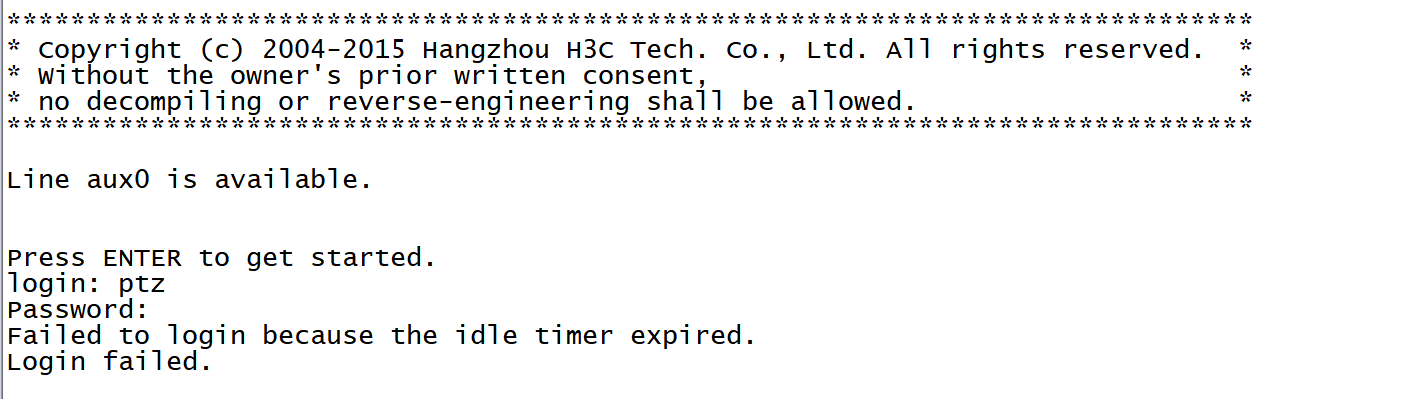
line class aux user-role network-admin
line class vty user-role network-operator
line aux 0 1 authentication-mode scheme
user-role network-admin
#
line vty 0 63
authentication-mode scheme
user-role network-operator
protocol inbound ssh idle-timeout 5 0
password-control enable
password-control length 8
password-control composition type-number 3 type-length 4
password-control complexity user-name check
组网及组网描述:
- 2023-01-13提问
- 举报
-
(0)
最佳答案

您好,ssh配置正确了吗。参考
V7开启SSH服务和创建登录账号密码
2.1 配置步骤
# 进入系统视图,并开启ssh服务,默认开启。
<H3C> system-view
[H3C] SSH server enable
# 创建本地账号abc,密码为123456,权限级别为network-admin。//如果现场同一个本地用户既需要通过ssh登录,又需要console登录,则服务器类型需要添加 terminal
[H3C] local-user abc
[H3C-luser-abc] password simple 123456
[H3C-luser-abc] service-type ssh terminal
[H3C-luser-abc] authorization-attribute user-role network-admin
[H3C-luser-abc] quit
# 配置VTY接口认证模式为scheme模式(用户名+密码认证)。用于ssh登录
[H3C] line vty 0 4
[H3C-ui-vty0-4] authentication-mode scheme //另两种认证模式为None(无密码)和Password(单密码)
[H3C-ui-vty0-4] quit
- 2023-01-13回答
- 评论(1)
- 举报
-
(0)
已经配置好的 是突然进不去的 登陆无任何提示,console也无法登陆

把line vty 0 63试图下的
protocol inbound ssh idle-timeout 5 0
删掉试试
- 2023-01-13回答
- 评论(1)
- 举报
-
(0)
现在无法进去设备 console也进不去
现在无法进去设备 console也进不去

先console进去吧,把那个idle-timeout改大点
你这个应该5秒内没输入完用户名密码应该就超时了。
- 2023-01-13回答
- 评论(2)
- 举报
-
(0)
是console口进去提示这个超时了
编辑答案


亲~登录后才可以操作哦!
确定你的邮箱还未认证,请认证邮箱或绑定手机后进行当前操作
举报
×
侵犯我的权益
×
侵犯了我企业的权益
×
- 1. 您举报的内容是什么?(请在邮件中列出您举报的内容和链接地址)
- 2. 您是谁?(身份证明材料,可以是身份证或护照等证件)
- 3. 是哪家企业?(营业执照,单位登记证明等证件)
- 4. 您与该企业的关系是?(您是企业法人或被授权人,需提供企业委托授权书)
抄袭了我的内容
×
原文链接或出处
诽谤我
×
- 1. 您举报的内容以及侵犯了您什么权益?(请在邮件中列出您举报的内容、链接地址,并给出简短的说明)
- 2. 您是谁?(身份证明材料,可以是身份证或护照等证件)
对根叔社区有害的内容
×
不规范转载
×
举报说明




已经配置好的 是突然进不去的 登陆无任何提示,console也无法登陆