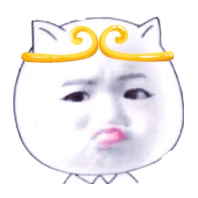S10508X三层镜像问题
- 1关注
- 0收藏,1776浏览
问题描述:
二台交换机三层互联,我想通过数据监控设备(ip:40.1.1.2)监控研发部数据(GE_0/2接口),应该如何配置
组网及组网描述:
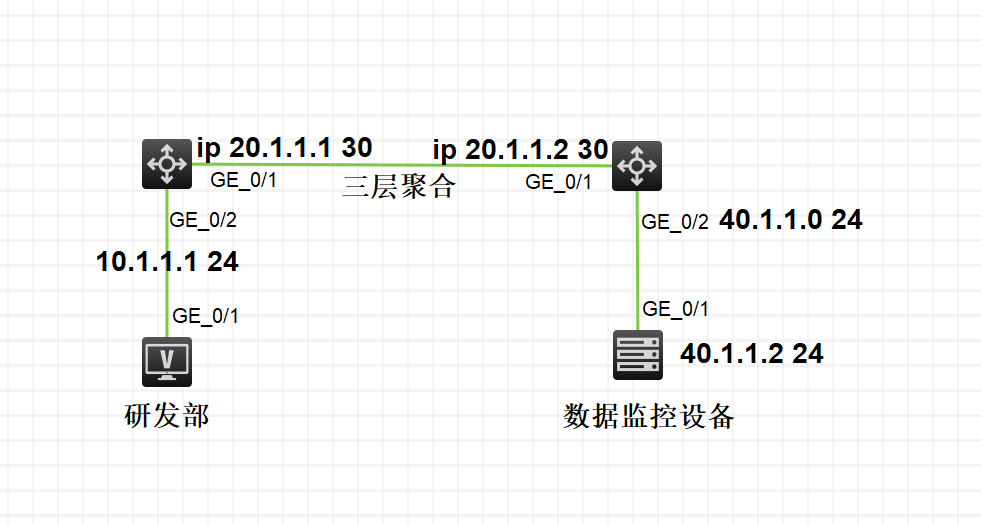
- 2023-02-06提问
- 举报
-
(0)
最佳答案

1.7.6 三层远程端口镜像配置举例(ERSPAN)
1. 组网需求
· 在一个三层网络中,Device A、Device B、Device C及Server如下图所示连接。其中,Device A通过端口GigabitEthernet1/0/1连接市场部。
· 通过配置三层远程端口镜像,并建立OSPF方式的GRE隧道,使得Server可以通过由GRE隧道传输的镜像报文来监控所有进、出市场部的报文。
2. 组网图
3. 配置步骤
(1) 配置IP地址
请按照图1-10配置各接口的IP地址和子网掩码,具体配置过程略。
# 创建业务环回组1,并配置服务类型为Tunnel。
[DeviceA] service-loopback group 1 type tunnel
# 将接口GigabitEthernet1/0/3加入业务环回组1。
[DeviceA] interface gigabitethernet 1/0/3
[DeviceA-GigabitEthernet1/0/3] port service-loopback group 1
All configurations on the interface will be lost. Continue?[Y/N]:y
[DeviceA-GigabitEthernet1/0/3] quit
# 创建GRE模式的Tunnel接口1,并为其配置IP地址和掩码。
[DeviceA] interface tunnel 1 mode gre
[DeviceA-Tunnel1] ip address 50.1.1.1 24
# 为Tunnel接口1分别指定源地址和目的地址。
[DeviceA-Tunnel1] source 20.1.1.1
[DeviceA-Tunnel1] destination 30.1.1.2
[DeviceA-Tunnel1] quit
# 配置OSPF协议。
[DeviceA-ospf-1] area 0
[DeviceA-ospf-1-area-0.0.0.0] network 10.1.1.0 0.0.0.255
[DeviceA-ospf-1-area-0.0.0.0] network 20.1.1.0 0.0.0.255
[DeviceA-ospf-1-area-0.0.0.0] quit
[DeviceA-ospf-1] quit
# 创建本地镜像组1。
[DeviceA] mirroring-group 1 local
# 配置本地镜像组1的源端口为GigabitEthernet1/0/1,目的端口为Tunnel1。
[DeviceA] mirroring-group 1 mirroring-port gigabitethernet 1/0/1 both
[DeviceA] mirroring-group 1 monitor-port tunnel 1
# 配置OSPF协议。
[DeviceB] ospf 1
[DeviceB-ospf-1] area 0
[DeviceB-ospf-1-area-0.0.0.0] network 20.1.1.0 0.0.0.255
[DeviceB-ospf-1-area-0.0.0.0] network 30.1.1.0 0.0.0.255
[DeviceB-ospf-1-area-0.0.0.0] quit
[DeviceB-ospf-1] quit
# 创建业务环回组1,并配置服务类型为Tunnel。
[DeviceC] service-loopback group 1 type tunnel
# 将接口GigabitEthernet1/0/3加入业务环回组1。
[DeviceC] interface gigabitethernet 1/0/3
[DeviceC-GigabitEthernet1/0/3] port service-loopback group 1
All configurations on the interface will be lost. Continue?[Y/N]:y
[DeviceC-GigabitEthernet1/0/3] quit
# 创建GRE模式的Tunnel接口1,并为其配置IP地址和掩码。
[DeviceC] interface tunnel 1 mode gre
[DeviceC-Tunnel1] ip address 50.1.1.2 24
# 为Tunnel接口1分别指定源地址和目的地址。
[DeviceC-Tunnel1] source 30.1.1.2
[DeviceC-Tunnel1] destination 20.1.1.1
[DeviceC-Tunnel1] quit
# 配置OSPF协议。
[DeviceC-ospf-1] area 0
[DeviceC-ospf-1-area-0.0.0.0] network 30.1.1.0 0.0.0.255
[DeviceC-ospf-1-area-0.0.0.0] network 40.1.1.0 0.0.0.255
[DeviceC-ospf-1-area-0.0.0.0] quit
[DeviceC-ospf-1] quit
# 创建本地镜像组1。
[DeviceC] mirroring-group 1 local
# 配置本地镜像组1的源端口为GigabitEthernet1/0/1,目的端口为GigabitEthernet1/0/2。
[DeviceC] mirroring-group 1 mirroring-port gigabitethernet 1/0/1 inbound
[DeviceC] mirroring-group 1 monitor-port gigabitethernet 1/0/2
# 为了防止GRE封装的镜像报文在Device C上做除镜像外的其他用途,需要配置ACL规则,对此类报文进行过滤。
[DeviceC] acl number 3900
[DeviceC-acl-ipv4-adv-3900] rule 0 deny gre source 20.1.1.1 0 destination 30.1.1.2 0
[DeviceC] interface gigabitethernet 1/0/1
[DeviceC-GigabitEthernet1/0/1] packet-filter 3900 inbound
4. 验证配置
# 显示Device A上所有镜像组的配置信息。
[DeviceA] display mirroring-group all
Mirroring group 1:
Type: Local
Status: Active
Mirroring port:
GigabitEthernet1/0/1 Both
Monitor port: Tunnel1
# 显示Device C上所有镜像组的配置信息。
[DeviceC] display mirroring-group all
Mirroring group 1:
Type: Local
Status: Active
Mirroring port:
GigabitEthernet1/0/1 Inbound
Monitor port: GigabitEthernet1/0/2
配置完成后,用户可以通过Server监控所有进、出市场部的报文。
- 2023-02-06回答
- 评论(0)
- 举报
-
(0)

1.7.6 三层远程端口镜像配置举例(ERSPAN)
1. 组网需求
· 在一个三层网络中,Device A、Device B、Device C及Server如下图所示连接。其中,Device A通过端口GigabitEthernet1/0/1连接市场部。
· 通过配置三层远程端口镜像,并建立OSPF方式的GRE隧道,使得Server可以通过由GRE隧道传输的镜像报文来监控所有进、出市场部的报文。
2. 组网图
3. 配置步骤
(1) 配置IP地址
请按照图1-10配置各接口的IP地址和子网掩码,具体配置过程略。
# 创建业务环回组1,并配置服务类型为Tunnel。
[DeviceA] service-loopback group 1 type tunnel
# 将接口GigabitEthernet1/0/3加入业务环回组1。
[DeviceA] interface gigabitethernet 1/0/3
[DeviceA-GigabitEthernet1/0/3] port service-loopback group 1
All configurations on the interface will be lost. Continue?[Y/N]:y
[DeviceA-GigabitEthernet1/0/3] quit
# 创建GRE模式的Tunnel接口1,并为其配置IP地址和掩码。
[DeviceA] interface tunnel 1 mode gre
[DeviceA-Tunnel1] ip address 50.1.1.1 24
# 为Tunnel接口1分别指定源地址和目的地址。
[DeviceA-Tunnel1] source 20.1.1.1
[DeviceA-Tunnel1] destination 30.1.1.2
[DeviceA-Tunnel1] quit
# 配置OSPF协议。
[DeviceA-ospf-1] area 0
[DeviceA-ospf-1-area-0.0.0.0] network 10.1.1.0 0.0.0.255
[DeviceA-ospf-1-area-0.0.0.0] network 20.1.1.0 0.0.0.255
[DeviceA-ospf-1-area-0.0.0.0] quit
[DeviceA-ospf-1] quit
# 创建本地镜像组1。
[DeviceA] mirroring-group 1 local
# 配置本地镜像组1的源端口为GigabitEthernet1/0/1,目的端口为Tunnel1。
[DeviceA] mirroring-group 1 mirroring-port gigabitethernet 1/0/1 both
[DeviceA] mirroring-group 1 monitor-port tunnel 1
# 配置OSPF协议。
[DeviceB] ospf 1
[DeviceB-ospf-1] area 0
[DeviceB-ospf-1-area-0.0.0.0] network 20.1.1.0 0.0.0.255
[DeviceB-ospf-1-area-0.0.0.0] network 30.1.1.0 0.0.0.255
[DeviceB-ospf-1-area-0.0.0.0] quit
[DeviceB-ospf-1] quit
# 创建业务环回组1,并配置服务类型为Tunnel。
[DeviceC] service-loopback group 1 type tunnel
# 将接口GigabitEthernet1/0/3加入业务环回组1。
[DeviceC] interface gigabitethernet 1/0/3
[DeviceC-GigabitEthernet1/0/3] port service-loopback group 1
All configurations on the interface will be lost. Continue?[Y/N]:y
[DeviceC-GigabitEthernet1/0/3] quit
# 创建GRE模式的Tunnel接口1,并为其配置IP地址和掩码。
[DeviceC] interface tunnel 1 mode gre
[DeviceC-Tunnel1] ip address 50.1.1.2 24
# 为Tunnel接口1分别指定源地址和目的地址。
[DeviceC-Tunnel1] source 30.1.1.2
[DeviceC-Tunnel1] destination 20.1.1.1
[DeviceC-Tunnel1] quit
# 配置OSPF协议。
[DeviceC-ospf-1] area 0
[DeviceC-ospf-1-area-0.0.0.0] network 30.1.1.0 0.0.0.255
[DeviceC-ospf-1-area-0.0.0.0] network 40.1.1.0 0.0.0.255
[DeviceC-ospf-1-area-0.0.0.0] quit
[DeviceC-ospf-1] quit
# 创建本地镜像组1。
[DeviceC] mirroring-group 1 local
# 配置本地镜像组1的源端口为GigabitEthernet1/0/1,目的端口为GigabitEthernet1/0/2。
[DeviceC] mirroring-group 1 mirroring-port gigabitethernet 1/0/1 inbound
[DeviceC] mirroring-group 1 monitor-port gigabitethernet 1/0/2
# 为了防止GRE封装的镜像报文在Device C上做除镜像外的其他用途,需要配置ACL规则,对此类报文进行过滤。
[DeviceC] acl number 3900
[DeviceC-acl-ipv4-adv-3900] rule 0 deny gre source 20.1.1.1 0 destination 30.1.1.2 0
[DeviceC] interface gigabitethernet 1/0/1
[DeviceC-GigabitEthernet1/0/1] packet-filter 3900 inbound
4. 验证配置
# 显示Device A上所有镜像组的配置信息。
[DeviceA] display mirroring-group all
Mirroring group 1:
Type: Local
Status: Active
Mirroring port:
GigabitEthernet1/0/1 Both
Monitor port: Tunnel1
# 显示Device C上所有镜像组的配置信息。
[DeviceC] display mirroring-group all
Mirroring group 1:
Type: Local
Status: Active
Mirroring port:
GigabitEthernet1/0/1 Inbound
Monitor port: GigabitEthernet1/0/2
配置完成后,用户可以通过Server监控所有进、出市场部的报文。
- 2023-02-06回答
- 评论(3)
- 举报
-
(0)

三层远程端口镜像(ERSPAN)
https://www.h3c.com/cn/d_202208/1659831_30005_0.htm#_Toc110480415
- 2023-02-06回答
- 评论(0)
- 举报
-
(0)
编辑答案


亲~登录后才可以操作哦!
确定你的邮箱还未认证,请认证邮箱或绑定手机后进行当前操作
举报
×
侵犯我的权益
×
侵犯了我企业的权益
×
- 1. 您举报的内容是什么?(请在邮件中列出您举报的内容和链接地址)
- 2. 您是谁?(身份证明材料,可以是身份证或护照等证件)
- 3. 是哪家企业?(营业执照,单位登记证明等证件)
- 4. 您与该企业的关系是?(您是企业法人或被授权人,需提供企业委托授权书)
抄袭了我的内容
×
原文链接或出处
诽谤我
×
- 1. 您举报的内容以及侵犯了您什么权益?(请在邮件中列出您举报的内容、链接地址,并给出简短的说明)
- 2. 您是谁?(身份证明材料,可以是身份证或护照等证件)
对根叔社区有害的内容
×
不规范转载
×
举报说明