S6800-54QF ACL配置步骤
- 0关注
- 0收藏,1483浏览
问题描述:
总共分为七个vlan区域 一个区域要和其他六个区域中间全部可以互相通信 另外六个区域之间不允许互相通信 我应该怎么写acl策略 acl策略怎么应用才可以实现我的需求
组网及组网描述:
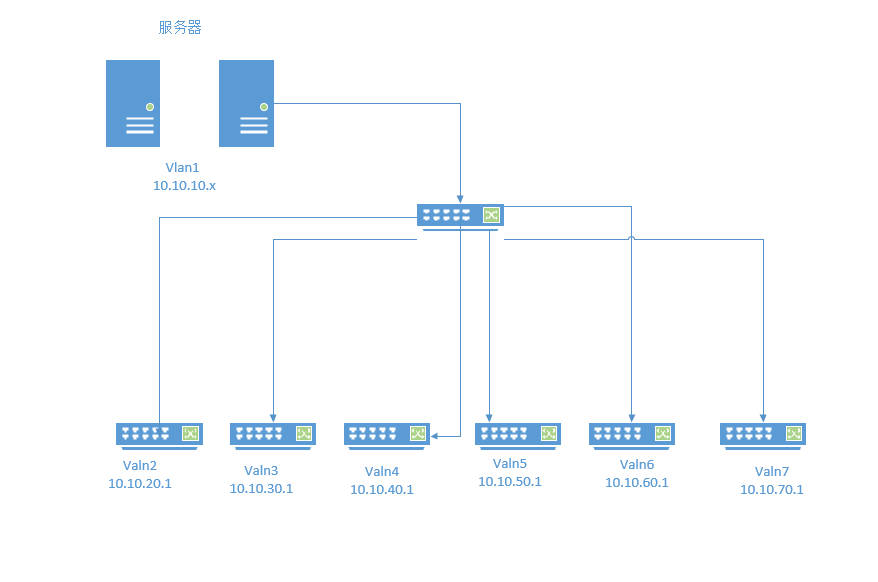
- 2023-06-02提问
- 举报
-
(0)
最佳答案

通过IP地址过滤流量典型配置举例
5.1 组网需求
如图3所示,某公司的网络分成管理部、研发部和服务器三个区域,通过Device设备与Internet连接。现要求通过ACL实现:
· 管理部任意时间都可以访问Internet和服务器,但不能访问研发部;
· 研发部在工作时间(周一至周五的8:30~18:00)只能访问服务器,不能访问Internet和管理部;非工作时间可以访问Internet和服务器,但不能访问管理部。
图3 通过IP地址过滤流量配置组网图
5.2 配置思路
· 为实现管理部不能访问研发部,需要创建ACL配置规则拒绝目的地址为10.1.2.0/24的报文,在Device的Ten-GigabitEthernet1/0/4的入方向进行过滤;
· 为实现研发部在工作时间只能访问服务器,需要创建ACL配置规则只允许目的地址为10.2.1.0/24的报文通过,并指定规则的生效时间段,在Device的Ten-GigabitEthernet1/0/3的入方向上进行过滤;
· 为实现研发部在非工作时间不能访问管理部,需要创建ACL配置规则拒绝目的地址为10.1.1.0/24的报文,在Device的Ten-GigabitEthernet1/0/3的入方向上进行过滤;
· 缺省情况下,ACL规则的匹配顺序为配置顺序,因此在此例中,需要先创建指定时间段内只允许目的地址为10.2.1.0/24报文通过的规则,再创建指定时间段内拒绝其他报文通过的规则。
5.3 配置步骤
# 创建IPv4高级ACL 3000。
<Device> system-view
[Device] acl advanced 3000
# 创建规则,过滤目的地址为10.1.2.0/24网段的报文。
[Device-acl-ipv4-adv-3000] rule deny ip destination 10.1.2.0 0.0.0.255
[Device-acl-ipv4-adv-3000] quit
# 配置包过滤功能,应用IPv4高级ACL 3000对端口Ten-GigabitEthernet1/0/4收到的IP报文进行过滤。
[Device] interface ten-gigabitethernet 1/0/4
[Device-Ten-GigabitEthernet1/0/4] packet-filter 3000 inbound
[Device-Ten-GigabitEthernet1/0/4] quit
(2) 配置研发部的网络权限
# 配置时间段worktime,指定周一至周五的8:30~18:00为工作时间。
[Device] time-range worktime 8:30 to 18:00 working-day
# 创建IPv4高级ACL 3001。
[Device] acl advanced 3001
# 创建规则,允许时间段内目的地址为10.2.1.0/24网段的报文通过。
[Device-acl-ipv4-adv-3001] rule permit ip destination 10.2.1.0 0.0.0.255 time-range worktime
# 创建规则,过滤时间段内其他的报文。
[Device-acl-ipv4-adv-3001] rule deny ip time-range worktime
# 创建规则,过滤目的地址为10.1.1.0/24网段的报文。
[Device-acl-ipv4-adv-3001] rule deny ip destination 10.1.1.0 0.0.0.255
[Device-acl-ipv4-adv-3001] quit
# 配置包过滤功能,应用IPv4高级ACL 3001对端口Ten-GigabitEthernet1/0/3收到的IP报文进行过滤。
[Device] interface ten-gigabitethernet 1/0/3
[Device-Ten-GigabitEthernet1/0/3] packet-filter 3001 inbound
[Device-Ten-GigabitEthernet1/0/3] quit
5.4 验证配置
# 执行display packet-filter命令查看包过滤功能的应用状态。
[Device] display packet-filter interface inbound
Interface: Ten-GigabitEthernet1/0/3
Inbound policy:
IPv4 ACL 3001
Interface: Ten-GigabitEthernet1/0/4
Inbound policy:
IPv4 ACL 3000
上述信息显示Ten-GigabitEthernet1/0/3和Ten-GigabitEthernet1/0/4端口上已经正确应用了包过滤功能。
# 在周一的上午9:30,从研发部的某台电脑上ping Internet上某个网站,结果无法ping通。
C:\>ping ***.***
Pinging ***.*** [173.194.127.242] with 32 bytes of data:
Reply from 173.194.127.242: bytes=32 time=30ms TTL=50
Reply from 173.194.127.242: bytes=32 time=30ms TTL=50
Reply from 173.194.127.242: bytes=32 time=30ms TTL=50
Reply from 173.194.127.242: bytes=32 time=30ms TTL=50
Ping statistics for 173.194.127.242:
Packets: Sent = 4, Received = 4, Lost = 0 (0% loss),
Approximate round trip times in milli-seconds:
Minimum = 30ms, Maximum = 30ms, Average = 30ms
C:\>
# 在周一的上午9:30,从管理部的某台电脑上ping Internet上某个网站,结果可以ping通。
C:\>ping ***.***
Pinging ***.*** [173.194.127.242] with 32 bytes of data:
Reply from 173.194.127.242: bytes=32 time=30ms TTL=50
Reply from 173.194.127.242: bytes=32 time=30ms TTL=50
Reply from 173.194.127.242: bytes=32 time=30ms TTL=50
Reply from 173.194.127.242: bytes=32 time=30ms TTL=50
Ping statistics for 173.194.127.242:
Packets: Sent = 4, Received = 4, Lost = 0 (0% loss),
Approximate round trip times in milli-seconds:
Minimum = 30ms, Maximum = 30ms, Average = 30ms
C:\>
# 在周一的晚上19:30,从研发部的某台电脑上ping Internet上某个网站,结果可以ping通。
C:\>ping ***.***
Pinging ***.*** [173.194.127.242] with 32 bytes of data:
Reply from 173.194.127.242: bytes=32 time=30ms TTL=50
Reply from 173.194.127.242: bytes=32 time=30ms TTL=50
Reply from 173.194.127.242: bytes=32 time=30ms TTL=50
Reply from 173.194.127.242: bytes=32 time=30ms TTL=50
Ping statistics for 173.194.127.242:
Packets: Sent = 4, Received = 4, Lost = 0 (0% loss),
Approximate round trip times in milli-seconds:
Minimum = 30ms, Maximum = 30ms, Average = 30ms
C:\>
5.5 配置文件
#
interface Ten-GigabitEthernet1/0/3
port link-mode bridge
packet-filter 3001 inbound
#
interface Ten-GigabitEthernet1/0/4
port link-mode bridge
packet-filter 3000 inbound
#
time-range worktime 08:30 to 18:00 working-day
#
acl advanced 3000
rule 0 deny ip destination 10.1.2.0 0.0.0.255
#
acl advanced 3001
rule 0 permit ip destination 10.2.1.0 0.0.0.255 time-range worktime
rule 5 deny ip time-range worktime
rule 10 deny ip destination 10.1.1.0 0.0.0.255
- 2023-06-02回答
- 评论(1)
- 举报
-
(0)
感谢


亲~登录后才可以操作哦!
确定你的邮箱还未认证,请认证邮箱或绑定手机后进行当前操作
举报
×
侵犯我的权益
×
侵犯了我企业的权益
×
- 1. 您举报的内容是什么?(请在邮件中列出您举报的内容和链接地址)
- 2. 您是谁?(身份证明材料,可以是身份证或护照等证件)
- 3. 是哪家企业?(营业执照,单位登记证明等证件)
- 4. 您与该企业的关系是?(您是企业法人或被授权人,需提供企业委托授权书)
抄袭了我的内容
×
原文链接或出处
诽谤我
×
- 1. 您举报的内容以及侵犯了您什么权益?(请在邮件中列出您举报的内容、链接地址,并给出简短的说明)
- 2. 您是谁?(身份证明材料,可以是身份证或护照等证件)
对根叔社区有害的内容
×
不规范转载
×
举报说明


感谢