ACG1000-me
- 0关注
- 0收藏,1673浏览
问题描述:
SWITCH 工作模式下如何将 half修改为full
进入接口模式下没有找到 duplex full 命令
组网及组网描述:
- 2023-06-06提问
- 举报
-
(0)
最佳答案

在web页面操作一下呢!需要先选择强制,之后才能选择速率和双工

命令行先关闭自动协商,之后再配置双工
interface ge6
auto-negotiate off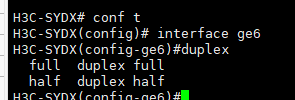
- 2023-06-06回答
- 评论(7)
- 举报
-
(0)

那就直接把half的命令删掉,undo掉即可
- 2023-06-06回答
- 评论(1)
- 举报
-
(0)
我没找到half full,在哪个命令里,进入接口模式没有
我没找到half full,在哪个命令里,进入接口模式没有

打开自协商呢

- 2023-06-06回答
- 评论(4)
- 举报
-
(0)
对的我就是打开了自协商模式,然后没有
allow Allow access arp arp auto-negotiate Config auto-negotiate description Set description dhcprelay Enable the dhcp relay on the interface dhcpserver Enable the dhcp server on the interface display Show running system information end End current mode and change to enable mode. exit Exit current mode and down to previous mode fastroute Config fast route mode ip IP information list Print command list load-balance-group Join in multi-link-load-balance group mtu Set MTU no Negate a command or set its defaults quit Exit current mode and down to previous mode shutdown Shutdown the selected interface track Address track traffic-mode Set interface traffic mode write Write running configuration to memory, network, or terminal
那这个就尴尬了,不知道了

ACG么,参考:
1.1.3 duplex
duplex命令用来设置端口的双工模式。
【命令】
duplex { full | half }
【视图】
接口视图
【参数】
full:全双工。
half:半双工。
【使用指导】
· 只有在关闭端口的自协商功能的情况下,才能进行双工的配置。
· 与共享式HUB相连时,应设置以太网口为半双工方式;与交换式LAN SWITCH相连时,一般设置以太网口为全双工方式。
【举例】
# 设置ge0接口为全双工模式。
host# system-view
host(config)# interface ge0
host(config-ge0)#duplex full
- 2023-06-06回答
- 评论(2)
- 举报
-
(0)
接口相关文档加答案里了,找一下吧
关闭自协商也没有 duplex
接口相关文档加答案里了,找一下吧

bvi桥接口吗?桥口下没有强制双工的命令。
- 2023-06-06回答
- 评论(3)
- 举报
-
(0)
编辑答案


亲~登录后才可以操作哦!
确定你的邮箱还未认证,请认证邮箱或绑定手机后进行当前操作
举报
×
侵犯我的权益
×
侵犯了我企业的权益
×
- 1. 您举报的内容是什么?(请在邮件中列出您举报的内容和链接地址)
- 2. 您是谁?(身份证明材料,可以是身份证或护照等证件)
- 3. 是哪家企业?(营业执照,单位登记证明等证件)
- 4. 您与该企业的关系是?(您是企业法人或被授权人,需提供企业委托授权书)
抄袭了我的内容
×
原文链接或出处
诽谤我
×
- 1. 您举报的内容以及侵犯了您什么权益?(请在邮件中列出您举报的内容、链接地址,并给出简短的说明)
- 2. 您是谁?(身份证明材料,可以是身份证或护照等证件)
对根叔社区有害的内容
×
不规范转载
×
举报说明




我在我的设备上试可以的,如果允许的话升级一下版本呢