MSR3640
- 0关注
- 0收藏,1359浏览
问题描述:
- 两个路由器。tunle建立ospf失败
- <A_MSR3640>dis interface Tunnel 0 Tunnel0 Current state: UP Line protocol state: UP Description: Tunnel0 Interface Bandwidth: 64 kbps Maximum transmission unit: 1400 Internet address: 172.16.3.12/32 (Unnumbered) Tunnel source 172.16.76.45 (GigabitEthernet0/2), destination 10.10.10.1 Tunnel keepalive disabled Tunnel TTL 255 Tunnel protocol/transport GRE/IP GRE key disabled Checksumming of GRE packets disabled Output queue - Urgent queuing: Size/Length/Discards 0/1024/0 Output queue - Protocol queuing: Size/Length/Discards 0/500/0 Output queue - FIFO queuing: Size/Length/Discards 0/75/0 Last clearing of counters: Never Last 300 seconds input rate: 0 bytes/sec, 0 bits/sec, 0 packets/sec Last 300 seconds output rate: 8 bytes/sec, 64 bits/sec, 0 packets/sec Input: 0 packets, 0 bytes, 0 drops Output: 1484923 packets, 118793840 bytes, 0 drops
<B-MSR3640>dis interface Tunnel 3 Tunnel3 Current state: UP Line protocol state: UP Description: wangjiashanzhan Bandwidth: 64 kbps Maximum transmission unit: 1400 Internet address: 172.16.0.215/32 (unnumbered) Tunnel source 10.10.10.1 (GigabitEthernet0/2), destination 172.16.76.45 Tunnel keepalive disabled Tunnel TTL 255 Tunnel protocol/transport GRE/IP GRE key disabled Checksumming of GRE packets disabled Output queue - Urgent queuing: Size/Length/Discards 0/100/0 Output queue - Protocol queuing: Size/Length/Discards 0/500/0 Output queue - FIFO queuing: Size/Length/Discards 0/75/0 Last clearing of counters: Never Last 300 seconds input rate: 0 bytes/sec, 0 bits/sec, 0 packets/sec Last 300 seconds output rate: 8 bytes/sec, 64 bits/sec, 0 packets/sec Input: 66540437 packets, 12350223328 bytes, 0 drops Output: 70278640 packets, 12268894641 bytes, 0 drops
A配置interface Tunnel0 mode gre mtu 1400 ip address unnumbered interface LoopBack0 ospf cost 1000 ospf 1 area 0.0.0.3 tcp mss 1200 source GigabitEthernet0/2 destination 10.10.10.1
B配置interface Tunnel3 mode gre description wangjiashanzhan mtu 1400 ip address unnumbered interface LoopBack0 ospf cost 1000 ospf 1 area 0.0.0.3 tcp mss 1200 source GigabitEthernet0/2 destination 172.16.76.45
两个建立tunle物理接口互相ping正常,无法通过tunle建立ospf;应该如何定位,诊断?
组网及组网描述:
RouterA-G0/2(H3C MSR36-40)---------------运营商+IPsec设备-------------G0/2-RouterB(H3C MSR36-40);
- 2023-06-26提问
- 举报
-
(0)
最佳答案

1.22.1 OSPF 邻居无法建立
1. 故障现象 OSPF 邻居无法建立。
2. 分析 如果物理连接和下层协议正常,则检查接口上配置的 OSPF 参数,必须保证与相邻路由器的参数一 致,区域号相同,网段与掩码也必须一致(点到点与虚连接的网段与掩码可以不同)。
3. 处理过程
(1) 使用 display ospf peer 命令查看 OSPF 邻居状态。
(2) 使用 display ospf interface 命令查看 OSPF 接口的信息。
(3) 检查物理连接及下层协议是否正常运行,可通过 ping 命令测试。若从本地路由器 Ping 对端 路由器不通,则表明物理连接和下层协议有问题。
(4) 检查 OSPF 定时器,在同一接口上邻居失效时间应至少为 Hello 报文发送时间间隔的 4 倍。
(5) 如果是 NBMA 网络,则应该使用 peer ip-address 命令手工指定邻居。
(6) 如果网络类型为广播网或 NBMA,则至少有一个接口的路由器优先级大于零。
- 2023-06-26回答
- 评论(5)
- 举报
-
(0)
用tunle建立邻居;ospf peer看不见邻居状态;dis ospf interface Tunnel 0 OSPF Process 1 with Router ID 172.16.3.12 Interfaces Interface: 172.16.3.12 (Tunnel0) Cost: 1000 State: P-2-P Type: PTP MTU: 1400 Unnumbered Timers: Hello 10, Dead 40, Poll 40, Retransmit 5, Transmit Delay 1 FRR backup: Enabled Enabled by interface configuration (including secondary IP addresses) MD5 authentication enabled. The last key is 1.
参考下OSPF故障处理吧 https://www.h3c.com/cn/Service/Document_Software/Document_Center/Home/Routers/00-Public/Maintenance/Troubleshooting/H3C_MSR_V7_R6728-4883/?CHID=776126
dis ospf statistics packet Tunnel 0 OSPF Process 1 with Router ID 172.16.3.12 Packet Statistics Area: 0.0.0.3 Interface: 172.16.3.12 (Tunnel0) DD LSR LSU ACK Total Input : 0 0 0 0 0 Output: 0 0 0 0 0 Tun0 UP DOWN (Protocol down)
路由器1------VPN1------------运营商专线+ipsec--------VPN2-------路由器2 路由器1-2可以互相通过GRE源地址互相ping通,检查tunl链路协议,显示down;不能建立ospf邻居;如何定位排查问题? Tunnel mode gre dis interface Tunnel 0 Tunnel0 Current state: UP Line protocol state: DOWN Description: Tunnel0 Interface Bandwidth: 64 kbps Maximum transmission unit: 1400 Internet address: 172.16.3.12/32 (Unnumbered) Tunnel source 172.16.76.45 (GigabitEthernet0/2), destination 10.10.10.1 Tunnel keepalive enabled, Period(10 s), Retries(5) Tunnel TTL 255 Tunnel protocol/transport GRE/IP GRE key disabled Checksumming of GRE packets disabled Output queue - Urgent queuing: Size/Length/Discards 0/1024/0 Output queue - Protocol queuing: Size/Length/Discards 0/500/0 Output queue - FIFO queuing: Size/Length/Discards 0/75/0 Last clearing of counters: Never Last 300 seconds input rate: 0 bytes/sec, 0 bits/sec, 0 packets/sec Last 300 seconds output rate: 4 bytes/sec, 32 bits/sec, 0 packets/sec Input: 0 packets, 0 bytes, 0 drops Output: 43 packets, 1704 bytes, 0 drops Output: 43 packets, 1704 bytes, 0 drops ----------------------------------- dis ospf statistics packet Tunnel 0 OSPF Process 1 with Router ID 172.16.3.12 Packet Statistics Area: 0.0.0.3 Interface: 172.16.3.12 (Tunnel0) DD LSR LSU ACK Total Input : 0 0 0 0 0 Output: 0 0 0 0 0
编辑答案


亲~登录后才可以操作哦!
确定你的邮箱还未认证,请认证邮箱或绑定手机后进行当前操作
举报
×
侵犯我的权益
×
侵犯了我企业的权益
×
- 1. 您举报的内容是什么?(请在邮件中列出您举报的内容和链接地址)
- 2. 您是谁?(身份证明材料,可以是身份证或护照等证件)
- 3. 是哪家企业?(营业执照,单位登记证明等证件)
- 4. 您与该企业的关系是?(您是企业法人或被授权人,需提供企业委托授权书)
抄袭了我的内容
×
原文链接或出处
诽谤我
×
- 1. 您举报的内容以及侵犯了您什么权益?(请在邮件中列出您举报的内容、链接地址,并给出简短的说明)
- 2. 您是谁?(身份证明材料,可以是身份证或护照等证件)
对根叔社区有害的内容
×
不规范转载
×
举报说明

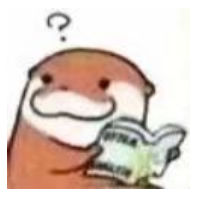



路由器1------VPN1------------运营商专线+ipsec--------VPN2-------路由器2 路由器1-2可以互相通过GRE源地址互相ping通,检查tunl链路协议,显示down;不能建立ospf邻居;如何定位排查问题? Tunnel mode gre dis interface Tunnel 0 Tunnel0 Current state: UP Line protocol state: DOWN Description: Tunnel0 Interface Bandwidth: 64 kbps Maximum transmission unit: 1400 Internet address: 172.16.3.12/32 (Unnumbered) Tunnel source 172.16.76.45 (GigabitEthernet0/2), destination 10.10.10.1 Tunnel keepalive enabled, Period(10 s), Retries(5) Tunnel TTL 255 Tunnel protocol/transport GRE/IP GRE key disabled Checksumming of GRE packets disabled Output queue - Urgent queuing: Size/Length/Discards 0/1024/0 Output queue - Protocol queuing: Size/Length/Discards 0/500/0 Output queue - FIFO queuing: Size/Length/Discards 0/75/0 Last clearing of counters: Never Last 300 seconds input rate: 0 bytes/sec, 0 bits/sec, 0 packets/sec Last 300 seconds output rate: 4 bytes/sec, 32 bits/sec, 0 packets/sec Input: 0 packets, 0 bytes, 0 drops Output: 43 packets, 1704 bytes, 0 drops Output: 43 packets, 1704 bytes, 0 drops ----------------------------------- dis ospf statistics packet Tunnel 0 OSPF Process 1 with Router ID 172.16.3.12 Packet Statistics Area: 0.0.0.3 Interface: 172.16.3.12 (Tunnel0) DD LSR LSU ACK Total Input : 0 0 0 0 0 Output: 0 0 0 0 0