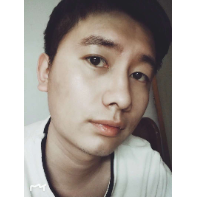问题描述:
R1的lo0地址去访问R4的lo0地址,回程路径要经过R3。我在R2的G0/1接口引用了路由策略,现在在R2-R3之间产生了环路。
组网及组网描述:
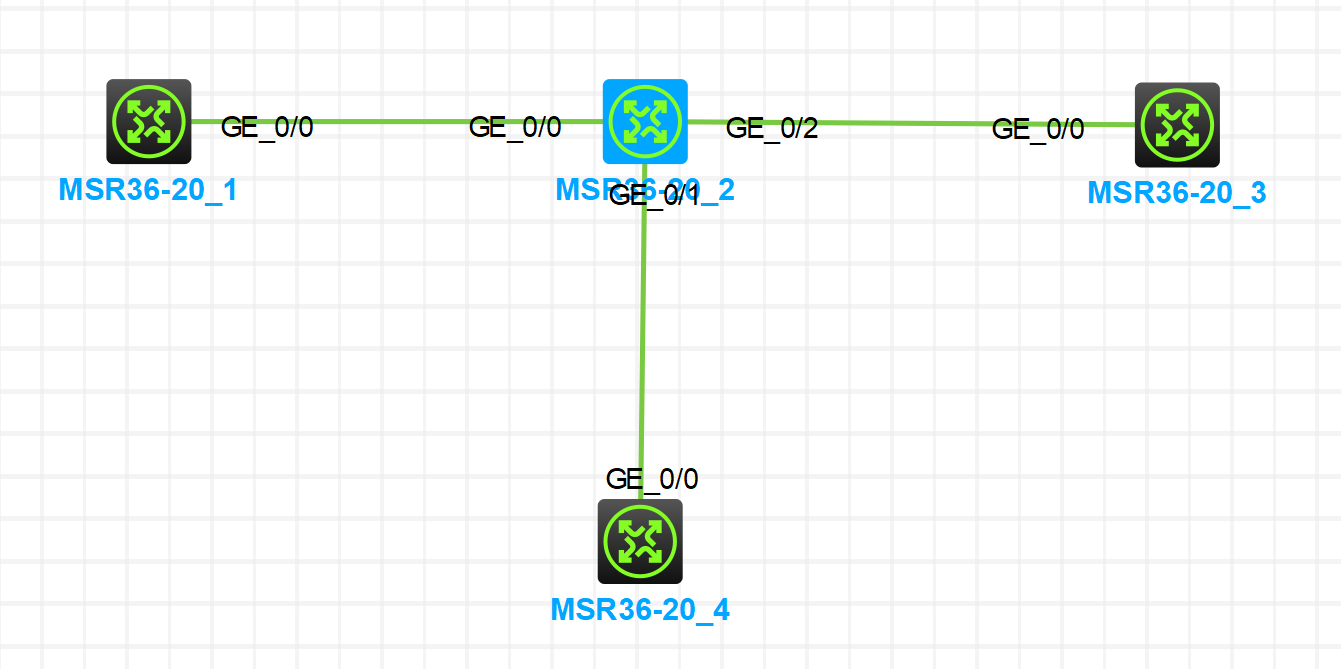
- 2023-07-07提问
- 举报
-
(0)

以下是设备配置,请各位大神帮忙看一下怎么解决。
R1:
interface LoopBack0
ip address 10.54.26.206 255.255.255.255
#
interface GigabitEthernet0/0
port link-mode route
combo enable copper
ip address 192.168.1.1 255.255.255.0
ip route-static 10.54.26.19 32 192.168.1.2
ip route-static 192.168.3.0 24 192.168.1.2
#
R2:
#
policy-based-route 1 permit node 0
if-match acl 3000
apply next-hop 192.168.3.1
#
policy-based-route 2 permit node 1
if-match acl 2000
apply next-hop 192.168.1.1
#
#
interface GigabitEthernet0/0
port link-mode route
combo enable copper
ip address 192.168.1.2 255.255.255.0
#
interface GigabitEthernet0/1
port link-mode route
combo enable copper
ip address 192.168.2.2 255.255.255.0
ip policy-based-route 1
#
interface GigabitEthernet0/2
port link-mode route
combo enable copper
ip address 192.168.3.2 255.255.255.0
#
#
ip route-static 10.54.26.19 32 192.168.2.1
ip route-static 10.54.26.206 32 192.168.1.1
#
acl number 2000
rule 0 permit source 10.54.26.19 0
#
acl number 3000
rule 0 permit ip source 10.54.26.19 0
#
return
R3:
#
interface GigabitEthernet0/0
port link-mode route
combo enable copper
ip address 192.168.3.1 255.255.255.0
#
#
ip route-static 10.54.26.206 32 192.168.3.2
#
R4:
interface LoopBack0
ip address 10.54.26.19 255.255.255.255
#
interface GigabitEthernet0/0
port link-mode route
combo enable copper
ip address 192.168.2.1 255.255.255.0
#
#
ip route-static 10.54.26.206 32 192.168.2.2
#
- 2023-07-07回答
- 评论(0)
- 举报
-
(0)

我在模拟器使用策略路由也遇到了环路,我很纳闷,感觉我理论上应该没做错,http://hclhub.h3c.com/repo/wys45150/hcl_5ff514285676 这是下载实验的链接,http://hclhub.h3c.com/project/14556/summary/master?free=1 这是hclhub链接,请大家看看
- 2024-03-18回答
- 评论(0)
- 举报
-
(0)
编辑答案


亲~登录后才可以操作哦!
确定你的邮箱还未认证,请认证邮箱或绑定手机后进行当前操作
举报
×
侵犯我的权益
×
侵犯了我企业的权益
×
- 1. 您举报的内容是什么?(请在邮件中列出您举报的内容和链接地址)
- 2. 您是谁?(身份证明材料,可以是身份证或护照等证件)
- 3. 是哪家企业?(营业执照,单位登记证明等证件)
- 4. 您与该企业的关系是?(您是企业法人或被授权人,需提供企业委托授权书)
抄袭了我的内容
×
原文链接或出处
诽谤我
×
- 1. 您举报的内容以及侵犯了您什么权益?(请在邮件中列出您举报的内容、链接地址,并给出简短的说明)
- 2. 您是谁?(身份证明材料,可以是身份证或护照等证件)
对根叔社区有害的内容
×
不规范转载
×
举报说明