h3c f100配置文件如何导入?
- 0关注
- 0收藏,2752浏览
问题描述:
h3c f100防火墙修好后,原来备份的配置文件startup.cfg如果导入防火墙?
组网及组网描述:
- 2023-07-15提问
- 举报
-
(0)
最佳答案

参考
3.3 配置恢复---WEB方式
#由于误操作导致配置丢失,可以导入之前备份的文件,还原设备配置,选择“系统”>“维护”>“系统设置”>“配置文件”点击“导入配置”。
勾选“立即执行导入后的配置文件”,无需重启即可生效,如果不勾选,需要等待下次重启生效。
3.4 配置恢复---命令行方式
3.4.1 将配置文件上传后设置为主启动文件后重启恢复
#在配置文件已备份成功的情况下(参考本文中的3.1/3.2章节),通过tftp上传配置文件,3CD软件设置如下
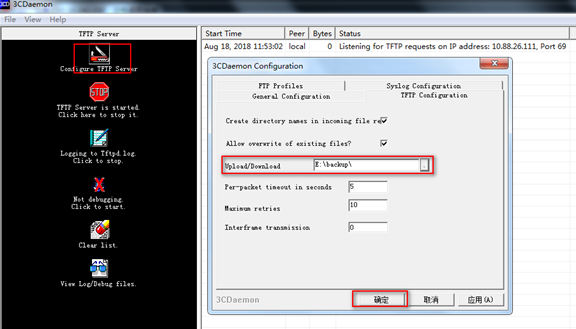
#从服务器10.88.26.111上下载配置文件到设备,方法如下:
<H3C>tftp 10.88.26.111 get startup.cfg
startup.cfg already exists. Overwrite it? [Y/N]:y
Press CTRL+C to abort.
% Total % Received % Xferd Average Speed Time Time Time Current
Dload Upload Total Spent Left Speed
100 23426 100 23426 0 0 82125 0 --:--:-- --:--:-- --:--:-- 88067
Writing file...Done.
#将上传的文件设置为主启动文件:
<H3C>startup saved-configuration startup.cfg main
#设置完之后重启设备
<H3C>reboot
Start to check configuration with next startup configuration file, please wait.........DONE!
Current configuration may be lost after the reboot, save current configuration? [Y/N]:n
This command will reboot the device. Continue? [Y/N]:y
Now rebooting,please wait...
3.4.2 在上传配置文件后使用配置回滚功能恢复配置文件
#上传文件参考3.4.1章节即可,使用配置回滚命令,立马可以使配置恢复
[123]configuration replace file startup.cfg
Current configuration will be lost, save current configuration? [Y/N]:n
Now replacing the current configuration. Please wait ...
Succeeded in replacing current configuration with the file startup.cfg.
[H3C]
注:如上可看成设备系统名称立马从123变成了H3C,其他的可以通过display cur查看当前运行配置进行核对。
#保存当前配置
[H3C]save force
3.4.3 将电脑上将配置文件打开,全选、复制,设备进入系统配置模式后,直接复制粘贴,保存即可
- 2023-07-15回答
- 评论(0)
- 举报
-
(0)


亲~登录后才可以操作哦!
确定你的邮箱还未认证,请认证邮箱或绑定手机后进行当前操作
举报
×
侵犯我的权益
×
侵犯了我企业的权益
×
- 1. 您举报的内容是什么?(请在邮件中列出您举报的内容和链接地址)
- 2. 您是谁?(身份证明材料,可以是身份证或护照等证件)
- 3. 是哪家企业?(营业执照,单位登记证明等证件)
- 4. 您与该企业的关系是?(您是企业法人或被授权人,需提供企业委托授权书)
抄袭了我的内容
×
原文链接或出处
诽谤我
×
- 1. 您举报的内容以及侵犯了您什么权益?(请在邮件中列出您举报的内容、链接地址,并给出简短的说明)
- 2. 您是谁?(身份证明材料,可以是身份证或护照等证件)
对根叔社区有害的内容
×
不规范转载
×
举报说明



暂无评论