问题描述:
你好,请教
S5130s-28p-HPWR-EI,断电重启后无法启动,console显示如下图片1,不听的循环重启,ctrl+D,ctrl+B都无法进入。
按下Ctrl+D后,提示 设置 115200 回车,设置console为115200后显示 图2 ,不停的循环。
请问,我应该怎么处理.
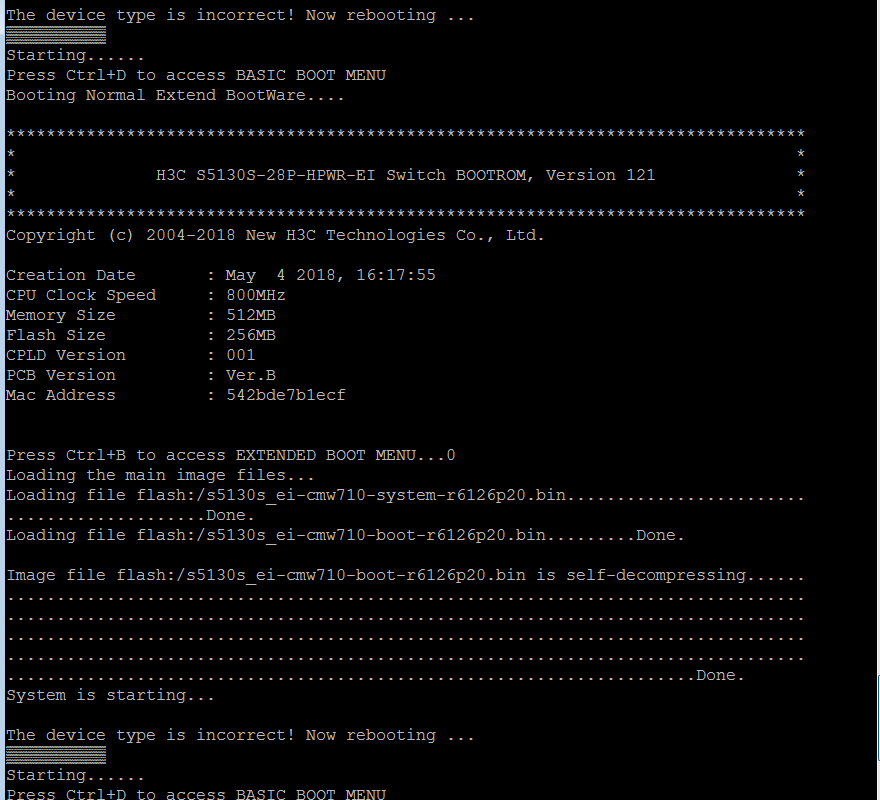
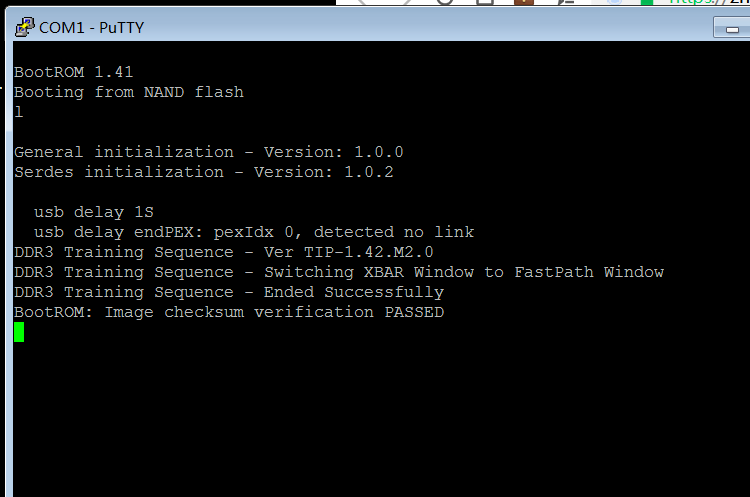
组网及组网描述:
- 2023-09-09提问
- 举报
-
(0)
最佳答案

- 2023-09-09回答
- 评论(1)
- 举报
-
(0)
请看上面描述,这些都进不去。现在交换机偶尔能正常启动起来,一旦启动成功使用完全正常。
zhiliao_4sP5E2
发表时间:2023-09-10

更改启动模式
系统缺省将按照快速模式启动,如果用户想更改为正常模式启动,在1秒的等待时间内键入<Ctrl+B>,进入BOOT菜单,显示如下:
BOOT MENU
1. Download application file to flash
2. Select application file to boot
3. Display all files in flash
4. Delete file from flash
5. Modify BootRom password
6. Enter BootRom upgrade menu
7. Skip current configuration file
8. Set BootRom password recovery
9. Set switch startup mode
0. Reboot
Enter your choice(0-9):
键入9,可以更改启动模式,提示信息如下
The current mode is fast startup mode!
Are you sure to change it to full startup mode? Yes or No(Y/N)
键入Y,提示信息如下:
Setting startup mode...done!
BOOT MENU
1. Download application file to flash
2. Select application file to boot
3. Display all files in flash
4. Delete file from flash
5. Modify BootRom password
6. Enter BootRom upgrade menu
7. Skip current configuration file
8. Set BootRom password recovery
9. Set switch startup mode
0. Reboot
Enter your choice(0-9):
键入0,系统将重新按照正常模式启动,显示信息如下:
Starting......
************************************************************************
*
- 2023-09-09回答
- 评论(3)
- 举报
-
(1)
根据提示是启动模式不正确,更改试下
zhiliao_uJCSz
发表时间:2023-09-09
请看问题描述,ctrl+D ctrl+B 都进不去啊。现在机器偶尔还能正常启动,大多时启动不了。
zhiliao_4sP5E2
发表时间:2023-09-10
编辑答案
➤


✖
亲~登录后才可以操作哦!
确定
✖
✖
你的邮箱还未认证,请认证邮箱或绑定手机后进行当前操作
✖
举报
×
侵犯我的权益
>
对根叔社区有害的内容
>
辱骂、歧视、挑衅等(不友善)
侵犯我的权益
×
侵犯了我企业的权益
>
抄袭了我的内容
>
诽谤我
>
辱骂、歧视、挑衅等(不友善)
骚扰我
侵犯了我企业的权益
×
您好,当您发现根叔知了上有关于您企业的造谣与诽谤、商业侵权等内容时,您可以向根叔知了进行举报。 请您把以下内容通过邮件发送到 pub.zhiliao@h3c.com 邮箱,我们会在审核后尽快给您答复。
- 1. 您举报的内容是什么?(请在邮件中列出您举报的内容和链接地址)
- 2. 您是谁?(身份证明材料,可以是身份证或护照等证件)
- 3. 是哪家企业?(营业执照,单位登记证明等证件)
- 4. 您与该企业的关系是?(您是企业法人或被授权人,需提供企业委托授权书)
我们认为知名企业应该坦然接受公众讨论,对于答案中不准确的部分,我们欢迎您以正式或非正式身份在根叔知了上进行澄清。
抄袭了我的内容
×
原文链接或出处
诽谤我
×
您好,当您发现根叔知了上有诽谤您的内容时,您可以向根叔知了进行举报。 请您把以下内容通过邮件发送到pub.zhiliao@h3c.com 邮箱,我们会尽快处理。
- 1. 您举报的内容以及侵犯了您什么权益?(请在邮件中列出您举报的内容、链接地址,并给出简短的说明)
- 2. 您是谁?(身份证明材料,可以是身份证或护照等证件)
我们认为知名企业应该坦然接受公众讨论,对于答案中不准确的部分,我们欢迎您以正式或非正式身份在根叔知了上进行澄清。
对根叔社区有害的内容
×
垃圾广告信息
色情、暴力、血腥等违反法律法规的内容
政治敏感
不规范转载
>
辱骂、歧视、挑衅等(不友善)
骚扰我
诱导投票
不规范转载
×
举报说明



请看上面描述,这些都进不去。现在交换机偶尔能正常启动起来,一旦启动成功使用完全正常。