H3C S10508X默认的日志参数
- 0关注
- 0收藏,1613浏览
问题描述:
在H3C S10508X上通过dis info-center命令可以查看syslog基本情况如下:
Console: Enabled Monitor: Enabled Log host: Enabled Source address interface: Vlan-interface1000 192.189.101.221, port number: 514, DSCP value:0, host facility: local7 Log buffer: Enabled Max buffer size 1024, current buffer size 512 Current messages 512, dropped messages 0, overwritten messages 15512939 Log file: Enabled Security log file: Disabled Information timestamp format: Log host: Date Other output destination: Date
如何查看比如外发到syslog的日志中包含哪些模块,以及上送的日志级别是多少?默认模块类型和日志级别又是什么?
组网及组网描述:
- 2023-09-14提问
- 举报
-
(0)
最佳答案

补充dis curr | in info,并不能看到默认的上送级别和模块。
dis curr | in info
info-center loghost source Vlan-interface1000
info-center loghost 192.189.101.221
snmp-agent sys-info version all
已找到答案-------------------
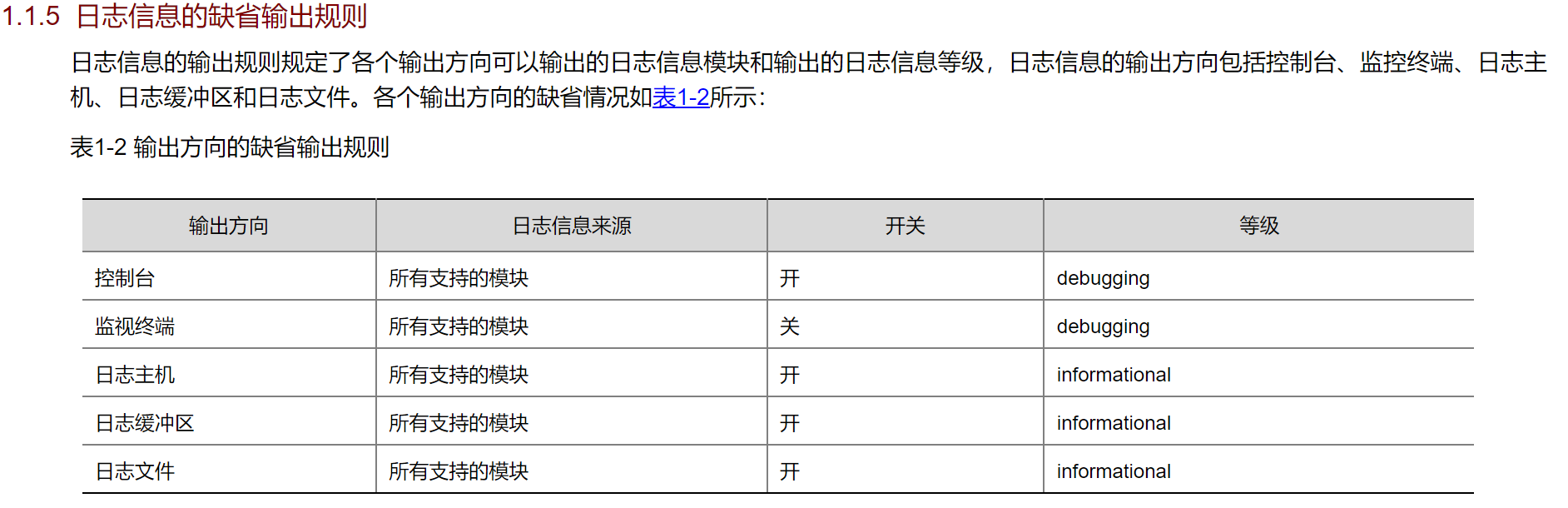
- 2023-09-14回答
- 评论(0)
- 举报
-
(0)
暂无评论
编辑答案


亲~登录后才可以操作哦!
确定你的邮箱还未认证,请认证邮箱或绑定手机后进行当前操作
举报
×
侵犯我的权益
×
侵犯了我企业的权益
×
- 1. 您举报的内容是什么?(请在邮件中列出您举报的内容和链接地址)
- 2. 您是谁?(身份证明材料,可以是身份证或护照等证件)
- 3. 是哪家企业?(营业执照,单位登记证明等证件)
- 4. 您与该企业的关系是?(您是企业法人或被授权人,需提供企业委托授权书)
抄袭了我的内容
×
原文链接或出处
诽谤我
×
- 1. 您举报的内容以及侵犯了您什么权益?(请在邮件中列出您举报的内容、链接地址,并给出简短的说明)
- 2. 您是谁?(身份证明材料,可以是身份证或护照等证件)
对根叔社区有害的内容
×
不规范转载
×
举报说明





暂无评论