S5120V3-28P-LI支持RRPP环网配置吗?
- 0关注
- 0收藏,1498浏览
问题描述:
S5120V3-28P-LI支持RRPP环网配置吗?感谢了
我看官网彩页是支持的,但是软件升级版本那里是没有关于RRPP的描述,不知道到是不是支持RRPP环网配置,感谢大佬说一下
组网及组网描述:
- 2023-11-10提问
- 举报
-
(0)

您好,请知:
S5120V3-28P-LI支持RRPP环网配置
以下是配置案例,请参考:
1.12 RRPP典型配置举例
1.12.1 单环配置举例
1. 组网需求
· Device A~Device D构成RRPP域1,该域的主控制VLAN为VLAN 4092,保护VLAN为VLAN 1~30。
· Device A、Device B、Device C和Device D构成主环Ring 1。Device A为主环的主节点,FortyGigE1/0/1和FortyGigE1/0/2分别为主、副端口;Device B、Device C和Device D为主环的传输节点,其各自的FortyGigE1/0/1和FortyGigE1/0/2分别为主、副端口。
2. 组网图
3. 配置步骤
# 创建VLAN 1~30,将这些VLAN都映射到MSTI 1上,并激活MST域的配置。
[DeviceA] vlan 1 to 30
[DeviceA] stp region-configuration
[DeviceA-mst-region] instance 1 vlan 1 to 30
[DeviceA-mst-region] active region-configuration
[DeviceA-mst-region] quit
# 分别在端口FortyGigE1/0/1和FortyGigE1/0/2上配置物理连接状态up/down抑制时间为0秒(即不抑制),关闭生成树协议,并将端口配置为Trunk端口且允许VLAN 1~30通过。
[DeviceA] interface fortygige 1/0/1
[DeviceA-FortyGigE1/0/1] link-delay 0
[DeviceA-FortyGigE1/0/1] undo stp enable
[DeviceA-FortyGigE1/0/1] port link-type trunk
[DeviceA-FortyGigE1/0/1] port trunk permit vlan 1 to 30
[DeviceA-FortyGigE1/0/1] quit
[DeviceA] interface fortygige 1/0/2
[DeviceA-FortyGigE1/0/2] link-delay 0
[DeviceA-FortyGigE1/0/2] undo stp enable
[DeviceA-FortyGigE1/0/2] port link-type trunk
[DeviceA-FortyGigE1/0/2] port trunk permit vlan 1 to 30
[DeviceA-FortyGigE1/0/2] quit
# 创建RRPP域1,将VLAN 4092配置为该域的主控制VLAN,并将MSTI 1所映射的VLAN配置为该域的保护VLAN。
[DeviceA-rrpp-domain1] control-vlan 4092
[DeviceA-rrpp-domain1] protected-vlan reference-instance 1
# 配置本设备为主环Ring 1的主节点,主端口为FortyGigE1/0/1,副端口为FortyGigE1/0/2,并使能该环。
[DeviceA-rrpp-domain1] ring 1 enable
[DeviceA-rrpp-domain1] quit
# 使能RRPP协议。
[DeviceA] rrpp enable
# 创建VLAN 1~30,将这些VLAN都映射到MSTI 1上,并激活MST域的配置。
[DeviceB] vlan 1 to 30
[DeviceB] stp region-configuration
[DeviceB-mst-region] instance 1 vlan 1 to 30
[DeviceB-mst-region] active region-configuration
[DeviceB-mst-region] quit
# 分别在端口FortyGigE1/0/1和FortyGigE1/0/2上配置物理连接状态up/down抑制时间为0秒(即不抑制),关闭生成树协议,并将端口配置为Trunk端口且允许VLAN 1~30通过。
[DeviceB] interface fortygige 1/0/1
[DeviceB-FortyGigE1/0/1] link-delay 0
[DeviceB-FortyGigE1/0/1] undo stp enable
[DeviceB-FortyGigE1/0/1] port link-type trunk
[DeviceB-FortyGigE1/0/1] port trunk permit vlan 1 to 30
[DeviceB-FortyGigE1/0/1] quit
[DeviceB] interface fortygige 1/0/2
[DeviceB-FortyGigE1/0/2] link-delay 0
[DeviceB-FortyGigE1/0/2] undo stp enable
[DeviceB-FortyGigE1/0/2] port link-type trunk
[DeviceB-FortyGigE1/0/2] port trunk permit vlan 1 to 30
[DeviceB-FortyGigE1/0/2] quit
# 创建RRPP域1,将VLAN 4092配置为该域的主控制VLAN,并将MSTI 1所映射的VLAN配置为该域的保护VLAN。
[DeviceB-rrpp-domain1] control-vlan 4092
[DeviceB-rrpp-domain1] protected-vlan reference-instance 1
# 配置本设备为主环Ring 1的传输节点,主端口为FortyGigE1/0/1,副端口为FortyGigE1/0/2,并使能该环。
[DeviceB-rrpp-domain1] ring 1 enable
[DeviceB-rrpp-domain1] quit
# 使能RRPP协议。
[DeviceB] rrpp enable
Device C的配置与Device B相似,配置过程略。
Device D的配置与Device B相似,配置过程略。
4. 验证配置
配置完成后,用户可以使用display命令显示各设备上RRPP的配置和运行情况。
- 2023-11-10回答
- 评论(0)
- 举报
-
(0)
暂无评论
编辑答案


亲~登录后才可以操作哦!
确定你的邮箱还未认证,请认证邮箱或绑定手机后进行当前操作
举报
×
侵犯我的权益
×
侵犯了我企业的权益
×
- 1. 您举报的内容是什么?(请在邮件中列出您举报的内容和链接地址)
- 2. 您是谁?(身份证明材料,可以是身份证或护照等证件)
- 3. 是哪家企业?(营业执照,单位登记证明等证件)
- 4. 您与该企业的关系是?(您是企业法人或被授权人,需提供企业委托授权书)
抄袭了我的内容
×
原文链接或出处
诽谤我
×
- 1. 您举报的内容以及侵犯了您什么权益?(请在邮件中列出您举报的内容、链接地址,并给出简短的说明)
- 2. 您是谁?(身份证明材料,可以是身份证或护照等证件)
对根叔社区有害的内容
×
不规范转载
×
举报说明



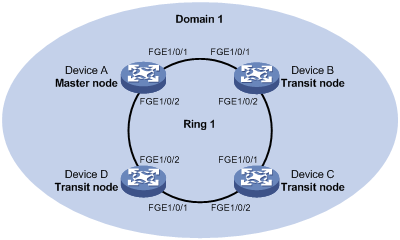
暂无评论