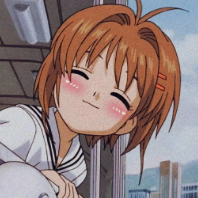S5500-28C-SI端口速率提升
- 0关注
- 0收藏,1168浏览
问题描述:
外网是联通光设备,进H3C ER3200G3,然后进S5500-28C-SI,然后进H3C S1550。由于上一提问导致S5500的全部配置均删除只当做普通交换机使用,目前未划分vlan,全部网络IP由3200分配,做的计划每两天重启一次路由器以解决IP池占满问题。新问题是:联通的测速带宽是300M,电脑直连测试在210M左右,经过S5500后测速降到90M左右,经过S1550后测速降到17M,现在有什么命令能提升下S5500的各端口的交换速率,还是说目前S5500和S1550已不满足300M外网带宽了呢,如果需要更新设备需要换成什么型号的,谢谢,基本需求还是IP地址扩展300-400个IP的,因为过交换机就降速也不好申请千兆网,底下客户说网慢。
- 2023-12-03提问
- 举报
-
(0)
最佳答案

根据您的描述,您的网络拓扑如下:
联通光设备 -> H3C ER3200G3 -> S5500-28C-SI -> S1550 -> 电脑
您的问题是为什么经过交换机后网速降低,以及如何提升交换速率或者更换设备。
网速降低的原因可能有以下几种:
- 网线质量不佳,导致信号衰减或干扰。
- 交换机端口速率设置不正确,导致速率不匹配或双工模式不一致。
- 交换机配置了限速、流控、QoS等影响带宽的功能。
- 交换机性能不足,导致处理能力不够或缓冲区溢出。
提升交换速率或者更换设备的方法有以下几种:
- 检查并更换网线,确保使用高质量的六类或以上网线。
- 检查并修改交换机端口速率设置,确保与上下游设备一致,一般建议设置为自适应或者1000M全双工。
- 检查并取消交换机的限速、流控、QoS等功能,或者根据实际需求合理配置。
- 检查并升级交换机的软件版本,或者更换更高性能的交换机。
根据您提供的交换机型号,我查询了它们的参数12,发现它们都支持千兆端口和千兆光口,理论上应该可以满足300M的外网带宽。但是,如果您的网络中有大量的广播、组播或者未知单播流量,可能会导致交换机的转发性能下降。因此,您可以考虑使用更高端的交换机,比如H3C S5120系列3,或者使用路由器或防火墙对流量进行隔离和过滤。
1: 产品技术-H3C_S5500-SI_系列以太网交换机-新华三集团-H3C 2: H3C_S1550_可管理接入交换机-新华三集团-H3C 3: H3C S5120-SI系列以太网交换机
- 2023-12-03回答
- 评论(0)
- 举报
-
(0)

根据目前测试来看的话,应该是过设备后导致速率降低。 可以查看一下设备本身是否存在端口拥塞,正常来说不可能过设备后导致减速呀(现场还这么严重)。 如果现场后续计划替换设备,相关型号可以在工作日联系 售前确认
- 2023-12-03回答
- 评论(0)
- 举报
-
(0)

display interface 在交换机上看下端口的速率是不是被打满了,display qos queue-statistics interface xxx outbound 看下端口队列是不是有丢包
如果是端口拥塞丢包,可以看下交换机上有没有什么mac漂移等异常,然后端口vlan也不要permit vlan all,精简下放通的vlan
- 2023-12-03回答
- 评论(2)
- 举报
-
(0)
一共24口,这里截取前4个口的,麻烦看看哪行显示速率是满的
<H3C-S5500>dis interface GigabitEthernet1/0/1 current state: DOWN IP Packet Frame Type: PKTFMT_ETHNT_2, Hardware Address: 586a-b147-1577 Description: GigabitEthernet1/0/1 Interface Loopback is not set Media type is twisted pair Port hardware type is 1000_BASE_T Unknown-speed mode, unknown-duplex mode Link speed type is autonegotiation, link duplex type is autonegotiation Flow-control is not enabled The Maximum Frame Length is 9216 Broadcast MAX-ratio: 100% Unicast MAX-ratio: 100% Multicast MAX-ratio: 100% Allow jumbo frame to pass PVID: 1 Mdi type: auto Port link-type: access Tagged VLAN ID : none Untagged VLAN ID : 1 Port priority: 0 Last clearing of counters: Never Peak value of input: 0 bytes/sec, at 2000-04-26 20:01:09 Peak value of output: 18420 bytes/sec, at 2000-07-14 09:34:14 Last 300 seconds input: 0 packets/sec 0 bytes/sec -% Last 300 seconds output: 0 packets/sec 0 bytes/sec -% Input (total): 0 packets, 0 bytes 0 unicasts, 0 broadcasts, 0 multicasts, 0 pauses Input (normal): 0 packets, - bytes 0 unicasts, 0 broadcasts, 0 multicasts, 0 pauses Input: 0 input errors, 0 runts, 0 giants, 0 throttles 0 CRC, 0 frame, - overruns, 0 aborts - ignored, - parity errors Output (total): 129694744 packets, 14660972104 bytes 130341 unicasts, 66705979 broadcasts, 62858424 multicasts, 0 pauses Output (normal): 129694744 packets, - bytes 130341 unicasts, 66705979 broadcasts, 62858424 multicasts, 0 pauses Output: 0 output errors, - underruns, - buffer failures 0 aborts, 0 deferred, 0 collisions, 0 late collisions 0 lost carrier, - no carrier GigabitEthernet1/0/2 current state: UP IP Packet Frame Type: PKTFMT_ETHNT_2, Hardware Address: 586a-b147-1577 Description: GigabitEthernet1/0/2 Interface Loopback is not set Media type is twisted pair Port hardware type is 1000_BASE_T 1000Mbps-speed mode, full-duplex mode Link speed type is autonegotiation, link duplex type is autonegotiation Flow-control is not enabled The Maximum Frame Length is 9216 Broadcast MAX-ratio: 100% Unicast MAX-ratio: 100% Multicast MAX-ratio: 100% Allow jumbo frame to pass PVID: 1 Mdi type: auto Port link-type: access Tagged VLAN ID : none Untagged VLAN ID : 1 Port priority: 0 Last clearing of counters: Never Peak value of input: 4249345 bytes/sec, at 2000-07-12 19:10:14 Peak value of output: 16838445 bytes/sec, at 2000-07-20 09:09:44 Last 300 seconds input: 674 packets/sec 91958 bytes/sec 0% Last 300 seconds output: 1142 packets/sec 1326884 bytes/sec 1% Input (total): 2839833047 packets, 539261125485 bytes 2811882520 unicasts, 10390487 broadcasts, 17560040 multicasts, 0 pauses Input (normal): 2839833047 packets, - bytes 2811882520 unicasts, 10390487 broadcasts, 17560040 multicasts, 0 pauses Input: 0 input errors, 0 runts, 0 giants, 0 throttles 0 CRC, 0 frame, - overruns, 0 aborts - ignored, - parity errors Output (total): 5045116477 packets, 5584511572627 bytes 4942427975 unicasts, 56902678 broadcasts, 45785824 multicasts, 0 pauses Output (normal): 5045116477 packets, - bytes 4942427975 unicasts, 56902678 broadcasts, 45785824 multicasts, 0 pauses Output: 0 output errors, - underruns, - buffer failures 0 aborts, 0 deferred, 0 collisions, 0 late collisions 0 lost carrier, - no carrier GigabitEthernet1/0/3 current state: UP IP Packet Frame Type: PKTFMT_ETHNT_2, Hardware Address: 586a-b147-1577 Description: GigabitEthernet1/0/3 Interface Loopback is not set Media type is twisted pair Port hardware type is 1000_BASE_T 1000Mbps-speed mode, full-duplex mode Link speed type is autonegotiation, link duplex type is autonegotiation Flow-control is not enabled The Maximum Frame Length is 9216 Broadcast MAX-ratio: 100% Unicast MAX-ratio: 100% Multicast MAX-ratio: 100% Allow jumbo frame to pass PVID: 1 Mdi type: auto Port link-type: access Tagged VLAN ID : none Untagged VLAN ID : 1 Port priority: 0 Last clearing of counters: Never Peak value of input: 15777 bytes/sec, at 2000-06-16 07:47:54 Peak value of output: 21079 bytes/sec, at 2000-06-16 07:47:54 Last 300 seconds input: 18 packets/sec 2345 bytes/sec 0% Last 300 seconds output: 35 packets/sec 4641 bytes/sec 0% Input (total): 181974481 packets, 23403195516 bytes 181588621 unicasts, 385860 broadcasts, 0 multicasts, 0 pauses Input (normal): 181974481 packets, - bytes 181588621 unicasts, 385860 broadcasts, 0 multicasts, 0 pauses Input: 0 input errors, 0 runts, 0 giants, 0 throttles 0 CRC, 0 frame, - overruns, 0 aborts - ignored, - parity errors Output (total): 312168294 packets, 41295226996 bytes 181915069 unicasts, 66907337 broadcasts, 63345888 multicasts, 0 pauses Output (normal): 312168294 packets, - bytes 181915069 unicasts, 66907337 broadcasts, 63345888 multicasts, 0 pauses Output: 0 output errors, - underruns, - buffer failures 0 aborts, 0 deferred, 0 collisions, 0 late collisions 0 lost carrier, - no carrier GigabitEthernet1/0/4 current state: DOWN IP Packet Frame Type: PKTFMT_ETHNT_2, Hardware Address: 586a-b147-1577 Description: GigabitEthernet1/0/4 Interface Loopback is not set Media type is twisted pair Port hardware type is 1000_BASE_T Unknown-speed mode, unknown-duplex mode Link speed type is autonegotiation, link duplex type is autonegotiation Flow-control is not enabled The Maximum Frame Length is 9216 Broadcast MAX-ratio: 100% Unicast MAX-ratio: 100% Multicast MAX-ratio: 100% Allow jumbo frame to pass PVID: 1 Mdi type: auto Port link-type: access Tagged VLAN ID : none Untagged VLAN ID : 1 Port priority: 0 Last clearing of counters: Never Peak value of input: 0 bytes/sec, at 2000-04-26 20:01:09 Peak value of output: 0 bytes/sec, at 2000-04-26 20:01:09 Last 300 seconds input: 0 packets/sec 0 bytes/sec -% Last 300 seconds output: 0 packets/sec 0 bytes/sec -% Input (total): 0 packets, 0 bytes 0 unicasts, 0 broadcasts, 0 multicasts, 0 pauses Input (normal): 0 packets, - bytes 0 unicasts, 0 broadcasts, 0 multicasts, 0 pauses Input: 0 input errors, 0 runts, 0 giants, 0 throttles 0 CRC, 0 frame, - overruns, 0 aborts - ignored, - parity errors Output (total): 0 packets, 0 bytes 0 unicasts, 0 broadcasts, 0 multicasts, 0 pauses Output (normal): 0 packets, - bytes 0 unicasts, 0 broadcasts, 0 multicasts, 0 pauses Output: 0 output errors, - underruns, - buffer failures 0 aborts, 0 deferred, 0 collisions, 0 late collisions 0 lost carrier, - no carrier
一共24口,这里截取前4个口的,麻烦看看哪行显示速率是满的
编辑答案


亲~登录后才可以操作哦!
确定你的邮箱还未认证,请认证邮箱或绑定手机后进行当前操作
举报
×
侵犯我的权益
×
侵犯了我企业的权益
×
- 1. 您举报的内容是什么?(请在邮件中列出您举报的内容和链接地址)
- 2. 您是谁?(身份证明材料,可以是身份证或护照等证件)
- 3. 是哪家企业?(营业执照,单位登记证明等证件)
- 4. 您与该企业的关系是?(您是企业法人或被授权人,需提供企业委托授权书)
抄袭了我的内容
×
原文链接或出处
诽谤我
×
- 1. 您举报的内容以及侵犯了您什么权益?(请在邮件中列出您举报的内容、链接地址,并给出简短的说明)
- 2. 您是谁?(身份证明材料,可以是身份证或护照等证件)
对根叔社区有害的内容
×
不规范转载
×
举报说明