wa5320-c可以做mesh吗?
- 0关注
- 0收藏,1481浏览
最佳答案


可以
- 2024-01-17回答
- 评论(2)
- 举报
-
(0)
有对应文档吗
官网有FIT-FIT和FAT-FIT,以及FAT-FAT AP mesh的典型配置案例

- 2024-01-17回答
- 评论(2)
- 举报
-
(0)
加答案了
有对应文档吗
加答案了

支持的
- 2024-01-17回答
- 评论(1)
- 举报
-
(0)
有对应文档吗
有对应文档吗

您好,请知:
wa5320-c可以做mesh
以下是配置案例,请参考:
1.12 WLAN Mesh典型配置举例
1.12.1 Mesh网络基本组网配置举例
1. 组网需求
如图1-8所示,要求使用FAT AP组建一个Mesh网络,在MPP和MAP 1、MPP和MAP 2之间使用射频工作模式为802.11n(5GHz),工作信道号为149来建立Mesh链路,客户端能够通过MAP接入网络并访问网络资源。
2. 组网图
图1-8 Mesh网络基本组网图
3. 配置步骤
(1) 配置MPP
# 创建一个编号为1的Mesh Profile。
<MPP> system-view
[MPP] wlan mesh-profile 1
# 配置Mesh ID为1。
[MPP-wlan-mesh-profile-1] mesh-id 1
# 配置认证模式为SAE。
[MPP-wlan-mesh-profile-1] akm mode sae
# 配置预共享密钥为12345678。
[MPP-wlan-mesh-profile-1] preshared-key pass-phrase simple 12345678
# 开启Mesh Profile。
[MPP-wlan-mesh-profile-1] mesh-profile enable
[MPP-wlan-mesh-profile-1] quit
# 将Mesh Profile 1绑定到MPP的WLAN-Radio 1/0/1接口。
[MPP] interface wlan-radio 1/0/1
[MPP-WLAN-Radio1/0/1] mesh-profile 1
# 配置Radio接口类型为dot11n(5GHz)。
[MPP-WLAN-Radio1/0/1] type dot11an
# 配置射频工作信道号为149。
[MPP-WLAN-Radio1/0/1] channel 149
# 开启射频功能。
[MPP-WLAN-Radio1/0/1] undo shutdown
[MPP-WLAN-Radio1/0/1] quit
(2) 配置MAP 1
# 创建一个编号为1的Mesh Profile。
<MAP1> system-view
[MAP1] wlan mesh-profile 1
# 配置Mesh ID为1。
[MAP1-wlan-mesh-profile-1] mesh-id 1
# 配置认证模式为SAE。
[MAP1-wlan-mesh-profile-1] akm mode sae
# 配置预共享密钥为12345678。
[MAP1-wlan-mesh-profile-1] preshared-key pass-phrase simple 12345678
# 开启Mesh Profile。
[MAP1-wlan-mesh-profile-1] mesh-profile enable
[MAP 1-wlan-mesh-profile-1] quit
# 配置无线服务模板service1,配置SSID为mesh-network,并使能服务模板。
[MAP1] wlan service-template service1
[MAP1-wlan-st-service1] ssid mesh-network
[MAP1-wlan-st-service1] service-template enable
[MAP1-wlan-st-service1] quit
# 将Mesh Profile 1绑定到MAP 1的WLAN-Radio 1/0/1接口。
[MAP1] interface wlan-radio 1/0/1
[MAP1-WLAN-Radio1/0/1] mesh-profile 1
# 将无线服务模板service1绑定到MAP 1的WLAN-Radio 1/0/1接口。
[MAP1-WLAN-Radio1/0/1] service-template service1
# 配置Radio接口类型为dot11n(5GHz)。
[MAP1-WLAN-Radio1/0/1] type dot11an
# 配置射频工作信道号为149。
[MAP1-WLAN-Radio1/0/1] channel 149
# 向MAP1的邻居白名单中添加MPP上WLAN-Radio 1/0/1接口的MAC地址,使MAP1仅与MPP建立Mesh连接,以避免环路的产生。
[MAP1-WLAN-Radio1/0/1] mesh peer-mac-address 4a1b-517d-23ff
# 开启射频功能。
[MAP1-WLAN-Radio1/0/1] undo shutdown
[MAP1-WLAN-Radio1/0/1] quit
[MAP1] quit
(3) 配置MAP 2
# MAP 2的配置和MAP 1的配置相同,此处不再赘述。
- 2024-01-17回答
- 评论(0)
- 举报
-
(0)
编辑答案


亲~登录后才可以操作哦!
确定你的邮箱还未认证,请认证邮箱或绑定手机后进行当前操作
举报
×
侵犯我的权益
×
侵犯了我企业的权益
×
- 1. 您举报的内容是什么?(请在邮件中列出您举报的内容和链接地址)
- 2. 您是谁?(身份证明材料,可以是身份证或护照等证件)
- 3. 是哪家企业?(营业执照,单位登记证明等证件)
- 4. 您与该企业的关系是?(您是企业法人或被授权人,需提供企业委托授权书)
抄袭了我的内容
×
原文链接或出处
诽谤我
×
- 1. 您举报的内容以及侵犯了您什么权益?(请在邮件中列出您举报的内容、链接地址,并给出简短的说明)
- 2. 您是谁?(身份证明材料,可以是身份证或护照等证件)
对根叔社区有害的内容
×
不规范转载
×
举报说明


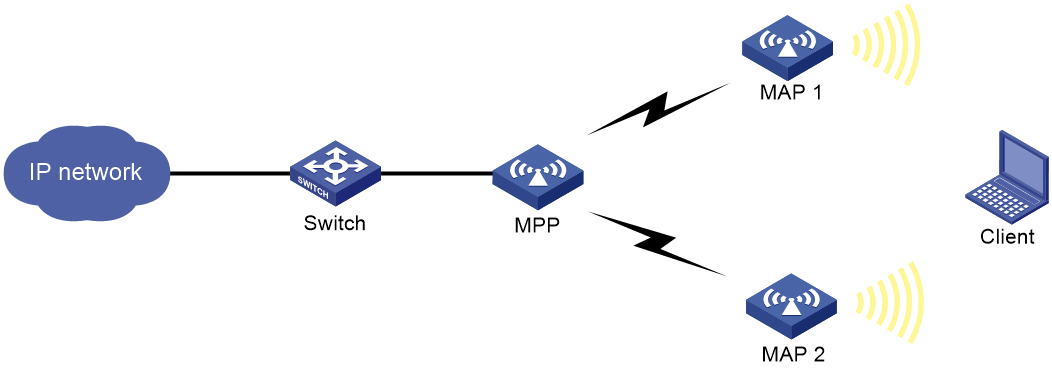
官网有FIT-FIT和FAT-FIT,以及FAT-FAT AP mesh的典型配置案例