交换机配置多级NTP的方法
- 1关注
- 0收藏,2099浏览
问题描述:
请教一下各位老师,如何让交换机A向交换机B同步时间,交换机B又与交换机C或者时钟服务器去拿地址,该如何配置
- 2024-01-25提问
- 举报
-
(0)
最佳答案

- 2024-01-25回答
- 评论(2)
- 举报
-
(0)
我这是三台设备,案例里面就两台
第三台设备再去同步时间服务器时间,就和第二台设备一样配置,写同样的时间同步服务器地址

您好,请知:
以下是NTP的配置案例,请参考:
1.12 NTP典型配置举例
1.12.1 配置NTP客户端/服务器模式
1. 组网需求
为了通过NTP实现Device B与Device A的时间同步,要求:
· 在Device A上设置本地时钟作为参考时钟,层数为2;
· 配置Device B工作在客户端模式,指定Device A为NTP服务器。
2. 组网图
图1-4 配置NTP客户端/服务器模式组网图
3. 配置步骤
(1) 按照图1-4配置各接口的IP地址,并确保路由可达,具体配置过程略。
(2) 配置Device A
# 开启NTP服务。
<DeviceA> system-view
[DeviceA] ntp-service enable
# 设置本地时钟作为参考时钟,层数为2。
[DeviceA] ntp-service refclock-master 2
(3) 配置Device B
# 开启NTP服务。
<DeviceB> system-view
[DeviceB] ntp-service enable
# 配置通过NTP协议获取时间。
[DeviceB] clock protocol ntp
# 设置Device A为Device B的NTP服务器。
[DeviceB] ntp-service unicast-server 1.0.1.11
4. 验证配置
# 完成上述配置后,Device B向Device A进行时间同步。同步后查看Device B的NTP状态。可以看出,Device B已经与Device A同步,层数比Device A的层数大1,为3。
[DeviceB] display ntp-service status
Clock status: synchronized
Clock stratum: 3
System peer: 1.0.1.11
Local mode: client
Reference clock ID: 1.0.1.11
Leap indicator: 00
Clock jitter: 0.000977 s
Stability: 0.000 pps
Clock precision: 2^-19
Root delay: 0.00383 ms
Root dispersion: 16.26572 ms
Reference time: d0c6033f.b9923965 Wed, Dec 29 2010 18:58:07.724
System poll interval: 64 s
# 查看Device B的NTP服务的所有IPv4会话信息,可以看到Device B与Device A建立了会话。
[DeviceB] display ntp-service sessions
source reference stra reach poll now offset delay disper
********************************************************************************
[12345]1.0.1.11 127.127.1.0 2 1 64 15 -4.0 0.0038 16.262
Notes: 1 source(master), 2 source(peer), 3 selected, 4 candidate, 5 configured.
1.12.2 配置IPv6 NTP客户端/服务器模式
1. 组网需求
为了通过IPv6 NTP实现Device B与Device A的时间同步,要求:
· 在Device A上设置本地时钟作为参考时钟,层数为2;
· 配置Device B工作在客户端模式,指定Device A为IPv6 NTP服务器。
2. 组网图
图1-5 配置IPv6 NTP客户端/服务器模式组网图
3. 配置步骤
(1) 按照图1-5配置各接口的IP地址,并确保路由可达,具体配置过程略。
(2) 配置Device A
# 开启NTP服务。
<DeviceA> system-view
[DeviceA] ntp-service enable
# 设置本地时钟作为参考时钟,层数为2。
[DeviceA] ntp-service refclock-master 2
(3) 配置Device B
# 开启NTP服务。
<DeviceB> system-view
[DeviceB] ntp-service enable
# 配置通过NTP协议获取时间。
[DeviceB] clock protocol ntp
# 设置Device A为Device B的IPv6 NTP服务器。
[DeviceB] ntp-service ipv6 unicast-server 3000::34
4. 验证配置
# 完成上述配置后,Device B向Device A进行时间同步。同步后查看Device B的NTP状态。可以看出,Device B已经与Device A同步,层数比Device A的层数大1,为3。
[DeviceB] display ntp-service status
Clock status: synchronized
Clock stratum: 3
System peer: 3000::34
Local mode: client
Reference clock ID: 163.29.247.19
Leap indicator: 00
Clock jitter: 0.000977 s
Stability: 0.000 pps
Clock precision: 2^-19
Root delay: 0.02649 ms
Root dispersion: 12.24641 ms
Reference time: d0c60419.9952fb3e Wed, Dec 29 2010 19:01:45.598
System poll interval: 64 s
# 查看Device B的NTP服务的所有IPv6会话信息,可以看到Device B与Device A建立了会话。
[DeviceB] display ntp-service ipv6 sessions
Notes: 1 source(master), 2 source(peer), 3 selected, 4 candidate, 5 configured.
Source: [12345]3000::34
Reference: 127.127.1.0 Clock stratum: 2
Reachabilities: 15 Poll interval: 64
Last receive time: 19 Offset: 0.0
Roundtrip delay: 0.0 Dispersion: 0.0
Total sessions: 1
1.12.3 配置NTP对等体模式
1. 组网需求
网络中存在时间服务器Device A。为了通过NTP实现Device B与Device A进行时间同步,要求:
· 在Device A上设置本地时钟作为参考时钟,层数为2;
· 配置Device A工作在对等体模式,指定Device B为被动对等体,即Device A为主动对等体,Device B为被动对等体。
2. 组网图
图1-6 配置NTP对等体模式组网图
3. 配置步骤
(1) 按照图1-6配置各接口的IP地址,并确保路由可达,具体配置过程略。
(2) 配置Device B
# 开启NTP服务。
<DeviceB> system-view
[DeviceB] ntp-service enable
# 配置通过NTP协议获取时间。
[DeviceB] clock protocol ntp
(3) 配置Device A
# 开启NTP服务。
<DeviceA> system-view
[DeviceA] ntp-service enable
# 配置通过NTP协议获取时间。
[DeviceA] clock protocol ntp
# 设置本地时钟作为参考时钟,层数为2。
[DeviceA] ntp-service refclock-master 2
# 设置Device B为被动对等体。Device A处于主动对等体模式。
[DeviceA] ntp-service unicast-peer 3.0.1.32
4. 验证配置
# 完成上述配置后,Device B选择Device A作为参考时钟,与Device A进行时间同步。同步后查看Device B的状态。可以看出,Device B已经与Device A同步,层数比Device A的层数大1,为3。
[DeviceB] display ntp-service status
Clock status: synchronized
Clock stratum: 3
System peer: 3.0.1.31
Local mode: sym_passive
Reference clock ID: 3.0.1.31
Leap indicator: 00
Clock jitter: 0.000916 s
Stability: 0.000 pps
Clock precision: 2^-19
Root delay: 0.00609 ms
Root dispersion: 1.95859 ms
Reference time: 83aec681.deb6d3e5 Wed, Jan 8 2014 14:33:11.081
System poll interval: 64 s
# 查看Device B的NTP服务的IPv4会话信息,可以看到Device B与Device A建立了会话。
[DeviceB] display ntp-service sessions
source reference stra reach poll now offset delay disper
********************************************************************************
[12]3.0.1.31 127.127.1.0 2 62 64 34 0.4251 6.0882 1392.1
Notes: 1 source(master), 2 source(peer), 3 selected, 4 candidate, 5 configured.
Total sessions: 1
1.12.4 配置IPv6 NTP对等体模式
1. 组网需求
网络中存在时间服务器Device A。为了通过IPv6 NTP实现Device B与Device A进行时间同步,要求:
· 在Device A上设置本地时钟作为参考时钟,层数为2;
· 配置Device A工作在对等体模式,指定Device B为被动对等体,即Device A为主动对等体,Device B为被动对等体。
2. 组网图
图1-7 配置IPv6 NTP对等体模式组网图
3. 配置步骤
(1) 按照图1-7配置各接口的IP地址,并确保路由可达,具体配置过程略。
(2) 配置Device B
# 开启NTP服务。
<DeviceB> system-view
[DeviceB] ntp-service enable
# 配置通过NTP协议获取时间。
[DeviceB] clock protocol ntp
(3) 配置Device A
# 开启NTP服务。
<DeviceA> system-view
[DeviceA] ntp-service enable
# 配置通过NTP协议获取时间。
[DeviceA] clock protocol ntp
# 设置本地时钟作为参考时钟,层数为2。
[DeviceA] ntp-service refclock-master 2
# 设置Device B为IPv6被动对等体。Device A处于主动对等体模式。
[DeviceA] ntp-service ipv6 unicast-peer 3000::36
4. 验证配置
# 完成上述配置后,Device B选择Device A作为参考时钟,与Device A进行时间同步。同步后查看Device B的状态。可以看出,Device B已经与Device A同步,层数比Device A的层数大1,为3。
[DeviceB] display ntp-service status
Clock status: synchronized
Clock stratum: 3
System peer: 3000::35
Local mode: sym_passive
Reference clock ID: 251.73.79.32
Leap indicator: 11
Clock jitter: 0.000977 s
Stability: 0.000 pps
Clock precision: 2^-19
Root delay: 0.01855 ms
Root dispersion: 9.23483 ms
Reference time: d0c6047c.97199f9f Wed, Dec 29 2010 19:03:24.590
System poll interval: 64 s
# 查看Device B的NTP服务的IPv6会话信息,可以看到Device B与Device A建立了会话。
[DeviceB] display ntp-service ipv6 sessions
Notes: 1 source(master), 2 source(peer), 3 selected, 4 candidate, 5 configured.
Source: [1234]3000::35
Reference: 127.127.1.0 Clock stratum: 2
Reachabilities: 15 Poll interval: 64
Last receive time: 19 Offset: 0.0
Roundtrip delay: 0.0 Dispersion: 0.0
Total sessions: 1
1.12.5 配置NTP广播模式
1. 组网需求
为了实现Switch C作为同一网段中多个设备的时间服务器,同时同步多个设备的时间,要求:
· 在Switch C上设置本地时钟作为参考时钟,层数为2;
· Switch C工作在广播服务器模式,从VLAN接口2向外广播发送NTP报文;
· Switch A和Switch B工作在广播客户端模式,分别从各自的VLAN接口2监听NTP广播报文。
2. 组网图
图1-8 配置NTP广播模式组网图
3. 配置步骤
(1) 按照图1-8配置各接口的IP地址,并确保路由可达,具体配置过程略。
(2) 配置Switch C
# 开启NTP服务。
<SwitchC> system-view
[SwitchC] ntp-service enable
# 配置通过NTP协议获取时间。
[SwitchC] clock protocol ntp
# 设置本地时钟作为参考时钟,层数为2。
[SwitchC] ntp-service refclock-master 2
# 设置Switch C为广播服务器,从VLAN接口2发送广播报文。
[SwitchC] interface vlan-interface 2
[SwitchC-Vlan-interface2] ntp-service broadcast-server
(3) 配置Switch A
# 开启NTP服务。
<SwitchA> system-view
[SwitchA] ntp-service enable
# 配置通过NTP协议获取时间。
[SwitchA] clock protocol ntp
# 设置Switch A为广播客户端,从VLAN接口2监听广播报文。
[SwitchA] interface vlan-interface 2
[SwitchA-Vlan-interface2] ntp-service broadcast-client
(4) 配置Switch B
# 开启NTP服务。
<SwitchB> system-view
[SwitchB] ntp-service enable
# 配置通过NTP协议获取时间。
[SwitchB] clock protocol ntp
# 设置Switch B为广播客户端,从VLAN接口2监听广播报文。
[SwitchB] interface vlan-interface 2
[SwitchB-Vlan-interface2] ntp-service broadcast-client
4. 验证配置
# Switch A和Switch B接收到Switch C发出的广播报文后,与其同步。以Switch A为例,同步后查看Switch A的状态。可以看出,Switch A已经与Switch C同步,层数比Switch C的层数大1,为3。
[SwitchA-Vlan-interface2] display ntp-service status
Clock status: synchronized
Clock stratum: 3
System peer: 3.0.1.31
Local mode: bclient
Reference clock ID: 3.0.1.31
Leap indicator: 00
Clock jitter: 0.044281 s
Stability: 0.000 pps
Clock precision: 2^-19
Root delay: 0.00229 ms
Root dispersion: 4.12572 ms
Reference time: d0d289fe.ec43c720 Sat, Jan 8 2011 7:00:14.922
System poll interval: 64 s
# 查看Switch A的NTP服务的IPv4会话信息,可以看到Switch A与Switch C建立了会话。
[SwitchA-Vlan-interface2] display ntp-service sessions
source reference stra reach poll now offset delay disper
********************************************************************************
[1245]3.0.1.31 127.127.1.0 2 1 64 519 -0.0 0.0022 4.1257
Notes: 1 source(master),2 source(peer),3 selected,4 candidate,5 configured.
1.12.6 配置NTP组播模式
1. 组网需求
为了实现Switch C作为不同网段中多个设备的时间服务器,同时同步多个设备的时间,要求:
· 在Switch C上设置本地时钟作为参考时钟,层数为2;
· Switch C工作在组播服务器模式,从VLAN接口2向外组播发送NTP报文;
· Switch A和Switch D工作在组播客户端模式,Switch A从VLAN接口3监听NTP组播报文,Switch D从VLAN接口2监听NTP组播报文。
2. 组网图
图1-9 配置NTP组播模式组网图
3. 配置步骤
(1) 按照图1-9配置各接口的IP地址,并确保路由可达,具体配置过程略。
(2) 配置Switch C
# 开启NTP服务。
<SwitchC> system-view
[SwitchC] ntp-service enable
# 配置通过NTP协议获取时间。
[SwitchC] clock protocol ntp
# 设置本地时钟作为参考时钟,层数为2。
[SwitchC] ntp-service refclock-master 2
# 设置Switch C为组播服务器,从VLAN接口2发送组播报文。
[SwitchC] interface vlan-interface 2
[SwitchC-Vlan-interface2] ntp-service multicast-server
(3) 配置Switch D
# 开启NTP服务。
<SwitchD> system-view
[SwitchD] ntp-service enable
# 配置通过NTP协议获取时间。
[SwitchD] clock protocol ntp
# 设置Switch D为组播客户端,从VLAN接口2监听组播报文。
[SwitchD] interface vlan-interface 2
[SwitchD-Vlan-interface2] ntp-service multicast-client
(4) 验证配置一
# 由于Switch D和Switch C在同一个网段,不需要配置组播功能,Switch D就可以收到Switch C发出的组播报文,并与其同步。同步后查看Switch D的状态。可以看出,Switch D已经与Switch C同步,层数比Switch C的层数大1,为3。
[SwitchD-Vlan-interface2] display ntp-service status
Clock status: synchronized
Clock stratum: 3
System peer: 3.0.1.31
Local mode: bclient
Reference clock ID: 3.0.1.31
Leap indicator: 00
Clock jitter: 0.044281 s
Stability: 0.000 pps
Clock precision: 2^-19
Root delay: 0.00229 ms
Root dispersion: 4.12572 ms
Reference time: d0d289fe.ec43c720 Sat, Jan 8 2011 7:00:14.922
System poll interval: 64 s
# 查看Switch D的NTP服务的所有IPv4会话信息,可以看到Switch D与Switch C建立了会话。
[SwitchD-Vlan-interface2] display ntp-service sessions
source reference stra reach poll now offset delay disper
********************************************************************************
[1245]3.0.1.31 127.127.1.0 2 1 64 519 -0.0 0.0022 4.1257
Notes: 1 source(master),2 source(peer),3 selected,4 candidate,5 configured.
Total sessions: 1
(5) 配置Switch B
由于Switch A与Switch C不在同一网段,所以Switch B上需要配置组播功能,否则Switch A收不到Switch C发出的组播报文。
# 配置组播功能。
<SwitchB> system-view
[SwitchB] multicast routing
[SwitchB-mrib] quit
[SwitchB] interface vlan-interface 2
[SwitchB-Vlan-interface2] pim dm
[SwitchB-Vlan-interface2] quit
[SwitchB] vlan 3
[SwitchB-vlan3] port gigabitethernet 1/0/1
[SwitchB-vlan3] quit
[SwitchB] interface vlan-interface 3
[SwitchB-Vlan-interface3] igmp enable
[SwitchB-Vlan-interface3] igmp static-group 224.0.1.1
[SwitchB-Vlan-interface3] quit
[SwitchB] igmp-snooping
[SwitchB-igmp-snooping] quit
[SwitchB] interface gigabitethernet 1/0/1
[SwitchB-GigabitEthernet1/0/1] igmp-snooping static-group 224.0.1.1 vlan 3
(6) 配置Switch A
# 开启NTP服务。
<SwitchA> system-view
[SwitchA] ntp-service enable
# 配置通过NTP协议获取时间。
[SwitchA] clock protocol ntp
# 设置Switch A为组播客户端,从VLAN接口3监听组播报文。
[SwitchA] interface vlan-interface 3
[SwitchA-Vlan-interface3] ntp-service multicast-client
(7) 验证配置二
# 同步后查看Switch A的状态。可以看出,Switch A已经与Switch C同步,层数比Switch C的层数大1,为3。
[SwitchA-Vlan-interface3] display ntp-service status
Clock status: synchronized
Clock stratum: 3
System peer: 3.0.1.31
Local mode: bclient
Reference clock ID: 3.0.1.31
Leap indicator: 00
Clock jitter: 0.165741 s
Stability: 0.000 pps
Clock precision: 2^-19
Root delay: 0.00534 ms
Root dispersion: 4.51282 ms
Reference time: d0c61289.10b1193f Wed, Dec 29 2010 20:03:21.065
System poll interval: 64 s
# 查看Switch A的NTP服务的所有IPv4会话信息,可以看到Switch A与Switch C建立了会话。
[SwitchA-Vlan-interface3] display ntp-service sessions
source reference stra reach poll now offset delay disper
********************************************************************************
[1234]3.0.1.31 127.127.1.0 2 247 64 381 -0.0 0.0053 4.5128
Notes: 1 source(master),2 source(peer),3 selected,4 candidate,5 configured.
Total sessions: 1
1.12.7 配置IPv6 NTP组播模式
1. 组网需求
为了实现Switch C作为不同网段中多个设备的时间服务器,同时同步多个设备的时间,要求:
· 在Switch C上设置本地时钟作为参考时钟,层数为2;
· Switch C工作在IPv6组播服务器模式,从VLAN接口2向外组播发送IPv6 NTP报文;
· Switch A和Switch D工作在IPv6组播客户端模式,Switch A从VLAN接口3监听IPv6 NTP组播报文,Switch D从VLAN接口2监听IPv6 NTP组播报文。
2. 组网图
图1-10 配置IPv6 NTP组播模式组网图
3. 配置步骤
(1) 按照图1-10配置各接口的IP地址,并确保路由可达,具体配置过程略。
(2) 配置Switch C
# 开启NTP服务。
<SwitchC> system-view
[SwitchC] ntp-service enable
# 配置通过NTP协议获取时间。
[SwitchC] clock protocol ntp
# 设置本地时钟作为参考时钟,层数为2。
[SwitchC] ntp-service refclock-master 2
# 设置Switch C为IPv6组播服务器,从VLAN接口2向组播地址FF24::1发送NTP报文。
[SwitchC] interface vlan-interface 2
[SwitchC-Vlan-interface2] ntp-service ipv6 multicast-server ff24::1
(3) 配置Switch D
# 开启NTP服务。
<SwitchD> system-view
[SwitchD] ntp-service enable
# 配置通过NTP协议获取时间。
[SwitchD] clock protocol ntp
# 设置Switch D为IPv6组播客户端,在VLAN接口2监听目的地址为FF24::1的NTP组播报文。
[SwitchD] interface vlan-interface 2
[SwitchD-Vlan-interface2] ntp-service ipv6 multicast-client ff24::1
(4) 验证配置一
# 由于Switch D和Switch C在同一个网段,不需要配置IPv6组播功能,Switch D就可以收到Switch C发出的IPv6组播报文,并与其同步。同步后查看Switch D的状态。Switch D已经与Switch C同步,层数比Switch C的层数大1,为3。
[SwitchD-Vlan-interface2] display ntp-service status
Clock status: synchronized
Clock stratum: 3
System peer: 3000::2
Local mode: bclient
Reference clock ID: 165.84.121.65
Leap indicator: 00
Clock jitter: 0.000977 s
Stability: 0.000 pps
Clock precision: 2^-19
Root delay: 0.00000 ms
Root dispersion: 8.00578 ms
Reference time: d0c60680.9754fb17 Wed, Dec 29 2010 19:12:00.591
System poll interval: 64 s
# 查看Switch D的NTP服务的所有IPv6会话信息,可以看到Switch D与Switch C建立了会话。
[SwitchD-Vlan-interface2] display ntp-service ipv6 sessions
Notes: 1 source(master), 2 source(peer), 3 selected, 4 candidate, 5 configured.
Source: [1234]3000::2
Reference: 127.127.1.0 Clock stratum: 2
Reachabilities: 111 Poll interval: 64
Last receive time: 23 Offset: -0.0
Roundtrip delay: 0.0 Dispersion: 0.0
Total sessions: 1
(5) 配置Switch B
由于Switch A与Switch C不在同一网段,所以Switch B上需要配置IPv6组播功能,否则Switch A收不到Switch C发出的IPv6组播报文。
# 配置IPv6组播功能。
<SwitchB> system-view
[SwitchB] ipv6 multicast routing
[SwitchB-mrib6] quit
[SwitchB] interface vlan-interface 2
[SwitchB-Vlan-interface2] ipv6 pim dm
[SwitchB-Vlan-interface2] quit
[SwitchB] vlan 3
[SwitchB-vlan3] port gigabitethernet 1/0/1
[SwitchB-vlan3] quit
[SwitchB] interface vlan-interface 3
[SwitchB-Vlan-interface3] mld enable
[SwitchB-Vlan-interface3] mld static-group ff24::1
[SwitchB-Vlan-interface3] quit
[SwitchB] mld-snooping
[SwitchB-mld-snooping] quit
[SwitchB] interface gigabitethernet 1/0/1
[SwitchB-GigabitEthernet1/0/1] mld-snooping static-group ff24::1 vlan 3
(6) 配置Switch A
# 开启NTP服务。
<SwitchA> system-view
[SwitchA] ntp-service enable
# 配置通过NTP协议获取时间。
[SwitchA] clock protocol ntp
# 设置Switch A为IPv6组播客户端,在VLAN接口3监听目的地址为FF24::1的NTP组播报文。
[SwitchA] interface vlan-interface 3
[SwitchA-Vlan-interface3] ntp-service ipv6 multicast-client ff24::1
(7) 验证配置二
# 同步后查看Switch A的状态。可以看出,Switch A已经与Switch C同步,层数比Switch C的层数大1,为3。
[SwitchA-Vlan-interface3] display ntp-service status
Clock status: synchronized
Clock stratum: 3
System peer: 3000::2
Local mode: bclient
Reference clock ID: 165.84.121.65
Leap indicator: 00
Clock jitter: 0.165741 s
Stability: 0.000 pps
Clock precision: 2^-19
Root delay: 0.00534 ms
Root dispersion: 4.51282 ms
Reference time: d0c61289.10b1193f Wed, Dec 29 2010 20:03:21.065
System poll interval: 64 s
# 查看Switch A的NTP服务的IPv6会话信息,可以看到Switch A与Switch C建立了会话。
[SwitchA-Vlan-interface3] display ntp-service ipv6 sessions
Notes: 1 source(master), 2 source(peer), 3 selected, 4 candidate, 5 configured.
Source: [124]3000::2
Reference: 127.127.1.0 Clock stratum: 2
Reachabilities: 2 Poll interval: 64
Last receive time: 71 Offset: -0.0
Roundtrip delay: 0.0 Dispersion: 0.0
Total sessions: 1
1.12.8 配置带验证功能的NTP客户端/服务器模式
1. 组网需求
为了通过NTP实现Device B与Device A的时间同步,并保证时间同步的安全性,要求:
· 在Device A上设置本地时钟作为参考时钟,层数为2;
· Device B工作在客户端模式,指定Device A为NTP服务器;
· Device A和Device B上同时配置NTP验证。
2. 组网图
图1-11 配置带身份验证的NTP客户端/服务器模式组网图
3. 配置步骤
(1) 按照图1-11配置各接口的IP地址,并确保路由可达,具体配置过程略。
(2) 配置Device A的本地时钟作为参考时钟
# 开启NTP服务。
<DeviceA> system-view
[DeviceA] ntp-service enable
# 设置本地时钟作为参考时钟,层数为2。
[DeviceA] ntp-service refclock-master 2
(3) 配置Device B
# 开启NTP服务。
<DeviceB> system-view
[DeviceB] ntp-service enable
# 配置通过NTP协议获取时间。
[DeviceB] clock protocol ntp
# 在Device B上启动NTP验证功能。
[DeviceB] ntp-service authentication enable
# 创建编号为42的NTP验证密钥,密钥值为aNiceKey,以明文形式输入。
[DeviceB] ntp-service authentication-keyid 42 authentication-mode md5 simple aNiceKey
# 配置编号为42的密钥为可信密钥。
[DeviceB] ntp-service reliable authentication-keyid 42
# 设置Device A为Device B的NTP服务器,并将该服务器与编号为42的密钥关联。
[DeviceB] ntp-service unicast-server 1.0.1.11 authentication-keyid 42
以上配置将使得Device B与Device A进行时间同步,但由于Device A没有开启NTP身份验证,所以,Device B还是无法与Device A同步。
(4) 在Device A上配置NTP验证功能。
# 在Device A上启动NTP验证功能。
[DeviceA] ntp-service authentication enable
# 创建编号为42的NTP验证密钥,密钥值为aNiceKey,以明文形式输入。
[DeviceA] ntp-service authentication-keyid 42 authentication-mode md5 simple aNiceKey
# 配置编号为42的密钥为可信密钥。
[DeviceA] ntp-service reliable authentication-keyid 42
4. 验证配置
# 完成上述配置后,Device B可以与Device A的时间同步。同步后查看Device B的状态。可以看出,Device B已经与Device A同步,层数比Device A的层数大1,为3。
[DeviceB] display ntp-service status
Clock status: synchronized
Clock stratum: 3
System peer: 1.0.1.11
Local mode: client
Reference clock ID: 1.0.1.11
Leap indicator: 00
Clock jitter: 0.005096 s
Stability: 0.000 pps
Clock precision: 2^-19
Root delay: 0.00655 ms
Root dispersion: 1.15869 ms
Reference time: d0c62687.ab1bba7d Wed, Dec 29 2010 21:28:39.668
System poll interval: 64 s
# 查看Device B的NTP服务的所有IPv4会话信息,可以看到Device B与Device A建立了会话。
[DeviceB] display ntp-service sessions
source reference stra reach poll now offset delay disper
********************************************************************************
[1245]1.0.1.11 127.127.1.0 2 1 64 519 -0.0 0.0065 0.0
Notes: 1 source(master),2 source(peer),3 selected,4 candidate,5 configured.
Total sessions: 1
1.12.9 配置带验证功能的NTP广播模式
1. 组网需求
Switch C作为同一网段中多个设备的时间服务器,同时同步多个设备的时间。Switch A和Switch B要求对时间服务器进行验证,以保证时间同步的安全性。为了实现上述需求,要求:
· 在Switch C上设置本地时钟作为参考时钟,层数为3;
· Switch C工作在广播服务器模式,从VLAN接口2向外广播发送NTP报文;
· Switch A和Switch B工作在广播客户端模式,从VLAN接口2监听NTP广播报文;
· 在Switch A、Switch B和Switch C上配置NTP验证功能。
2. 组网图
图1-12 配置带身份验证的NTP广播模式组网图
3. 配置步骤
(1) 按照图1-12配置各接口的IP地址,并确保路由可达,具体配置过程略。
(2) 配置Switch A
# 开启NTP服务。
<SwitchA> system-view
[SwitchA] ntp-service enable
# 配置通过NTP协议获取时间。
[SwitchA] clock protocol ntp
# 开启NTP验证功能,创建ID为88的NTP验证密钥,密钥值为123456,以明文形式输入,并将密钥88指定为可信密钥。
[SwitchA] ntp-service authentication enable
[SwitchA] ntp-service authentication-keyid 88 authentication-mode md5 simple 123456
[SwitchA] ntp-service reliable authentication-keyid 88
# 设置Switch A为NTP广播客户端,从VLAN接口2监听广播报文。
[SwitchA] interface vlan-interface 2
[SwitchA-Vlan-interface2] ntp-service broadcast-client
(3) 配置Switch B
# 开启NTP服务。
<SwitchB> system-view
[SwitchB] ntp-service enable
# 配置通过NTP协议获取时间。
[SwitchB] clock protocol ntp
# 开启NTP验证功能,创建ID为88的NTP验证密钥,密钥值为123456,以明文形式输入,并将密钥88指定为可信密钥。
[SwitchB] ntp-service authentication enable
[SwitchB] ntp-service authentication-keyid 88 authentication-mode md5 simple 123456
[SwitchB] ntp-service reliable authentication-keyid 88
# 设置Switch B为NTP广播客户端,从VLAN接口2监听广播报文。
[SwitchB] interface vlan-interface 2
[SwitchB-Vlan-interface2] ntp-service broadcast-client
(4) 配置Switch C作为NTP广播服务器
# 开启NTP服务。
<SwitchC> system-view
[SwitchC] ntp-service enable
# 配置通过NTP协议获取时间。
[SwitchC] clock protocol ntp
# 设置本地时钟作为参考时钟,层数为3。
[SwitchC] ntp-service refclock-master 3
# 设置Switch C为NTP广播服务器,从VLAN接口2向外发送广播报文。
[SwitchC] interface vlan-interface 2
[SwitchC-Vlan-interface2] ntp-service broadcast-server
[SwitchC-Vlan-interface2] quit
(5) 验证配置一
# 由于Switch A和Switch B上开启了NTP验证功能,Switch C上没有开启NTP验证功能。因此,Switch A和Switch B无法与Switch C的时间同步。以Switch B为例,查看NTP服务的状态。
[SwitchB-Vlan-interface2] display ntp-service status
Clock status: unsynchronized
Clock stratum: 16
Reference clock ID: none
(6) 在Switch C上配置NTP验证功能
# 在Switch C上开启NTP验证功能,创建ID为88的NTP验证密钥,密钥值为123456,以明文形式输入,并将密钥88指定为可信密钥。
[SwitchC] ntp-service authentication enable
[SwitchC] ntp-service authentication-keyid 88 authentication-mode md5 simple 123456
[SwitchC] ntp-service reliable authentication-keyid 88
# 设置Switch C为NTP广播服务器并指定关联的密钥编号为88。
[SwitchC] interface vlan-interface 2
[SwitchC-Vlan-interface2] ntp-service broadcast-server authentication-keyid 88
(7) 验证配置二
# 在Switch C上开启NTP验证功能后,Switch A和Switch B可以与Switch C的时间同步。以Switch B为例,查看NTP服务的状态信息,可以看到Switch B已经与Switch C同步,层数比Switch C的层数大1,为4。
[SwitchB-Vlan-interface2] display ntp-service status
Clock status: synchronized
Clock stratum: 4
System peer: 3.0.1.31
Local mode: bclient
Reference clock ID: 3.0.1.31
Leap indicator: 00
Clock jitter: 0.006683 s
Stability: 0.000 pps
Clock precision: 2^-19
Root delay: 0.00127 ms
Root dispersion: 2.89877 ms
Reference time: d0d287a7.3119666f Sat, Jan 8 2011 6:50:15.191
System poll interval: 64 s
# 查看Switch B的NTP服务的所有IPv4会话信息,可以看到Switch B与Switch C建立了连接。
[SwitchB-Vlan-interface2] display ntp-service sessions
source reference stra reach poll now offset delay disper
********************************************************************************
[1245]3.0.1.31 127.127.1.0 3 3 64 68 -0.0 0.0000 0.0
Notes: 1 source(master),2 source(peer),3 selected,4 candidate,5 configured.
Total sessions: 1
- 2024-01-26回答
- 评论(0)
- 举报
-
(0)
编辑答案


亲~登录后才可以操作哦!
确定你的邮箱还未认证,请认证邮箱或绑定手机后进行当前操作
举报
×
侵犯我的权益
×
侵犯了我企业的权益
×
- 1. 您举报的内容是什么?(请在邮件中列出您举报的内容和链接地址)
- 2. 您是谁?(身份证明材料,可以是身份证或护照等证件)
- 3. 是哪家企业?(营业执照,单位登记证明等证件)
- 4. 您与该企业的关系是?(您是企业法人或被授权人,需提供企业委托授权书)
抄袭了我的内容
×
原文链接或出处
诽谤我
×
- 1. 您举报的内容以及侵犯了您什么权益?(请在邮件中列出您举报的内容、链接地址,并给出简短的说明)
- 2. 您是谁?(身份证明材料,可以是身份证或护照等证件)
对根叔社区有害的内容
×
不规范转载
×
举报说明


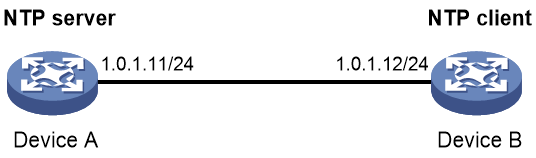
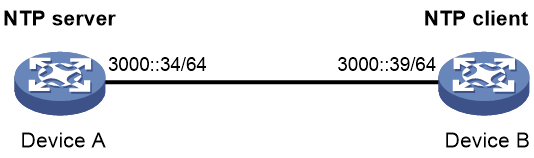
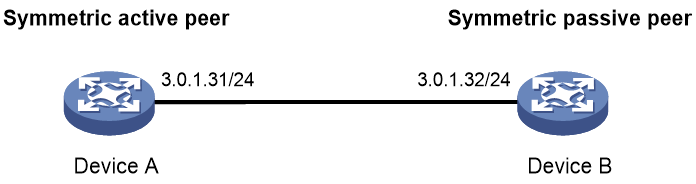
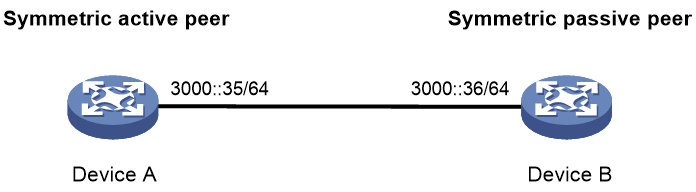
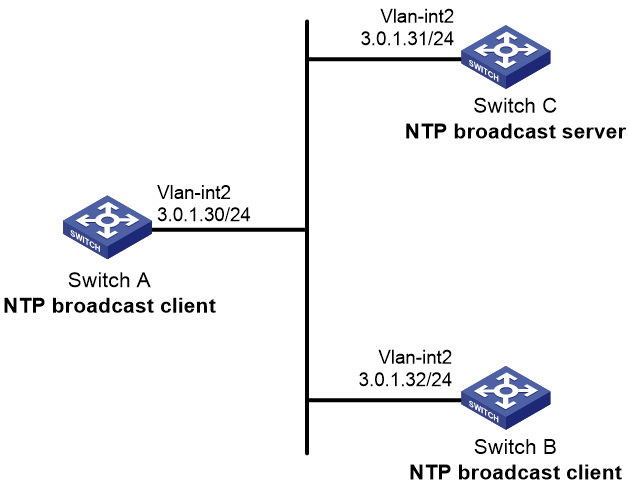
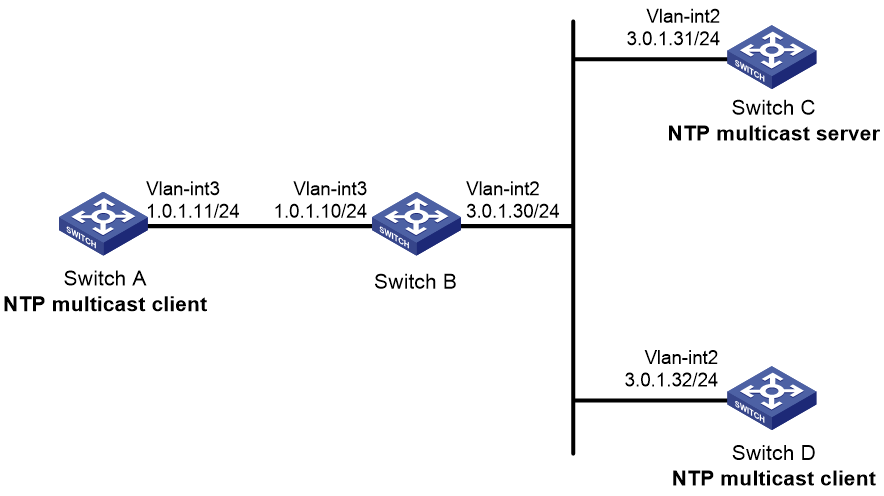
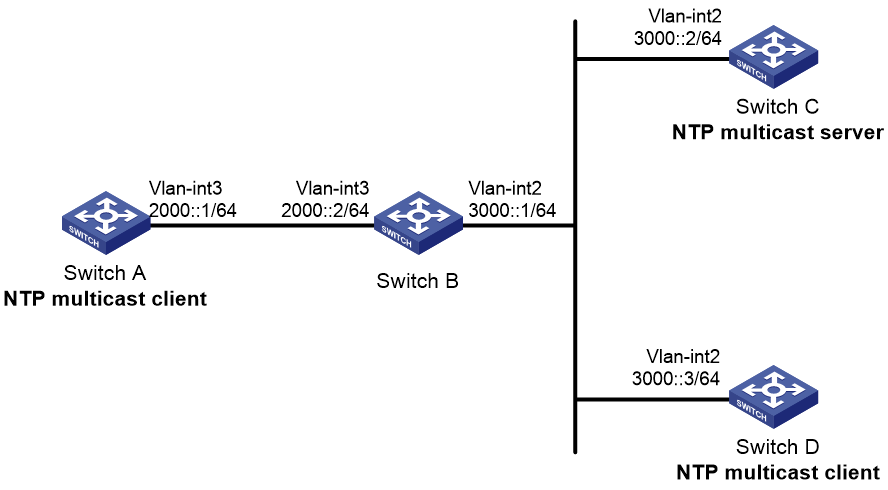
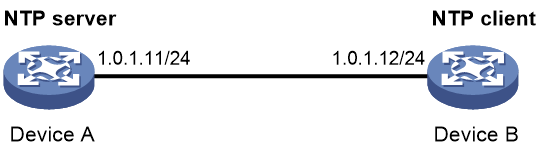
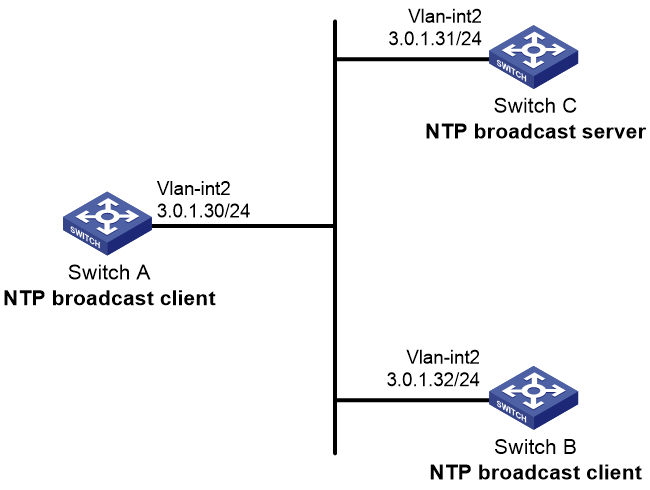
第三台设备再去同步时间服务器时间,就和第二台设备一样配置,写同样的时间同步服务器地址