7506X版本为Version 7.1.070, Release 7596P10无法IRF
- 0关注
- 0收藏,1284浏览
最佳答案

7系类堆叠配置命令不一样
第一台:
interface range ten 3/0/1 ten 3/0/2
shutdown
description IRF-Port
#
irf member 1
irf priority 5
#
irf-port 1
port group interface ten 3/0/1
port group interface ten 3/0/2
quit
#
interface range ten 3/0/1 ten 3/0/2
undo shutdown
#
save
#
chassis convert mode irf
=================================
第二台:
interface range ten 3/0/1 ten 3/0/2
shutdown
description IRF-Port
#
irf member 2
irf priority 1
#
irf-port 2
port group interface ten 3/0/1
port group interface ten 3/0/2
quit
#
interface range ten 3/0/1 ten 3/0/2
undo shutdown
#
save
#
chassis convert mode irf
irf member 1 priority 1
配置堆叠检测
irf link-delay 0
#
vlan 3
description IRF-BFD-MAD
#
interface range g1/4/0/1 g2/4/0/1
port access vlan 3
undo stp enable
description IRF-BFD-MAD
#
interface vlan 3
mad bfd enable
mad ip address 192.168.2.1 30 member 1
mad ip address 192.168.2.2 30 member 2
description IRF-BFD-MAD
- 2024-01-29回答
- 评论(0)
- 举报
-
(0)
暂无评论

您好,参考
chassis convert mode irf
chassis convert mode irf命令用来将设备的运行模式切换到IRF模式。
undo chassis convert mode命令用来恢复缺省情况。
【命令】
chassis convert mode irf
undo chassis convert mode
【缺省情况】
设备的运行模式为独立运行模式。
【视图】
系统视图
【缺省用户角色】
network-admin
【使用指导】
要使设备加入IRF,必须将设备运行模式切换到IRF模式。建议在完成成员编号、成员优先级和IRF端口的配置后执行本命令。
修改运行模式后,设备会自动重启使新的模式生效。
请根据组网需要来配置设备的运行模式。当设备从独立运行模式切换到IRF模式后,即便只有一台设备也会形成IRF。因为管理和维护IRF需要耗费一定的系统资源,所以,如果当前组网中设备不需要和别的设备组成IRF时,建议将运行模式配置为独立运行模式。
设备从独立运行模式切换到IRF模式时,需要使用成员编号进行配置文件的自动转换。如果模式切换前未配置成员编号,则系统会自动使用1作为成员编号。在用户执行模式切换操作时,系统会提示用户是否需要自动转换下次启动配置文件。如果用户选择了<Y>,则设备会自动将下次启动配置文件中槽位和接口的相关配置进行转换并保存,以便当前的配置在模式切换后能够尽可能多的继续生效。比如自动实现将slot slot-number与chassis chassis-number slot slot-number的转换、接口编号的转换等。
【举例】
# 设备当前处于独立运行模式时,将设备切换到IRF模式。
<Sysname> system-view
[Sysname] chassis convert mode irf
The device will switch to IRF mode and reboot.
You are recommended to save the current running configuration and specify the configuration file for the next startup. Continue? [Y/N]:y
Please input the file name(*.cfg)[flash:/startup.cfg]
(To leave the existing filename unchanged, press the enter key):
flash:/startup.cfg exists, overwrite? [Y/N]:y
Validating file. Please wait...
Saved the current configuration to mainboard device successfully.
Slot 1:
Save next configuration file successfully.
Do you want to convert the content of the next startup configuration file flash:/startup.cfg to make it available in IRF mode? [Y/N]:y
Now rebooting, please wait...
# 设备当前处于IRF模式时,将设备切换到独立运行模式。
<Sysname> system-view
[Sysname] undo chassis convert mode
The device will switch to stand-alone mode and reboot.
You are recommended to save the current running configuration and specify the configuration file for the next startup. Continue? [Y/N]:y
Please input the file name(*.cfg)[flash:/startup.cfg]
(To leave the existing filename unchanged, press the enter key):
flash:/startup.cfg exists, overwrite? [Y/N]:y
Validating file. Please wait...
Saved the current configuration to mainboard device successfully.
Chassis 1 Slot 1:
Save next configuration file successfully.
Do you want to convert the content of the next startup configuration file flash:/startup.cfg to make it available in stand-alone mode? [Y/N]:y
Now rebooting, please wait...
- 2024-01-29回答
- 评论(0)
- 举报
-
(0)
暂无评论

.8 切换到IRF模式
· 在切换到IRF模式前,请先配置成员编号,并确保该编号在IRF中唯一。如果没有配置,则系统会自动使用1作为成员编号。
设备缺省处于独立运行模式。要使设备加入IRF或使设备的IRF配置生效,必须将设备运行模式切换到IRF模式。修改运行模式后,设备会自动重启使新的模式生效。为了解决模式切换后配置不可用的问题,在用户执行模式切换操作时,系统会提示用户是否需要自动转换下次启动配置文件。如果用户选择了<Y>,则设备会自动将下次启动配置文件中槽位和接口的相关配置进行转换并保存,以便当前的配置在模式切换后能够尽可能多的继续生效。比如自动实现将slot slot-number与chassis chassis-number slot slot-number的转换、接口编号的转换等。
因为管理和维护IRF需要耗费一定的系统资源。如果当前组网中设备不需要和别的设备组成IRF时,请执行undo chassis convert mode,将IRF模式切换到独立运行模式 |
- 2024-01-29回答
- 评论(0)
- 举报
-
(0)
暂无评论
编辑答案


亲~登录后才可以操作哦!
确定你的邮箱还未认证,请认证邮箱或绑定手机后进行当前操作
举报
×
侵犯我的权益
×
侵犯了我企业的权益
×
- 1. 您举报的内容是什么?(请在邮件中列出您举报的内容和链接地址)
- 2. 您是谁?(身份证明材料,可以是身份证或护照等证件)
- 3. 是哪家企业?(营业执照,单位登记证明等证件)
- 4. 您与该企业的关系是?(您是企业法人或被授权人,需提供企业委托授权书)
抄袭了我的内容
×
原文链接或出处
诽谤我
×
- 1. 您举报的内容以及侵犯了您什么权益?(请在邮件中列出您举报的内容、链接地址,并给出简短的说明)
- 2. 您是谁?(身份证明材料,可以是身份证或护照等证件)
对根叔社区有害的内容
×
不规范转载
×
举报说明


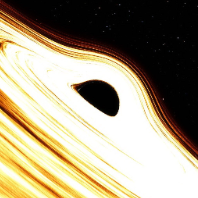

暂无评论