问题描述:
如何设置mac地址池,如何设置mac全局认证,只有在mac地址池里面的电脑才能上网
组网及组网描述:
防火墙-核心-汇聚-接入
- 2024-01-31提问
- 举报
-
(0)

mac认证,参考:
1.26.1 本地MAC地址认证
1. 组网需求
如图1-4所示,某子网的用户主机与设备的端口GigabitEthernet1/0/1相连接。
· 设备的管理者希望在端口GigabitEthernet1/0/1上对用户接入进行MAC地址认证,以控制它们对Internet的访问。
· 要求设备每隔180秒就对用户是否下线进行检测;并且当用户认证失败时,需等待180秒后才能对用户再次发起认证。
· 所有用户都属于ISP域bbb,认证时使用本地认证的方式。
· 使用用户的MAC地址作用户名和密码,其中MAC地址带连字符、字母小写。
2. 组网图
图1-4 启动MAC地址认证对接入用户进行本地认证
3. 配置步骤
# 添加网络接入类本地接入用户。本例中添加Host A的本地用户,用户名和密码均为Host A的MAC地址08-00-27-12-34-56,服务类型为lan-access。
<Device> system-view
[Device] local-user 08-00-27-12-34-56 class network
[Device-luser-network-08-00-27-12-34-56] password simple 08-00-27-12-34-56
[Device-luser-network-08-00-27-12-34-56] service-type lan-access
[Device-luser-network-08-00-27-12-34-56] quit
# 配置ISP域,使用本地认证方法。
[Device] domain bbb
[Device-isp-bbb] authentication lan-access local
[Device-isp-bbb] quit
# 开启端口GigabitEthernet1/0/1的MAC地址认证。
[Device] interface gigabitethernet 1/0/1
[Device-GigabitEthernet1/0/1] mac-authentication
[Device-GigabitEthernet1/0/1] quit
# 配置MAC地址认证用户所使用的ISP域。
[Device] mac-authentication domain bbb
# 配置MAC地址认证的定时器。
[Device] mac-authentication timer offline-detect 180
[Device] mac-authentication timer quiet 180
# 配置MAC地址认证用户名格式:使用带连字符的MAC地址作为用户名与密码,其中字母小写。
[Device] mac-authentication user-name-format mac-address with-hyphen lowercase
# 开启全局MAC地址认证。
[Device] mac-authentication
4. 验证配置
# 当用户接入端口GigabitEthernet1/0/1之后,可以通过如下显示信息看到Host A成功通过认证,处于上线状态,Host B没有通过认证,它的MAC地址被加入静默MAC列表。
<Device> display mac-authentication
Global MAC authentication parameters:
MAC authentication : Enabled
Authentication method : PAP
User name format : MAC address in lowercase(xx-xx-xx-xx-xx-xx)
Username : mac
Password : Not configured
Offline detect period : 180 s
Quiet period : 180 s
Server timeout : 100 s
Reauth period : 3600 s
User aging period for critical VLAN : 1000 s
User aging period for critical VSI : 1000 s
User aging period for guest VLAN : 1000 s
User aging period for guest VSI : 1000 s
Authentication domain : bbb
Online MAC-auth wired users : 1
Silent MAC users:
MAC address VLAN ID From port Port index
0800-2711-1111 8 GE1/0/1 1
GigabitEthernet1/0/1 is link-up
MAC authentication : Enabled
Carry User-IP : Disabled
Authentication domain : Not configured
Auth-delay timer : Disabled
Periodic reauth : Disabled
Re-auth server-unreachable : Logoff
Guest VLAN : Not configured
Guest VLAN reauthentication : Enabled
Guest VLAN auth-period : 30 s
Critical VLAN : Not configured
Critical voice VLAN : Disabled
Host mode : Single VLAN
Offline detection : Enabled
Authentication order : Default
User aging : Enabled
Server-recovery online-user-sync : Enabled
Guest VSI : Not configured
Guest VSI reauthentication : Enabled
Guest VSI auth-period : 30 s
Critical VSI : Not configured
Max online users : 256
Authentication attempts : successful 1, failed 0
Current online users : 1
MAC address Auth state
0800-2712-3456 Authenticated
1.26.2 使用RADIUS服务器进行MAC地址认证
1. 组网需求
如图1-5所示,用户主机Host通过端口GigabitEthernet1/0/1连接到设备上,设备通过RADIUS服务器对用户进行认证、授权和计费。
· 设备的管理者希望在端口GigabitEthernet1/0/1上对用户接入进行MAC地址认证,以控制其对Internet的访问。
· RADIUS服务器仅支持CHAP认证方法,需要配置设备的认证方法为CHAP。
· 要求设备每隔180秒就对用户是否下线进行检测;并且当用户认证失败时,需等待180秒后才能对用户再次发起认证。
· 所有用户都属于域bbb,认证时采用固定用户名格式,用户名为aaa,密码为123456TESTplat&!TESTplat&!。
2. 组网图
图1-5 启动MAC地址认证对接入用户进行RADIUS认证
3. 配置步骤
(1) 配置RADIUS服务器,添加接入用户账户:用户名为aaa,密码为123456TESTplat&!TESTplat&!,并保证用户的认证/授权/计费功能正常运行(略)
(2) 配置使用RADIUS服务器进行MAC地址认证
# 配置RADIUS方案。
<Device> system-view
[Device] radius scheme 2000
[Device-radius-2000] primary authentication 10.1.1.1 1812
[Device-radius-2000] primary accounting 10.1.1.2 1813
[Device-radius-2000] key authentication simple abc
[Device-radius-2000] key accounting simple abc
[Device-radius-2000] user-name-format without-domain
[Device-radius-2000] quit
# 配置MAC地址认证的认证方法为CHAP。
[Device] mac-authentication authentication-method chap
# 配置ISP域的AAA方法。
[Device] domain bbb
[Device-isp-bbb] authentication default radius-scheme 2000
[Device-isp-bbb] authorization default radius-scheme 2000
[Device-isp-bbb] accounting default radius-scheme 2000
[Device-isp-bbb] quit
# 开启端口GigabitEthernet1/0/1的MAC地址认证。
[Device] interface gigabitethernet 1/0/1
[Device-GigabitEthernet1/0/1] mac-authentication
[Device-GigabitEthernet1/0/1] quit
# 配置MAC地址认证用户所使用的ISP域。
[Device] mac-authentication domain bbb
# 配置MAC地址认证的定时器。
[Device] mac-authentication timer offline-detect 180
[Device] mac-authentication timer quiet 180
# 配置MAC地址认证使用固定用户名格式:用户名为aaa,密码为明文123456TESTplat&!TESTplat&!。
[Device] mac-authentication user-name-format fixed account aaa password simple 123456TESTplat&!TESTplat&!
# 开启全局MAC地址认证。
[Device] mac-authentication
4. 验证配置
# 显示MAC地址认证配置信息。
<Device> display mac-authentication
Global MAC authentication parameters:
MAC authentication : Enabled
Authentication method : CHAP
Username format : Fixed account
Username : aaa
Password : ******
Offline detect period : 180 s
Quiet period : 180 s
Server timeout : 100 s
Reauth period : 3600 s
User aging period for critical VLAN : 1000 s
User aging period for critical VSI : 1000 s
User aging period for guest VLAN : 1000 s
User aging period for guest VSI : 1000 s
Authentication domain : bbb
Online MAC-auth wired users : 1
Silent MAC users:
MAC address VLAN ID From port Port index
GigabitEthernet1/0/1 is link-up
MAC authentication : Enabled
Carry User-IP : Disabled
Authentication domain : Not configured
Auth-delay timer : Disabled
Periodic reauth : Disabled
Re-auth server-unreachable : Logoff
Guest VLAN : Not configured
Guest VLAN reauthentication : Enabled
Guest VLAN auth-period : 30 s
Critical VLAN : Not configured
Critical voice VLAN : Disabled
Host mode : Single VLAN
Offline detection : Enabled
Authentication order : Default
User aging : Enabled
Server-recovery online-user-sync : Enabled
Guest VSI : Not configured
Guest VSI reauthentication : Enabled
Guest VSI auth-period : 30 s
Critical VSI : Not configured
Max online users : 256
Authentication attempts : successful 1, failed 0
Current online users : 1
MAC address Auth state
0800-2712-3456 Authenticated
- 2024-01-31回答
- 评论(0)
- 举报
-
(0)

可以参考下案例
1.26.1 本地MAC地址认证
1. 组网需求
如图1-4所示,某子网的用户主机与设备的端口GigabitEthernet1/0/1相连接。
· 设备的管理者希望在端口GigabitEthernet1/0/1上对用户接入进行MAC地址认证,以控制它们对Internet的访问。
· 要求设备每隔180秒就对用户是否下线进行检测;并且当用户认证失败时,需等待180秒后才能对用户再次发起认证。
· 所有用户都属于ISP域bbb,认证时使用本地认证的方式。
· 使用用户的MAC地址作用户名和密码,其中MAC地址带连字符、字母小写。
2. 组网图
图1-4 启动MAC地址认证对接入用户进行本地认证
3. 配置步骤
# 添加网络接入类本地接入用户。本例中添加Host A的本地用户,用户名和密码均为Host A的MAC地址08-00-27-12-34-56,服务类型为lan-access。
<Device> system-view
[Device] local-user 08-00-27-12-34-56 class network
[Device-luser-network-08-00-27-12-34-56] password simple 08-00-27-12-34-56
[Device-luser-network-08-00-27-12-34-56] service-type lan-access
[Device-luser-network-08-00-27-12-34-56] quit
# 配置ISP域,使用本地认证方法。
[Device] domain bbb
[Device-isp-bbb] authentication lan-access local
[Device-isp-bbb] quit
# 开启端口GigabitEthernet1/0/1的MAC地址认证。
[Device] interface gigabitethernet 1/0/1
[Device-GigabitEthernet1/0/1] mac-authentication
[Device-GigabitEthernet1/0/1] quit
# 配置MAC地址认证用户所使用的ISP域。
[Device] mac-authentication domain bbb
# 配置MAC地址认证的定时器。
[Device] mac-authentication timer offline-detect 180
[Device] mac-authentication timer quiet 180
# 配置MAC地址认证用户名格式:使用带连字符的MAC地址作为用户名与密码,其中字母小写。
[Device] mac-authentication user-name-format mac-address with-hyphen lowercase
# 开启全局MAC地址认证。
[Device] mac-authentication
4. 验证配置
# 当用户接入端口GigabitEthernet1/0/1之后,可以通过如下显示信息看到Host A成功通过认证,处于上线状态,Host B没有通过认证,它的MAC地址被加入静默MAC列表。
<Device> display mac-authentication
Global MAC authentication parameters:
MAC authentication : Enabled
Authentication method : PAP
User name format : MAC address in lowercase(xx-xx-xx-xx-xx-xx)
Username : mac
Password : Not configured
Offline detect period : 180 s
Quiet period : 180 s
Server timeout : 100 s
Reauth period : 3600 s
User aging period for critical VLAN : 1000 s
User aging period for critical VSI : 1000 s
User aging period for guest VLAN : 1000 s
User aging period for guest VSI : 1000 s
Authentication domain : bbb
Online MAC-auth wired users : 1
Silent MAC users:
MAC address VLAN ID From port Port index
0800-2711-1111 8 GE1/0/1 1
GigabitEthernet1/0/1 is link-up
MAC authentication : Enabled
Carry User-IP : Disabled
Authentication domain : Not configured
Auth-delay timer : Disabled
Periodic reauth : Disabled
Re-auth server-unreachable : Logoff
Guest VLAN : Not configured
Guest VLAN reauthentication : Enabled
Guest VLAN auth-period : 30 s
Critical VLAN : Not configured
Critical voice VLAN : Disabled
Host mode : Single VLAN
Offline detection : Enabled
Authentication order : Default
User aging : Enabled
Server-recovery online-user-sync : Enabled
Guest VSI : Not configured
Guest VSI reauthentication : Enabled
Guest VSI auth-period : 30 s
Critical VSI : Not configured
Max online users : 256
Authentication attempts : successful 1, failed 0
Current online users : 1
MAC address Auth state
0800-2712-3456 Authenticated
- 2024-01-31回答
- 评论(0)
- 举报
-
(0)
暂无评论
编辑答案


亲~登录后才可以操作哦!
确定你的邮箱还未认证,请认证邮箱或绑定手机后进行当前操作
举报
×
侵犯我的权益
×
侵犯了我企业的权益
×
- 1. 您举报的内容是什么?(请在邮件中列出您举报的内容和链接地址)
- 2. 您是谁?(身份证明材料,可以是身份证或护照等证件)
- 3. 是哪家企业?(营业执照,单位登记证明等证件)
- 4. 您与该企业的关系是?(您是企业法人或被授权人,需提供企业委托授权书)
抄袭了我的内容
×
原文链接或出处
诽谤我
×
- 1. 您举报的内容以及侵犯了您什么权益?(请在邮件中列出您举报的内容、链接地址,并给出简短的说明)
- 2. 您是谁?(身份证明材料,可以是身份证或护照等证件)
对根叔社区有害的内容
×
不规范转载
×
举报说明


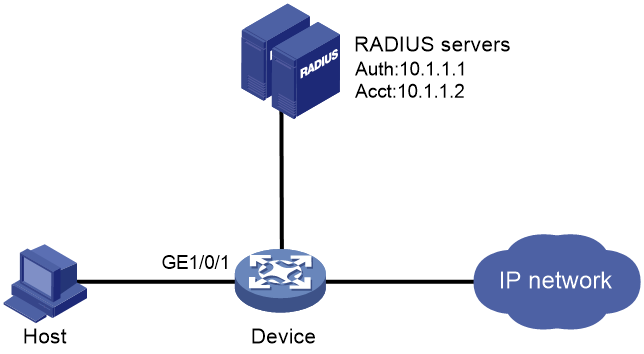
暂无评论