S1850-28P 交换机web管理界面误操作后网络端口使用不了
- 0关注
- 0收藏,1447浏览
问题描述:
S1850-28P 交换机web管理界面误操作后网络端口自动获取不到IP,设置成固定IP后ping不用WEB界面,现在通过console插拔网线有状态变化日志打印,论坛大神有没有什么办法能恢复回来
<H3C>display interface brief The brief information of interface(s) under route mode: Link: ADM - administratively down; Stby - standby Protocol: (s) - spoofing Interface Link Protocol Main IP Description NULL0 UP UP(s) -- Vlan1 UP UP 192.168.1.233 The brief information of interface(s) under bridge mode: Link: ADM - administratively down; Stby - standby Speed or Duplex: (a)/A - auto; H - half; F - full Type: A - access; T - trunk; H - hybrid Interface Link Speed Duplex Type PVID Description GE1/0/1 DOWN auto A A 1 GE1/0/2 UP 1G(a) F(a) A 1 GE1/0/3 UP 1G(a) F(a) T 1 GE1/0/4 DOWN auto A A 1 GE1/0/5 DOWN auto A A 1 GE1/0/6 DOWN auto A A 1 GE1/0/7 DOWN auto A A 1 GE1/0/8 DOWN auto A A 1 GE1/0/9 DOWN auto A A 1 GE1/0/10 DOWN auto A A 1 GE1/0/11 DOWN auto A A 1 GE1/0/12 DOWN auto A A 1 GE1/0/13 DOWN auto A A 1 GE1/0/14 DOWN auto A A 1 GE1/0/15 DOWN auto A A 1 GE1/0/16 DOWN auto A A 1 GE1/0/17 DOWN auto A A 1 GE1/0/18 DOWN auto A A 1 GE1/0/19 DOWN auto A A 1 GE1/0/20 DOWN auto A A 1 GE1/0/21 DOWN auto A A 1 GE1/0/22 DOWN auto A A 1 GE1/0/23 DOWN auto A A 1 GE1/0/24 DOWN auto A A 1 GE1/0/25 DOWN auto A A 1 GE1/0/26 DOWN auto A A 1 GE1/0/27 DOWN auto A A 1 GE1/0/28 DOWN auto A A 1
- 2024-02-01提问
- 举报
-
(0)
最佳答案

如果误操作的配置没有保存 直接重启一下交换机就行 如果保存了 可以考虑恢复出厂
#查看设备当前已存在的配置文件
<H3C>dir
Directory of flash:
0 -rw- 6244 Jan 08 2013 07:26:03 startup.cfg
1 -rw- 136628 Jan 08 2013 07:26:03 startup.mdb
2 -rw- 58704 Jan 03 2013 07:56:22 diag_H3C_20130103-005605.tar.gz
#删除配置文件
<H3C>delete
/unreserved startup.cfg //删除startup.cfg并在回收站不保留
The
contents cannot be restored!!! Delete flash:/startup.cfg?[Y/N]:y
Deleting a
file permanently will take a long time. Please wait...
.
%Delete file
flash:/startup.cfg...Done.
#重启设备
<H3C>reboot //重启设备
Start
to check configuration with next startup configuration file, please
wait.........DONE!
This command will
reboot the device. Current configuration will be lost, save current
configuration? [Y/N]:n
This command
will reboot the device. Continue? [Y/N]:y
当设备重新完成,那么设备就在出厂设置的状态
#清除已保存的配置
<H3C>reset save //清除已保存的配置
The saved configuration file will be erased. Are you sure? [Y/N]:Y
#重启设备
<H3C>reboot //重启设备
Start to check configuration with
next startup configuration file, please wait.........DONE!
This command will reboot the device. Current
configuration will be lost, save current configuration? [Y/N]:n
This command will reboot the device. Continue?
[Y/N]:y
- 2024-02-01回答
- 评论(0)
- 举报
-
(0)



Trap 1.3.6.1.4.1.25506.2.2.1.1.3.0.1<hh3cLogIn>: login from Console
%Apr 26 12:00:29:249 2000 H3C SHELL/5/SHELL_LOGIN: Console logged in from aux0.
<H3C>
%Apr 26 12:00:42:141 2000 H3C IFNET/3/LINK_UPDOWN: GigabitEthernet1/0/1 link status is DOWN.
%Apr 26 12:00:48:390 2000 H3C IFNET/3/LINK_UPDOWN: GigabitEthernet1/0/1 link status is UP.
%Apr 26 12:00:48:785 2000 H3C LLDP/6/LLDP_CREATE_NEIGHBOR: New neighbor created on Port GigabitEthernet1/0/1 (IfIndex 18874368), Chassis ID is 10e7-c6ea-e1fb, Port ID is 10e7-c6ea-e1fb.
%Apr 26 12:00:51:418 2000 H3C IFNET/3/LINK_UPDOWN: GigabitEthernet1/0/1 link status is DOWN.
%Apr 26 12:00:54:933 2000 H3C IFNET/3/LINK_UPDOWN: GigabitEthernet1/0/5 link status is DOWN.
%Apr 26 12:00:55:039 2000 H3C IFNET/3/LINK_UPDOWN: Vlan-interface1 link status is DOWN.
%Apr 26 12:00:55:149 2000 H3C IFNET/5/LINEPROTO_UPDOWN: Line protocol on the interface Vlan-interface1 is DOWN.
%Apr 26 12:00:55:397 2000 H3C IFNET/3/LINK_UPDOWN: GigabitEthernet1/0/17 link status is UP.
%Apr 26 12:00:55:499 2000 H3C IFNET/3/LINK_UPDOWN: Vlan-interface1 link status is UP.
%Apr 26 12:00:55:599 2000 H3C IFNET/5/LINEPROTO_UPDOWN: Line protocol on the interface Vlan-interface1 is UP.
%Apr 26 12:00:55:729 2000 H3C LLDP/6/LLDP_CREATE_NEIGHBOR: New neighbor created on Port GigabitEthernet1/0/17 (IfIndex 18939904), Chassis ID is 10e7-c6ea-e1fb, Port ID is 10e7-c6ea-e1fb.
%Apr 26 12:01:00:206 2000 H3C IFNET/3/LINK_UPDOWN: GigabitEthernet1/0/24 link status is UP.
%Apr 26 12:01:39:151 2000 H3C LLDP/6/LLDP_CREATE_NEIGHBOR: New neighbor created on Port GigabitEthernet1/0/24 (IfIndex 18968576), Chassis ID is 6877-2487-f358, Port ID is 23.
%Apr 26 12:02:29:467 2000 H3C IFNET/3/LINK_UPDOWN: GigabitEthernet1/0/17 link status is DOWN.
%Apr 26 12:02:35:760 2000 H3C IFNET/3/LINK_UPDOWN: GigabitEthernet1/0/17 link status is UP.
%Apr 26 12:02:35:869 2000 H3C LLDP/6/LLDP_CREATE_NEIGHBOR: New neighbor created on Port GigabitEthernet1/0/17 (IfIndex 18939904), Chassis ID is 10e7-c6ea-e1fb, Port ID is 10e7-c6ea-e1fb.
执行上来两条指令后还是不能获取到上级路由器的IP和固定IP进不了管理web页面
- 2024-02-02回答
- 评论(0)
- 举报
-
(0)
暂无评论
编辑答案


亲~登录后才可以操作哦!
确定你的邮箱还未认证,请认证邮箱或绑定手机后进行当前操作
举报
×
侵犯我的权益
×
侵犯了我企业的权益
×
- 1. 您举报的内容是什么?(请在邮件中列出您举报的内容和链接地址)
- 2. 您是谁?(身份证明材料,可以是身份证或护照等证件)
- 3. 是哪家企业?(营业执照,单位登记证明等证件)
- 4. 您与该企业的关系是?(您是企业法人或被授权人,需提供企业委托授权书)
抄袭了我的内容
×
原文链接或出处
诽谤我
×
- 1. 您举报的内容以及侵犯了您什么权益?(请在邮件中列出您举报的内容、链接地址,并给出简短的说明)
- 2. 您是谁?(身份证明材料,可以是身份证或护照等证件)
对根叔社区有害的内容
×
不规范转载
×
举报说明




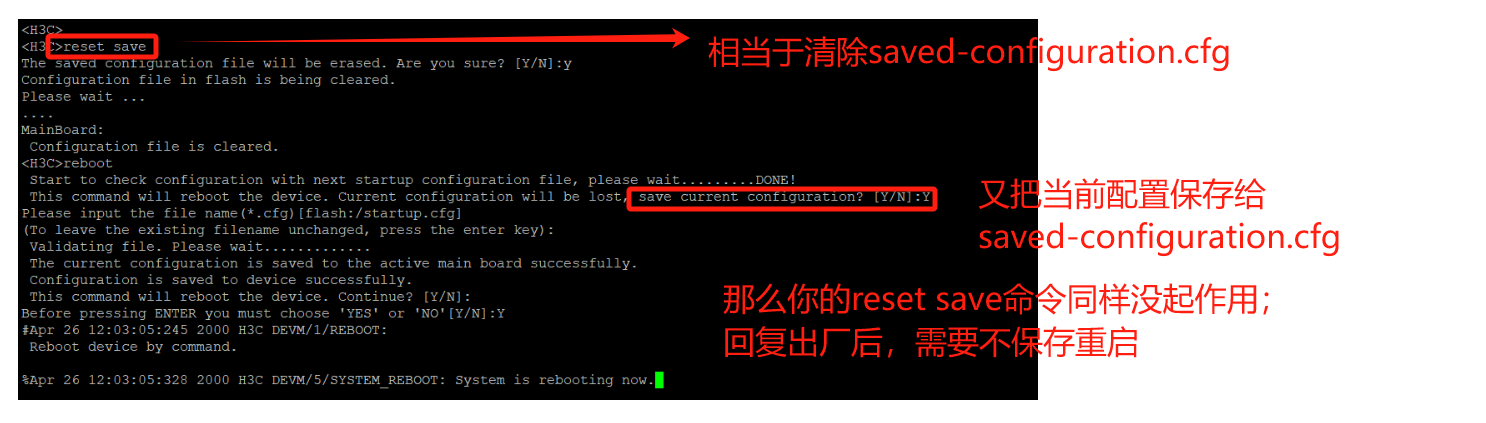
暂无评论