使用H3C HCL模拟器的AC+AP部署mesh无法建立问题
- 0关注
- 0收藏,2070浏览
问题描述:
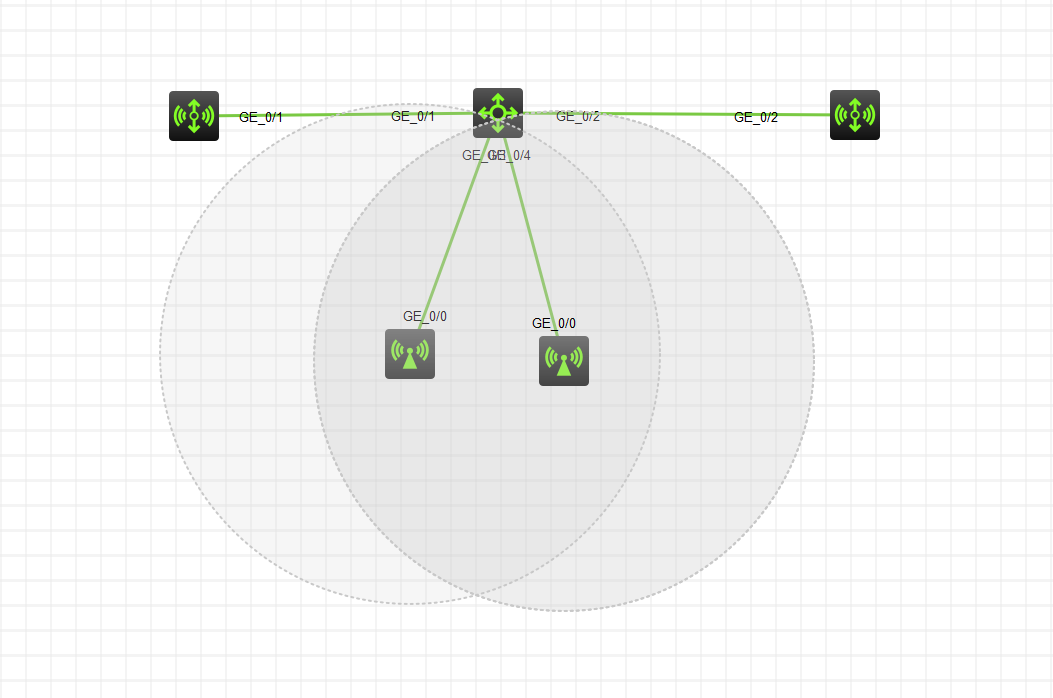

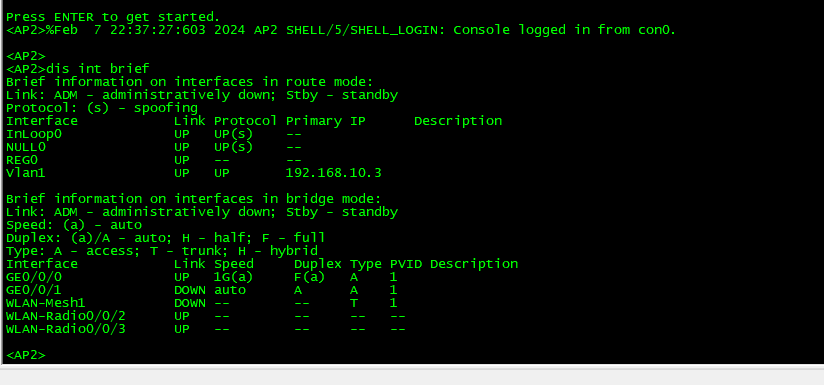
使用H3C HCL模拟器的AC+AP部署mesh无法建立,AP均已上线,且相关无线mesh的配置已完成,但是mesh连接无法建立,在AP能看到有mesh接口的配置,但是状态为down。
在AC1和AC2使用debug wlan mesh all命令也没有任何回显,t m和t d都已开启。
特别说明:不要发官网手册连接,也不要发社区的连接,均已全部参考过。
组网及组网描述:
AC1和AC2的相关配置如下:
AC1
<H3C>sys
System View: return to User View with Ctrl+Z.
[H3C]sysname AC1
[AC1]vlan 10
[AC1-vlan10]quit
[AC1]vlan 20
[AC1-vlan20]quit
[AC1]int vlan 10
[AC1-Vlan-interface10]ip address 192.168.10.100 24
[AC1-Vlan-interface10]quit
[AC1]ip route 0.0.0.0 0.0.0.0 192.168.10.1
[AC1]int gi 1/0/1
[AC1-GigabitEthernet1/0/1]po li tr
[AC1-GigabitEthernet1/0/1]undo po tr pe vlan 1
[AC1-GigabitEthernet1/0/1]po tr pe vlan 10 20
[AC1-GigabitEthernet1/0/1]quit
[AC1]wlan auto-persistent enable
[AC1]wlan global-configuration
[AC1-wlan-global-configuration]firmware-upgrade disable
[AC1-wlan-global-configuration]quit
[AC1]wlan service-template weijianing
[AC1-wlan-st-weijianing]vlan 20
[AC1-wlan-st-weijianing]ssid weijianing
[AC1-wlan-st-weijianing]client forwarding-location ac
[AC1-wlan-st-weijianing]service-template enable
[AC1-wlan-st-weijianing]quit
[AC1]wlan mesh-profile 1
[AC1-wlan-mesh-profile-1]mesh-id 1
[AC1-wlan-mesh-profile-1]akm mode sae
[AC1-wlan-mesh-profile-1]preshared-key pass-phrase simple 12345678
[AC1-wlan-mesh-profile-1]mesh-profile enable
[AC1-wlan-mesh-profile-1]quit
[AC1]wlan ap AP1 model WA6320-HCL
[AC1-wlan-ap-AP1]serial-id H3C_2a-bd-d4-5d-04-00
[AC1-wlan-ap-AP1]vlan 10
[AC1-wlan-ap-AP1-vlan10]quit
[AC1-wlan-ap-AP1]vlan 20
[AC1-wlan-ap-AP1]portal-service enable
[AC1-wlan-ap-AP1-vlan20]quit
[AC1-wlan-ap-AP1]interface wlan-mesh 1
[AC1-wlan-ap-AP1-wlan-mesh-1]mesh-port link-type trunk
[AC1-wlan-ap-AP1-wlan-mesh-1]mesh-port trunk permit vlan 10 20
[AC1-wlan-ap-AP1-wlan-mesh-1]quit
[AC1-wlan-ap-AP1]radio 1
[AC1-wlan-ap-AP1-radio-1]radio enable
[AC1-wlan-ap-AP1-radio-1]service-template weijianing
[AC1-wlan-ap-AP1-radio-1]mesh-profile 1
[AC1-wlan-ap-AP1-radio-1]mesh-interface 1
[AC1-wlan-ap-AP1-radio-1]type dot11an
[AC1-wlan-ap-AP1-radio-1]channel 149
[AC1-wlan-ap-AP1-radio-1]mesh peer-mac-address 2abd-dd03-0510
[AC1-wlan-ap-AP1-radio-1]quit
[AC1-wlan-ap-AP1]radio 2
[AC1-wlan-ap-AP1-radio-2]radio enable
[AC1-wlan-ap-AP1-radio-2]service-template weijianing
[AC1-wlan-ap-AP1-radio-2]quit
[AC1-wlan-ap-AP1]quit
AC2:
<H3C>sys
System View: return to User View with Ctrl+Z.
[H3C]sysname AC2
[AC2]vlan 10
[AC2-vlan10]quit
[AC2]vlan 20
[AC2-vlan20]quit
[AC2]int vlan 10
[AC2-Vlan-interface10]ip address 192.168.10.101 24
[AC2-Vlan-interface10]quit
[AC2]ip route 0.0.0.0 0.0.0.0 192.168.10.1
[AC2]int gi 1/0/2
[AC2-GigabitEthernet1/0/2]po li tr
[AC2-GigabitEthernet1/0/2]undo po tr pe vlan 1
[AC2-GigabitEthernet1/0/2]po tr pe vlan 10 20
[AC2-GigabitEthernet1/0/2]quit
[AC2]wlan auto-persistent enable
[AC2]wlan global-configuration
[AC2-wlan-global-configuration]firmware-upgrade disable
[AC2-wlan-global-configuration]quit
[AC2]wlan service-template weijianing
[AC2-wlan-st-weijianing]ssid weijianing
[AC2-wlan-st-weijianing]vlan 20
[AC2-wlan-st-weijianing]service-template enable
[AC2-wlan-st-weijianing]quit
[AC2]wlan mesh-profile 1
[AC2-wlan-mesh-profile-1]mesh-id 1
[AC2-wlan-mesh-profile-1]akm mode sae
[AC2-wlan-mesh-profile-1]preshared-key pass-phrase simple 12345678
[AC2-wlan-mesh-profile-1]mesh-profile enable
[AC2-wlan-mesh-profile-1]quit
[AC2]wlan ap AP2 model WA6320-HCL
[AC2-wlan-ap-AP2]serial-id H3C_2a-bd-dd-03-05-00
[AC2-wlan-ap-AP2]vlan 10
[AC2-wlan-ap-AP2-vlan10]quit
[AC2-wlan-ap-AP2]vlan 20
[AC2-wlan-ap-AP2-vlan20]quit
[AC2-wlan-ap-AP2]portal-service enable
[AC2-wlan-ap-AP2]interface wlan-mesh 1
[AC2-wlan-ap-AP2-wlan-mesh-1]mesh-port link-type trunk
[AC2-wlan-ap-AP2-wlan-mesh-1]mesh-port trunk permit vlan 10 20
[AC2-wlan-ap-AP2-wlan-mesh-1]quit
[AC2-wlan-ap-AP2]radio 1
[AC2-wlan-ap-AP2-radio-1]radio enable
[AC2-wlan-ap-AP2-radio-1]type dot11an
[AC2-wlan-ap-AP2-radio-1]channel 149
[AC2-wlan-ap-AP2-radio-1]mesh-profile 1
[AC2-wlan-ap-AP2-radio-1]mesh-interface 1
[AC2-wlan-ap-AP2-radio-1]mesh peer-mac-address 2abd-d45d-0410
[AC2-wlan-ap-AP2-radio-1]service-template weijianing
[AC2-wlan-ap-AP2-radio-1]quit
[AC2-wlan-ap-AP2]radio 2
[AC2-wlan-ap-AP2-radio-2]radio enable
[AC2-wlan-ap-AP2-radio-2]service-template weijianing
[AC2-wlan-ap-AP2-radio-2]quit
[AC2-wlan-ap-AP2]quit
- 2024-02-07提问
- 举报
-
(0)
最佳答案

模拟器应该是不支持mesh功能
- 2024-02-07回答
- 评论(3)
- 举报
-
(0)
模拟器跟实机是有区别的,部分功能可以配置 功能实现不了
不支持那为什么可以配置?
可以配置,功能实现不了
模拟器跟实机是有区别的,部分功能可以配置 功能实现不了
编辑答案


亲~登录后才可以操作哦!
确定你的邮箱还未认证,请认证邮箱或绑定手机后进行当前操作
举报
×
侵犯我的权益
×
侵犯了我企业的权益
×
- 1. 您举报的内容是什么?(请在邮件中列出您举报的内容和链接地址)
- 2. 您是谁?(身份证明材料,可以是身份证或护照等证件)
- 3. 是哪家企业?(营业执照,单位登记证明等证件)
- 4. 您与该企业的关系是?(您是企业法人或被授权人,需提供企业委托授权书)
抄袭了我的内容
×
原文链接或出处
诽谤我
×
- 1. 您举报的内容以及侵犯了您什么权益?(请在邮件中列出您举报的内容、链接地址,并给出简短的说明)
- 2. 您是谁?(身份证明材料,可以是身份证或护照等证件)
对根叔社区有害的内容
×
不规范转载
×
举报说明




好的,谢谢zhenhua总