请问s10500XG框式交换机如何做irf堆叠?用盒式堆叠不行
- 0关注
- 0收藏,1584浏览
问题描述:
请问s10500XG框式交换机如何做irf堆叠?用盒式堆叠不行
- 2024-04-11提问
- 举报
-
(0)
最佳答案

1.9 IRF典型配置举例
1.9.1 IRF典型配置举例(聚合接口配置LACP MAD)
1. 组网需求
如图1-15所示,配置Device A和Device B组成IRF设备。由于IRF到中间设备Device C有跨成员设备的聚合链路,且Device C为支持LACP协议的H3C设备,配置LACP MAD进行分裂检测。
2. 组网图
图1-15 IRF典型配置组网图(聚合接口配置LACP MAD)
3. 配置思路
设备出厂为独立运行模式,为减少IRF搭建过程中设备重启的次数,本举例采用以下配置思路:
(1) 在独立运行模式下,完成IRF端口和参数的配置。
(2) 切换到IRF模式,在设备重启过程中,连接IRF物理接口。设备启动完成,IRF搭建成功。
(3) 配置MAD检测。
4. 配置注意事项
如果您采用先将设备切换到IRF模式,再绑定IRF端口的方式搭建IRF。请在完成IRF端口等参数配置后,执行save命令保存当前配置,再执行irf-port-configuration active命令手工激活IRF端口的配置,才能形成IRF。
5. 配置步骤
(1) 搭建IRF(Device A上的配置)
# 配置Device A的成员编号为1,创建IRF端口2,并将它与物理端口Ten-GigabitEthernet2/0/1和Ten-GigabitEthernet3/0/1绑定。
<Sysname> system-view
[Sysname] irf member 1
[Sysname] irf-port 2
[Sysname-irf-port2] port group interface ten-gigabitethernet 2/0/1
[Sysname-irf-port2] port group interface ten-gigabitethernet 3/0/1
[Sysname-irf-port2] quit
# 将当前配置保存到下次启动配置文件。
[Sysname] quit
<Sysname> save
# 将设备的运行模式切换到IRF模式。
<Sysname> system-view
[Sysname] chassis convert mode irf
The device will switch to IRF mode and reboot. Continue? [Y/N]:y
You are recommended to save the current running configuration and specify the configuration file for the next startup. Continue? [Y/N]:y
Please input the file name(*.cfg)[flash:/startup.cfg]
(To leave the existing filename unchanged, press the enter key):
flash:/startup.cfg exists, overwrite? [Y/N]:y
Validating file. Please wait...
Saved the current configuration to mainboard device successfully.
Slot 1:
Save next configuration file successfully.
Do you want to convert the content of the next startup configuration file flash:/startup.cfg to make it available in IRF mode? [Y/N]:y
Now rebooting, please wait...
设备重启后Device A组成了只有一台成员设备的IRF。
(2) 搭建IRF(Device B上的配置)
# 配置Device B的成员编号为2,创建IRF端口1,并将它与物理端口Ten-GigabitEthernet2/0/1和Ten-GigabitEthernet3/0/1绑定。
<Sysname> system-view
[Sysname] irf member 2
[Sysname] irf-port 1
[Sysname-irf-port1] port group interface ten-gigabitethernet 2/0/1
[Sysname-irf-port1] port group interface ten-gigabitethernet 3/0/1
[Sysname-irf-port1] quit
# 将当前配置保存到下次启动配置文件。
[Sysname] quit
<Sysname> save
# 参考图1-15进行物理连线。
# 将设备的运行模式切换到IRF模式。
<Sysname> system-view
[Sysname] chassis convert mode irf
The device will switch to IRF mode and reboot. Continue? [Y/N]:y
You are recommended to save the current running configuration and specify the configuration file for the next startup. Continue? [Y/N]:y
Please input the file name(*.cfg)[flash:/startup.cfg]
(To leave the existing filename unchanged, press the enter key):
flash:/startup.cfg exists, overwrite? [Y/N]:y
Validating file. Please wait...
Saved the current configuration to mainboard device successfully.
Slot 1:
Save next configuration file successfully.
Do you want to convert the content of the next startup configuration file flash:/startup.cfg to make it available in IRF mode? [Y/N]:y
Now rebooting, please wait...
设备B重启后与设备A形成IRF。
(3) 配置LACP MAD检测(IRF上的配置)
# 设置IRF域编号为1。
<Sysname> system-view
[Sysname] irf domain 1
# 创建一个动态聚合接口,并开启LACP MAD检测功能。
[Sysname] interface bridge-aggregation 2
[Sysname-Bridge-Aggregation2] link-aggregation mode dynamic
[Sysname-Bridge-Aggregation2] mad enable
You need to assign a domain ID (range: 0-4294967295)
[Current domain ID is: 1]:
The assigned domain ID is: 1
[Sysname-Bridge-Aggregation2] quit
# 在聚合接口中添加成员端口Ten-GigabitEthernet1/2/0/2和Ten-GigabitEthernet2/2/0/2,专用于Device A和Device B实现LACP MAD检测。
[Sysname] interface ten-gigabitethernet 1/2/0/2
[Sysname-Ten-GigabitEthernet1/2/0/2] port link-aggregation group 2
[Sysname-Ten-GigabitEthernet1/2/0/2] quit
[Sysname] interface ten-gigabitethernet 2/2/0/2
[Sysname-Ten-GigabitEthernet2/2/0/2] port link-aggregation group 2
(4) 配置LACP MAD检测(中间设备Device C上的配置)
如果中间设备是一个IRF系统,则必须通过配置确保其IRF域编号与被检测的IRF系统不同。
Device C作为中间设备来转发、处理LACP协议报文,协助Device A和Device B进行多Active检测。从节约成本的角度考虑,使用一台支持LACP协议扩展功能的设备即可。
# 创建一个动态聚合接口。
<Sysname> system-view
[Sysname] interface bridge-aggregation 2
[Sysname-Bridge-Aggregation2] link-aggregation mode dynamic
[Sysname-Bridge-Aggregation2] quit
# 在聚合接口中添加成员端口Ten-GigabitEthernet1/0/1和Ten-GigabitEthernet1/0/2,用于帮助LACP MAD检测。
[Sysname] interface ten-gigabitethernet 1/0/1
[Sysname-Ten-GigabitEthernet1/0/1] port link-aggregation group 2
[Sysname-Ten-GigabitEthernet1/0/1] quit
[Sysname] interface ten-gigabitethernet 1/0/2
[Sysname-Ten-GigabitEthernet1/0/2] port link-aggregation group 2
- 2024-04-11回答
- 评论(1)
- 举报
-
(0)
好的,谢谢

S7000/S7500E/10500系列(V7)交换机IRF2堆叠配置方法

https://zhiliao.h3c.com/Theme/details/45967
- 2024-04-11回答
- 评论(1)
- 举报
-
(0)
谢谢
谢谢
编辑答案


亲~登录后才可以操作哦!
确定你的邮箱还未认证,请认证邮箱或绑定手机后进行当前操作
举报
×
侵犯我的权益
×
侵犯了我企业的权益
×
- 1. 您举报的内容是什么?(请在邮件中列出您举报的内容和链接地址)
- 2. 您是谁?(身份证明材料,可以是身份证或护照等证件)
- 3. 是哪家企业?(营业执照,单位登记证明等证件)
- 4. 您与该企业的关系是?(您是企业法人或被授权人,需提供企业委托授权书)
抄袭了我的内容
×
原文链接或出处
诽谤我
×
- 1. 您举报的内容以及侵犯了您什么权益?(请在邮件中列出您举报的内容、链接地址,并给出简短的说明)
- 2. 您是谁?(身份证明材料,可以是身份证或护照等证件)
对根叔社区有害的内容
×
不规范转载
×
举报说明

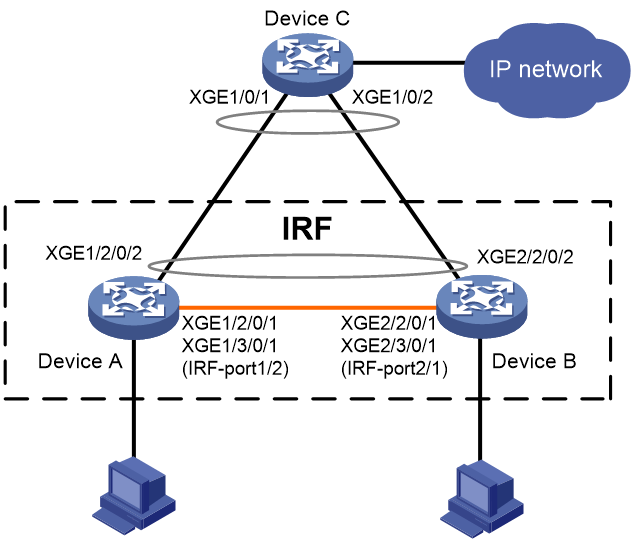


好的,谢谢