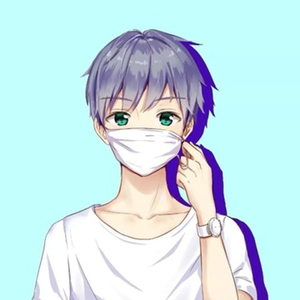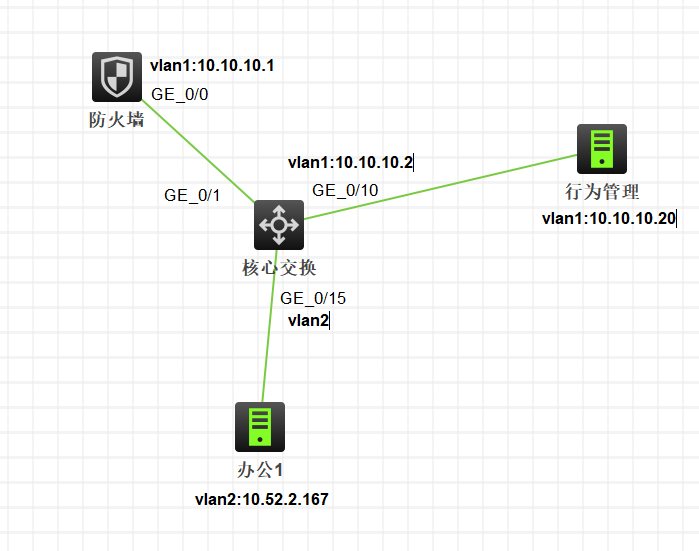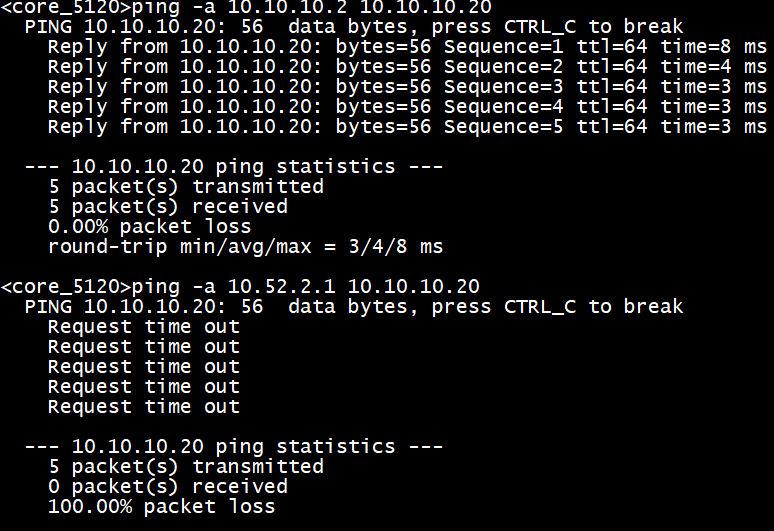vlan间不能访问
- 0关注
- 0收藏,1035浏览
问题描述:
设备管理使用vlan1,办公使用vlan2,配置好vlan后vlan2不能访问vlan1
组网及组网描述:
[core_5120]disp cu
#
version 5.20, Release 1513P62
#
sysname core_5120
#
irf mac-address persistent timer
irf auto-update enable
undo irf link-delay
#
domain default enable system
#
telnet server enable
#
mirroring-group 1 local
mirroring-group 2 local
#
password-recovery enable
#
acl number 3000
rule 0 permit ip
rule 1 deny ip source 192.168.30.0 0.0.0.255 destination 192.168.60.0 0.0.0.255
rule 2 deny ip source 192.168.30.0 0.0.0.255 destination 192.168.20.0 0.0.0.255
rule 4 permit ip source 192.168.30.0 0.0.0.255 destination 192.168.60.10 0
#
vlan 1
#
vlan 2 to 5
#
vlan 20
#
vlan 30
#
vlan 60
#
domain system
access-limit disable
state active
idle-cut disable
self-service-url disable
#
dhcp server ip-pool 1
network 10.52.2.0 mask 255.255.255.0
gateway-list 10.52.2.1
dns-list 202.106.0.20 202.106.46.151
#
dhcp server ip-pool 3
network 10.52.3.0 mask 255.255.255.0
gateway-list 10.52.3.1
dns-list 202.106.0.20 202.106.46.151
#
user-group system
#
local-user admin
password cipher $c$3$yhlE0DRHDQHQotD2BiFCtbDsY7+wrlHP9zsEkJE=
authorization-attribute level 3
service-type telnet
service-type web
#
interface NULL0
#
interface Vlan-interface1
ip address 10.10.10.2 255.255.255.0
#
interface Vlan-interface2
ip address 10.52.2.1 255.255.255.0
#
interface Vlan-interface3
ip address 10.52.3.1 255.255.255.0
#
interface Vlan-interface4
ip address 10.52.11.1 255.255.255.0
#
interface Vlan-interface5
ip address 10.255.52.10 255.255.255.252
#
interface Vlan-interface20
ip address 192.168.20.1 255.255.255.0
#
interface Vlan-interface30
ip address 192.168.30.1 255.255.255.0
#
interface Vlan-interface60
ip address 192.168.60.1 255.255.255.0
#
interface GigabitEthernet1/0/1
mirroring-group 1 mirroring-port both
#
interface GigabitEthernet1/0/2
port link-type trunk
port trunk permit vlan all
mirroring-group 1 mirroring-port both
#
interface GigabitEthernet1/0/3
port access vlan 5
mirroring-group 1 mirroring-port both
#
interface GigabitEthernet1/0/4
port access vlan 2
mirroring-group 1 mirroring-port both
#
interface GigabitEthernet1/0/5
port access vlan 2
mirroring-group 1 mirroring-port both
#
interface GigabitEthernet1/0/6
port access vlan 2
undo lldp enable
mirroring-group 1 mirroring-port both
#
interface GigabitEthernet1/0/7
port access vlan 2
mirroring-group 1 mirroring-port both
#
interface GigabitEthernet1/0/8
port access vlan 2
mirroring-group 1 mirroring-port both
#
interface GigabitEthernet1/0/9
port access vlan 30
packet-filter 3000 inbound
#
interface GigabitEthernet1/0/10
description toLogServerEth1
mirroring-group 1 mirroring-port both
#
interface GigabitEthernet1/0/11
description toXingWeiGuanLiEth1
mirroring-group 1 mirroring-port both
#
interface GigabitEthernet1/0/12
port access vlan 3
mirroring-group 1 mirroring-port both
#
interface GigabitEthernet1/0/13
port access vlan 3
mirroring-group 1 mirroring-port both
#
interface GigabitEthernet1/0/14
port access vlan 3
mirroring-group 1 mirroring-port both
#
interface GigabitEthernet1/0/15
port access vlan 3
mirroring-group 1 mirroring-port both
#
interface GigabitEthernet1/0/16
port access vlan 60
mirroring-group 1 mirroring-port both
#
interface GigabitEthernet1/0/17
port access vlan 60
mirroring-group 1 mirroring-port both
#
interface GigabitEthernet1/0/18
port access vlan 60
mirroring-group 1 mirroring-port both
#
interface GigabitEthernet1/0/19
port access vlan 60
mirroring-group 1 mirroring-port both
#
interface GigabitEthernet1/0/20
port access vlan 60
mirroring-group 1 mirroring-port both
#
interface GigabitEthernet1/0/21
port access vlan 60
mirroring-group 1 mirroring-port both
#
interface GigabitEthernet1/0/22
port access vlan 60
mirroring-group 1 mirroring-port both
#
interface GigabitEthernet1/0/23
port access vlan 2
mirroring-group 1 mirroring-port both
#
interface GigabitEthernet1/0/24
description toXingWeiGuanLiEth13
port link-type trunk
port trunk permit vlan all
mirroring-group 1 monitor-port
#
interface GigabitEthernet1/0/25
port link-type trunk
port trunk permit vlan all
mirroring-group 1 mirroring-port both
#
interface GigabitEthernet1/0/26
port link-type trunk
port trunk permit vlan all
mirroring-group 1 mirroring-port both
#
interface GigabitEthernet1/0/27
port link-type trunk
port trunk permit vlan all
mirroring-group 1 mirroring-port both
#
interface GigabitEthernet1/0/28
port link-type trunk
port trunk permit vlan all
mirroring-group 1 mirroring-port both
#
ip route-static 0.0.0.0 0.0.0.0 10.10.10.1
ip route-static 10.1.0.0 255.255.0.0 10.255.52.9
ip route-static 10.1.11.0 255.255.255.0 10.255.52.9
#
dhcp server forbidden-ip 10.52.2.1 10.52.2.120
#
dhcp enable
#
load tr069-configuration
#
user-interface aux 0
user-interface vty 0 15
authentication-mode scheme
#
return
- 2024-04-29提问
- 举报
-
(0)
最佳答案

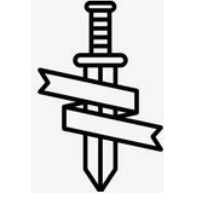
设置问题,检查下电脑防火墙,测试下网关通吗
- 2024-04-29回答
- 评论(1)
- 举报
-
(0)
高手
高手

你要用 10.52.2.1 去ping 10.10.10.2 别去ping 10.10.10.20
看看 10.52.2.1 到10.10.10.2 通不通
而且你那个ACL基本上感觉无限制,rule 0 permit ip
- 2024-04-29回答
- 评论(0)
- 举报
-
(0)
编辑答案


亲~登录后才可以操作哦!
确定你的邮箱还未认证,请认证邮箱或绑定手机后进行当前操作
举报
×
侵犯我的权益
×
侵犯了我企业的权益
×
- 1. 您举报的内容是什么?(请在邮件中列出您举报的内容和链接地址)
- 2. 您是谁?(身份证明材料,可以是身份证或护照等证件)
- 3. 是哪家企业?(营业执照,单位登记证明等证件)
- 4. 您与该企业的关系是?(您是企业法人或被授权人,需提供企业委托授权书)
抄袭了我的内容
×
原文链接或出处
诽谤我
×
- 1. 您举报的内容以及侵犯了您什么权益?(请在邮件中列出您举报的内容、链接地址,并给出简短的说明)
- 2. 您是谁?(身份证明材料,可以是身份证或护照等证件)
对根叔社区有害的内容
×
不规范转载
×
举报说明