ap无法从ac上下载系统
- 0关注
- 0收藏,721浏览

问题描述:
BootWare Validating...
Press Ctrl+B to enter extended boot menu...
Starting to get the main application file--flash:/wa3600_fit.bin!
The main application file does not exist--flash:/wa3600_fit.bin!
Booting App fails!
Trying to get the IP address from the DHCP server......
DHCP server's IP address is 172.24.22.254
Client's assigned address is 172.24.22.159
DNS domain name got from DHCP server is ***.***
DNS server's IP address is 172.24.20.5
Default Gateway's IP address is 172.24.22.254
This client's subnet mask is 255.255.255.0
The length of option 43 is: 0
Change State : Idle to Broadcast Discovery
Change State : Broadcast Discovery to Join
Change State : Join to JoinAck
Change State : JoinCfm to Image Download
Change State : Idle to Broadcast Discovery
Change State : Broadcast Discovery to Join
Change State : Join to JoinAck
Change State : JoinCfm to Image Download
Can't download the image from network, please check the network settings
The system will reboot
[State : Idle] Reset request, rebooting the AP
Rebooting......
System is starting...
Press Ctrl+D to access BASIC-BOOTWARE MENU
Booting Normal Extend BootWare..
The Extend BootWare is self-decompressing.........................Done!
AC上已经上传了ipe文件
- 2024-05-11提问
- 举报
-
(0)

检查下网络连通性
上传到image文件夹里
- 2024-05-11回答
- 评论(5)
- 举报
-
(0)
只支持上传到flash,这个如何操作?
网络连通性如何检查,可以获取ip地址
命令行 复制过去就行了
copy命令
您好,给了命令吧,不太会这个
编辑答案


亲~登录后才可以操作哦!
确定你的邮箱还未认证,请认证邮箱或绑定手机后进行当前操作
举报
×
侵犯我的权益
×
侵犯了我企业的权益
×
- 1. 您举报的内容是什么?(请在邮件中列出您举报的内容和链接地址)
- 2. 您是谁?(身份证明材料,可以是身份证或护照等证件)
- 3. 是哪家企业?(营业执照,单位登记证明等证件)
- 4. 您与该企业的关系是?(您是企业法人或被授权人,需提供企业委托授权书)
抄袭了我的内容
×
原文链接或出处
诽谤我
×
- 1. 您举报的内容以及侵犯了您什么权益?(请在邮件中列出您举报的内容、链接地址,并给出简短的说明)
- 2. 您是谁?(身份证明材料,可以是身份证或护照等证件)
对根叔社区有害的内容
×
不规范转载
×
举报说明

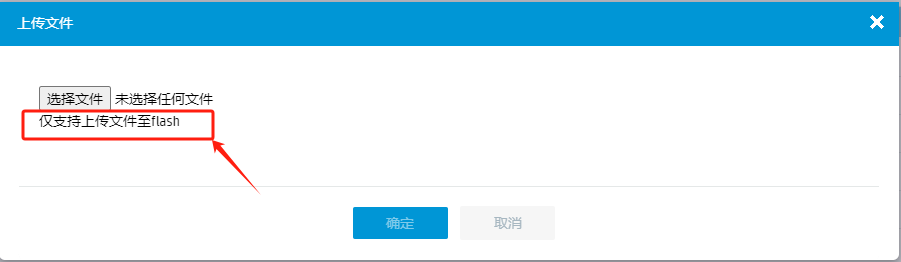
您好,给了命令吧,不太会这个