HCL模拟器无法下载市场上的工程
- 0关注
- 0收藏,1917浏览
问题描述:
HCL下载市场工程文件,卡在百分之20的进度
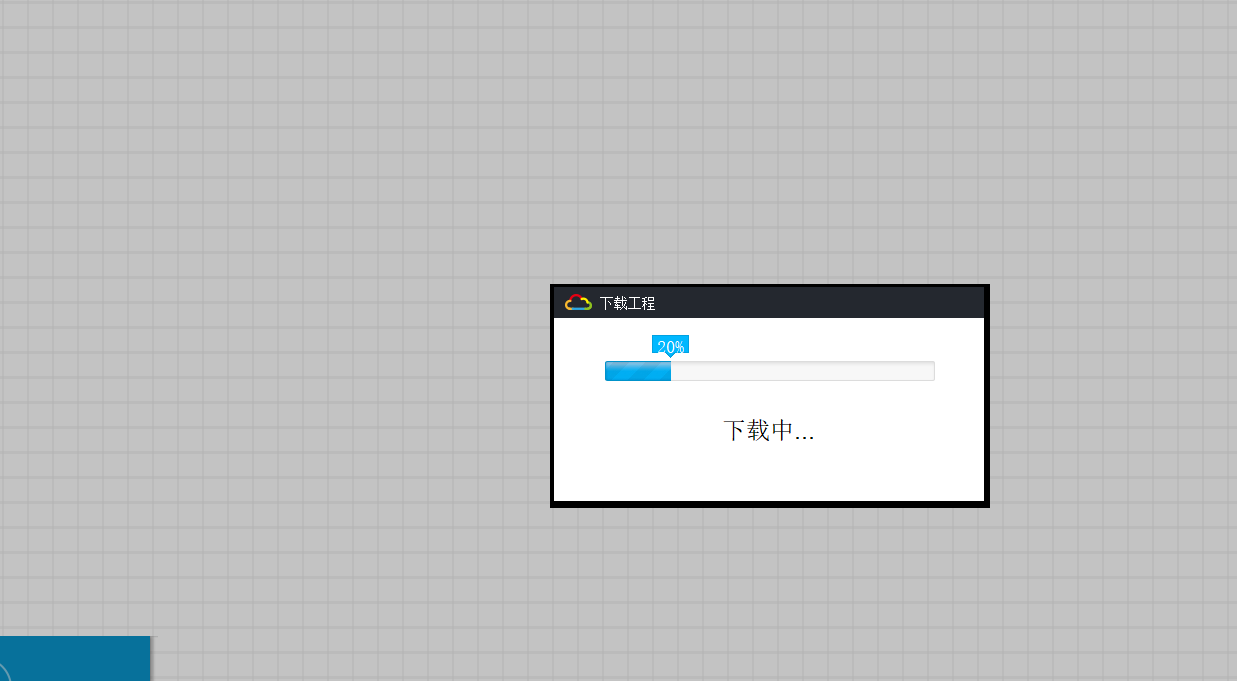
查看log,存在以下报错
2024-05-28 10:15:53,325 - HCL - INFO: hclVersion: 5.10.3
system info: Windows-10-10.0.19044-SP0,AMD64
Virtual Box version: 6.0.14
2024-05-28 10:15:53,858 - HCL - INFO: CheckVirtualboxInstall g_strVboxPath D:\VirtualBox\
2024-05-28 10:15:54,084 - HCL - INFO: Dynagen::__init__()
2024-05-28 10:15:54,312 - HCL - INFO: Application 271 --- w32145
2024-05-28 10:15:56,367 - HCL - ERROR: Test server create connect socket error is [WinError 10061] 由于目标计算机积极拒绝,无法连接。
2024-05-28 10:15:56,368 - HCL - INFO: SimwareManager: SimwareMultiCC has been started with pid 7236
2024-05-28 10:15:56,369 - HCL - INFO: SimwareManager: connecting to 127.0.0.1 on port 16500
2024-05-28 10:15:56,880 - HCL - INFO: __ConnectServer:95 ------ host:127.0.0.1:16500
2024-05-28 10:15:56,880 - HCL - INFO: SimwareCC::__init__(127.0.0.1, 16500)
2024-05-28 10:15:58,920 - HCL topo1 - ERROR: Test server create connect socket error is [WinError 10061] 由于目标计算机积极拒绝,无法连接。
2024-05-28 10:15:58,921 - HCL topo1 - INFO: SimwareManager: SimwareWrapper has been started with pid 28144
2024-05-28 10:15:58,921 - HCL topo1 - INFO: SimwareManager: connecting to 127.0.0.1 on port 16600
2024-05-28 10:15:59,433 - HCL topo1 - INFO: __ConnectServer:95 ------ host:127.0.0.1:16600
2024-05-28 10:15:59,433 - HCL topo1 - INFO: SimwareVBox::__init__(127.0.0.1, 16600)
2024-05-28 10:15:59,435 - HCL topo1 - INFO: The simwarewrapper version is 1.0.0&6.0.14
2024-05-28 10:15:59,436 - HCL topo1 - INFO: The simwarewrapper system memory is 31651
2024-05-28 10:16:00,540 - HCL topo1 - INFO: ConnectCloud--url http://hcl-server.h3c.com/hcls/login/autologin
2024-05-28 10:16:00,541 - HCL topo1 - INFO: Workspace-- (LeftButtonX, LeftbuttonY, LeftButtonWidth, LeftButtonHeight) 0 105 89 72
2024-05-28 10:16:00,548 - HCL topo1 - INFO: Workspace-- (LeftButtonX, LeftbuttonY, LeftButtonWidth, LeftButtonHeight) 0 177 89 72
2024-05-28 10:16:00,556 - HCL topo1 - INFO: Workspace-- (LeftButtonX, LeftbuttonY, LeftButtonWidth, LeftButtonHeight) 0 249 89 72
2024-05-28 10:16:00,567 - HCL topo1 - INFO: Workspace-- (LeftButtonX, LeftbuttonY, LeftButtonWidth, LeftButtonHeight) 0 321 89 72
2024-05-28 10:16:00,573 - HCL topo1 - INFO: Workspace-- (LeftButtonX, LeftbuttonY, LeftButtonWidth, LeftButtonHeight) 0 393 89 72
2024-05-28 10:16:00,580 - HCL topo1 - INFO: Workspace-- (LeftButtonX, LeftbuttonY, LeftButtonWidth, LeftButtonHeight) 0 465 89 72
2024-05-28 10:16:00,602 - HCL topo1 - INFO: Workspace-- (LeftButtonX, LeftbuttonY, LeftButtonWidth, LeftButtonHeight) 0 537 89 72
2024-05-28 10:16:02,484 - HCL topo1 - INFO: ConnectCloud--url http://hcl-server.h3c.com/hcls/letter/getHistoryLetters
2024-05-28 10:16:02,878 - HCL topo1 - WARNING: config global gitconifg error,
Traceback (most recent call last):
File "D:\HCL\Core\GitManage.py", line 96, in setGitConfig
AttributeError: 'NoneType' object has no attribute 'config'
2024-05-28 10:16:02,878 - HCL topo1 - ERROR: setAccount:--- Traceback (most recent call last):
File "D:\HCL\Core\GitManage.py", line 48, in setAccount
File "D:\HCL\Core\GitManage.py", line 101, in setGitConfig
AttributeError: 'NoneType' object has no attribute 'config'
卸载重装HCL也无法解决
求助各位大神,请问该如何解决?
- 2024-05-28提问
- 举报
-
(1)

您好,HCL模拟器无法下载市场上的工程,并遇到“目标计算机积极拒绝,无法连接”的错误,这通常表示在尝试建立连接时,目标计算机(可能是HCL模拟器的服务器或相关服务)拒绝了连接请求。为了解决这个问题,你可以尝试以下步骤:
- 检查网络连接:
- 确保你的计算机已连接到互联网,并且网络连接是稳定的。
- 尝试访问其他网站或在线服务,以验证你的网络连接是否正常。
- 检查防火墙和安全软件设置:
- 有时,防火墙或安全软件可能会阻止HCL模拟器与服务器建立连接。
- 检查你的防火墙设置,确保HCL模拟器被允许访问网络。
- 如果你使用了第三方安全软件,如杀毒软件或防火墙软件,请检查其设置,确保HCL模拟器没有被阻止。
- 检查HCL模拟器设置:
- 打开HCL模拟器,检查其设置,特别是与网络连接相关的设置。
- 确保模拟器被配置为使用正确的网络设置,如代理服务器(如果有的话)。
- 尝试重新启动模拟器和服务:
- 有时,重新启动HCL模拟器或相关服务可以解决连接问题。
- 尝试关闭并重新启动HCL模拟器,然后再次尝试下载工程。
- 检查端口占用和冲突:
- 如果HCL模拟器使用特定的端口进行通信,并且该端口被其他应用程序占用,可能会导致连接问题。
- 你可以使用命令
netstat -a -n(在Windows的CMD中)来检查端口占用情况。 - 如果发现端口冲突,请尝试更改HCL模拟器的端口设置,或关闭占用该端口的其他应用程序。
- 更新HCL模拟器和相关软件:
- 确保你的HCL模拟器和相关软件都是最新版本。
- 有时,旧版本的软件可能存在已知的连接问题,更新到最新版本可能会解决这些问题。
- 2024-05-28回答
- 评论(0)
- 举报
-
(0)
编辑答案


亲~登录后才可以操作哦!
确定你的邮箱还未认证,请认证邮箱或绑定手机后进行当前操作
举报
×
侵犯我的权益
×
侵犯了我企业的权益
×
- 1. 您举报的内容是什么?(请在邮件中列出您举报的内容和链接地址)
- 2. 您是谁?(身份证明材料,可以是身份证或护照等证件)
- 3. 是哪家企业?(营业执照,单位登记证明等证件)
- 4. 您与该企业的关系是?(您是企业法人或被授权人,需提供企业委托授权书)
抄袭了我的内容
×
原文链接或出处
诽谤我
×
- 1. 您举报的内容以及侵犯了您什么权益?(请在邮件中列出您举报的内容、链接地址,并给出简短的说明)
- 2. 您是谁?(身份证明材料,可以是身份证或护照等证件)
对根叔社区有害的内容
×
不规范转载
×
举报说明


暂无评论