
交换机支持链路聚合,并且可以在聚合链路上使用BFD MAD检测功能。为了实现这一功能,需要将BFD MAD检测专用VLAN中的端口加入到二层聚合接口,然后将该聚合接口加入BFD MAD检测VLAN。这样,即使使用多条线路,也能确保同一BFD MAD检测链路上的所有成员设备使用同一网段内的不同MAD IP地址,同时避免VLAN内其他业务对BFD MAD检测功能的影响。
- 2024-06-28回答
- 评论(2)
- 举报
-
(0)

您好,请知:
交换机支持用两根线聚合做BFD MAD检测
以下是配置案例,请参考:
1.11.2 IRF典型配置举例(BFD MAD检测方式)
1. 组网需求
由于网络规模迅速扩大,当前中心交换机(Device A)转发能力已经不能满足需求,现需要在保护现有投资的基础上将网络转发能力提高一倍,并要求网络易管理、易维护。
2. 组网图
图1-13 IRF典型配置组网图(BFD MAD检测方式)
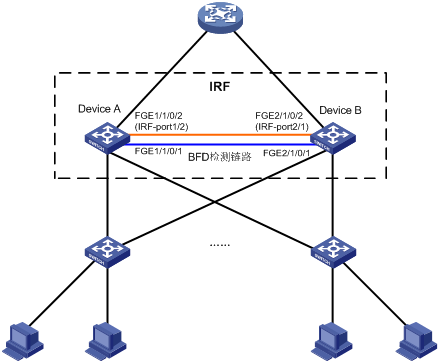
3. 配置思路
· Device A处于局域网的汇聚层,为了将汇聚层的转发能力提高一倍,需要另外增加一台设备Device B。
· 鉴于IRF技术具有管理简便、网络扩展能力强、可靠性高等优点,所以本例使用IRF技术构建网络汇聚层(即在Device A和Device B上配置IRF功能),接入层设备通过聚合双链路上行。
· 为了防止万一IRF链路故障导致IRF分裂、网络中存在两个配置冲突的IRF,需要启用MAD检测功能。因为成员设备比较少,我们采用BFD MAD检测方式来监测IRF的状态。
4. 配置步骤
(1) 配置Device A
# 设置Device A的成员编号为1。
<Sysname> system-view
[Sysname] irf member 1
# 将设备的运行模式切换到IRF模式。
<Sysname> system-view
[Sysname] chassis convert mode irf
The device will switch to IRF mode and reboot.
You are recommended to save the current running configuration and specify the configuration file for the next startup. Continue? [Y/N]:y
Do you want to convert the content of the next startup configuration file flash:/startup.cfg to make it available in IRF mode? [Y/N]:y
Now rebooting, please wait...
设备重启后Device A形成了只有一台成员设备的IRF。
# 关闭FortyGigE1/1/0/2端口。
[Sysname] interface FortyGigE1/1/0/2
[Sysname-FortyGigE1/1/0/2] shutdown
[Sysname-FortyGigE1/1/0/2] quit
# 创建IRF端口1/2,并将它与物理端口FortyGigE1/1/0/2绑定。
[Sysname] irf-port 1/2
[Sysname-irf-port1/2] port group interface FortyGigE 1/1/0/2
[Sysname-irf-port1/2] quit
# 开启FortyGigE1/1/0/2端口。
[Sysname] interface FortyGigE1/1/0/2
[Sysname-FortyGigE1/1/0/2] undo shutdown
[Sysname-FortyGigE1/1/0/2] quit
# 将当前配置保存到下次启动配置文件。
[Sysname] quit
<Sysname> save
(2) 配置Device B
# 配置Device B的成员编号为2。
<Sysname> system-view
[Sysname] irf member 2
# 将设备的运行模式切换到IRF模式。
[Sysname] chassis convert mode irf
The device will switch to IRF mode and reboot.
You are recommended to save the current running configuration and specify the configuration file for the next startup. Continue? [Y/N]:y
Do you want to convert the content of the next startup configuration file flash:/startup.cfg to make it available in IRF mode? [Y/N]:y
Now rebooting, please wait...
设备重启后Device B形成了只有一台成员设备的IRF。
# 关闭FortyGigE2/1/0/2端口。
[Sysname] interface FortyGigE2/1/0/2
[Sysname-FortyGigE2/1/0/2] shutdown
[Sysname-FortyGigE2/1/0/2] quit
# 创建IRF端口2/1,并将它与物理端口FortyGigE2/1/0/2绑定。
[Sysname] irf-port 2/1
[Sysname-irf-port2/1] port group interface FortyGigE 2/1/0/2
[Sysname-irf-port2/1] quit
# 开启FortyGigE2/1/0/2端口。
[Sysname] interface FortyGigE2/1/0/2
[Sysname-FortyGigE2/1/0/2] undo shutdown
[Sysname-FortyGigE2/1/0/2] quit
# 将当前配置保存到下次启动配置文件。
[Sysname] quit
<Sysname> save
(3) 激活IRF端口的配置
# 参照图1-13进行物理连线。
# 激活Device A设备的IRF端口配置。
[Sysname] irf-port-configuration active
# 激活Device B设备的IRF端口配置,系统将提示发生IRF合并,用户需要手工重启其中一台设备,加入以另一台设备为主设备的IRF。
[Sysname] irf-port-configuration active
%Jul 9 09:04:48:279 2013 STM/4/STM_MERGE_NEED_REBOOT: -MDC=1; IRF merge occurs and the IRF system needs a reboot.
%Jul 9 14:03:06:855 2013 STM/5/STM_MERGE: -MDC=1; IRF merge occurs and the IRF system does not need to reboot.
# 在本例中,使用Device A作为主设备,因此需要重启Device B。
[Sysname] quit
<Sysname> reboot
重启完成后,Device A和Device B合并成为一个IRF,Device A为主设备。
(4) 配置BFD MAD检测
# 创建VLAN 3,并将Device A(成员编号为1)上的端口FortyGigE1/1/0/1和Device B(成员编号为2)上的端口FortyGigE2/1/0/1加入VLAN中。
<Sysname> system-view
[Sysname] vlan 3
[Sysname-vlan3] port FortyGigE 1/1/0/1 FortyGigE 2/1/0/1
[Sysname-vlan3] quit
# 创建VLAN接口3,并配置MAD IP地址。
[Sysname] interface vlan-interface 3
[Sysname-Vlan-interface3] mad bfd enable
[Sysname-Vlan-interface3] mad ip address 192.168.2.1 24 member 1
[Sysname-Vlan-interface3] mad ip address 192.168.2.2 24 member 2
[Sysname-Vlan-interface3] quit
# 因为BFD MAD和生成树功能互斥,所以在FortyGigE1/1/0/1和FortyGigE2/1/0/1上关闭生成树协议。
[Sysname] interface FortyGigE 1/1/0/1
[Sysname-FortyGigE-1/1/0/1] undo stp enable
[Sysname-FortyGigE-1/1/0/1] quit
[Sysname] interface FortyGigE 2/1/0/1
[Sysname-FortyGigE-2/1/0/1] undo stp enable
- 2024-07-03回答
- 评论(0)
- 举报
-
(0)
编辑答案


亲~登录后才可以操作哦!
确定你的邮箱还未认证,请认证邮箱或绑定手机后进行当前操作
举报
×
侵犯我的权益
×
侵犯了我企业的权益
×
- 1. 您举报的内容是什么?(请在邮件中列出您举报的内容和链接地址)
- 2. 您是谁?(身份证明材料,可以是身份证或护照等证件)
- 3. 是哪家企业?(营业执照,单位登记证明等证件)
- 4. 您与该企业的关系是?(您是企业法人或被授权人,需提供企业委托授权书)
抄袭了我的内容
×
原文链接或出处
诽谤我
×
- 1. 您举报的内容以及侵犯了您什么权益?(请在邮件中列出您举报的内容、链接地址,并给出简短的说明)
- 2. 您是谁?(身份证明材料,可以是身份证或护照等证件)
对根叔社区有害的内容
×
不规范转载
×
举报说明


做聚合再做检测就可以