虚拟机使用VXLAN 通过EVPN打通VXLAN隧道,需求是用户能够访问虚拟机
- 1关注
- 0收藏,1428浏览
问题描述:
VXLAN EVPN 普通用户访问虚拟机
组网及组网描述:
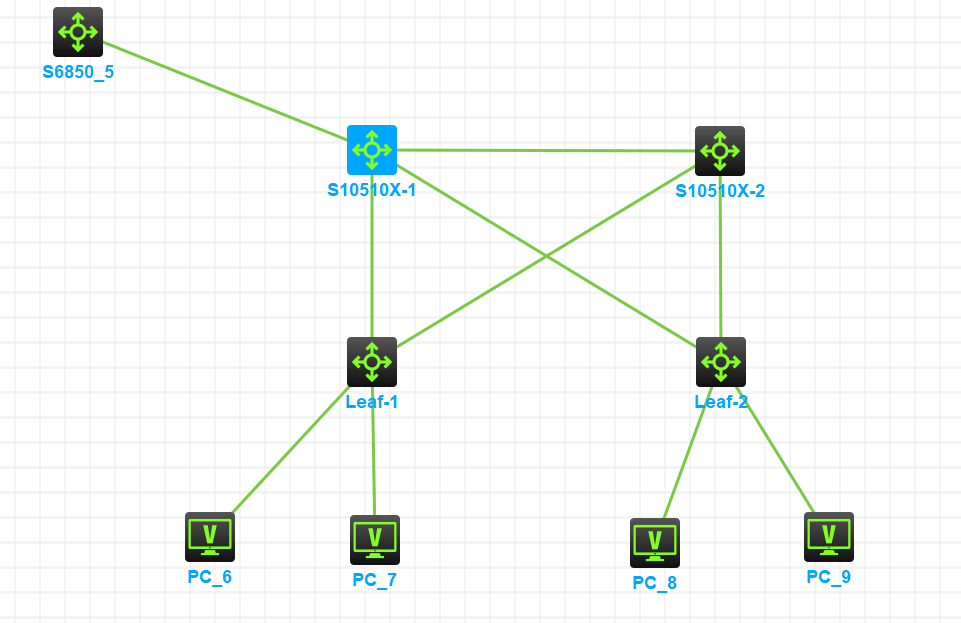
基本拓扑是使用OSPF打通 PC6-9是虚拟机 地址是192.168.10.1 20.1 10.2 20.2
现在可以跨网段互访
需求是用户可以访问虚拟机
基础路由配置
sy
undo info en
sysname S10510X-1
int LoopBack 0
IP ADD 173.16.19.100 32
int rang g1/0/1 to g1/0/4
port link-mode route
int g1/0/1
ip add 173.16.18.153 30
int g1/0/2
ip add 173.16.18.109 30
int g1/0/3
ip add 173.16.18.137 30
int g1/0/4
ip add 1.1.1.1 30
sy
undo info en
sysname S10510X-2
int LoopBack 0
IP ADD 173.16.19.200 32
int rang g1/0/1 to g1/0/3
port link-mode route
int g1/0/1
ip add 173.16.18.154 30
int g1/0/2
ip add 173.16.18.141 30
int g1/0/3
ip add 173.16.18.145 30
sy
undo info en
sysname Leaf-1
int LoopBack 0
IP ADD 173.16.19.80 32
int rang g1/0/1 to g1/0/2
port link-mode route
int g1/0/1
ip add 173.16.18.110 30
int g1/0/2
ip add 173.16.18.142 30
sy
undo info en
sysname Leaf-2
int LoopBack 0
IP ADD 173.16.19.90 32
int rang g1/0/1 to g1/0/2
port link-mode route
int g1/0/1
ip add 173.16.18.138 30
int g1/0/2
ip add 173.16.18.146 30
ospf
ar 0
net 0.0.0.0 0.0.0.0
基本路由打通了
#leaf-设备
l2vpn enable
vlan 10 20
vxlan tunnel arp-learning disable
vxlan tunnel mac-learning disable
vsi vpna
#,开启arp抑制功能,关闭广播泛洪 禁止广播、未知单播和未知组播数据帧向远端站点泛洪。 statistics enable命令用来开启以太网服务实例的报文统计功能
# arp suppression enable
# flooding disable all
vxlan 10
quit
# 实例下启用evpn来创建bum隧道 EVPN使用三类路由创建 传递二层路由 不涉及 1 4 5 除非引入外部路由时才涉及
evpn encapsulation vxlan
route-distinguisher 10:10
vpn-target 10:10 export-extcommunity
vpn-target 10:10 import-extcommunity
vsi vpnb
# arp suppression enable
# flooding disable all
vxlan 20
quit
evpn encapsulation vxlan
route-distinguisher 20:20
vpn-target 20:20 export-extcommunity
vpn-target 20:20 import-extcommunity
bgp 100
ip vpn-instance a
address-family ipv4
balance 4
network 0.0.0.0 0.0.0.0
return
sy
#
bgp 100
peer 173.16.19.100 as-number 100
peer 173.16.19.100 connect-interface LoopBack0
peer 173.16.19.200 as-number 100
peer 173.16.19.200 connect-interface LoopBack0
#
address-family l2vpn evpn
peer 173.16.19.100 enable
peer 173.16.19.200 enable
#
S10510上创建bgp
q
#S10510X的配置
q
# graceful-restart 平滑重启 双机
#
bgp 100
# graceful-restart
peer 173.16.19.80 as-number 100
peer 173.16.19.80 connect-interface LoopBack0
peer 173.16.19.90 as-number 100
peer 173.16.19.90 connect-interface LoopBack0
#
address-family l2vpn evpn
undo policy vpn-target
peer 173.16.19.80 enable
peer 173.16.19.80 reflect-client
peer 173.16.19.90 enable
peer 173.16.19.90 reflect-client
# leaf设备
# 根据用户侧以太网服务实例的报文匹配规则创建IPL上的AC时,
# 用户侧以太网服务实例配置的报文匹配规则只能为匹配报文的外层VLAN tag(encapsulation s-vid vlan-id)、
# 匹配不携带VLAN tag的所有报文(encapsulation untagged),且AC的接入模式必须为VLAN模式。
# 采用VXLAN ID映射方式生成IPL上动态AC的报文匹配规则,AC的接入模式必须为VLAN模式。
#
interface GigabitEthernet1/0/3
port link-mode bridge
port link-type access
port access vlan 10
combo enable fiber
vtep access port
#
service-instance 10
encapsulation s-vid 10
xconnect vsi vpna
#
interface GigabitEthernet1/0/4
port link-mode bridge
port link-type access
port access vlan 20
combo enable fiber
vtep access port
#
service-instance 20
encapsulation s-vid 20
xconnect vsi vpnb
#
现在可以实现10.1访问10.2同网段虚拟机互访
# VXLAN L3
# leaf
# 创建IPV4地址族 vpn实例 让IRB二类学习
# RD 无所谓
# vpn名字 这里是a也无所谓
# 只要rt相同就会学习
# vsi 10 20 这里隔离了 因为vpn名字本地会隔离
#
ip vpn-instance a
route-distinguisher 1000:1000
#
address-family ipv4
import-route direct
vpn-target 1000:1000 import-extcommunity
vpn-target 1000:1000 export-extcommunity
#
address-family evpn
vpn-target 1000:1000 import-extcommunity
vpn-target 1000:1000 export-extcommunity
#
return
sy
# distributed-gateway local开启分布式网关
#
interface Vsi-interface10
ip binding vpn-instance a
ip address 192.168.10.254 255.255.255.0
local-proxy-arp enable
mac-address 0001-0001-0001
distributed-gateway local
#
#
interface Vsi-interface20
ip binding vpn-instance a
local-proxy-arp enable
ip address 192.168.20.254 255.255.255.0
mac-address 0002-0002-0002
distributed-gateway local
#
# 关联实例 绑定vsi接口
# 这些都是L2 vni
vsi vpna
gateway Vsi-interface 10
vsi vpnb
gateway Vsi-interface 20
# 配置L3 vni
# 这里UP主觉得多此一举 华为的直接在ipv4地址族下配置的
# 这里 1111 无所谓俩台leaf相同即可
#
interface Vsi-interface8191
ip binding vpn-instance a
l3-vni 1000
#
这里配置完成后可以跨网段互访了,但是需要把EVPN的地址引入到基础路由然后使普通用户可以访问
[Leaf-1]display evpn route arp
Flags: D - Dynamic B - BGP L - Local active
G - Gateway S - Static M - Mapping I - Invalid
VPN instance: a Interface: Vsi-interface10
IP address MAC address Router MAC VSI index Flags
192.168.10.1 9438-94ef-0606 9438-607f-0300 0 DL
192.168.10.2 9438-9959-0806 9438-6238-0400 0 B
192.168.10.254 0001-0001-0001 9438-607f-0300 0 GL
VPN instance: a Interface: Vsi-interface20
IP address MAC address Router MAC VSI index Flags
192.168.20.1 9438-9671-0706 9438-607f-0300 1 DL
192.168.20.2 9438-9a70-0906 9438-6238-0400 1 B
192.168.20.254 0002-0002-0002 9438-607f-0300 1 GL
[Leaf-1] L
这里是EVPN路由 怎么引入求告知
- 附件下载: vxlan.rar
- 2024-07-26提问
- 举报
-
(0)
最佳答案

S6850下挂普通用户?如果是的话:
S10510连S6850的端口划入VPN a,通过ospf或静态路由互联,交换路由条目,再将OSPF或静态路由引入BGP路由表就可以让普通用户访问虚拟机。
- 2024-07-26回答
- 评论(3)
- 举报
-
(0)
是普通用户,我划分了,而且也学习到了虚拟机的地址但是不通,而且学习到虚拟机地址但是没有学习到S10510上的地址,很奇怪,感觉是BGP 还需要去配置一些东西
BGP的路由引入ospf路由表,OSPF路由引入bgp路由表
但是不知道怎么配置


亲~登录后才可以操作哦!
确定你的邮箱还未认证,请认证邮箱或绑定手机后进行当前操作
举报
×
侵犯我的权益
×
侵犯了我企业的权益
×
- 1. 您举报的内容是什么?(请在邮件中列出您举报的内容和链接地址)
- 2. 您是谁?(身份证明材料,可以是身份证或护照等证件)
- 3. 是哪家企业?(营业执照,单位登记证明等证件)
- 4. 您与该企业的关系是?(您是企业法人或被授权人,需提供企业委托授权书)
抄袭了我的内容
×
原文链接或出处
诽谤我
×
- 1. 您举报的内容以及侵犯了您什么权益?(请在邮件中列出您举报的内容、链接地址,并给出简短的说明)
- 2. 您是谁?(身份证明材料,可以是身份证或护照等证件)
对根叔社区有害的内容
×
不规范转载
×
举报说明



但是不知道怎么配置