msr2600 怎么设置策略路由,10.2.10.96走wan1,其它走wan0?
- 0关注
- 0收藏,1302浏览


# 定义访问控制列表ACL 3101,用来匹配 10.2.10.96 。
[SwitchA-acl-adv-3101] rule permit ip source 10.2.10.96 0
[SwitchA-acl-adv-3101] quit
# 定义5号节点,指定 10.2.10.96 的下一跳为wan1口跳。
[SwitchA] policy-based-route aaa permit node 5
[SwitchA-pbr-aaa-5] if-match acl 3101
[SwitchA-pbr-aaa-5] apply next-hop wan1口地址下一跳
[SwitchA-pbr-aaa-5] quit
# 在Switch A上应用本地策略路由。
- 2024-08-30回答
- 评论(4)
- 举报
-
(0)
谢谢。
% Unrecognized command found at '^' position.命令提示,是错了吗
两条wan都是dhcp获取,其中GigabitEthernet0/0是接的外网,GigabitEthernet0/1接的是内网,想实现10.0.0.0网段走GigabitEthernet0/1,其他的走GigabitEthernet0/0,谢谢。
我设置了一条10.0.0.0,的静态路由,ping 10.2.10.96正常,ping baidu.com 发现丢包。

您好,参考
1.2配置需求及实现的效果
MSR路由器双WAN口上网,WAN口1采用静态地址,地址为1.1.1.1(网关1.1.1.254),WAN口2采用PPPoE拨号上网,拨号口为Dialer 1。内网有两个网段,VLAN1网段为192.168.1.0/24,VLAN2网段为 192.168.2.0/24,网关都设置在MSR路由器上(VLAN1的网关为192.168.1.1,VLAN2的网关为192.168.2.1)。需要实现192.168.1.0/24网段通过拨号口WAN2上网,192.168.2.0/24网段通过固定地址接口WAN1上网。
2 组网图
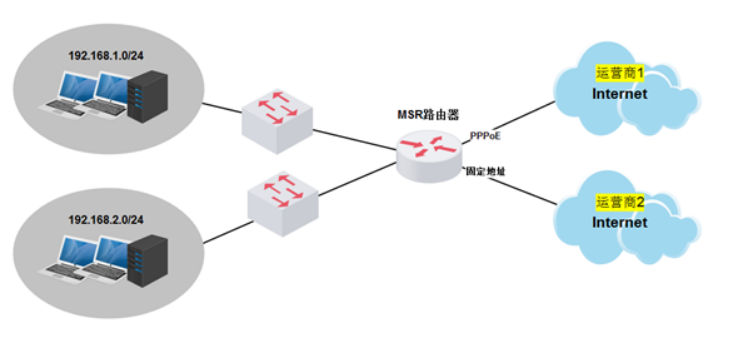
配置步骤
3 配置步骤
3.1配置路由器基本上网
# 路由器PPPOE拨号上网配置步骤请参考“2.1.1路由器外网使用PPPoE拨号方式配置方法” 章节中“MSR830-WiNet(V7)系列路由器使用PPPoE拨号方式上网(命令行)配置方法”案例, 路由器静态地址上网配置步骤请参考“2.1.2路由器外网使用静态地址方式配置方法”章节中“MSR830-WiNet(V7)系列路由器使用静态地址方式上网(命令行)配置方法”案例
3.2配置策略路由
# 进入系统视图,配置两条默认路由,并且修改PPPoe拨号线路的默认路由优先级为80(默认路由优先级为60,值越大优先级越低),这样内网流量会全部从固定地址接口WAN口1出去。
<H3C>system-view
System View: return to User View with Ctrl+Z.
[H3C]ip route-static 0.0.0.0 0 1.1.1.254
[H3C]ip route-static 0.0.0.0 0 Dialer 1 preference 80
# 定义访问控制列表3000,用来匹配内网源地址为192.168.1.0/24网段的数据流。
[H3C]acl advanced 3000
[H3C-acl-adv-3000]rule permit ip source 192.168.1.0 0.0.0.255
[H3C-acl-adv-3000]quit
# 定义访问控制列表3001,用来匹配内网192.168.1.0/24网段去访问内网192.168.2.0/24网段的数据流。
[H3C]acl advanced 3001
[H3C-acl-adv-3001]rule permit ip source 192.168.1.0 0.0.0.255 destination 192.168.2.0 0.0.0.255
[H3C-acl-adv-3001]quit
# 创建策略路由,名称为aaa,节点为10,匹配acl 3001的数据流,不设置apply动作(如果不设置动作,则匹配到的数据转发时根据路由表来进行转,且不再匹配下一节点,配置这个节点的作用是实现内网不同网段之间互访的流量不匹配策略路由,达到可以互访的目的。备注:默认情况下,网关在路由器上的不同网段是可以互相访问的)。
[H3C]policy-based-route aaa permit node 10
[H3C-pbr-aaa-10]if-match acl 3001
[H3C-pbr-aaa-10]quit
# 创建策略路由aaa的节点20,匹配acl 3000的数据流,设置apply动作,指定数据的出口为PPPoE拨号口Dialer 1(如果出口是固定地址的,则配置命令为:apply next-hop x.x.x.x)。
[H3C]policy-based-route aaa permit node 20
[H3C-pbr-aaa-20]if-match acl 3000
[H3C-pbr-aaa-20]apply output-interface Dialer 1
[H3C-pbr-aaa-20]quit
# 在内网VLAN虚接口(网关)上应用策略路由。
[H3C]interface Vlan-interface 1
[H3C-Vlan-interface2]ip address 192.168.1.1 24
[H3C-Vlan-interface2]ip policy-based-route aaa
[H3C-Vlan-interface2]quit
# 配置完成后,可以实现1.0网段访问公网的流量从PPPoe拨号的出口WAN2上网,2.0网段访问公网的流量从固定地址的出口WAN1上网。
- 2024-08-30回答
- 评论(0)
- 举报
-
(0)

IPv4策略路由配置举例
4.1 组网需求
如图1所示,缺省情况下,Device的VLAN接口2上收到的所有访问Server的报文根据路由表转发的下一跳均为10.4.1.2。
现要求在Device上配置IPv4策略路由,对于访问Server的报文实现如下要求:
(1) 首先匹配Vlan-interface2上收到的源IP地址为10.2.1.1的报文,将该报文的下一跳重定向到10.5.1.2;
(2) 其次匹配Vlan-interface2上收到的HTTP报文,将该报文的下一跳重定向到10.3.1.2。
图1 IPv4策略路由特性典型配置组网图
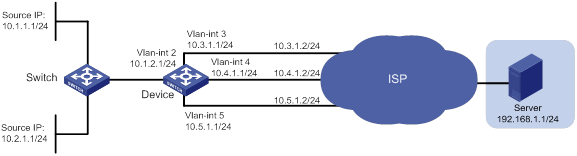
4.2 配置思路
· 为了确保能同时满足对于两种不同类型的报文重定向到不同的下一跳,需要配置两个访问控制列表,一个用于匹配Vlan-interface2上收到的源IP地址为10.2.1.1的报文,另一个用于匹配Vlan-interface2上收到的HTTP报文,并在策略路由中创建两个节点,分别对匹配上的报文进行重定向;
· 同一条策略路由中,创建的节点编号越小,优先级越高。为了确保Vlan-interface2上收到源IP地址为10.2.1.1的HTTP报文下一跳能优先被重定向到10.5.1.2,需要在策略路由中配置该策略使用较小的节点编号(本例中使用0号节点,另一策略使用1号节点)。
4.3 配置步骤
#配置Vlan-interface2的IP地址。
<Device> system-view
[Device] interface vlan-interface 2
[Device-Vlan-interface2] ip address 10.1.2.1 255.255.255.0
[Device-Vlan-interface2] quit
#请参考以上方法配置图1中其它接口的IP地址,配置步骤这里省略。
# 配置静态路由,保证三条路径都可达,并且缺省下一跳为10.4.1.2。
[Device] ip route-static 192.168.1.0 24 10.3.1.2
[Device] ip route-static 192.168.1.0 24 10.4.1.2 preference 40
[Device] ip route-static 192.168.1.0 24 10.5.1.2
# 定义访问控制列表ACL 3005,用于匹配源IP地址为10.2.1.1的报文。
[Device] acl advanced 3005
[Device-acl-ipv4-adv-3005] rule 0 permit ip source 10.2.1.1 0
[Device-acl-ipv4-adv-3005] quit
# 定义访问控制列表ACL 3006,用于匹配HTTP报文。
[Device] acl advanced 3006
[Device-acl-ipv4-adv-3006] rule 0 permit tcp destination-port eq www
[Device-acl-ipv4-adv-3006] quit
# 创建策略路由pbr1的0号节点,将匹配ACL 3005的报文下一跳重定向到10.5.1.2。
[Device] policy-based-route pbr1 permit node 0
[Device-pbr-pbr1-0] if-match acl 3005
[Device-pbr-pbr1-0] apply next-hop 10.5.1.2
[Device-pbr-pbr1-0] quit
# 创建策略路由pbr1的1号节点,将匹配ACL 3006的报文下一跳重定向到10.3.1.2。
[Device] policy-based-route pbr1 permit node 1
[Device-pbr-pbr1-1] if-match acl 3006
[Device-pbr-pbr1-1] apply next-hop 10.3.1.2
[Device-pbr-pbr1-1] quit
# 在Device的接口Vlan-interface2上应用策略。
[Device] interface vlan-interface 2
[Device-Vlan-interface2] ip policy-based-route pbr1
[Device-Vlan-interface2] quit
4.4 验证配置
通过display ip policy-based-route命令可以查看到当前策略路由配置已经配置成功:
[Device] display ip policy-based-route policy pbr1
Policy name: pbr1
node 0 permit:
if-match acl 3005
apply next-hop 10.5.1.2
node 1 permit:
if-match acl 3006
apply next-hop 10.3.1.2
# 通过tracert命令查看以下报文的转发路径(使用Tracert功能需要在中间设备上开启ICMP超时报文发送功能,在目的端开启ICMP目的不可达报文发送功能):
源IP为10.1.1.1的非HTTP报文,重定向到10.4.1.2进行转发。
<Switch> tracert -a 10.1.1.1 192.168.1.1
traceroute to 192.168.1.1 (192.168.1.1) from 10.1.1.1, 30 hops at most, 40 bytes
each packet, press CTRL_C to break
1 10.1.2.1 (10.1.2.1) 2.178 ms 1.364 ms 1.058 ms
2 10.4.1.2 (10.4.1.2) 1.548 ms 1.248 ms 1.112 ms
3 192.168.1.1 (192.168.1.1) 1.594 ms 1.321 ms 1.093 ms
源IP为10.2.1.1的报文,重定向到10.5.1.2进行转发。
<Switch> tracert -a 10.2.1.1 192.168.1.1
traceroute to 192.168.1.1 (192.168.1.1) from 10.2.1.1, 30 hops at most, 40 bytes
each packet, press CTRL_C to break
1 10.1.2.1 (10.1.2.1) 1.721 ms 1.226 ms 1.050 ms
2 10.5.1.2 (10.5.1.2) 4.494 ms 1.385 ms 1.170 ms
3 192.168.1.1 (192.168.1.1) 1.448 ms 1.304 ms 1.093 ms
4.5 配置文件
#
vlan 1
#
vlan 2 to 5
#
policy-based-route pbr1 permit node 0
if-match acl 3005
apply next-hop 10.5.1.2
#
policy-based-route pbr1 permit node 1
if-match acl 3006
apply next-hop 10.3.1.2
#
interface Vlan-interface2
ip address 10.1.2.1 255.255.255.0
ip policy-based-route pbr1
#
interface Vlan-interface3
ip address 10.3.1.1 255.255.255.0
#
interface Vlan-interface4
ip address 10.4.1.1 255.255.255.0
#
interface Vlan-interface5
ip address 10.5.1.1 255.255.255.0
#
interface Ten-GigabitEthernet3/0/1
port link-mode bridge
port access vlan 2
#
interface Ten-GigabitEthernet3/0/3
port link-mode bridge
port access vlan 3
#
interface Ten-GigabitEthernet3/0/4
port link-mode bridge
port access vlan 4
#
interface Ten-GigabitEthernet3/0/5
port link-mode bridge
port access vlan 5
#
ip route-static 192.168.1.0 24 10.3.1.2
ip route-static 192.168.1.0 24 10.4.1.2 preference 40
ip route-static 192.168.1.0 24 10.5.1.2
#
acl advanced 3005
rule 0 permit ip source 10.2.1.1 0
#
acl advanced 3006
rule 0 permit tcp destination-port eq www
#
- 2024-08-30回答
- 评论(1)
- 举报
-
(0)
谢谢。
谢谢。

policy-based-route pbr6 permit node 0
if-match acl name acllinkdataapply
apply next-hop x.x.x.x
apply output-interface GigabitEthernet0/3
#
policy-based-route pbr6 permit node 1
if-match acl name acl61
apply next-hop x.x.x.x
#
policy-based-route pbr6 permit node 10
if-match acl name aclwifi
apply output-interface Dialer2
#
policy-based-route pbr6 permit node 200
interface GigabitEthernet0/4
port link-mode route
description LAN-interface
ip address 192.168.66.1 255.255.255.0
ip policy-based-route pbr6
- 2024-08-30回答
- 评论(1)
- 举报
-
(0)
谢谢。
谢谢。
编辑答案


亲~登录后才可以操作哦!
确定你的邮箱还未认证,请认证邮箱或绑定手机后进行当前操作
举报
×
侵犯我的权益
×
侵犯了我企业的权益
×
- 1. 您举报的内容是什么?(请在邮件中列出您举报的内容和链接地址)
- 2. 您是谁?(身份证明材料,可以是身份证或护照等证件)
- 3. 是哪家企业?(营业执照,单位登记证明等证件)
- 4. 您与该企业的关系是?(您是企业法人或被授权人,需提供企业委托授权书)
抄袭了我的内容
×
原文链接或出处
诽谤我
×
- 1. 您举报的内容以及侵犯了您什么权益?(请在邮件中列出您举报的内容、链接地址,并给出简短的说明)
- 2. 您是谁?(身份证明材料,可以是身份证或护照等证件)
对根叔社区有害的内容
×
不规范转载
×
举报说明



我设置了一条10.0.0.0,的静态路由,ping 10.2.10.96正常,ping baidu.com 发现丢包。