LB1000-A Track检测不成功
- 0关注
- 1收藏,3112浏览
问题描述:
Public Routing Table : Static
Summary Count : 4
Static Routing Table Status :
Summary Count : 3
Destination/Mask Proto Pre Cost NextHop Interface
0.0.0.0/0 Static 60 0 119.39.132.254 GE0/5
10.101.8.0/30 Static 60 0 10.101.2.2 RAGG1
192.168.0.0/16 Static 60 0 10.101.2.2 RAGG1
Static Routing table Status :
Summary Count : 1
Destination/Mask Proto Pre Cost NextHop Interface
0.0.0.0/0 Static 80 0 218.75.210.1 GE0/4
nqa entry zzgkdx 1
type icmp-echo
description TO-电信链路检测NQA
destination ip 218.75.210.1
frequency 1000
reaction 1 checked-element probe-fail threshold-type consecutive 5 action-type trigger-only
nqa entry zzgklt 1
type icmp-echo
description TO-联通链路检测NQA
destination ip 119.39.132.254
frequency 1000
reaction 2 checked-element probe-fail threshold-type consecutive 5 action-type trigger-only
track 1 nqa entry zzgklt 1 reaction 2
ip route-static 0.0.0.0 0 119.39.132.254 track 1
ZZGK-DLG-LB1000_A-1>dis track all
Track ID: 1
Status: Invalid
Duration: 0 days 0 hours 36 minutes 56 seconds
Notification delay: Positive 0, Negative 0 (in seconds)
Reference object:
NQA entry: zzgklt 1
Reaction: 2
- 2017-09-21提问
- 举报
-
(0)
最佳答案

(2) 配置Device A
# 配置到达30.1.1.0/24网段的静态路由:下一跳地址为10.1.1.2,优先级为缺省值60,该路由与Track项1关联。
<DeviceA> system-view
[DeviceA] ip route-static 30.1.1.0 24 10.1.1.2 track 1
# 配置到达30.1.1.0/24网段的静态路由:下一跳地址为10.3.1.3,优先级为80。
[DeviceA] ip route-static 30.1.1.0 24 10.3.1.3 preference 80
# 配置到达10.2.1.4的静态路由:下一跳地址为10.1.1.2。
[DeviceA] ip route-static 10.2.1.4 24 10.1.1.2
# 创建管理员名为admin、操作标签为test的NQA测试组。
[DeviceA] nqa entry admin test
# 配置测试类型为ICMP-echo。
[DeviceA-nqa-admin-test] type icmp-echo
# 配置测试的目的地址为10.2.1.4,下一跳地址为10.1.1.2,以便通过NQA检测Device A-Device B-Device D这条路径的连通性。
[DeviceA-nqa-admin-test-icmp-echo] destination ip 10.2.1.4
[DeviceA-nqa-admin-test-icmp-echo] next-hop 10.1.1.2
# 配置测试频率为100ms。
[DeviceA-nqa-admin-test-icmp-echo] frequency 100
# 配置联动项1(连续失败5次触发联动)。
[DeviceA-nqa-admin-test-icmp-echo] reaction 1 checked-element probe-fail threshold-type consecutive 5 action-type trigger-only
[DeviceA-nqa-admin-test-icmp-echo] quit
# 启动探测。
[DeviceA] nqa schedule admin test start-time now lifetime forever
# 配置Track项1,关联NQA测试组(管理员为admin,操作标签为test)的联动项1。
[DeviceA] track 1 nqa entry admin test reaction 1
(3) 配置Device B
# 配置到达30.1.1.0/24网段的静态路由:下一跳地址为10.2.1.4。
<DeviceB> system-view
[DeviceB] ip route-static 30.1.1.0 24 10.2.1.4
# 配置到达20.1.1.0/24网段的静态路由:下一跳地址为10.1.1.1。
[DeviceB] ip route-static 20.1.1.0 24 10.1.1.1
(4) 配置Device C
# 配置到达30.1.1.0/24网段的静态路由:下一跳地址为10.4.1.4。
<DeviceC> system-view
[DeviceC] ip route-static 30.1.1.0 24 10.4.1.4
# 配置到达20.1.1.0/24网段的静态路由:下一跳地址为10.3.1.1。
[DeviceC] ip route-static 20.1.1.0 24 10.3.1.1
(5) 配置Device D
# 配置到达20.1.1.0/24网段的静态路由:下一跳地址为10.2.1.2,优先级为缺省值60,该路由与Track项1关联。
<DeviceD> system-view
[DeviceD] ip route-static 20.1.1.0 24 10.2.1.2 track 1
# 配置到达20.1.1.0/24网段的静态路由:下一跳地址为10.4.1.3,优先级为80。
[DeviceD] ip route-static 20.1.1.0 24 10.4.1.3 preference 80
# 配置到达10.1.1.1的静态路由:下一跳地址为10.2.1.2。
[DeviceD] ip route-static 10.1.1.1 24 10.2.1.2
# 创建管理员名为admin、操作标签为test的NQA测试组。
[DeviceD] nqa entry admin test
# 配置测试类型为ICMP-echo。
[DeviceD-nqa-admin-test] type icmp-echo
# 配置测试的目的地址为10.1.1.1,下一跳地址为10.2.1.2,以便通过NQA检测Device D-Device B-Device A这条路径的连通性。
[DeviceD-nqa-admin-test-icmp-echo] destination ip 10.1.1.1
[DeviceD-nqa-admin-test-icmp-echo] next-hop 10.2.1.2
# 配置测试频率为100ms。
[DeviceD-nqa-admin-test-icmp-echo] frequency 100
# 配置联动项1(连续失败5次触发联动)。
[DeviceD-nqa-admin-test-icmp-echo] reaction 1 checked-element probe-fail threshold-type consecutive 5 action-type trigger-only
[DeviceD-nqa-admin-test-icmp-echo] quit
# 启动探测。
[DeviceD] nqa schedule admin test start-time now lifetime forever
# 配置Track项1,关联NQA测试组(管理员为admin,操作标签为test)的联动项1。
[DeviceD] track 1 nqa entry admin test reaction 1
- 2017-09-21回答
- 评论(3)
- 举报
-
(0)
和这有什么关系吗
编辑答案


亲~登录后才可以操作哦!
确定你的邮箱还未认证,请认证邮箱或绑定手机后进行当前操作
举报
×
侵犯我的权益
×
侵犯了我企业的权益
×
- 1. 您举报的内容是什么?(请在邮件中列出您举报的内容和链接地址)
- 2. 您是谁?(身份证明材料,可以是身份证或护照等证件)
- 3. 是哪家企业?(营业执照,单位登记证明等证件)
- 4. 您与该企业的关系是?(您是企业法人或被授权人,需提供企业委托授权书)
抄袭了我的内容
×
原文链接或出处
诽谤我
×
- 1. 您举报的内容以及侵犯了您什么权益?(请在邮件中列出您举报的内容、链接地址,并给出简短的说明)
- 2. 您是谁?(身份证明材料,可以是身份证或护照等证件)
对根叔社区有害的内容
×
不规范转载
×
举报说明


感谢!!