H3C WA4320I我通过串口连接一直提示这个,无法进行配置,是什么原因,求大神解惑
- 0关注
- 1收藏,4900浏览
问题描述:
Press EN%Apr 26 12:07:54:919 2000 WA4320i-ACN IFNET/3/LINK_UPDOWN: GigabitEthernet1/0/1 link status is UP. %Apr 26 12:07:54:952 2000 WA4320i-ACN IFNET/3/LINK_UPDOWN: Vlan-interface1 link status is UP. %Apr 26 12:07:54:952 2000 WA4320i-ACN IFNET/5/LINEPROTO_UPDOWN: Line protocol on the interface Vlan-interface1 is UP. %Apr 26 12:08:04:787 2000 WA4320i-ACN IFNET/3/LINK_UPDOWN: GigabitEthernet1/0/1 link status is DOWN. %Apr 26 12:08:04:788 2000 WA4320i-ACN IFNET/3/LINK_UPDOWN: Vlan-interface1 link status is DOWN. %Apr 26 12:08:04:788 2000 WA4320i-ACN IFNET/5/LINEPROTO_UPDOWN: Line protocol on the interface Vlan-interface1 is DOWN. %Apr 26 12:08:11:944 2000 WA4320i-ACN DEVM/5/BOARD_REBOOT: Board is rebooting on Chassis 0 Slot 1. System is starting... Press Ctrl+D to access BASIC-BOOTWARE MENU Booting Normal Extend BootWare The Extend BootWare is self-decompressing..........................Done! **************************************************************************** * * * H3C WA4320i-ACN BootWare, Version 1.07 * * * **************************************************************************** Copyright (c) 2004-2014 Hangzhou H3C Technologies Co., Ltd. Compiled Date : Nov 27 2014 CPU Type : ATHEROS AR9550 CPU L1 Cache : 32KB CPU Clock Speed : 720MHz Memory Type : SDRAM Memory Size : 256MB Memory Speed : 560MHz BootWare Size : 512KB Flash Size : 32MB CPLD Version : 006 PCB Version : Ver.C BootWare Validating... Press Ctrl+B to enter extended boot menu... Starting to get the main application file--flash:/wa4300_fit.bin!........... ............................................................................ ........................... The main application file is self-decompressing............................. ............................................................................ ............................................................................ ............................................................................ ............................................................................ ............................................................................ ............................................................................ ............................................................................ ............................................................................ ............................................................................ ............................................................................ ............................................................................ ............................................................................ ...Done! System application is starting... User interface con0 is available. Press ENTER to get started. System is starting... Press Ctrl+D to access BASIC-BOOTWARE MENU Booting Normal Extend BootWare The Extend BootWare is self-decompressing..........................Done! **************************************************************************** * * * H3C WA4320i-ACN BootWare, Version 1.07 * * * **************************************************************************** Copyright (c) 2004-2014 Hangzhou H3C Technologies Co., Ltd. Compiled Date : Nov 27 2014 CPU Type : ATHEROS AR9550 CPU L1 Cache : 32KB CPU Clock Speed : 720MHz Memory Type : SDRAM Memory Size : 256MB Memory Speed : 560MHz BootWare Size : 512KB Flash Size : 32MB CPLD Version : 006 PCB Version : Ver.C BootWare Validating... Press Ctrl+B to enter extended boot menu... Starting to get the main application file--flash:/wa4300_fit.bin!........... ............................................................................ ........................... The main application file is self-decompressing............................. ............................................................................ ............................................................................ ............................................................................ ............................................................................ ............................................................................ ............................................................................ ............................................................................ ............................................................................ ............................................................................ ............................................................................ ............................................................................ ............................................................................ ...Done! System application is starting... User interface con0 is available. Press ENTER to get started. <WA4320i-ACN> %Apr 26 12:02:38:050 2000 WA4320i-ACN SHELL/5/SHELL_LOGIN: Console logged in fro m con0. %Apr 26 12:02:42:761 2000 WA4320i-ACN IFNET/3/LINK_UPDOWN: GigabitEthernet1/0/1 link status is DOWN. %Apr 26 12:02:42:762 2000 WA4320i-ACN IFNET/3/LINK_UPDOWN: Vlan-interface1 link status is DOWN. %Apr 26 12:02:42:762 2000 WA4320i-ACN IFNET/5/LINEPROTO_UPDOWN: Line protocol on the interface Vlan-interface1 is DOWN. %Apr 26 12:02:47:634 2000 WA4320i-ACN IFNET/3/LINK_UPDOWN: GigabitEthernet1/0/1 link status is UP. %Apr 26 12:02:47:645 2000 WA4320i-ACN IFNET/3/LINK_UPDOWN: Vlan-interface1 link status is UP. %Apr 26 12:02:47:645 2000 WA4320i-ACN IFNET/5/LINEPROTO_UPDOWN: Line protocol on the interface Vlan-interface1 is UP. %Apr 26 12:02:57:463 2000 WA4320i-ACN IFNET/3/LINK_UPDOWN: GigabitEthernet1/0/1 link status is DOWN. %Apr 26 12:02:57:465 2000 WA4320i-ACN IFNET/3/LINK_UPDOWN: Vlan-interface1 link status is DOWN. %Apr 26 12:02:57:465 2000 WA4320i-ACN IFNET/5/LINEPROTO_UPDOWN: Line protocol on the interface Vlan-interface1 is DOWN. <WA4320i-ACN> %Apr 26 12:03:05:109 2000 WA4320i-ACN IFNET/3/LINK_UPDOWN: GigabitEthernet1/0/1 link status is UP.sys %Apr 26 12:03:05:144 2000 WA4320i-ACN IFNET/3/LINK_UPDOWN: Vlan-interface1 link status is UP. %Apr 26 12:03:05:144 2000 WA4320i-ACN IFNET/5/LINEPROTO_UPDOWN: Line protocol on the interface Vlan-interface1 is UP. System View: return to User View with Ctrl+Z. [WA4320i-ACN] [WA4320i-ACN] [WA4320i-ACN] [WA4320i-ACN]sys ^ % Ambiguous command found at '^' position. [WA4320i-ACN] %Apr 26 12:03:13:331 2000 WA4320i-ACN WMSH/6/WMESH_EXIT_ZERO_CFG_STATE: The dev ice has exited zero configuration state. %Apr 26 12:03:15:106 2000 WA4320i-ACN IFNET/3/LINK_UPDOWN: GigabitEthernet1/0/1 link status is DOWN. %Apr 26 12:03:15:107 2000 WA4320i-ACN IFNET/3/LINK_UPDOWN: Vlan-interface1 link status is DOWN. %Apr 26 12:03:15:107 2000 WA4320i-ACN IFNET/5/LINEPROTO_UPDOWN: Line protocol on the interface Vlan-interface1 is DOWN. %Apr 26 12:03:20:049 2000 WA4320i-ACN IFNET/3/LINK_UPDOWN: GigabitEthernet1/0/1 link status is UP. %Apr 26 12:03:20:080 2000 WA4320i-ACN IFNET/3/LINK_UPDOWN: Vlan-interface1 link status is UP. %Apr 26 12:03:20:080 2000 WA4320i-ACN IFNET/5/LINEPROTO_UPDOWN: Line protocol on the interface Vlan-interface1 is UP. %Apr 26 12:03:20:080 2000 WA4320i-ACN WMSH/6/WMESH_ENTER_ZERO_CFG_STATE: The de vice has entered zero configuration state.system-view %Apr 26 12:03:29:679 2000 WA4320i-ACN IFNET/3/LINK_UPDOWN: GigabitEthernet1/0/1 link status is DOWN. %Apr 26 12:03:29:681 2000 WA4320i-ACN IFNET/3/LINK_UPDOWN: Vlan-interface1 link status is DOWN. %Apr 26 12:03:29:681 2000 WA4320i-ACN IFNET/5/LINEPROTO_UPDOWN: Line protocol on the interface Vlan-interface1 is DOWN. ^ % Unrecognized command found at '^' position. [WA4320i-ACN]system-view ^ % Unrecognized command found at '^' position. [WA4320i-ACN] %Apr 26 12:03:40:566 2000 WA4320i-ACN IFNET/3/LINK_UPDOWN: GigabitEthernet1/0/1 link status is UP. %Apr 26 12:03:40:578 2000 WA4320i-ACN IFNET/3/LINK_UPDOWN: Vlan-interface1 link status is UP. %Apr 26 12:03:40:578 2000 WA4320i-ACN IFNET/5/LINEPROTO_UPDOWN: Line protocol on the interface Vlan-interface1 is UP. [WA4320i-ACN] [WA4320i-ACN] [WA4320i-ACN] [WA4320i-ACN] [WA4320i-ACN] [WA4320i-ACN] [WA4320i-ACN] [WA4320i-ACN] [WA4320i-ACN] [WA4320i-ACN] [WA4320i-ACN] [WA4320i-ACN] [WA4320i-ACN] [WA4320i-ACN] [WA4320i-ACN] [WA4320i-ACN] [WA4320i-ACN] [WA4320i-ACN]interface vlan1 [WA4320i-ACN-Vlan-interface1] %Apr 26 12:03:50:144 2000 WA4320i-ACN IFNET/3/LINK_UPDOWN: GigabitEthernet1/0/1 link status is DOWN. %Apr 26 12:03:50:145 2000 WA4320i-ACN IFNET/3/LINK_UPDOWN: Vlan-interface1 link status is DOWN. %Apr 26 12:03:50:146 2000 WA4320i-ACN IFNET/5/LINEPROTO_UPDOWN: Line protocol on the interface Vlan-interface1 is DOWN. [WA4320i-ACN-Vlan-interface1] [WA4320i-ACN-Vlan-interface1] [WA4320i-ACN-Vlan-interface1] [WA4320i-ACN-Vlan-interface1] [WA4320i-ACN-Vlan-interface1] [WA4320i-ACN-Vlan-interface1] [WA4320i-ACN-Vlan-interface1] [WA4320i-ACN-Vlan-interface1] [WA4320i-ACN-Vlan-interface1] [WA4320i-ACN-Vlan-interface1] [WA4320i-ACN-Vlan-interface1] [WA4320i-ACN-Vlan-interface1] [WA4320i-ACN-Vlan-interface1] [WA4320i-ACN-Vlan-interface1] [WA4320i-ACN-Vlan-interface1] [WA4320i-ACN-Vlan-interface1] [WA4320i-ACN-Vlan-interface1] [WA4320i-ACN-Vlan-interface1] [WA4320i-ACN-Vlan-interface1] [WA4320i-ACN-Vlan-interface1] [WA4320i-ACN-Vlan-interface1] [WA4320i-ACN-Vlan-interface1]ip address 192.168.0.2 255.255.255.0 [WA4320i-ACN-Vlan-interface1] %Apr 26 12:04:00:133 2000 WA4320i-ACN WMSH/6/WMESH_EXIT_ZERO_CFG_STATE: The dev ice has exited zero configuration state. [WA4320i-ACN-Vlan-interface1] %Apr 26 12:04:04:010 2000 WA4320i-ACN IFNET/3/LINK_UPDOWN: GigabitEthernet1/0/1 link status is UP.quit %Apr 26 12:04:04:021 2000 WA4320i-ACN IFNET/3/LINK_UPDOWN: Vlan-interface1 link status is UP. %Apr 26 12:04:04:021 2000 WA4320i-ACN IFNET/5/LINEPROTO_UPDOWN: Line protocol on the interface Vlan-interface1 is UP. %Apr 26 12:04:05:270 2000 WA4320i-ACN WMSH/6/WMESH_ENTER_ZERO_CFG_STATE: The de vice has entered zero configuration state. [WA4320i-ACN] %Apr 26 12:04:13:629 2000 WA4320i-ACN IFNET/3/LINK_UPDOWN: GigabitEthernet1/0/1 link status is DOWN. %Apr 26 12:04:13:630 2000 WA4320i-ACN IFNET/3/LINK_UPDOWN: Vlan-interface1 link status is DOWN. %Apr 26 12:04:13:630 2000 WA4320i-ACN IFNET/5/LINEPROTO_UPDOWN: Line protocol on the interface Vlan-interface1 is DOWN. %Apr 26 12:04:24:432 2000 WA4320i-ACN IFNET/3/LINK_UPDOWN: GigabitEthernet1/0/1 link status is UP. %Apr 26 12:04:24:443 2000 WA4320i-ACN IFNET/3/LINK_UPDOWN: Vlan-interface1 link status is UP. %Apr 26 12:04:24:443 2000 WA4320i-ACN IFNET/5/LINEPROTO_UPDOWN: Line protocol on the interface Vlan-interface1 is UP. %Apr 26 12:04:34:016 2000 WA4320i-ACN IFNET/3/LINK_UPDOWN: GigabitEthernet1/0/1 link status is DOWN. %Apr 26 12:04:34:017 2000 WA4320i-ACN IFNET/3/LINK_UPDOWN: Vlan-interface1 link status is DOWN. %Apr 26 12:04:34:017 2000 WA4320i-ACN IFNET/5/LINEPROTO_UPDOWN: Line protocol on the interface Vlan-interface1 is DOWN. %Apr 26 12:04:45:315 2000 WA4320i-ACN WMSH/6/WMESH_EXIT_ZERO_CFG_STATE: The dev ice has exited zero configuration state. %Apr 26 12:04:47:862 2000 WA4320i-ACN IFNET/3/LINK_UPDOWN: GigabitEthernet1/0/1 link status is UP. %Apr 26 12:04:47:873 2000 WA4320i-ACN IFNET/3/LINK_UPDOWN: Vlan-interface1 link status is UP. %Apr 26 12:04:47:873 2000 WA4320i-ACN IFNET/5/LINEPROTO_UPDOWN: Line protocol on the interface Vlan-interface1 is UP. %Apr 26 12:04:50:541 2000 WA4320i-ACN WMSH/6/WMESH_ENTER_ZERO_CFG_STATE: The de vice has entered zero configuration state. %Apr 26 12:04:57:550 2000 WA4320i-ACN IFNET/3/LINK_UPDOWN: GigabitEthernet1/0/1 link status is DOWN. %Apr 26 12:04:57:552 2000 WA4320i-ACN IFNET/3/LINK_UPDOWN: Vlan-interface1 link status is DOWN. %Apr 26 12:04:57:552 2000 WA4320i-ACN IFNET/5/LINEPROTO_UPDOWN: Line protocol on the interface Vlan-interface1 is DOWN. %Apr 26 12:05:02:344 2000 WA4320i-ACN IFNET/3/LINK_UPDOWN: GigabitEthernet1/0/1 link status is UP. %Apr 26 12:05:02:375 2000 WA4320i-ACN IFNET/3/LINK_UPDOWN: Vlan-interface1 link status is UP. %Apr 26 12:05:02:375 2000 WA4320i-ACN IFNET/5/LINEPROTO_UPDOWN: Line protocol on the interface Vlan-interface1 is UP. %Apr 26 12:05:12:264 2000 WA4320i-ACN IFNET/3/LINK_UPDOWN: GigabitEthernet1/0/1 link status is DOWN. %Apr 26 12:05:12:265 2000 WA4320i-ACN IFNET/3/LINK_UPDOWN: Vlan-interface1 link status is DOWN. %Apr 26 12:05:12:265 2000 WA4320i-ACN IFNET/5/LINEPROTO_UPDOWN: Line protocol on the interface Vlan-interface1 is DOWN. %Apr 26 12:05:25:710 2000 WA4320i-ACN IFNET/3/LINK_UPDOWN: GigabitEthernet1/0/1 link status is UP. %Apr 26 12:05:25:722 2000 WA4320i-ACN IFNET/3/LINK_UPDOWN: Vlan-interface1 link status is UP. %Apr 26 12:05:25:722 2000 WA4320i-ACN IFNET/5/LINEPROTO_UPDOWN: Line protocol on the interface Vlan-interface1 is UP. %Apr 26 12:05:30:873 2000 WA4320i-ACN WMSH/6/WMESH_EXIT_ZERO_CFG_STATE: The dev ice has exited zero configuration state. %Apr 26 12:05:35:752 2000 WA4320i-ACN IFNET/3/LINK_UPDOWN: GigabitEthernet1/0/1 link status is DOWN. %Apr 26 12:05:35:753 2000 WA4320i-ACN IFNET/3/LINK_UPDOWN: Vlan-interface1 link status is DOWN. %Apr 26 12:05:35:753 2000 WA4320i-ACN IFNET/5/LINEPROTO_UPDOWN: Line protocol on the interface Vlan-interface1 is DOWN. %Apr 26 12:05:35:928 2000 WA4320i-ACN WMSH/6/WMESH_ENTER_ZERO_CFG_STATE: The de vice has entered zero configuration state. %Apr 26 12:05:40:545 2000 WA4320i-ACN IFNET/3/LINK_UPDOWN: GigabitEthernet1/0/1 link status is UP. %Apr 26 12:05:40:578 2000 WA4320i-ACN IFNET/3/LINK_UPDOWN: Vlan-interface1 link status is UP. %Apr 26 12:05:40:578 2000 WA4320i-ACN IFNET/5/LINEPROTO_UPDOWN: Line protocol on the interface Vlan-interface1 is UP. %Apr 26 12:05:50:227 2000 WA4320i-ACN IFNET/3/LINK_UPDOWN: GigabitEthernet1/0/1 link status is DOWN. %Apr 26 12:05:50:228 2000 WA4320i-ACN IFNET/3/LINK_UPDOWN: Vlan-interface1 link status is DOWN. %Apr 26 12:05:50:228 2000 WA4320i-ACN IFNET/5/LINEPROTO_UPDOWN: Line protocol on the interface Vlan-interface1 is DOWN. %Apr 26 12:05:58:153 2000 WA4320i-ACN IFNET/3/LINK_UPDOWN: GigabitEthernet1/0/1 link status is UP. %Apr 26 12:05:58:185 2000 WA4320i-ACN IFNET/3/LINK_UPDOWN: Vlan-interface1 link status is UP. %Apr 26 12:05:58:185 2000 WA4320i-ACN IFNET/5/LINEPROTO_UPDOWN: Line protocol on the interface Vlan-interface1 is UP. %Apr 26 12:06:07:779 2000 WA4320i-ACN IFNET/3/LINK_UPDOWN: GigabitEthernet1/0/1 link status is DOWN. %Apr 26 12:06:07:780 2000 WA4320i-ACN IFNET/3/LINK_UPDOWN: Vlan-interface1 link status is DOWN. %Apr 26 12:06:07:780 2000 WA4320i-ACN IFNET/5/LINEPROTO_UPDOWN: Line protocol on the interface Vlan-interface1 is DOWN. %Apr 26 12:06:12:686 2000 WA4320i-ACN IFNET/3/LINK_UPDOWN: GigabitEthernet1/0/1 link status is UP. %Apr 26 12:06:12:697 2000 WA4320i-ACN IFNET/3/LINK_UPDOWN: Vlan-interface1 link status is UP. %Apr 26 12:06:12:697 2000 WA4320i-ACN IFNET/5/LINEPROTO_UPDOWN: Line protocol on the interface Vlan-interface1 is UP. %Apr 26 12:06:16:039 2000 WA4320i-ACN WMSH/6/WMESH_EXIT_ZERO_CFG_STATE: The dev ice has exited zero configuration state. %Apr 26 12:06:20:983 2000 WA4320i-ACN WMSH/6/WMESH_ENTER_ZERO_CFG_STATE: The de vice has entered zero configuration state. %Apr 26 12:06:22:637 2000 WA4320i-ACN IFNET/3/LINK_UPDOWN: GigabitEthernet1/0/1 link status is DOWN. %Apr 26 12:06:22:639 2000 WA4320i-ACN IFNET/3/LINK_UPDOWN: Vlan-interface1 link status is DOWN. %Apr 26 12:06:22:639 2000 WA4320i-ACN IFNET/5/LINEPROTO_UPDOWN: Line protocol on the interface Vlan-interface1 is DOWN. %Apr 26 12:06:27:431 2000 WA4320i-ACN IFNET/3/LINK_UPDOWN: GigabitEthernet1/0/1 link status is UP. %Apr 26 12:06:27:464 2000 WA4320i-ACN IFNET/3/LINK_UPDOWN: Vlan-interface1 link status is UP. %Apr 26 12:06:27:465 2000 WA4320i-ACN IFNET/5/LINEPROTO_UPDOWN: Line protocol on the interface Vlan-interface1 is UP. %Apr 26 12:06:37:201 2000 WA4320i-ACN IFNET/3/LINK_UPDOWN: GigabitEthernet1/0/1 link status is DOWN. %Apr 26 12:06:37:203 2000 WA4320i-ACN IFNET/3/LINK_UPDOWN: Vlan-interface1 link status is DOWN. %Apr 26 12:06:37:203 2000 WA4320i-ACN IFNET/5/LINEPROTO_UPDOWN: Line protocol on the interface Vlan-interface1 is DOWN. %Apr 26 12:06:42:144 2000 WA4320i-ACN IFNET/3/LINK_UPDOWN: GigabitEthernet1/0/1 link status is UP. %Apr 26 12:06:42:155 2000 WA4320i-ACN IFNET/3/LINK_UPDOWN: Vlan-interface1 link status is UP. %Apr 26 12:06:42:155 2000 WA4320i-ACN IFNET/5/LINEPROTO_UPDOWN: Line protocol on the interface Vlan-interface1 is UP. %Apr 26 12:06:51:678 2000 WA4320i-ACN IFNET/3/LINK_UPDOWN: GigabitEthernet1/0/1 link status is DOWN. %Apr 26 12:06:51:680 2000 WA4320i-ACN IFNET/3/LINK_UPDOWN: Vlan-interface1 link status is DOWN. %Apr 26 12:06:51:680 2000 WA4320i-ACN IFNET/5/LINEPROTO_UPDOWN: Line protocol on the interface Vlan-interface1 is DOWN. %Apr 26 12:07:02:611 2000 WA4320i-ACN IFNET/3/LINK_UPDOWN: GigabitEthernet1/0/1 link status is UP. %Apr 26 12:07:02:622 2000 WA4320i-ACN IFNET/3/LINK_UPDOWN: Vlan-interface1 link status is UP. %Apr 26 12:07:02:622 2000 WA4320i-ACN IFNET/5/LINEPROTO_UPDOWN: Line protocol on the interface Vlan-interface1 is UP. %Apr 26 12:07:02:684 2000 WA4320i-ACN WMSH/6/WMESH_EXIT_ZERO_CFG_STATE: The dev ice has exited zero configuration state. %Apr 26 12:07:06:174 2000 WA4320i-ACN WMSH/6/WMESH_ENTER_ZERO_CFG_STATE: The de vice has entered zero configuration state. %Apr 26 12:07:12:325 2000 WA4320i-ACN IFNET/3/LINK_UPDOWN: GigabitEthernet1/0/1 link status is DOWN. %Apr 26 12:07:12:327 2000 WA4320i-ACN IFNET/3/LINK_UPDOWN: Vlan-interface1 link status is DOWN. %Apr 26 12:07:12:327 2000 WA4320i-ACN IFNET/5/LINEPROTO_UPDOWN: Line protocol on the interface Vlan-interface1 is DOWN. %Apr 26 12:07:20:019 2000 WA4320i-ACN IFNET/3/LINK_UPDOWN: GigabitEthernet1/0/1 link status is UP. %Apr 26 12:07:20:029 2000 WA4320i-ACN IFNET/3/LINK_UPDOWN: Vlan-interface1 link status is UP. %Apr 26 12:07:20:029 2000 WA4320i-ACN IFNET/5/LINEPROTO_UPDOWN: Line protocol on the interface Vlan-interface1 is UP. %Apr 26 12:07:29:870 2000 WA4320i-ACN IFNET/3/LINK_UPDOWN: GigabitEthernet1/0/1 link status is DOWN. %Apr 26 12:07:29:871 2000 WA4320i-ACN IFNET/3/LINK_UPDOWN: Vlan-interface1 link status is DOWN. %Apr 26 12:07:29:871 2000 WA4320i-ACN IFNET/5/LINEPROTO_UPDOWN: Line protocol on the interface Vlan-interface1 is DOWN. %Apr 26 12:07:34:666 2000 WA4320i-ACN IFNET/3/LINK_UPDOWN: GigabitEthernet1/0/1 link status is UP. %Apr 26 12:07:34:696 2000 WA4320i-ACN IFNET/3/LINK_UPDOWN: Vlan-interface1 link status is UP. %Apr 26 12:07:34:696 2000 WA4320i-ACN IFNET/5/LINEPROTO_UPDOWN: Line protocol on the interface Vlan-interface1 is UP. %Apr 26 12:07:44:521 2000 WA4320i-ACN IFNET/3/LINK_UPDOWN: GigabitEthernet1/0/1 link status is DOWN. %Apr 26 12:07:44:523 2000 WA4320i-ACN IFNET/3/LINK_UPDOWN: Vlan-interface1 link status is DOWN. %Apr 26 12:07:44:523 2000 WA4320i-ACN IFNET/5/LINEPROTO_UPDOWN: Line protocol on the interface Vlan-interface1 is DOWN. %Apr 26 12:07:46:550 2000 WA4320i-ACN WMSH/6/WMESH_EXIT_ZERO_CFG_STATE: The dev ice has exited zero configuration state. %Apr 26 12:07:49:468 2000 WA4320i-ACN IFNET/3/LINK_UPDOWN: GigabitEthernet1/0/1 link status is UP. %Apr 26 12:07:49:478 2000 WA4320i-ACN IFNET/3/LINK_UPDOWN: Vlan-interface1 link status is UP. %Apr 26 12:07:49:478 2000 WA4320i-ACN IFNET/5/LINEPROTO_UPDOWN: Line protocol on the interface Vlan-interface1 is UP. %Apr 26 12:07:51:587 2000 WA4320i-ACN WMSH/6/WMESH_ENTER_ZERO_CFG_STATE: The de vice has entered zero configuration state. %Apr 26 12:07:59:109 2000 WA4320i-ACN IFNET/3/LINK_UPDOWN: GigabitEthernet1/0/1 link status is DOWN. %Apr 26 12:07:59:110 2000 WA4320i-ACN IFNET/3/LINK_UPDOWN: Vlan-interface1 link status is DOWN. %Apr 26 12:07:59:110 2000 WA4320i-ACN IFNET/5/LINEPROTO_UPDOWN: Line protocol on the interface Vlan-interface1 is DOWN. %Apr 26 12:08:03:902 2000 WA4320i-ACN IFNET/3/LINK_UPDOWN: GigabitEthernet1/0/1 link status is UP. %Apr 26 12:08:03:934 2000 WA4320i-ACN IFNET/3/LINK_UPDOWN: Vlan-interface1 link status is UP. %Apr 26 12:08:03:934 2000 WA4320i-ACN IFNET/5/LINEPROTO_UPDOWN: Line protocol on the interface Vlan-interface1 is UP. %Apr 26 12:08:13:309 2000 WA4320i-ACN DEVM/5/BOARD_REBOOT: Board is rebooting on Chassis 0 Slot 1. %Apr 26 12:08:13:817 2000 WA4320i-ACN IFNET/3/LINK_UPDOWN: GigabitEthernet1/0/1 link status is DOWN. %Apr 26 12:08:13:819 2000 WA4320i-ACN IFNET/3/LINK_UPDOWN: Vlan-interface1 link status is DOWN. %Apr 26 12:08:13:819 2000 WA4320i-ACN IFNET/5/LINEPROTO_UPDOWN: Line protocol on the interface Vlan-interface1 is DOWN. System is starting... Press Ctrl+D to access BASIC-BOOTWARE MENU Booting Normal Extend BootWare The Extend BootWare is self-decompressing..........................Done! **************************************************************************** * * * H3C WA4320i-ACN BootWare, Version 1.07 * * * **************************************************************************** Copyright (c) 2004-2014 Hangzhou H3C Technologies Co., Ltd. Compiled Date : Nov 27 2014 CPU Type : ATHEROS AR9550 CPU L1 Cache : 32KB CPU Clock Speed : 720MHz Memory Type : SDRAM Memory Size : 256MB Memory Speed : 560MHz BootWare Size : 512KB Flash Size : 32MB CPLD Version : 006 PCB Version : Ver.C BootWare Validating... Press Ctrl+B to enter extended boot menu... Starting to get the main application file--flash:/wa4300_fit.bin!........... ............................................................................ ........................... The main application file is self-decompressing............................. ............................................................................ ............................................................................ ............................................................................ ............................................................................ ............................................................................ ............................................................................ ............................................................................ ............................................................................ ............................................................................ ............................................................................ ............................................................................ ............................................................................ ...Done! System application is starting... User interface con0 is available. Press ENTER to get started. <WA4320i-ACN> %Apr 26 12:01:23:383 2000 WA4320i-ACN SHELL/5/SHELL_LOGIN: Console logged in fro m con0. <WA4320i-ACN>sys System View: return to User View with Ctrl+Z. [WA4320i-ACN] %Apr 26 12:01:39:520 2000 WA4320i-ACN WMSH/6/WMESH_EXIT_ZERO_CFG_STATE: The dev ice has exited zero configuration state. %Apr 26 12:01:44:510 2000 WA4320i-ACN WMSH/6/WMESH_ENTER_ZERO_CFG_STATE: The de vice has entered zero configuration state. %Apr 26 12:02:24:693 2000 WA4320i-ACN WMSH/6/WMESH_EXIT_ZERO_CFG_STATE: The dev ice has exited zero configuration state. %Apr 26 12:02:29:683 2000 WA4320i-ACN WMSH/6/WMESH_ENTER_ZERO_CFG_STATE: The de vice has entered zero configuration state. %Apr 26 12:03:09:715 2000 WA4320i-ACN WMSH/6/WMESH_EXIT_ZERO_CFG_STATE: The dev ice has exited zero configuration state. %Apr 26 12:03:14:714 2000 WA4320i-ACN WMSH/6/WMESH_ENTER_ZERO_CFG_STATE: The de vice has entered zero configuration state. %Apr 26 12:03:54:825 2000 WA4320i-ACN WMSH/6/WMESH_EXIT_ZERO_CFG_STATE: The dev ice has exited zero configuration state. %Apr 26 12:03:59:814 2000 WA4320i-ACN WMSH/6/WMESH_ENTER_ZERO_CFG_STATE: The de vice has entered zero configuration state. %Apr 26 12:04:39:936 2000 WA4320i-ACN WMSH/6/WMESH_EXIT_ZERO_CFG_STATE: The dev ice has exited zero configuration state. %Apr 26 12:04:44:935 2000 WA4320i-ACN WMSH/6/WMESH_ENTER_ZERO_CFG_STATE: The de vice has entered zero configuration state. %Apr 26 12:05:25:077 2000 WA4320i-ACN WMSH/6/WMESH_EXIT_ZERO_CFG_STATE: The dev ice has exited zero configuration state. %Apr 26 12:05:30:067 2000 WA4320i-ACN WMSH/6/WMESH_ENTER_ZERO_CFG_STATE: The de vice has entered zero configuration state. %Apr 26 12:06:10:148 2000 WA4320i-ACN WMSH/6/WMESH_EXIT_ZERO_CFG_STATE: The dev ice has exited zero configuration state. %Apr 26 12:06:15:148 2000 WA4320i-ACN WMSH/6/WMESH_ENTER_ZERO_CFG_STATE: The de vice has entered zero configuration state.
- 2018-10-11提问
- 举报
-
(0)
最佳答案

从log来看这个AP目前运行在FIT模式即为瘦AP,需要配合AC才能正常使用,如果AP起来后在几分钟的时间内找不到AC的话就会自动重启来重新寻找AC。
后续如果确实要运行在FIT模式那就把AP到AC的网络打通(二层或三层可达),如果想要单AP独立运行就要运行在FAT模式。
具体FAT切FIT模式为:
1、将相应版本传到AP的flash中,相应版本下载连接为http://www.h3c.com/cn/d_201808/1104198_30005_40.htm,下载账号可以用yx800/01230123
2、进系统后使用 ap-mode fat来切换运行模式。此命令不能自动补全,要敲全了。然后等待重启完成就好了。
- 2018-10-11回答
- 评论(0)
- 举报
-
(0)

你这是fit ap,要单独使用,得把版本刷成fat版本,下载地址:
http://www.h3c.com/cn/Service/Document_Software/Software_Download/IP_Wlan/AP/H3C_WA4300/ 下载用户名:yx800 密码:01230123
这个连接里有版本,也有升级操作说明书,大概过程就是,下载个tftp软件,重启设备按ctrl+B进入bootrom模式,设置tftp,上传版本,然后该成主启动文件,再重启即可
- 2018-10-11回答
- 评论(0)
- 举报
-
(0)
暂无评论


前面提示有与物理接口1在up/down导致vlan 1接口也在up/down,设备是瘦AP,会不停重启去找AC进行注册的。最后一部分主要提示设备是空配置。瘦AP一般不用配置,结合AC使用的。
- 2018-10-11回答
- 评论(0)
- 举报
-
(0)
暂无评论
编辑答案


亲~登录后才可以操作哦!
确定你的邮箱还未认证,请认证邮箱或绑定手机后进行当前操作
举报
×
侵犯我的权益
×
侵犯了我企业的权益
×
- 1. 您举报的内容是什么?(请在邮件中列出您举报的内容和链接地址)
- 2. 您是谁?(身份证明材料,可以是身份证或护照等证件)
- 3. 是哪家企业?(营业执照,单位登记证明等证件)
- 4. 您与该企业的关系是?(您是企业法人或被授权人,需提供企业委托授权书)
抄袭了我的内容
×
原文链接或出处
诽谤我
×
- 1. 您举报的内容以及侵犯了您什么权益?(请在邮件中列出您举报的内容、链接地址,并给出简短的说明)
- 2. 您是谁?(身份证明材料,可以是身份证或护照等证件)
对根叔社区有害的内容
×
不规范转载
×
举报说明
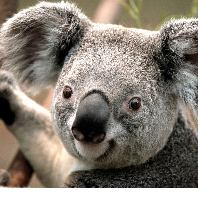


暂无评论