如何用wireshark抓取两个路由器之间的数据包
- 0关注
- 1收藏,8933浏览
问题描述:
我主要是想用抓包工具,比如wireshark,来抓取两个路由器之间的数据报,学习OSPF路由协议的交互过程。
在网上查到可以用network tap(tap,test access port,测试接入点)或者dumb hub(dumb保证只收不发,不干扰监测线路), capturing OSPF traffic in Wireshark between two routers。下图是抓取路由器和交换机之间的数据包的一个示例。
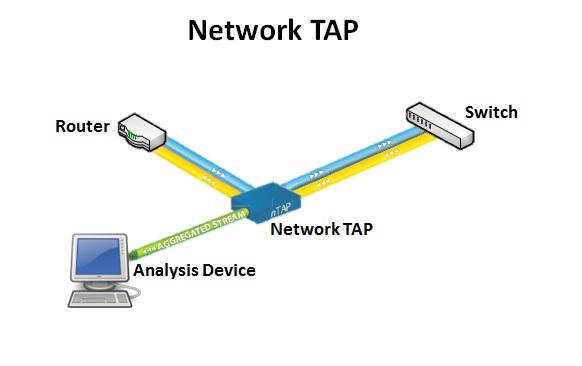
我在wireshark论坛中,找到了一个帖子,是介绍如何如何买到network tap的,描述如下:
***.***/questions/3413/network-tap
There are a number of vendors that sell those, and I have personally used TAPs from those vendors:
1.
2.
3.
Then there are others, which I haven't tested myself:
1.
2.
and probably a couple more I haven't even heard of yet. I think most taps just work fine, I usually use the very basic full duplex taps from Netoptics and Datacom.
经过网上搜索,找到了两款:
一是ebay上的finisar,***.***/itm/Finisar-UTP-Tap-IL-1-10-100-Network-Tap-New-In-Box-w-power-adapter/192667950714
二是datacomsystems的10/100-AT Network Tap,如下图所示
***.***/products/network-taps/10-100-at-network-tap
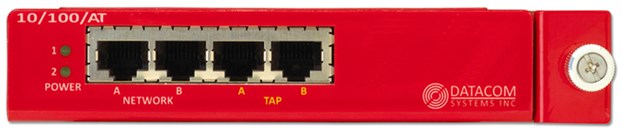
商品介绍如下:
The 10/100 Ethernet Tap is a single port device that provides a method to observe traffic on a full duplex Ethernet segment. The 10/100 Ethernet Tap provides easy access to segments while maintaining network integrity. Network performance will not be affected by power loss.
附件是datacomsystems的network tap选型介绍,里面也有介绍什么地方用network tap。
但上面两个都是国外的,不太好买,所以,就想咨询一下国内有没有卖这种network tap的?在哪儿能买到?
最佳答案

我这儿有MSR2600路由器,请问这个路由器如何配置端口镜像呢?这个有两个WAN口,如果两个路由器连接的话需要用WAN口连接,也就是如何配置WAN口端口镜像呢?
- 2018-10-21回答
- 评论(1)
- 举报
-
(0)
# 创建本地镜像组1。 <Device> system-view [Device] mirroring-group 1 local # 配置本地镜像组1的源端口为GigabitEthernet1/0/1和GigabitEthernet1/0/2,对源端口收发的报文都进行镜像,目的端口为GigabitEthernet1/0/3。 [Device] mirroring-group 1 mirroring-port gigabitethernet 1/0/1 gigabitethernet 1/0/2 both [Device] mirroring-group 1 monitor-port gigabitethernet 1/0/3 4. 验证配置 # 显示所有镜像组的配置信息。 [Device] display mirroring-group all Mirroring group 1: Type: Local Status: Active Mirroring port: GigabitEthernet1/0/1 Both GigabitEthernet1/0/2 Both Monitor port: GigabitEthernet1/0/3
# 创建本地镜像组1。 <Device> system-view [Device] mirroring-group 1 local # 配置本地镜像组1的源端口为GigabitEthernet1/0/1和GigabitEthernet1/0/2,对源端口收发的报文都进行镜像,目的端口为GigabitEthernet1/0/3。 [Device] mirroring-group 1 mirroring-port gigabitethernet 1/0/1 gigabitethernet 1/0/2 both [Device] mirroring-group 1 monitor-port gigabitethernet 1/0/3 4. 验证配置 # 显示所有镜像组的配置信息。 [Device] display mirroring-group all Mirroring group 1: Type: Local Status: Active Mirroring port: GigabitEthernet1/0/1 Both GigabitEthernet1/0/2 Both Monitor port: GigabitEthernet1/0/3
编辑答案


亲~登录后才可以操作哦!
确定你的邮箱还未认证,请认证邮箱或绑定手机后进行当前操作
举报
×
侵犯我的权益
×
侵犯了我企业的权益
×
- 1. 您举报的内容是什么?(请在邮件中列出您举报的内容和链接地址)
- 2. 您是谁?(身份证明材料,可以是身份证或护照等证件)
- 3. 是哪家企业?(营业执照,单位登记证明等证件)
- 4. 您与该企业的关系是?(您是企业法人或被授权人,需提供企业委托授权书)
抄袭了我的内容
×
原文链接或出处
诽谤我
×
- 1. 您举报的内容以及侵犯了您什么权益?(请在邮件中列出您举报的内容、链接地址,并给出简短的说明)
- 2. 您是谁?(身份证明材料,可以是身份证或护照等证件)
对根叔社区有害的内容
×
不规范转载
×
举报说明

