问题描述:
往主机上迁移虚拟机失败,系统调用错误,错误代码38,或者新建的主机,往集群中添加失败,系统调用错误,错误代码38

- 2019-04-24提问
- 举报
-
(0)
最佳答案

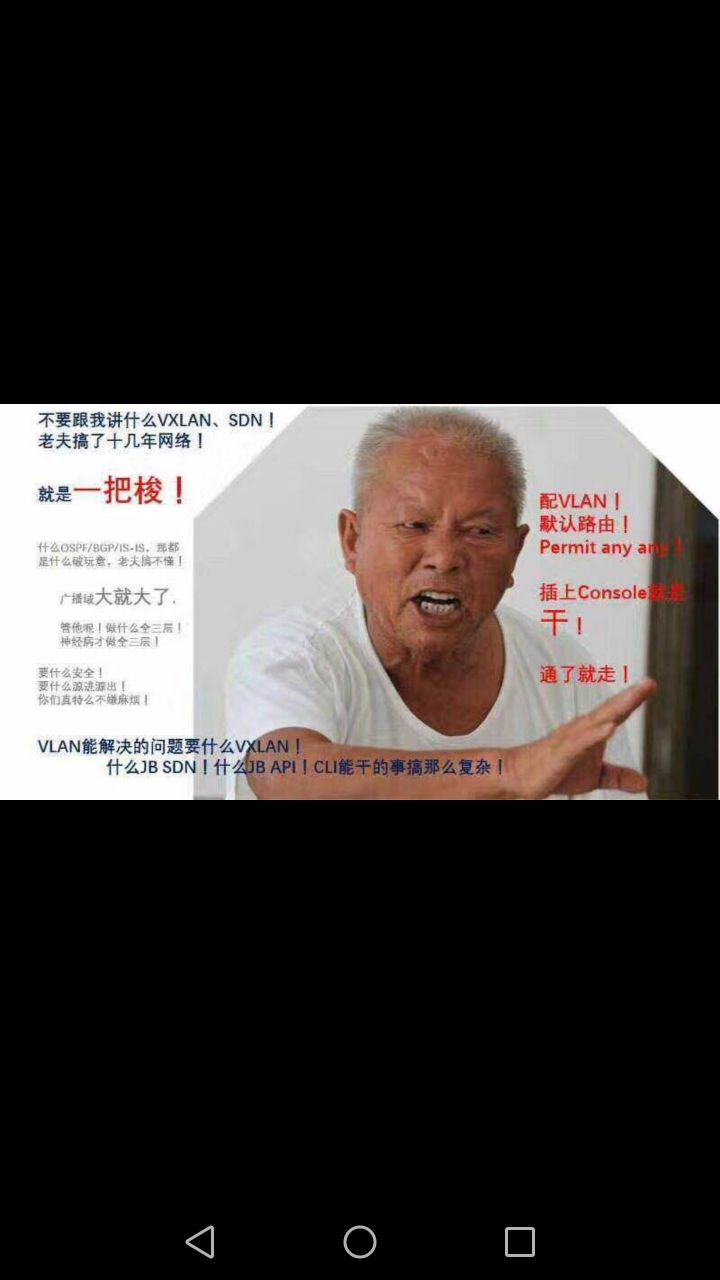
某局点CAS版本为E0218H07,主机CVK11上由于内存使用资源已经83.5%,需要对虚拟机进行迁移操作。迁移方式为以“更改主机的方式”进行在线迁移。迁移对端主机CVK21为新加进集群的主机,资源充足,CPU、内存、存储空间都足够。在进行迁移时出现报错:系统调用失败(错误代码38)。

步骤1.在该主机CVK11上新建一台虚拟机,开启后进行以更改主机的方式进行在线迁移到对端主机CVK21。或者在其CVK11主机上尝试以同样的方式迁移其他虚拟机,如果能迁移成功,则定位问题出现在该虚拟机上。
步骤2.检查日志信息,在var/log/libvirt和目录var/log/libvirt/qemu目录下,分别查看该虚拟机在对应的操作时间的报错信息。看是否存在有效报错信息。该虚拟机的名称为ggzyjy-001。
步骤3.如步骤2中得不到有效的信息,在CVM主机/var/log/tomcat6目录下查看cas.log日志文件,继续分析。
Cannot check QEMU binary /usr/bin/qemu-system-x86_64-hp.tmp: No such file or directory
Execute command 'ls /var/lib/libvirt/qemu/save/ggzyjy-_001.save', Error Msg:ls: cannot access /var/lib/libvirt/qemu/save/ggzyjy-_001.save: No such file or directory
从以上错误警告可以看出,该虚拟机在进行迁移操作时,对端主机/usr/bin目录下并不存在该文件:qemu-system-x86_64-hp.tmp。跟一线沟通确定该该虚拟机的文件之前因为用户需要进行过替换。
步骤4.用SSH登录主机CVK11后台,在etc/libvirt/qemu目录下,使用命令grep -rni emula *,查看该目录下虚拟机所使用的文件。
ggzyjy-_001.xml:66: <emulator>/usr/bin/qemu-system-x86_64-hp.tmp</emulator>
ggzyjy-_002.xml:63: <emulator>/usr/bin/kvm</emulator>
ggzyjy-_003.xml:66: <emulator>/usr/bin/kvm</emulator>
ggzyjy-_004.xml:63: <emulator>/usr/bin/kvm</emulator>
可以看到该虚拟机ggzyjy的.xml文件与其他虚拟机的不一样,曾做过替换。再进入到目录/usr/bin/下使用命令ll qemu*确认该文件信息。登录迁移对端主机CVK21后台,查看/usr/bin/目录下有没有该文件。
使用拷贝命令scp将该文件qemu-system-x86_64-hp.tmp远程拷贝到对端主机CVK21的/usr/bin/目录下。在晚上业务量小的时候再进行迁操作。
虚拟机在线迁移失败,首先要确定迁移对端主机资源是否足够,然后测试下该主机上其他虚拟机能否迁移成功。可以将libvirt、casserver、tomcat服务重启下,检查该虚拟机有没有做了相关绑定,或者文件做了替换,最后分析CVK中var/log/libvirt/qemu目录下对应虚拟机的日志和CVM中/var/log/tomcat6下的告警信息。
- 2019-04-24回答
- 评论(7)
- 举报
-
(0)
新建的主机,往集群中添加失败,系统调用错误,错误代码38 针对这个问题,请问设备有没有断过电?
就是之前设备有无断过电,不是添加期间。
1、var/log/libvirt/qemu目录下 25-Apr-2019 02:05:24.728 INFO [main] org.apache.catalina.startup.VersionLoggerListener.log JVM Version: 1.7.0_111-b01 25-Apr-2019 02:05:24.729 INFO [main] org.apache.catalina.startup.VersionLoggerListener.log JVM Vendor: Oracle Corporation 25-Apr-2019 02:05:25.452 WARNING [main] org.apache.tomcat.util.digester.SetPropertiesRule.begin [SetPropertiesRule]{Server/Service/Engine/Host} Setting property 'xmlValidation' to 'false' did not find a matching property. 25-Apr-2019 02:05:25.460 WARNING [main] org.apache.tomcat.util.digester.SetPropertiesRule.begin [SetPropertiesRule]{Server/Service/Engine/Host} Setting property 'xmlNamespaceAware' to 'false' did not find a matching property. 25-Apr-2019 02:05:25.861 INFO [main] org.apache.coyote.AbstractProtocol.init Initializing ProtocolHandler ["http-nio-8080"] 25-Apr-2019 02:05:25.918 INFO [main] ***.***.NioSelectorPool.getSharedSelector Using a shared selector for servlet write/read 25-Apr-2019 02:05:25.923 INFO [main] org.apache.coyote.AbstractProtocol.init Initializing ProtocolHandler ["http-nio-8443"] 25-Apr-2019 02:05:26.422 INFO [main] ***.***.NioSelectorPool.getSharedSelector Using a shared selector for servlet write/read 25-Apr-2019 02:05:26.424 INFO [main] org.apache.catalina.startup.Catalina.load Initialization processed in 1993 ms 25-Apr-2019 02:05:26.479 INFO [main] org.apache.catalina.core.StandardService.startInternal Starting service Catalina 25-Apr-2019 02:05:26.480 INFO [main] org.apache.catalina.core.StandardEngine.startInternal Starting Servlet Engine: Apache Tomcat/8.0.14 (Debian) 25-Apr-2019 02:05:26.504 INFO [localhost-startStop-1] org.apache.catalina.startup.HostConfig.deployDirectory Deploying web application directory /var/lib/tomcat8/webapps/ROOT 25-Apr-2019 02:05:27.872 INFO [localhost-startStop-1] org.apache.jasper.servlet.TldScanner.scanJars At least one JAR was scanned for TLDs yet contained no TLDs. Enable debug logging for this logger for a complete list of JARs that were scanned but no TLDs were found in them. Skipping unneeded JARs during scanning can improve startup time and JSP compilation time. 25-Apr-2019 02:05:27.933 INFO [localhost-startStop-1] org.apache.catalina.startup.HostConfig.deployDirectory Deployment of web application directory /var/lib/tomcat8/webapps/ROOT has finished in 1,428 ms 25-Apr-2019 02:05:27.938 INFO [main] org.apache.coyote.AbstractProtocol.start Starting ProtocolHandler ["http-nio-8080"] 25-Apr-2019 02:05:27.948 INFO [main] org.apache.coyote.AbstractProtocol.start Starting ProtocolHandler ["http-nio-8443"] 25-Apr-2019 02:05:27.952 INFO [main] org.apache.catalina.startup.Catalina.start Server startup in 1526 ms 2、在CVM主机/var/log/tomcat6目录下没有cas.log日志文件 3、用SSH登录主机CVK11后台,在etc/libvirt/qemu目录下,使用命令grep -rni emula *,啥也没显示
之前有过类似的问题,是重装部署cas即可恢复的。如果重新部署过还有问题,这个就是异常问题了。


亲~登录后才可以操作哦!
确定你的邮箱还未认证,请认证邮箱或绑定手机后进行当前操作
举报
×
侵犯我的权益
×
侵犯了我企业的权益
×
- 1. 您举报的内容是什么?(请在邮件中列出您举报的内容和链接地址)
- 2. 您是谁?(身份证明材料,可以是身份证或护照等证件)
- 3. 是哪家企业?(营业执照,单位登记证明等证件)
- 4. 您与该企业的关系是?(您是企业法人或被授权人,需提供企业委托授权书)
抄袭了我的内容
×
原文链接或出处
诽谤我
×
- 1. 您举报的内容以及侵犯了您什么权益?(请在邮件中列出您举报的内容、链接地址,并给出简短的说明)
- 2. 您是谁?(身份证明材料,可以是身份证或护照等证件)
对根叔社区有害的内容
×
不规范转载
×
举报说明


之前有过类似的问题,是重装部署cas即可恢复的。如果重新部署过还有问题,这个就是异常问题了。