H3C S5110-52P-SI 无法正常使用
- 1关注
- 1收藏,3007浏览
问题描述:
因为无法正常工作,我就用 console 线来连接,交换机刚开机,就不行的报错,就是下面第一张图,不停的报,不知道什么意思,然后就关机, 然后在开机,开机就按回车键,意思是看看 按键有没有其他发反应,结果还真有,就出现第三张报错信息,然后关机和开机以后都是第二图的报错,请问一下这个是不是系统坏了,可以修复吗,大概要多少钱的样子?
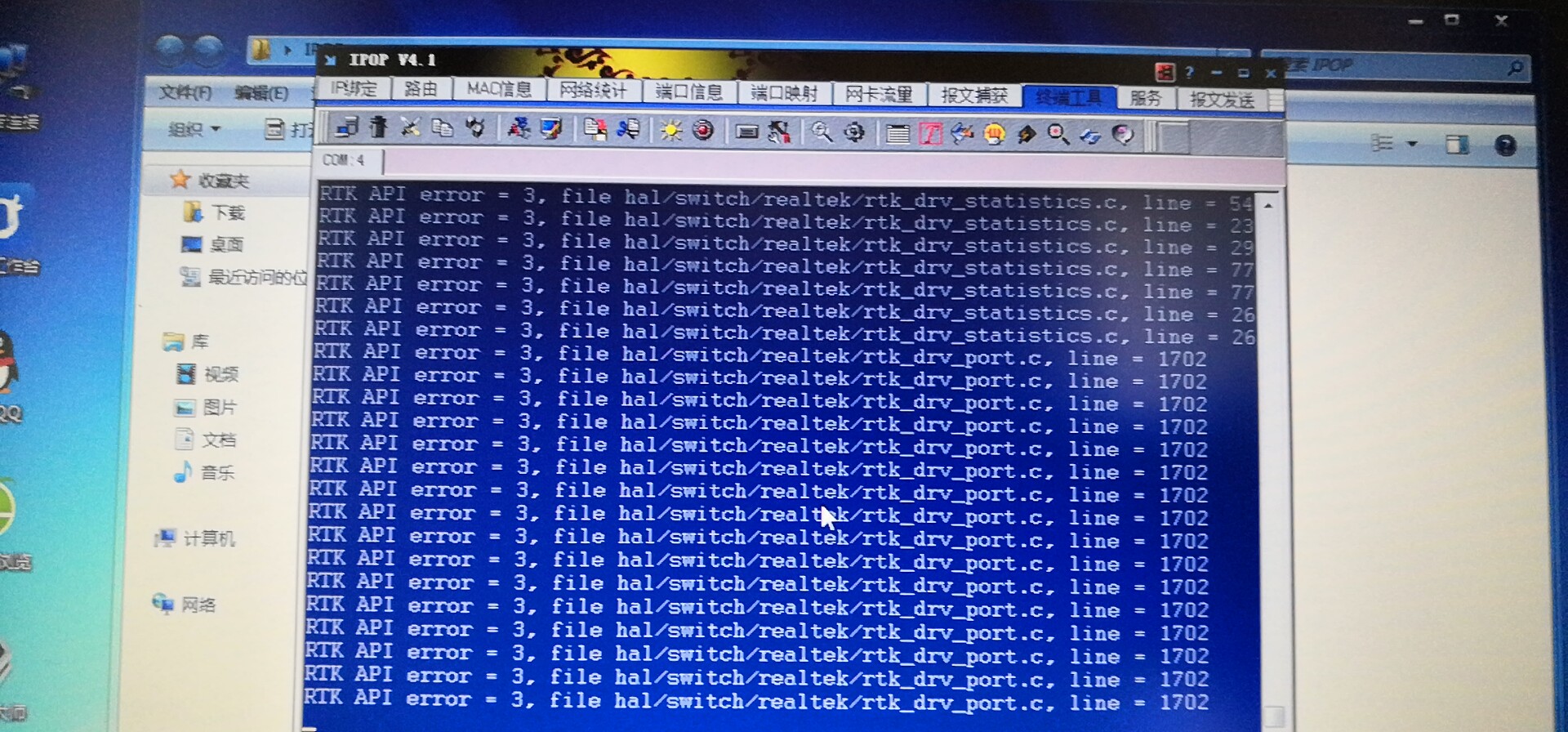
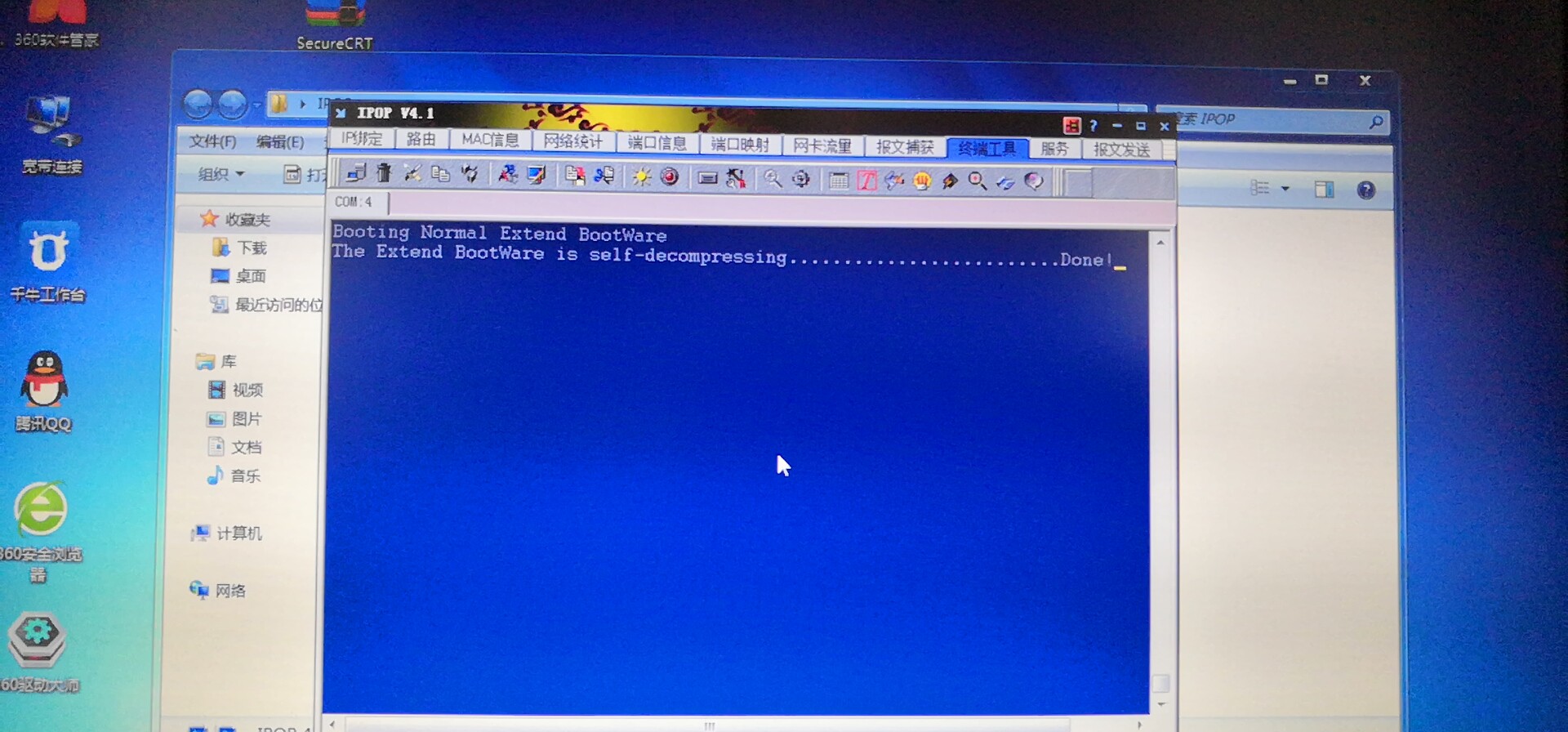
- 2019-04-26提问
- 举报
-
(0)
最佳答案

估计是系统坏了,可以尝试进入bootware界面,格式化flash(ctrl+f),重新传版本
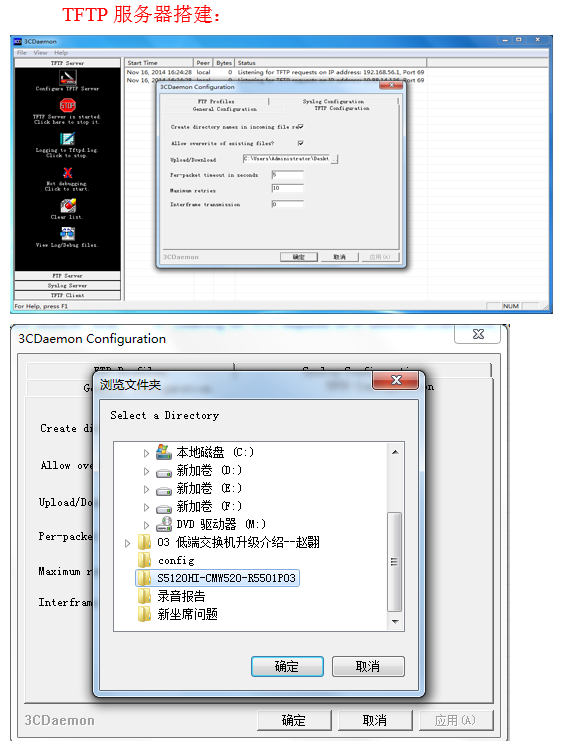
a) bootrom菜单加载方式
重新启动设备,输入ctrl+b进入bootrom模式:
BOOT MENU
1. Download application file to flash
2. Select application file to boot
3. Display all files in flash
4. Delete file from flash
5. Restore to factory default configuration
6. Enter BootRom upgrade menu
7. Skip current system configuration
8. Reserved
9. Set switch startup mode
0. Reboot
Ctrl+F: Format File System
Ctrl+P: Skip Super Password
Ctrl+R: Download application to SDRAM and Run
Ctrl+Z: Access EXTEND-ASSISTANT MENU
Enter your choice(0-9): 1
1. Set TFTP protocol parameters
2. Set FTP protocol parameters
3. Set XMODEM protocol parameters
0. Return to boot menu
Enter your choice(0-3): 1 (选择TFTP方式)
Load File Name :S5120HI-CMW520-R5501P03.bin
:S5120HI-CMW520-R5501P03.bin
Server IP Address :192.168.10.2 192.168.10.2
Local IP Address :192.168.10.1 192.168.10.1
Gateway IP Address :0.0.0.0
Are you sure to download file to flash? Yes or No (Y/N):Y
Loading........................................................................
.........................................Done!
Free space: 41117696 bytes
Writing flash..................................................................
...........................Done!
Please input the file attribute (Main/Backup/None) M (设置版本文件为主启动文件)
The attribute of s5120hi-cmw520-r5206.bin is changed from main to none!
Done!
Bootrom菜单下查看版本文件是否上传:
BOOT MENU
1. Download application file to flash
2. Select application file to boot
3. Display all files in flash
4. Delete file from flash
5. Restore to factory default configuration
6. Enter BootRom upgrade menu
7. Skip current system configuration
8. Reserved
9. Set switch startup mode
0. Reboot
Ctrl+F: Format File System
Ctrl+P: Skip Super Password
Ctrl+R: Download application to SDRAM and Run
Ctrl+Z: Access EXTEND-ASSISTANT MENU
Enter your choice(0-9): 3
Display all file(s) in flash:
File Number File Size(bytes) File Name
===============================================================================
1(*) 21819392 s5120hi-cmw520-r5501p03.bin
2 1636 private-data.txt
3 3930 config.cwmp
4 287 system.xml
5(*) 1800 startup.cfg
6 21819392 ~/s5120hi-cmw520-r5501p03.bin
7 567 dsakey_v3
8 735 hostkey_v3
9 591 serverkey_v3
10 21495808 s5120hi-cmw520-r5206.bin
11 21495808 main1.bin
12 717431 logfile.log
13 21495808 main.bin
Free space: 19296256 bytes
The current application file is S5120HI-CMW520-R5501P03.bin
(*)-with main attribute
(b)-with backup attribute
(*b)-with both main and backup attribute
在bootrom菜单下选择0重新启动
查看升级之后的系统软件版本:
<H3C>dis ver
H3C Comware Platform Software
Comware Software, Version 5.20, Release 5501P03
Copyright (c) 2004-2014 Hangzhou H3C Tech. Co., Ltd. All rights reserved.
H3C S5120-28SC-HI uptime is 0 week, 0 day, 0 hour, 2 minutes
H3C S5120-28SC-HI with 1 Processor
512M bytes SDRAM
2048K bytes Nor Flash Memory
128M bytes Nand Flash Memory
Hardware Version is REV.C
CPLD Version is 004
Bootrom Version is 126
[SubSlot 0] 24GE+2COMBO SFP+2SFP PLUS Hardware Version is REV.C
- 2019-04-26回答
- 评论(0)
- 举报
-
(0)

5110 -SI 如果出了 PTK API error=3 大概率刷不回来,设备数量不多的话,估计得直接联系更换了。
如果是MS4300 可以升级到最新版本,有一个更新项是解决这个问题的。
如果时间不紧,这个可以刷版本试试,但我记得不能保证以后不出现类似问题,之前遇到过两个局点有这个问题,都更换了
- 2019-04-26回答
- 评论(0)
- 举报
-
(0)
暂无评论
编辑答案


亲~登录后才可以操作哦!
确定你的邮箱还未认证,请认证邮箱或绑定手机后进行当前操作
举报
×
侵犯我的权益
×
侵犯了我企业的权益
×
- 1. 您举报的内容是什么?(请在邮件中列出您举报的内容和链接地址)
- 2. 您是谁?(身份证明材料,可以是身份证或护照等证件)
- 3. 是哪家企业?(营业执照,单位登记证明等证件)
- 4. 您与该企业的关系是?(您是企业法人或被授权人,需提供企业委托授权书)
抄袭了我的内容
×
原文链接或出处
诽谤我
×
- 1. 您举报的内容以及侵犯了您什么权益?(请在邮件中列出您举报的内容、链接地址,并给出简短的说明)
- 2. 您是谁?(身份证明材料,可以是身份证或护照等证件)
对根叔社区有害的内容
×
不规范转载
×
举报说明
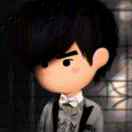




暂无评论