S5008PV2-EI新设备怎样开启web管理界面
- 1关注
- 1收藏,3079浏览
最佳答案

根据您的描述,web视图登录不是在该模式配置噢,您所在的视图属于设备底层维护视图,您先重启设备等待进入操作系统视图<H3C>后再执行如下命令: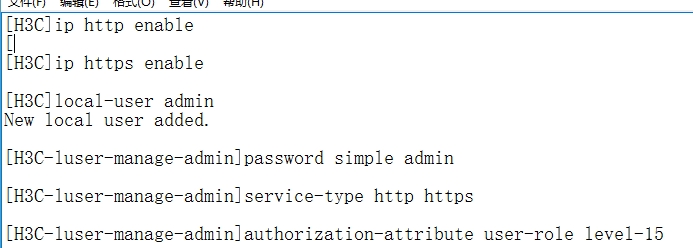
此外您还需要当前交换机配置一个访问的IP地址,最简单的方式是采用默认VLAN 1,配置如下:
[H3C]interface vlan 1
[H3C-Vlan-interface1]ip address 192.168.1.1 24
望采纳,谢谢!!!
分享一下我的笔记给你参考吧:
- 2019-05-03回答
- 评论(20)
- 举报
-
(0)
请问也是用这个软件吗,
能教一下具体操作流程吗?不知道怎么样进入系统视图,然后用那个软件进入命令开启web
是的 调试工具就是这个CRT,如果您操作系统丢失了,也会强制进入该界面,那就需要先为设备刷入系统版本文件了呢
您当前不是已经通过配置线链接到设备了嘛,如果系统文件正常那么重启后会自动进入系统视图的,如果不正常则需要版本导入,版本导入不是三两句能说明白的,您可以自行查阅一下资料,或参考这个链接 http://www.h3c.com/cn/d_201410/841146_30005_0.htm#_Toc399402201
我没有做任何操作,用console线连接设备与电脑,然后打开CRT软件,就按了一下inter键,就出现上述图片,按照你的判断是系统软件丢失了吗
嗯嗯 如重启还是进入该界面就是系统软件丢失或错误导致了
应该是版本丢失了 https://zhiliao.h3c.com/topic/huati/1246 连接中有刷版本的方式 新设备的建议找代理商更换,联系代理商帮您刷版本,操作较复杂,且存在一定风险
嗯嗯 刷多了就好了,其实很简单的
答案我重新修订了,把我的笔记分享给你了,希望有帮助。望采纳哈
请问S5008PV2-EI交换机的地址是什么?是192.168.10.2吗
我现在来设置一下,更新版本
===========================<EXTEND-BOOTWARE MENU>=========================== |<1> Boot System | |<2> Enter Serial SubMenu | |<3> Enter Ethernet SubMenu | |<4> File Control | |<5> Restore to Factory Default Configuration | |<6> Skip Current System Configuration | |<7> BootWare Operation Menu | |<8> Clear Super Password | |<9> Storage Device Operation | |<0> Reboot | ============================================================================ Ctrl+Z: Access EXTEND-ASSISTANT MENU Ctrl+F: Format File System Enter your choice(0-9): 3 ==========================<Enter Ethernet SubMenu>========================== |Note:the operating device is flash | |<1> Download Application Program To SDRAM And Run | |<2> Update Main Application File | |<3> Update Backup Application File | |<4> Update Secure Application File | |<5> Modify Ethernet Parameter | |<0> Exit To Main Menu | |<Ensure The Parameter Be Modified Before Downloading!> | ============================================================================ Enter your choice(0-5): 5 ==========================<ETHERNET PARAMETER SET>========================== |Note: '.' = Clear field. | | '-' = Go to previous field. | | Ctrl+D = Quit. | ============================================================================ Protocol (FTP or TFTP) :tftp Load File Name :S5008PV2_EI-CMW520-R1112.ipe : Target File Name :S5008PV2_EI-CMW520-R1112.ipe : Server IP Address :192.168.10.1 Local IP Address :192.168.10.2 Gateway IP Address :0.0.0.0 ==========================<Enter Ethernet SubMenu>========================== |Note:the operating device is flash | |<1> Download Application Program To SDRAM And Run | |<2> Update Main Application File | |<3> Update Backup Application File | |<4> Update Secure Application File | |<5> Modify Ethernet Parameter | |<0> Exit To Main Menu | |<Ensure The Parameter Be Modified Before Downloading!> | ============================================================================ Enter your choice(0-5): 2 Loading...Failed!
你好,帮我看一下 哪里出了问题
server是服务器的地址,local是交换机的地址,你需要用一根网线把交换机和服务器连起来,并确保是通的。再有问题就是你3CD软件设置存在问题
===========================<EXTEND-BOOTWARE MENU>=========================== |<1> Boot System | |<2> Enter Serial SubMenu | |<3> Enter Ethernet SubMenu | |<4> File Control | |<5> Restore to Factory Default Configuration | |<6> Skip Current System Configuration | |<7> BootWare Operation Menu | |<8> Clear Super Password | |<9> Storage Device Operation | |<0> Reboot | ============================================================================ Ctrl+Z: Access EXTEND-ASSISTANT MENU Ctrl+F: Format File System Enter your choice(0-9): 3 ==========================<Enter Ethernet SubMenu>========================== |Note:the operating device is flash | |<1> Download Application Program To SDRAM And Run | |<2> Update Main Application File | |<3> Update Backup Application File | |<4> Update Secure Application File | |<5> Modify Ethernet Parameter | |<0> Exit To Main Menu | |<Ensure The Parameter Be Modified Before Downloading!> | ============================================================================ Enter your choice(0-5): 5 ==========================<ETHERNET PARAMETER SET>========================== |Note: '.' = Clear field. | | '-' = Go to previous field. | | Ctrl+D = Quit. | ============================================================================ Protocol (FTP or TFTP) :tftp Load File Name :S5008PV2_EI-CMW520-R1112.ipe :S5008PV2_EI-CMW520-R1112.bin Target File Name :S5008PV2_EI-CMW520-R1112.ipe :S5008PV2_EI-CMW520-R1112.bin Server IP Address :192.168.10.1 Local IP Address :192.168.10.2 Gateway IP Address :0.0.0.0 ==========================<Enter Ethernet SubMenu>========================== |Note:the operating device is flash | |<1> Download Application Program To SDRAM And Run | |<2> Update Main Application File | |<3> Update Backup Application File | |<4> Update Secure Application File | |<5> Modify Ethernet Parameter | |<0> Exit To Main Menu | |<Ensure The Parameter Be Modified Before Downloading!> | ============================================================================ Enter your choice(0-5): 2 Loading..................................................................... ............................................................................ ............................................................................ .............................Done! 12651520 bytes downloaded! Updating File flash:/S5008PV2_EI-CMW520-R1112.bin........................... .......................................................................Done! ==========================<Enter Ethernet SubMenu>========================== |Note:the operating device is flash | |<1> Download Application Program To SDRAM And Run | |<2> Update Main Application File | |<3> Update Backup Application File | |<4> Update Secure Application File | |<5> Modify Ethernet Parameter | |<0> Exit To Main Menu | |<Ensure The Parameter Be Modified Before Downloading!> | ============================================================================ Enter your choice(0-5): 0 ===========================<EXTEND-BOOTWARE MENU>=========================== |<1> Boot System | |<2> Enter Serial SubMenu | |<3> Enter Ethernet SubMenu | |<4> File Control | |<5> Restore to Factory Default Configuration | |<6> Skip Current System Configuration | |<7> BootWare Operation Menu | |<8> Clear Super Password | |<9> Storage Device Operation | |<0> Reboot | ============================================================================ Ctrl+Z: Access EXTEND-ASSISTANT MENU Ctrl+F: Format File System Enter your choice(0-9): 0 System is starting... Press Ctrl+D to access BASIC-BOOTWARE MENU Booting Normal Extend BootWare The Extend BootWare is self-decompressing.......................Done! **************************************************************************** * * * H3C S5008PV2-EI BootWare, Version 1.10 * * * **************************************************************************** Copyright (c) 2004-2014 Hangzhou H3C Technologies Co., Ltd. Compiled Date : Jun 5 2014 11:34:07 CPU Type : MIPS4kec CPU L1 Cache : 16KB CPU Clock Speed : 500MHz Memory Type : DDR3 SDRAM Memory Size : 128MB Memory Speed : 300MHz BootWare Size : 3MB Flash Size : 32MB BootWare Validating... Press Ctrl+B to enter extended boot menu... Starting to get the main application file--flash:/S5008PV2_EI-CMW520-R1112.bin!.................................. .............................................................. The main application file is self-decompressing............................. ............................................................................ ............................................................................ ............................................................................ ............................................................................ ............................................................................ ............................................................................ ............................................................................ ............................................................................ ............................................................................ ............................................................................ ............................................................................ ............................................................................ ............................................................................ ............................................................................ ............................................................................ ............................................................................ ............................................................................ ............................................................................ ............................................................................ ............................................................................ .........................Done! Extend BootWare Version is not equal,updating? [Y/N] Updating Extend BootWare..........Done! Basic BootWare Version is not equal,updating? [Y/N] Updating Basic BootWare..........Done! BootWare updated,System is rebooting now. System is starting... Press Ctrl+D to access BASIC-BOOTWARE MENU Booting Normal Extend BootWare The Extend BootWare is self-decompressing..........................Done! **************************************************************************** * * * H3C S5008PV2-EI BootWare, Version 1.22 * * * **************************************************************************** Copyright (c) 2004-2017 New H3C Technologies Co., Ltd. Compiled Date : Apr 14 2017 15:05:19 CPU Type : MIPS4kec CPU L1 Cache : 16KB CPU Clock Speed : 500MHz Memory Type : DDR3 SDRAM Memory Size : 128MB Memory Speed : 300MHz BootWare Size : 3MB Flash Size : 32MB BootWare Validating... Normal Basic BootWare Version is newer than Backup Basic BootWare! Begin to Update the Backup Basic BootWare............Done! Normal Extend BootWare Version is newer than Backup Extend BootWare! Begin to Update the Backup Extend BootWare..........Done! Press Ctrl+B to enter extended boot menu... Starting to get the main application file--flash:/S5008PV2_EI-CMW520-R1112.bin!.................................. .............................................................. The main application file is self-decompressing............................. ............................................................................ ............................................................................ ............................................................................ ............................................................................ ............................................................................ ............................................................................ ............................................................................ ............................................................................ ............................................................................ ............................................................................ ............................................................................ ............................................................................ ............................................................................ ............................................................................ ............................................................................ ............................................................................ ............................................................................ ............................................................................ ............................................................................ ............................................................................ .........................Done! System application is starting... Configuration file is skipped. User interface aux0 is available. Press ENTER to get started. <H3C> #Apr 26 12:02:15:250 2000 H3C SHELL/4/LOGIN: Trap 1.3.6.1.4.1.25506.2.2.1.1.3.0.1<hh3cLogIn>: login from Console %Apr 26 12:02:15:390 2000 H3C SHELL/5/SHELL_LOGIN: Console logged in from aux0.
你好,帮我看一下,现在是不是升级成功了
我重启后,重新连接设备 按inter 是这个样子的 ===========================<EXTEND-BOOTWARE MENU>=========================== |<1> Boot System | |<2> Enter Serial SubMenu | |<3> Enter Ethernet SubMenu | |<4> File Control | |<5> Restore to Factory Default Configuration | |<6> Skip Current System Configuration | |<7> BootWare Operation Menu | |<8> Clear Super Password | |<9> Storage Device Operation | |<0> Reboot | ============================================================================ Ctrl+Z: Access EXTEND-ASSISTANT MENU Ctrl+F: Format File System Ctrl+C: Display Copyright Enter your choice(0-9):
请问我的升级成功了吗
选择4 选项根据指示设置你上传的系统文件为主启动系统文件。再不行就可能是你下载的系统不配套,可以咨询一下4008100504让他们发你邮箱


亲~登录后才可以操作哦!
确定你的邮箱还未认证,请认证邮箱或绑定手机后进行当前操作
举报
×
侵犯我的权益
×
侵犯了我企业的权益
×
- 1. 您举报的内容是什么?(请在邮件中列出您举报的内容和链接地址)
- 2. 您是谁?(身份证明材料,可以是身份证或护照等证件)
- 3. 是哪家企业?(营业执照,单位登记证明等证件)
- 4. 您与该企业的关系是?(您是企业法人或被授权人,需提供企业委托授权书)
抄袭了我的内容
×
原文链接或出处
诽谤我
×
- 1. 您举报的内容以及侵犯了您什么权益?(请在邮件中列出您举报的内容、链接地址,并给出简短的说明)
- 2. 您是谁?(身份证明材料,可以是身份证或护照等证件)
对根叔社区有害的内容
×
不规范转载
×
举报说明





选择4 选项根据指示设置你上传的系统文件为主启动系统文件。再不行就可能是你下载的系统不配套,可以咨询一下4008100504让他们发你邮箱