在AC中搭建了portal无法弹出认证页面
- 0关注
- 1收藏,2788浏览
问题描述:
在AC中搭建了portal无法弹出认证页面,开打浏览器随便输入其他网站也无法重定向 测试了多款设备(笔记本,手机安卓,苹果)都不行
只能手动输入路径(http://192.168.5.100/portal/logon.htm)才能正常进入认证页面成功登陆认证后正常上网。
组网及组网描述:
vlan243 自动获取IP DHCP在AC上 243网关在核心交换机 AC型号 WX3010E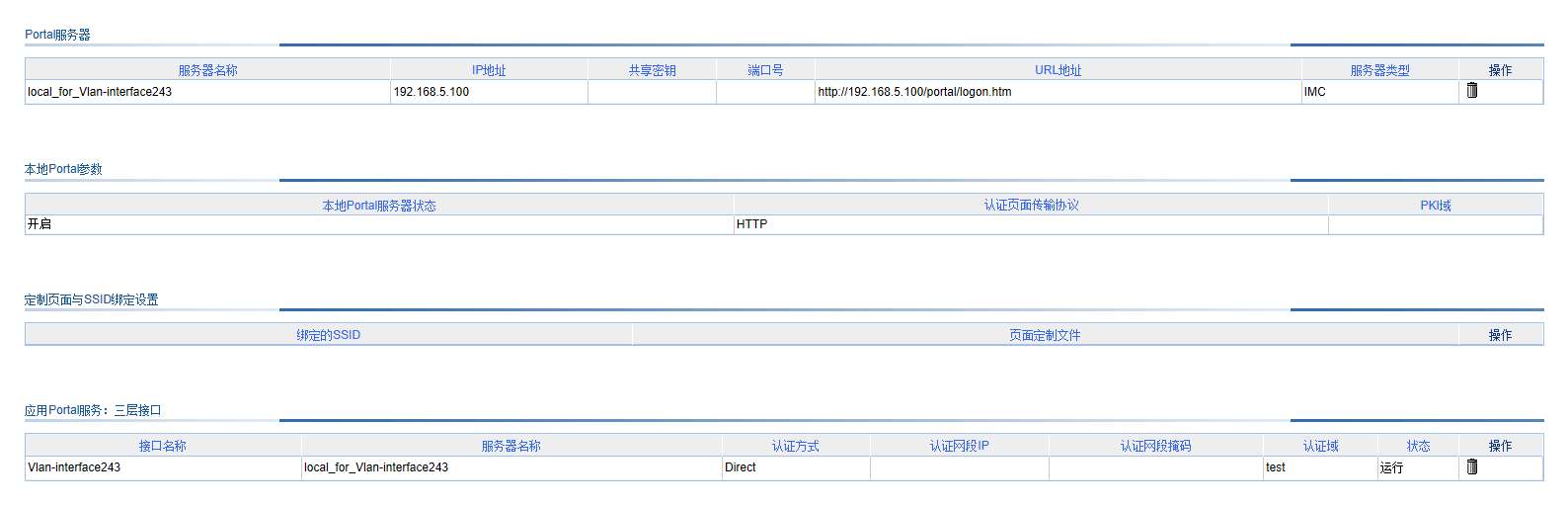
- 2019-05-29提问
- 举报
-
(0)
最佳答案

是不是web-server下没配置url,无法重定向
- 2019-05-29回答
- 评论(9)
- 举报
-
(0)
<WX2620WF>dis portal server Portal server: 0)local_for_Vlan-interface243: IP : 192.168.5.100 Port : 50100 Key : Not configured URL : http://192.168.5.100/portal/logon.htm Server Type : IMC Status : N/A URL 已经配置了 我这是V5的版本
放通dns看看
我试过放通 DNS 但是放通后 不需要认证就能直接上网了
难道是我免认证策略配置错了吗
那基本上是放错了吧 把你的命令贴出来
display portal free-rule Rule-Number 0: Source: IP : 192.168.243.0 Mask : 255.255.255.0 Port : any MAC : 0000-0000-0000 Interface : Bridge-Aggregation1 SSID : Spot : N/A Vlan : 243 Destination: IP : 0.0.0.0 Mask : 0.0.0.0 Port : any Protocol : 0 Rule-Number 2: Source: IP : 192.168.243.0 Mask : 255.255.255.0 Port : any MAC : 0000-0000-0000 Interface : any SSID : Kinco_Display Spot : N/A Vlan : 243 Destination: IP : 0.0.0.0 Mask : 0.0.0.0 Port : any Protocol : 0 Rule-Number 4: Source: IP : N/A Mask : 0 Port : any MAC : 0000-0000-0000 Interface : Bridge-Aggregation1 SSID : Spot : N/A Vlan : 0 Destination: IP : N/A Mask : 0 Port : any Protocol : 0
destination是0.0.0。0 那就是把所有都放了吧
[WX2620WF]dis portal free-rule Rule-Number 0: Source: IP : 192.168.243.0 Mask : 255.255.255.0 Port : any MAC : 0000-0000-0000 Interface : Bridge-Aggregation1 SSID : Spot : N/A Vlan : 243 Destination: IP : 202.96.134.133 Mask : 255.255.255.255 Port : any Protocol : 0 Rule-Number 1: Source: IP : 192.168.243.0 Mask : 255.255.255.0 Port : any MAC : 0000-0000-0000 Interface : any SSID : Kinco_Display Spot : N/A Vlan : 243 Destination: IP : 202.96.134.133 Mask : 255.255.255.255 Port : any Protocol : 0 Rule-Number 2: Source: IP : 192.168.243.0 Mask : 255.255.255.0 Port : any MAC : 0000-0000-0000 Interface : GigabitEthernet1/0/1 SSID : Spot : N/A Vlan : 243 Destination: IP : 202.96.134.133 Mask : 255.255.255.255 Port : any Protocol : 0 Rule-Number 3: Source: IP : 192.168.243.0 Mask : 255.255.255.0 Port : any MAC : 0000-0000-0000 Interface : GigabitEthernet1/0/2 SSID : Spot : N/A Vlan : 243 Destination: IP : 202.96.134.133 Mask : 255.255.255.255 Port : any Protocol : 0
我重新配置了一下,这样还是无法重定向过去

命令行配置提供一下
- 2019-05-29回答
- 评论(1)
- 举报
-
(0)
<WX2620WF>dis portal server Portal server: 0)local_for_Vlan-interface243: IP : 192.168.5.100 Port : 50100 Key : Not configured URL : http://192.168.5.100/portal/logon.htm Server Type : IMC Status : N/A
<WX2620WF>dis portal server Portal server: 0)local_for_Vlan-interface243: IP : 192.168.5.100 Port : 50100 Key : Not configured URL : http://192.168.5.100/portal/logon.htm Server Type : IMC Status : N/A

输入ip看能否重定向,可能是DNS的问题
- 2019-05-29回答
- 评论(3)
- 举报
-
(0)
V5版本没有 WEB SERVER的配置
输入IP直接重定向到 AC控制器 web登陆界面了
V5版本没有 WEB SERVER的配置


<WX2620WF>display portal free-rule Rule-Number 0: Source: IP : 192.168.243.0 Mask : 255.255.255.0 Port : any MAC : 0000-0000-0000 Interface : Bridge-Aggregation1 SSID : Spot : N/A Vlan : 243 Destination: IP : 202.96.134.133 Mask : 255.255.255.255 Port : any Protocol : 0 Rule-Number 1: Source: IP : 192.168.243.0 Mask : 255.255.255.0 Port : any MAC : 0000-0000-0000 Interface : any SSID : Kinco_Display Spot : N/A Vlan : 243 Destination: IP : 202.96.134.133 Mask : 255.255.255.255 Port : any Protocol : 0 Rule-Number 2: Source: IP : 192.168.243.0 Mask : 255.255.255.0 Port : any MAC : 0000-0000-0000 Interface : GigabitEthernet1/0/1 SSID : Spot : N/A Vlan : 243 Destination: IP : 202.96.134.133 Mask : 255.255.255.255 Port : any Protocol : 0 Rule-Number 3: Source: IP : 192.168.243.0 Mask : 255.255.255.0 Port : any MAC : 0000-0000-0000 Interface : GigabitEthernet1/0/2 SSID : Spot : N/A Vlan : 243 Destination: IP : 202.96.134.133 Mask : 255.255.255.255 Port : any Protocol : 0 Rule-Number 6: Source: IP : N/A Mask : 0 Port : any MAC : 0000-0000-0000 Interface : Bridge-Aggregation1 SSID : Spot : N/A Vlan : 243 Destination: IP : N/A Mask : 0 Port : any Protocol : 0
问题解决,免认证配置最后还要加一条所有地址通过Destination: IP : N/A Mask : 0 Port : any Protocol : 0
- 2019-05-29回答
- 评论(1)
- 举报
-
(0)
有具体的操作命令行吗
有具体的操作命令行吗
编辑答案


亲~登录后才可以操作哦!
确定你的邮箱还未认证,请认证邮箱或绑定手机后进行当前操作
举报
×
侵犯我的权益
×
侵犯了我企业的权益
×
- 1. 您举报的内容是什么?(请在邮件中列出您举报的内容和链接地址)
- 2. 您是谁?(身份证明材料,可以是身份证或护照等证件)
- 3. 是哪家企业?(营业执照,单位登记证明等证件)
- 4. 您与该企业的关系是?(您是企业法人或被授权人,需提供企业委托授权书)
抄袭了我的内容
×
原文链接或出处
诽谤我
×
- 1. 您举报的内容以及侵犯了您什么权益?(请在邮件中列出您举报的内容、链接地址,并给出简短的说明)
- 2. 您是谁?(身份证明材料,可以是身份证或护照等证件)
对根叔社区有害的内容
×
不规范转载
×
举报说明

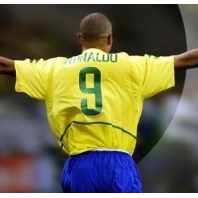

我重新配置了一下,这样还是无法重定向过去