5120 28P hpwr s1 h3前面板的按钮有什么用?可以控制poe开关吗?
- 0关注
- 1收藏,1961浏览
最佳答案

您好,请知:
(1)其不能够控制poe开关的;
(2)如果poe不能供电,可以将设备掉电重启试下;
(3)若掉电重启依然不行,可以升级pse固件试下;
(4)以上方法都不行的话可以返修了。
- 2019-06-10回答
- 评论(3)
- 举报
-
(0)
谢谢大神,请问有没有固件升级的教程给推荐一下
A.1 .1 通过FTP实现软件加载 如图1所示,用户在本地计算机上运行FTP Server,注意配置了用户名(admin)和密码,以及正确的文件所在目录(假设IP地址为202.10.10.53)。同时用户通过Telnet远程登录到交换机上,利用FTP将主机程序传送到交换机上。 图1 通 过FTP实现远程加载 在用户通过Telnet远程登录到交换机上后,进行下列操作。 第一步:通过FTP将软件下载到交换机上。 <H3C> ftp 202.10.10.53 Trying ... Press CTRL+K to abort Connected. 220 WFTPD 2.0 service (by Texas Imperial Software) ready for new user User(none):admin 331 Give me your password, please Password: 230 Logged in successfully [ftp] get S5130S-POE-xxx.s19 [ftp] bye 第二步,升级PoE。 当PoE功能正常时,使用如下命令升级: <H3C>system-view System View: return to User View with Ctrl+Z. [H3C] poe update refresh S5130S-POE-xxx.s19 pse 4 This command will refresh firmware on the specific PSE(s), Continue? [Y/N]:y System is downloading firmware into the hardware. Please wait ........................................................................................................................................................................................................... Refresh firmware on the specific PSE(s) successfully! 如果PoE处于不正常状态,或者上述方法升级不成功,使用full模式升级: <H3C>system-view System View: return to User View with Ctrl+Z. [H3C]poe update full S5130S-POE-xxx.s19 pse 4 This command will fully update firmware on the specific PSE(s), Continue? [Y/N] :y System is downloading firmware into the hardware. Please wait ................. 5 ................................................................................ ................................................................................ ................. Update firmware on the specific PSE(s) successfully! • P oE升级过程中设备会停止对PD供电,升级完成后,供电恢复。 • 设备升级完成后,可通过display poe pse命令查看PoE是否升级成功,见注①。
有点乱,复制出来看吧


亲~登录后才可以操作哦!
确定你的邮箱还未认证,请认证邮箱或绑定手机后进行当前操作
举报
×
侵犯我的权益
×
侵犯了我企业的权益
×
- 1. 您举报的内容是什么?(请在邮件中列出您举报的内容和链接地址)
- 2. 您是谁?(身份证明材料,可以是身份证或护照等证件)
- 3. 是哪家企业?(营业执照,单位登记证明等证件)
- 4. 您与该企业的关系是?(您是企业法人或被授权人,需提供企业委托授权书)
抄袭了我的内容
×
原文链接或出处
诽谤我
×
- 1. 您举报的内容以及侵犯了您什么权益?(请在邮件中列出您举报的内容、链接地址,并给出简短的说明)
- 2. 您是谁?(身份证明材料,可以是身份证或护照等证件)
对根叔社区有害的内容
×
不规范转载
×
举报说明
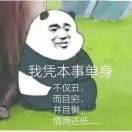


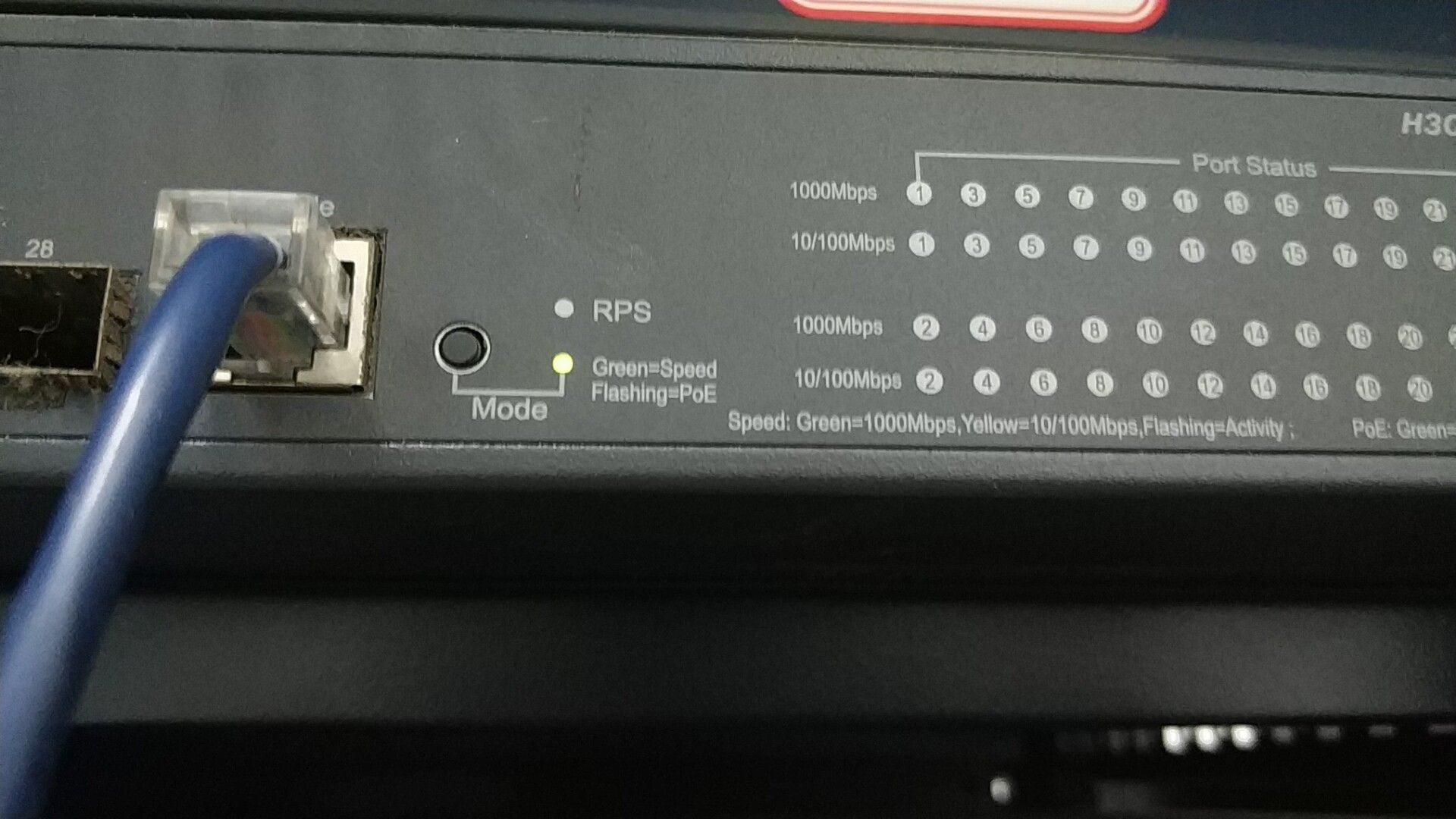
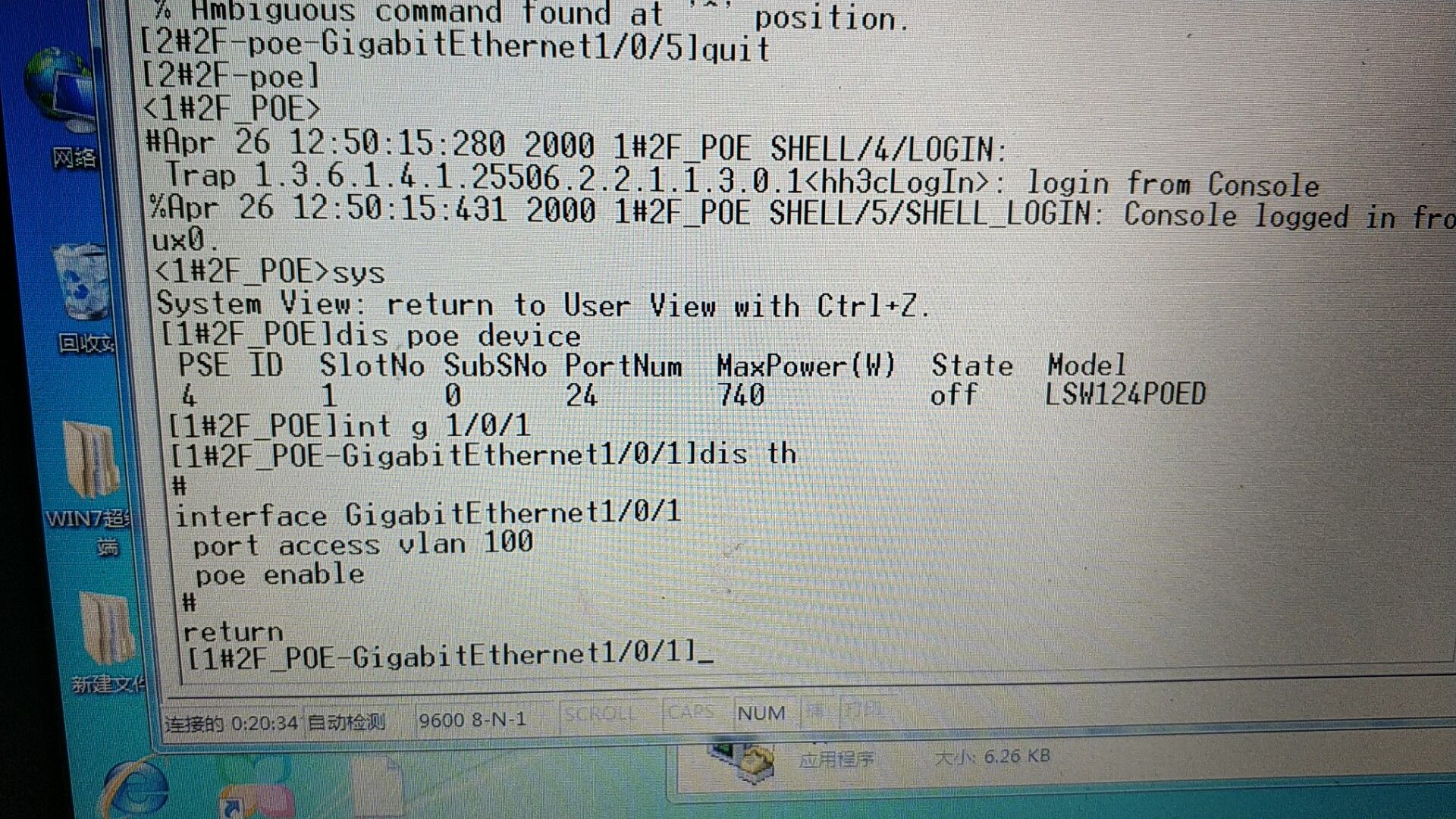

有点乱,复制出来看吧