msr830 nat不能上网
- 0关注
- 1收藏,1991浏览
问题描述:
我做了一个一对一地址转换,设置后不能上网,去掉装换或换其它IP就可以,请问是缺少什么设置吗
- 2019-08-29提问
- 举报
-
(0)
最佳答案

NAT典型配置举例
1.12.1 静态一对一地址转换典型配置举例
1. 组网需求
内部网络用户10.110.10.8/24使用公网地址202.38.1.100访问Internet。
2. 组网图
图1-6 静态地址转换典型配置组网图

3. 配置步骤
# 按照组网图配置各接口的IP地址,具体配置过程略。
# 配置一对一静态地址转换映射。
<Router> system-view
[Router] nat static 10.110.10.8 202.38.1.100
# 使配置的静态地址转换在接口GigabitEthernet1/2上生效。
[Router] interface gigabitethernet 1/2
[Router-GigabitEthernet1/2] nat outbound static
[Router-GigabitEthernet1/2] quit
- 2019-08-29回答
- 评论(0)
- 举报
-
(0)


[orphic_5633-GigabitEthernet0/0]dis nat all
NAT outbound information: Totally 1 NAT outbound rules.
Interface: GigabitEthernet0/0
ACL: ---
Address group ID: ---
Port-preserved: N
NO-PAT: N
Reversible: N
Config status: Active
Static NAT mappings: Totally 1 inbound static NAT mappings.
IP-to-IP:
Global IP : 211.103.223.163
Local IP : 192.168.80.242
Config status: Active
Totally 1 outbound static NAT mappings.
IP-to-IP:
Local IP : 192.168.80.242
Global IP : 211.103.223.163
Config status: Active
Interfaces enabled with static NAT:
Totally 1 interfaces enabled with static NAT.
Interface: GigabitEthernet0/0
Config status: Active
NAT logging:
Log enable : Disabled
Flow-begin : Disabled
Flow-end : Disabled
Flow-active : Disabled
Port-block-assign : Disabled
Port-block-withdraw : Disabled
Alarm : Disabled
NAT mapping behavior:
Mapping mode : Address and Port-Dependent
ACL : ---
Config status: Active
NAT ALG: DNS : Enabled
FTP : Enabled H323 : Disabled
ICMP-ERROR : Enabled
ILS : Disabled
MGCP : Disabled
NBT : Disabled
PPTP : Enabled
RTSP : Enabled
RSH : Disabled
SCCP : Disabled
SIP : Disabled
SQLNET : Disabled
TFTP : Disabled
XDMCP : Disabled
Static NAT load balancing: Disabled
- 2019-08-29回答
- 评论(0)
- 举报
-
(0)
暂无评论
编辑答案


亲~登录后才可以操作哦!
确定你的邮箱还未认证,请认证邮箱或绑定手机后进行当前操作
举报
×
侵犯我的权益
×
侵犯了我企业的权益
×
- 1. 您举报的内容是什么?(请在邮件中列出您举报的内容和链接地址)
- 2. 您是谁?(身份证明材料,可以是身份证或护照等证件)
- 3. 是哪家企业?(营业执照,单位登记证明等证件)
- 4. 您与该企业的关系是?(您是企业法人或被授权人,需提供企业委托授权书)
抄袭了我的内容
×
原文链接或出处
诽谤我
×
- 1. 您举报的内容以及侵犯了您什么权益?(请在邮件中列出您举报的内容、链接地址,并给出简短的说明)
- 2. 您是谁?(身份证明材料,可以是身份证或护照等证件)
对根叔社区有害的内容
×
不规范转载
×
举报说明






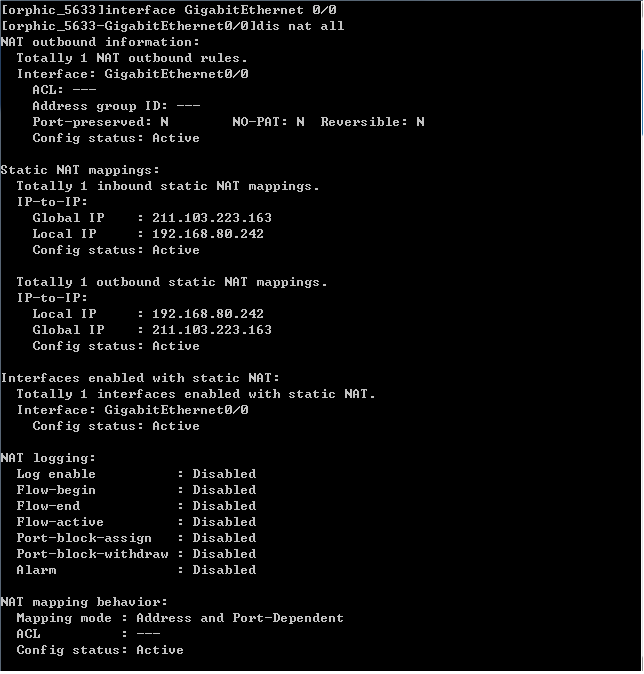
暂无评论