S7003 核心交换机上如何开启显示IP冲突
- 1关注
- 1收藏,4586浏览
问题描述:
在日志中类似这样的输出,默认都没显示,有什么命令开启吗?
%%10ARP/5/ARP_DUPLICATE_IPADDR_DETECT(l): Detected an IP address conflict. The device with MAC address xxxx-xxxx-xxxx connected to GigabitEthernet1/0/x in VLAN x and the device with MAC address xxxx-xxxx-xxxx connected to GigabitEthernet1/0/x in VLAN x are using the same IP address x.x.x.x
组网及组网描述:
- 2018-01-12提问
- 举报
-
(0)
最佳答案

现场是什么版本呢?
- 2018-01-12回答
- 评论(1)
- 举报
-
(0)
H3C Comware Software, Version 7.1.070, Release 7536P05

显示系统日志缓冲区的状态和日志缓冲区记录的日志信息 | display logbuffer [ reverse ] [ level severity | size buffersize | slot slot-number ] * [ | { begin | exclude | include } regular-expression ] |
首先查看是否开启了输出arp相关模块的log,然后参考如下
1.4 信息中心典型配置举例
1.4.1 日志信息发送到控制台配置举例
1. 组网需求
· 将信息等级高于等于informational的日志信息发送到控制台上;
· 允许输出日志信息的模块为ARP和IP。
2. 组网图
图1-2 日志信息发送到控制台配置组网图
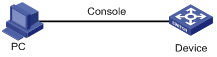
3. 配置步骤
# 开启信息中心。
<Sysname> system-view
[Sysname] info-center enable
# 使用console通道向控制台输出日志信息(可选,缺省情况下系统向控制台输出信息的通道就为console通道)。
[Sysname] info-center console channel console
# 关闭控制台通道所有模块log、trap、debug信息的输出开关。
[Sysname] info-center source default channel console debug state off log state off trap state off
![]()
由于系统对各通道允许输出的系统信息的缺省情况不一样,所以配置前必须将所有模块的需求通道(本例为console)上log、trap、debug信息的输出开关关闭,再根据当前的需求配置输出规则,以免输出太多不需要的信息。
# 配置输出规则:允许ARP和IP模块的、等级高于等于informational的日志信息输出。
[Sysname] info-center source arp channel console log level informational state on debug state off trap state off
[Sysname] info-center source ip channel console log level informational state on debug state off trap state off
[Sysname] quit
# 打开终端显示功能(可选,缺省已经打开了该功能)。
<Sysname> terminal monitor
Info: Current terminal monitor is on.
<Sysname> terminal logging
Info: Current terminal logging is on.
以上命令配置成功后,如果指定的模块产生了日志信息,信息中心会自动把这些日志发送到控制台,并在控制台的屏幕上显示。
- 2018-01-12回答
- 评论(1)
- 举报
-
(1)
已经做了如下配置,还是没有显示 [system]dis cu | in info info-center loghost x.x.x.x facility local0 info-center source default console level informational info-center source default monitor level informational info-center source default loghost deny info-center source ARP loghost level informational info-center source IPADDR loghost level informational [system]dis info-center Information Center: Enabled Console: Enabled Monitor: Enabled Log host: Enabled x.x.x.x, port number: 514, host facility: local0 Log buffer: Enabled Max buffer size 1024, current buffer size 512 Current messages 512, dropped messages 0, overwritten messages 1605 Log file: Enabled Security log file: Disabled Information timestamp format: Log host: Date Other output destination: Date
已经做了如下配置,还是没有显示 [system]dis cu | in info info-center loghost x.x.x.x facility local0 info-center source default console level informational info-center source default monitor level informational info-center source default loghost deny info-center source ARP loghost level informational info-center source IPADDR loghost level informational [system]dis info-center Information Center: Enabled Console: Enabled Monitor: Enabled Log host: Enabled x.x.x.x, port number: 514, host facility: local0 Log buffer: Enabled Max buffer size 1024, current buffer size 512 Current messages 512, dropped messages 0, overwritten messages 1605 Log file: Enabled Security log file: Disabled Information timestamp format: Log host: Date Other output destination: Date


已经做了如下配置,还是没有显示
[system]dis cu | in info info-center
loghost x.x.x.x facility local0
info-center source default console level informational
info-center source default monitor level informational
info-center source default loghost deny
info-center source ARP loghost level informational
info-center source IPADDR loghost level informational
[system]dis info-center
Information Center: Enabled
Console: Enabled
Monitor: Enabled
Log host: Enabled x.x.x.x,
port number: 514,
host facility: local0
Log buffer: Enabled
Max buffer size 1024, current buffer size 512 Current messages 512, dropped messages 0, overwritten messages 1605 Log file: Enabled
Security log file: Disabled Information timestamp format: Log host: Date Other output destination: Date
- 2018-01-12回答
- 评论(0)
- 举报
-
(0)
编辑答案


亲~登录后才可以操作哦!
确定你的邮箱还未认证,请认证邮箱或绑定手机后进行当前操作
举报
×
侵犯我的权益
×
侵犯了我企业的权益
×
- 1. 您举报的内容是什么?(请在邮件中列出您举报的内容和链接地址)
- 2. 您是谁?(身份证明材料,可以是身份证或护照等证件)
- 3. 是哪家企业?(营业执照,单位登记证明等证件)
- 4. 您与该企业的关系是?(您是企业法人或被授权人,需提供企业委托授权书)
抄袭了我的内容
×
原文链接或出处
诽谤我
×
- 1. 您举报的内容以及侵犯了您什么权益?(请在邮件中列出您举报的内容、链接地址,并给出简短的说明)
- 2. 您是谁?(身份证明材料,可以是身份证或护照等证件)
对根叔社区有害的内容
×
不规范转载
×
举报说明

H3C Comware Software, Version 7.1.070, Release 7536P05