S5130S-10P-HPWR-EI,这款交换机,通过超级终端/CRT连接后,无法配置
- 0关注
- 1收藏,5159浏览
问题描述:
S5130S-10P-HPWR-EI,这款交换机,通过超级终端/CRT连接后,无法配置;开机进系统界面正常,如下:
******************************************************************************** * * * H3C S5130S-10P-HPWR-EI Switch BOOTROM, Version 121 * * * ******************************************************************************** Copyright (c) 2004-2018 New H3C Technologies Co., Ltd. Creation Date : May 4 2018, 16:17:55 CPU Clock Speed : 800MHz Memory Size : 512MB Flash Size : 256MB CPLD Version : 001 PCB Version : Ver.A Mac Address : dcda80cc9318 Press Ctrl+B to access EXTENDED BOOT MENU...0 Loading the main image files... Loading file flash:/s5130s_ei-cmw710-system-r6126p20.bin........................ ....................Done. Loading file flash:/s5130s_ei-cmw710-boot-r6126p20.bin.........Done. Image file flash:/s5130s_ei-cmw710-boot-r6126p20.bin is self-decompressing...... ................................................................................ ................................................................................ ................................................................................ ................................................................................ .....................................................................Done. System is starting... Board checking.......................LSP9LTSUU SDRAM fast selftest........................OK! Flash fast selftest........................OK! CPLD selftest..............................OK! Switch chip selftest.......................OK! PHY selftest...............................OK! Please check leds....................FINISHED! Cryptographic algorithms tests passed. Startup configuration file doesn't exist or is invalid. Performing automatic configuration... Press CTRL_C or CTRL_D to break. Automatic configuration attempt: 1. Not ready for automatic configuration: no interface available. Waiting for the next... Automatic configuration attempt: 2. Not ready for automatic configuration: no interface available. Waiting for the next... Automatic configuration attempt: 3. Not ready for automatic configuration: no interface available. Waiting for the next... Automatic configuration attempt: 4. Not ready for automatic configuration: no interface available. Waiting for the next... Automatic configuration attempt: 5. Not ready for automatic configuration: no interface available. Waiting for the next... Automatic configuration attempt: 6. Not ready for automatic configuration: no interface available. Waiting for the next... Automatic configuration attempt: 7. Not ready for automatic configuration: no interface available. Waiting for the next...
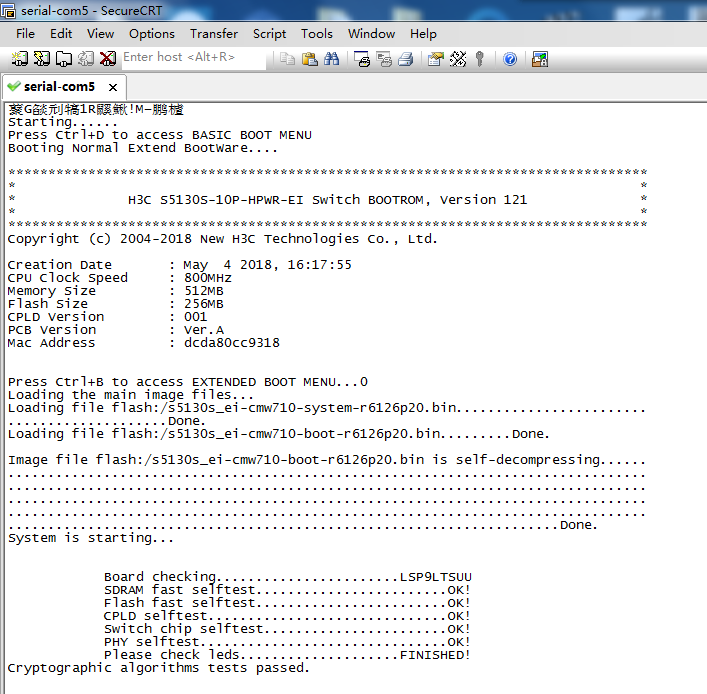
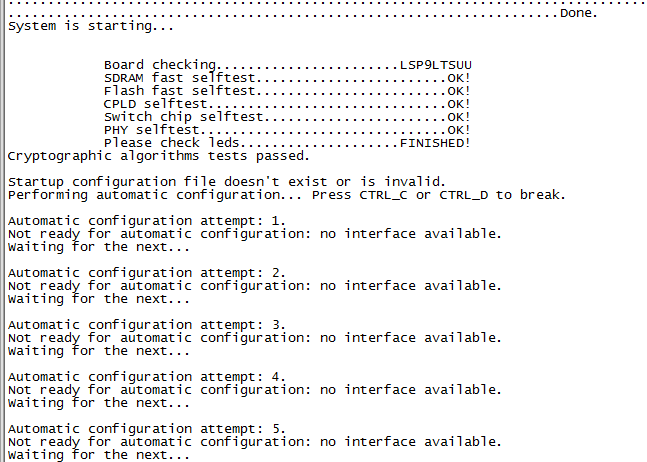
- 2019-09-24提问
- 举报
-
(0)
最佳答案

额。。。。
解决了。。。。
在版权检测通过后
会提示按回车,终端下面的检测,然后就可以直接进入系统,这时候按回车,然后提示按ctrl+C/D,就可中断,然后按回车就进去了。。。。
很奇怪,第一次怎么都进不去,后面就能进去了。。。。
- 2019-09-24回答
- 评论(0)
- 举报
-
(0)
暂无评论

设备第一次上电,空配置启动时,
需要按ctrl +D或者Ctrl C 中断,然后按回车进入,如果出现配置不了的情况,请更换台式机进行配置
Press CTRL_C or CTRL_D to break.
- 2019-09-24回答
- 评论(0)
- 举报
-
(0)
暂无评论
编辑答案


亲~登录后才可以操作哦!
确定你的邮箱还未认证,请认证邮箱或绑定手机后进行当前操作
举报
×
侵犯我的权益
×
侵犯了我企业的权益
×
- 1. 您举报的内容是什么?(请在邮件中列出您举报的内容和链接地址)
- 2. 您是谁?(身份证明材料,可以是身份证或护照等证件)
- 3. 是哪家企业?(营业执照,单位登记证明等证件)
- 4. 您与该企业的关系是?(您是企业法人或被授权人,需提供企业委托授权书)
抄袭了我的内容
×
原文链接或出处
诽谤我
×
- 1. 您举报的内容以及侵犯了您什么权益?(请在邮件中列出您举报的内容、链接地址,并给出简短的说明)
- 2. 您是谁?(身份证明材料,可以是身份证或护照等证件)
对根叔社区有害的内容
×
不规范转载
×
举报说明





暂无评论