MSR2600配置多域l2tp vpn的问题
- 0关注
- 1收藏,1658浏览
问题描述:
请教在配置多域vpn时候,怎么把用户绑在不同域上?看了官方配置例子,不是很明确,哪位给个例子学习一下,设备目前是V5的系统。谢谢!
- 2019-10-31提问
- 举报
-
(0)
最佳答案

这个还是得以官方的为准
- 2019-10-31回答
- 评论(2)
- 举报
-
(0)
问题是我在官方典型配置里没看到用户怎么绑到不同的域上 http://www.h3c.com/cn/d_201804/1074590_30005_0.htm
.1 LNS的配置 # 使能L2TP。 <LNS> system-view [LNS] l2tp enable # 配置两个地址池,为不同域的用户分配不同网段的IP地址。 [LNS] ip pool 1 10.0.1.2 10.0.1.10 [LNS] ip pool 2 10.0.2.2 10.0.2.10 # 配置域***.***关联地址池1,并且配置PPP的认证方式为本地认证。 [LNS] domain ***.*** [LNS-isp-***.***] authorization-attribute ip-pool 1 [LNS-isp-***.***] authentication ppp local [LNS-isp-***.***] quit # 配置域***.***关联地址池2,并且配置PPP的认证方式为本地认证。 [LNS] domain ***.*** [LNS-isp-***.***] authorization-attribute ip-pool 2 [LNS-isp-***.***] authentication ppp local [LNS-isp-***.***] quit # 创建接口Virtual-Template1,配置接口的IP地址为10.0.1.1/24,PPP认证方式为CHAP,并指定从pool1为PPP用户分配的IP地址。 [LNS] interface virtual-template1 [LNS-Virtual-Template1] ppp authentication-mode chap domain ***.*** [LNS-Virtual-Template1] remote address pool 1 [LNS-Virtual-Template1] ip address 10.0.1.1 255.255.255.0 [LNS-Virtual-Template1] quit # 创建接口Virtual-Template2,配置接口的IP地址为10.0.2.1/24,PPP认证方式为CHAP,并指定从pool2为PPP用户分配的IP地址。 [LNS] interface virtual-template2 [LNS-Virtual-Template2] ppp authentication-mode chap domain ***.*** [LNS-Virtual-Template2] remote address pool 2 [LNS-Virtual-Template2] ip address 10.0.2.1 255.255.255.0 [LNS-Virtual-Template2] quit


亲~登录后才可以操作哦!
确定你的邮箱还未认证,请认证邮箱或绑定手机后进行当前操作
举报
×
侵犯我的权益
×
侵犯了我企业的权益
×
- 1. 您举报的内容是什么?(请在邮件中列出您举报的内容和链接地址)
- 2. 您是谁?(身份证明材料,可以是身份证或护照等证件)
- 3. 是哪家企业?(营业执照,单位登记证明等证件)
- 4. 您与该企业的关系是?(您是企业法人或被授权人,需提供企业委托授权书)
抄袭了我的内容
×
原文链接或出处
诽谤我
×
- 1. 您举报的内容以及侵犯了您什么权益?(请在邮件中列出您举报的内容、链接地址,并给出简短的说明)
- 2. 您是谁?(身份证明材料,可以是身份证或护照等证件)
对根叔社区有害的内容
×
不规范转载
×
举报说明

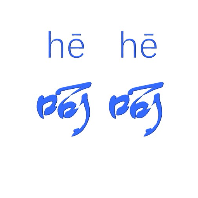
.1 LNS的配置 # 使能L2TP。 <LNS> system-view [LNS] l2tp enable # 配置两个地址池,为不同域的用户分配不同网段的IP地址。 [LNS] ip pool 1 10.0.1.2 10.0.1.10 [LNS] ip pool 2 10.0.2.2 10.0.2.10 # 配置域***.***关联地址池1,并且配置PPP的认证方式为本地认证。 [LNS] domain ***.*** [LNS-isp-***.***] authorization-attribute ip-pool 1 [LNS-isp-***.***] authentication ppp local [LNS-isp-***.***] quit # 配置域***.***关联地址池2,并且配置PPP的认证方式为本地认证。 [LNS] domain ***.*** [LNS-isp-***.***] authorization-attribute ip-pool 2 [LNS-isp-***.***] authentication ppp local [LNS-isp-***.***] quit # 创建接口Virtual-Template1,配置接口的IP地址为10.0.1.1/24,PPP认证方式为CHAP,并指定从pool1为PPP用户分配的IP地址。 [LNS] interface virtual-template1 [LNS-Virtual-Template1] ppp authentication-mode chap domain ***.*** [LNS-Virtual-Template1] remote address pool 1 [LNS-Virtual-Template1] ip address 10.0.1.1 255.255.255.0 [LNS-Virtual-Template1] quit # 创建接口Virtual-Template2,配置接口的IP地址为10.0.2.1/24,PPP认证方式为CHAP,并指定从pool2为PPP用户分配的IP地址。 [LNS] interface virtual-template2 [LNS-Virtual-Template2] ppp authentication-mode chap domain ***.*** [LNS-Virtual-Template2] remote address pool 2 [LNS-Virtual-Template2] ip address 10.0.2.1 255.255.255.0 [LNS-Virtual-Template2] quit