交换机端口安全
- 1关注
- 2收藏,2574浏览
问题描述:
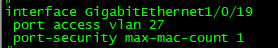
在端口下启用了port-security max-mac-count 1

全局端口安全也已经启用。
但是在接入交换机下接了小交换机后还是能有两个MAC同时上线。是哪里没配对?
需求是想要限制单个接口下只允许一个MAC地址通过。
- 2019-12-02提问
- 举报
-
(0)
最佳答案

参考下配置手册典型案例:
1.20.1 端口安全autoLearn模式配置举例
1. 组网需求
在Device的端口GigabitEthernet1/0/1上对接入用户做如下的限制:
· 允许64个用户自由接入,不进行认证,将学习到的用户MAC地址添加为Sticky MAC地址,老化时间为30分钟;
· 当安全MAC地址数量达到64后,停止学习;当再有新的MAC地址接入时,触发入侵检测,并将此端口关闭30秒。
2. 组网图
图1-1 端口安全autoLearn模式组网图
3. 配置步骤
# 使能端口安全。
<Device> system-view
[Device] port-security enable
# 设置安全MAC地址的老化时间为30分钟。
[Device] port-security timer autolearn aging 30
# 设置端口安全允许的最大安全MAC地址数为64。
[Device] interface gigabitethernet 1/0/1
[Device-GigabitEthernet1/0/1] port-security max-mac-count 64
# 设置端口安全模式为autoLearn。
[Device-GigabitEthernet1/0/1] port-security port-mode autolearn
# 设置触发入侵检测特性后的保护动作为暂时关闭端口,关闭时间为30秒。
[Device-GigabitEthernet1/0/1] port-security intrusion-mode disableport-temporarily
[Device-GigabitEthernet1/0/1] quit
[Device] port-security timer disableport 30
4. 验证配置
上述配置完成后,可以使用如下显示命令查看端口安全的配置情况。
[Device] display port-security interface gigabitethernet 1/0/1
Global port security parameters:
Port security : Enabled
AutoLearn aging time : 30 min
Disableport timeout : 30 s
MAC move : Denied
Authorization fail : Online
NAS-ID profile : Not configured
Dot1x-failure trap : Disabled
Dot1x-logon trap : Disabled
Dot1x-logoff trap : Disabled
Intrusion trap : Disabled
Address-learned trap : Disabled
Mac-auth-failure trap : Disabled
Mac-auth-logon trap : Disabled
Mac-auth-logoff trap : Disabled
OUI value list :
Index : 1 Value : 123401
GigabitEthernet1/0/1 is link-up
Port mode : autoLearn
NeedToKnow mode : Disabled
Intrusion protection mode : DisablePortTemporarily
Security MAC address attribute
Learning mode : Sticky
Aging type : Periodical
Max secure MAC addresses : 64
Current secure MAC addresses : 0
Authorization : Permitted
NAS-ID profile : Not configured
可以看到端口安全所允许的最大安全MAC地址数为64,端口模式为autoLearn,入侵检测保护动作为DisablePortTemporarily,入侵发生后端口被禁用时间为30秒。
配置生效后,端口允许地址学习,学习到的MAC地址数可在上述显示信息的“Current number of secure MAC addresses”字段查看到,具体的MAC地址信息可以在接口视图下用display this命令查看。
[Device] interface gigabitethernet 1/0/1
[Device-GigabitEthernet1/0/1] display this
#
interface GigabitEthernet1/0/1
port-security max-mac-count 64
port-security port-mode autolearn
port-security mac-address security sticky 0002-0000-0015 vlan 1
port-security mac-address security sticky 0002-0000-0014 vlan 1
port-security mac-address security sticky 0002-0000-0013 vlan 1
port-security mac-address security sticky 0002-0000-0012 vlan 1
port-security mac-address security sticky 0002-0000-0011 vlan 1
#
当学习到的MAC地址数达到64后,用命令display port-security interface可以看到端口模式变为secure,再有新的MAC地址到达将触发入侵保护,可以通过命令display interface看到此端口关闭。30秒后,端口状态恢复。此时,如果手动删除几条安全MAC地址后,端口安全的状态重新恢复为autoLearn,可以继续学习MAC地址。
- 2019-12-02回答
- 评论(0)
- 举报
-
(0)


亲~登录后才可以操作哦!
确定你的邮箱还未认证,请认证邮箱或绑定手机后进行当前操作
举报
×
侵犯我的权益
×
侵犯了我企业的权益
×
- 1. 您举报的内容是什么?(请在邮件中列出您举报的内容和链接地址)
- 2. 您是谁?(身份证明材料,可以是身份证或护照等证件)
- 3. 是哪家企业?(营业执照,单位登记证明等证件)
- 4. 您与该企业的关系是?(您是企业法人或被授权人,需提供企业委托授权书)
抄袭了我的内容
×
原文链接或出处
诽谤我
×
- 1. 您举报的内容以及侵犯了您什么权益?(请在邮件中列出您举报的内容、链接地址,并给出简短的说明)
- 2. 您是谁?(身份证明材料,可以是身份证或护照等证件)
对根叔社区有害的内容
×
不规范转载
×
举报说明



暂无评论