F1080(V7)做L2TP over IPSec不成功,哪位大神能帮忙看一下。
- 0关注
- 1收藏,2652浏览
问题描述:
想在防火墙上面做L2TP over IPSec,在家远程办公。结果IPSec只能看到ike sa 看不到IPSec sa
下面是配置,下面是debug的报错。
%Jan 31 10:31:55:390 2020 Nanjing-UnisHY-FW IKE/6/IKE_P1_SA_ESTABLISH_FAIL: -COntext=1; Failed to establish phase 1 in Main mode IKE_P1_STATE_INIT state. Reason: Unsupported DH group: 20.. Attribute GROUP_DESCRIPTION..
%Jan 31 10:31:55:391 2020 Nanjing-UnisHY-FW IKE/6/IKE_P1_SA_ESTABLISH_FAIL: -COntext=1; Failed to establish phase 1 in Main mode IKE_P1_STATE_INIT state. Reason: Unsupported DH group: 19.. Attribute GROUP_DESCRIPTION..
组网及组网描述:
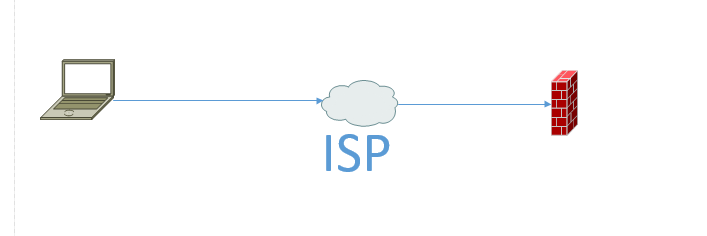
- 附件下载: 22225.rar
- 2020-01-31提问
- 举报
-
(0)
最佳答案

l2tpoveripsec remote要使用fqdn方式,指名字,原配置:
ike profile l2tp
match remote identity address 0.0.0.0 0.0.0.0
具体参考如下案例:
功能需求
用户在分支网络中,需要通过电脑安装iNode作为LAC直接L2TP拨号到M9000访问总部网络,数据传输过程需要通过IPsec进行加密保护。
组网信息及描述

说明:
M9000版本:H3C Comware Software, Version 7.1.054, Ess 9114P04
iNode版本:iNode PC 7.0
PC操作系统:Microsoft Windows 7
配置步骤
1. M9000配置
1) 配置接口的IP地址。
# 配置接口GigabitEthernet1/0/0/19的IP。
<M9000> system-view
[M9000] interface GigabitEthernet1/0/0/19
[M9000-GigabitEthernet2/0/0/19] ip address 169.10.1.1 255.255.255.0
# 配置接口LoopBack0的IP。
[M9000]interface LoopBack0
[M9000-LoopBack0] ip address 100.100.100.100 255.255.255.255
2) 配置ike keychain。
[M9000] ike keychain keychain_lns_9
[M9000-ike-keychain-keychain_lns_9] pre-shared-key address 169.10.1.100 255.255.255.0 key simple aabbcc
3) 配置IKE提议。
[M9000]ike proposal 1
[M9000-ike-proposal-1] encryption-algorithm 3des-cbc
[M9000-ike-proposal-1] dh group2
[M9000-ike-proposal-1] authentication-algorithm md5
4) 配置IKE profile。
[M9000]ike profile ike_profile_lns_9
[M9000-ike-profile-ike_profile_lns_9] keychain keychain_lns_9
[M9000-ike-profile-ike_profile_lns_9] exchange-mode aggressive
[M9000-ike-profile-ike_profile_lns_9] local-identity fqdn LNS
[M9000-ike-profile-ike_profile_lns_9] match remote identity fqdn LAC
5) 配置IPsec安全提议和策略模板。
# 配置安全提议transform_for_pc。
[M9000]ipsec transform-set transform_for_pc
[M9000-ipsec-transform-set-transform_for_pc] esp encryption-algorithm 3des-cbc
[M9000-ipsec-transform-set-transform_for_pc] esp authentication-algorithm md5
# 配置安全策略模板ipsec_lns_9。
[M9000]ipsec policy-template 1 1
[M9000-ipsec-policy-template-1-1] transform-set transform_for_pc
[M9000-ipsec-policy-template-1-1] local-address 100.100.100.100
[M9000-ipsec-policy-template-1-1] ike-profile ike_profile_lns_9
6) 在接口GigabitEthernet1/0/0/19上启用IPsec策略。
[M9000] interface GigabitEthernet1/0/0/19
[M9000-GigabitEthernet1/0/0/19] ipsec apply policy ipsec_lns_9
7) 创建用户并配置ISP域验证类型。
# 创建本地PPP用户h3care,设置密码为Hello。
[M9000]local-user h3care class network
[M9000-luser-network-ppp009] password simple Hello
[M9000-luser-network-ppp009] service-type ppp
[M9000]domain system
[M9000-isp-system] authentication ppp local
8) 使能L2tp功能并创建L2TP组。
[M9000] l2tp enable
[M9000]l2tp-group 1 mode lns
[M9000-l2tp1] allow l2tp virtual-template 1
[M9000-l2tp1] undo tunnel authentication
[M9000-l2tp1] tunnel name LNS
9) 配置L2TP地址池。
[M9000] ip pool 1 172.23.1.2 172.23.1.250
10) 配置Virtual-Template接口
[M9000]interface Virtual-Template1
[M9000-Virtual-Template1] ppp authentication-mode chap domain system
[M9000-Virtual-Template1] remote address pool 1
[M9000-Virtual-Template1] ip address 172.23.1.1 255.255.255.0
11) 将接口GigabitEthernet1/0/0/19、Virtual-Template1、LoopBack0加入安全域Trust。
[M9000]security-zone name trust [M9000-security-zone-Trust] import interface GigabitEthernet 1/0/0/19
[M9000-security-zone-Trust] import interface Virtual-Template 1
[M9000-security-zone-Trust] import interface LoopBack0
12) 配置域间策略。
# 配置ACL 2000,此ACL应用在Local域的域间策略。
[M9000] acl number 2000
[M9000-acl-adv-2000] rule 0 permit source 169.10.1.0 0.0.0.255
[M9000-acl-adv-2000] rule 1 permit source 172.23.1.0 0.0.0.255
[M9000-acl-adv-2000] rule 2 permit source 100.100.100.100 0.0.0.0
# 配置Trust到Local的域间策略。
[M9000] zone-pair security source trust destination local
[M9000-zone-pair-security-Trust-Local] packet-filter 2000
# 配置Local到Trust的域间策略。
[M9000] zone-pair security source local destination trust
[M9000-zone-pair-security-UntrustLocal-TTrust] packet-filter 2000
2. iNode配置
1) 新建L2TP over IPsec连接。

2) 配置L2TP基本配置并启用IPsec安全协议。

3) 点击“高级”进入高级配置,根据M9000上L2TP配置调整相关参数。

4) 根据M9000上IPsec参数配置调整客户端IPsec参数。

5) 根据M9000上IKE参数配置调整客户端IKE参数。

- 2020-01-31回答
- 评论(0)
- 举报
-
(0)


亲~登录后才可以操作哦!
确定你的邮箱还未认证,请认证邮箱或绑定手机后进行当前操作
举报
×
侵犯我的权益
×
侵犯了我企业的权益
×
- 1. 您举报的内容是什么?(请在邮件中列出您举报的内容和链接地址)
- 2. 您是谁?(身份证明材料,可以是身份证或护照等证件)
- 3. 是哪家企业?(营业执照,单位登记证明等证件)
- 4. 您与该企业的关系是?(您是企业法人或被授权人,需提供企业委托授权书)
抄袭了我的内容
×
原文链接或出处
诽谤我
×
- 1. 您举报的内容以及侵犯了您什么权益?(请在邮件中列出您举报的内容、链接地址,并给出简短的说明)
- 2. 您是谁?(身份证明材料,可以是身份证或护照等证件)
对根叔社区有害的内容
×
不规范转载
×
举报说明


暂无评论