WA4320-ACN-E
- 0关注
- 1收藏,1717浏览
问题描述:
1. 请问详细FIT FAT 切换 ,升级系统过程
2. 瘦模式下 没有tftp 命令
3. CTRL+ B 模式下 没有 切换AP 胖瘦模式的命令选项
4. 通过 CTRL+ B 升级
|<1> Boot System | |<2> Enter Serial SubMenu | |<3> Enter Ethernet SubMenu | |<4> File Control | |<5> Restore to Factory Default Configuration | |<6> Skip Current System Configuration | |<7> BootWare Operation Menu | |<8> Skip Authentication for Console Login | |<9> Storage Device Operation | |<0> Reboot | ============================================================================ Ctrl+Z: Access EXTENDED ASSISTANT MENU Ctrl+F: Format File System Ctrl+C: Display Copyright Enter your choice(0-9): 1 选择 1 无线循环 选择reboot r 如下
这个怎么升级, 多谢
BootWare Validating... Press Ctrl+B to access EXTENDED-BOOTWARE MENU... Loading the main boot and system image files... The system image does not exist! Loading the backup boot and system image files... The image does not exist! Booting image fails! Trying to get the IP address from the DHCP server......
- 2020-03-13提问
- 举报
-
(0)
最佳答案

设备重启的是时候看下bootrom版本是7.还是5.,是v5的可以看下轻松配文档3.1章节-ap胖瘦切换https://zhiliao.h3c.com/topic/huati/1249;如果是V7的需要写切换到V5,可以参考此文档https://zhiliao.h3c.com/Theme/details/6184
- 2020-03-13回答
- 评论(1)
- 举报
-
(0)
V7 版本 好的 多谢

你当前是v7吧,得降级到v5,案例库有现成的案例(无ac配合降级v5)
- 2020-03-13回答
- 评论(2)
- 举报
-
(0)
兄弟 ,哪儿有案例库, 能麻烦给个路径
编辑答案


亲~登录后才可以操作哦!
确定你的邮箱还未认证,请认证邮箱或绑定手机后进行当前操作
举报
×
侵犯我的权益
×
侵犯了我企业的权益
×
- 1. 您举报的内容是什么?(请在邮件中列出您举报的内容和链接地址)
- 2. 您是谁?(身份证明材料,可以是身份证或护照等证件)
- 3. 是哪家企业?(营业执照,单位登记证明等证件)
- 4. 您与该企业的关系是?(您是企业法人或被授权人,需提供企业委托授权书)
抄袭了我的内容
×
原文链接或出处
诽谤我
×
- 1. 您举报的内容以及侵犯了您什么权益?(请在邮件中列出您举报的内容、链接地址,并给出简短的说明)
- 2. 您是谁?(身份证明材料,可以是身份证或护照等证件)
对根叔社区有害的内容
×
不规范转载
×
举报说明

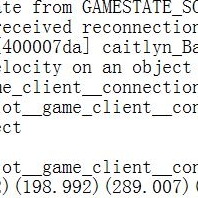
V7 版本 好的 多谢