静态路由
- 2关注
- 1收藏,1785浏览
问题描述:
华为交换机如何配置静态路由
组网及组网描述:
请告诉一下详细命令
- 2020-04-29提问
- 举报
-
(0)
最佳答案

ip route-static xxxx 掩码 xxx(下一跳)
静态路由基本功能配置举例
1. 组网需求
交换机各接口及主机的IP地址和掩码如图1-2所示。要求采用静态路由,使图中任意两台主机之间都能互通。
2. 组网图
3. 配置步骤
(1) 配置各接口的IP地址(略)
# 在Switch A上配置缺省路由。
[SwitchA] ip route-static 0.0.0.0 0.0.0.0 1.1.4.2
# 在Switch B上配置两条静态路由。
[SwitchB] ip route-static 1.1.2.0 255.255.255.0 1.1.4.1
[SwitchB] ip route-static 1.1.3.0 255.255.255.0 1.1.5.6
# 在Switch C上配置缺省路由。
[SwitchC] ip route-static 0.0.0.0 0.0.0.0 1.1.5.5
配置Host A的缺省网关为1.1.2.3,Host B的缺省网关为1.1.6.1,Host C的缺省网关为1.1.3.1,具体配置过程略。
4. 验证配置
# 查看Switch A的静态路由信息。
[SwitchA] display ip routing-table protocol static
Summary Count : 1
Static Routing table Status : <Active>
Summary Count : 1
Destination/Mask Proto Pre Cost NextHop Interface
0.0.0.0/0 Static 60 0 1.1.4.2 Vlan500
Static Routing table Status : <Inactive>
Summary Count : 0
# 查看Switch B的静态路由信息。
[SwitchB] display ip routing-table protocol static
Summary Count : 2
Static Routing table Status : <Active>
Summary Count : 2
Destination/Mask Proto Pre Cost NextHop Interface
1.1.2.0/24 Static 60 0 1.1.4.1 Vlan500
1.1.3.0/24 Static 60 0 1.1.5.6 Vlan600
Static Routing table Status : <Inactive>
Summary Count : 0
- 2020-04-29回答
- 评论(0)
- 举报
-
(0)


亲~登录后才可以操作哦!
确定你的邮箱还未认证,请认证邮箱或绑定手机后进行当前操作
举报
×
侵犯我的权益
×
侵犯了我企业的权益
×
- 1. 您举报的内容是什么?(请在邮件中列出您举报的内容和链接地址)
- 2. 您是谁?(身份证明材料,可以是身份证或护照等证件)
- 3. 是哪家企业?(营业执照,单位登记证明等证件)
- 4. 您与该企业的关系是?(您是企业法人或被授权人,需提供企业委托授权书)
抄袭了我的内容
×
原文链接或出处
诽谤我
×
- 1. 您举报的内容以及侵犯了您什么权益?(请在邮件中列出您举报的内容、链接地址,并给出简短的说明)
- 2. 您是谁?(身份证明材料,可以是身份证或护照等证件)
对根叔社区有害的内容
×
不规范转载
×
举报说明


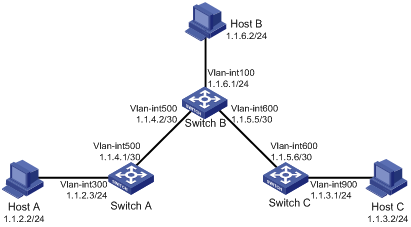
暂无评论