最佳答案

加密配置没有配置,密码也没配置,因为你启用的是加密模板 如果需要密码 要用open的服务模板
wlan service-template 1 cr
ssid x"x"x"x
akm mode psk
preshared-key pass-phrase cipher $c$3$AXEgPxNBIwvz9JGleuy6Ngj9UdgIr/saAbXn
cipher-suite ccmp
security-ie rsn
service-template enable
- 2020-04-29回答
- 评论(5)
- 举报
-
(0)

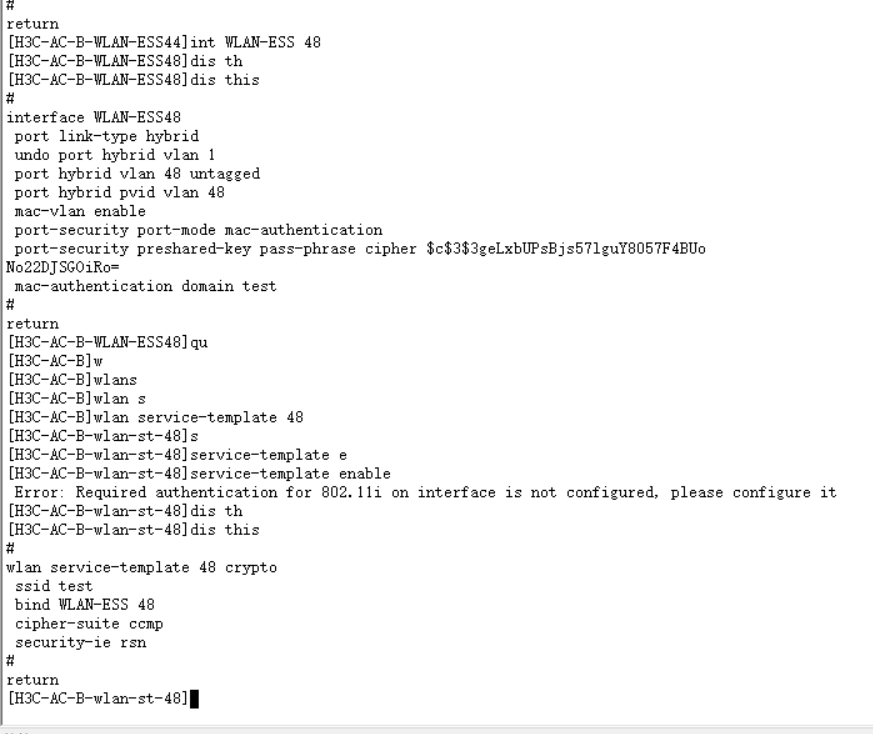 如图
如图
- 2020-04-29回答
- 评论(4)
- 举报
-
(0)
服务模板用开发的吧 然后: [AC] interface wlan-ess 1 # 配置端口安全模式为MAC地址认证,并指定MAC地址认证用户使用的认证域为office1。 [AC-WLAN-ESS1] port-security port-mode mac-authentication [AC-WLAN-ESS1] mac-authentication domain office1 # 配置MAC地址认证失败后,用户进入Guest VLAN 300。 [AC-WLAN-ESS1] mac-authentication guest-vlan 300 [AC-WLAN-ESS1] quit
服务模板:client-security authentication-mode mac
配置MAC地址认证的用户名和密码均为用户的MAC地址(该配置为缺省配置)。 [AC] mac-authentication user-name-format mac-address without-hyphen lowercase (6) 配置无线服务 # 创建无线服务模板1,并进入无线服务模板视图。 [AC] wlan service-template 1 # 配置SSID为service。 [AC-wlan-st-1] ssid service # 配置客户端从无线服务模板1上线后会被加入VLAN 200。 [AC-wlan-st-1] vlan 200 # 配置客户端接入认证方式为MAC地址认证。 [AC-wlan-st-1] client-security authentication-mode mac # 配置MAC地址认证用户使用的ISP域为local-mac。 [AC-wlan-st-1] mac-authentication domain local-mac # 开启无线服务模板。 [AC-wlan-st-1] service-template enable [AC-wlan-st-1] quit
服务模板用开发的吧 然后: [AC] interface wlan-ess 1 # 配置端口安全模式为MAC地址认证,并指定MAC地址认证用户使用的认证域为office1。 [AC-WLAN-ESS1] port-security port-mode mac-authentication [AC-WLAN-ESS1] mac-authentication domain office1 # 配置MAC地址认证失败后,用户进入Guest VLAN 300。 [AC-WLAN-ESS1] mac-authentication guest-vlan 300 [AC-WLAN-ESS1] quit
编辑答案


亲~登录后才可以操作哦!
确定你的邮箱还未认证,请认证邮箱或绑定手机后进行当前操作
举报
×
侵犯我的权益
×
侵犯了我企业的权益
×
- 1. 您举报的内容是什么?(请在邮件中列出您举报的内容和链接地址)
- 2. 您是谁?(身份证明材料,可以是身份证或护照等证件)
- 3. 是哪家企业?(营业执照,单位登记证明等证件)
- 4. 您与该企业的关系是?(您是企业法人或被授权人,需提供企业委托授权书)
抄袭了我的内容
×
原文链接或出处
诽谤我
×
- 1. 您举报的内容以及侵犯了您什么权益?(请在邮件中列出您举报的内容、链接地址,并给出简短的说明)
- 2. 您是谁?(身份证明材料,可以是身份证或护照等证件)
对根叔社区有害的内容
×
不规范转载
×
举报说明

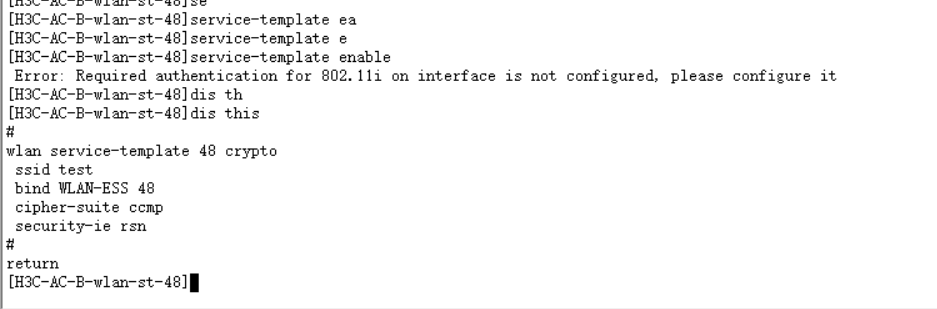
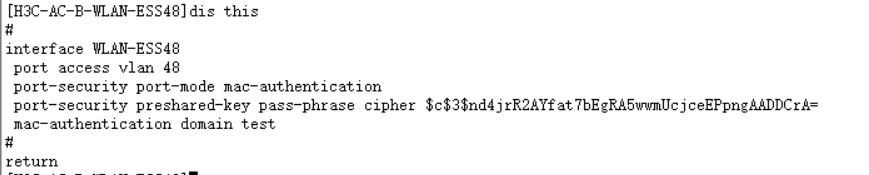

配置了,没用,还是会报错,详情看我评论区图片