光交收集日志失败
- 0关注
- 1收藏,2580浏览

问题描述:
开启笔记本的ftp功能,以笔记本作为ftp服务器,通过笔记本与光交直连收集光交的日志失败。输出如下:
SAN-1:admin> supportsave
This command collects RASLOG, TRACE, supportShow, core file, FFDC data and then transfer them to a FTP/SCP/SFTP server or a USB device. This operation can take several minutes.
NOTE: supportSave will transfer existing trace dump file first, then automatically generate and transfer latest one. There will be two trace dump files transferred after this command. OK to proceed? (yes, y, no, n): [no] y
Host IP or Host Name: 192.168.80.20
User Name: MyFTP Password: Protocol (ftp | scp | sftp): ftp
Remote Directory: H:\FTP\LocalUser\MyFTP
Saving support information for switch:SAN-1, module:RAS... ............................................................................... Remote Host:Directory change failed. SupportSave failed.
组网及组网描述:
无
- 2020-05-08提问
- 举报
-
(0)
最佳答案


亲~登录后才可以操作哦!
确定你的邮箱还未认证,请认证邮箱或绑定手机后进行当前操作
举报
×
侵犯我的权益
×
侵犯了我企业的权益
×
- 1. 您举报的内容是什么?(请在邮件中列出您举报的内容和链接地址)
- 2. 您是谁?(身份证明材料,可以是身份证或护照等证件)
- 3. 是哪家企业?(营业执照,单位登记证明等证件)
- 4. 您与该企业的关系是?(您是企业法人或被授权人,需提供企业委托授权书)
抄袭了我的内容
×
原文链接或出处
诽谤我
×
- 1. 您举报的内容以及侵犯了您什么权益?(请在邮件中列出您举报的内容、链接地址,并给出简短的说明)
- 2. 您是谁?(身份证明材料,可以是身份证或护照等证件)
对根叔社区有害的内容
×
不规范转载
×
举报说明

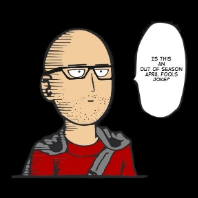
暂无评论