imc中如何升级汇聚设备的版本,比如:S10500-CMW710-R7585P07.ipe
- 0关注
- 1收藏,1946浏览
问题描述:
在imc中如何升级汇聚设备的版本,比如:S10500-CMW710-R7585P07.ipe ?
组网及组网描述:
在imc中如何升级汇聚设备的版本,比如:S10500-CMW710-R7585P07.ipe ?
- 2020-05-31提问
- 举报
-
(0)
最佳答案

首先在IMC上搭建rfrp或者ftp服务器,通过IMC远程登录到交换机,然后执行命令行升级即可。
B.4.1 使用TFTP协议升级交换机的启动文件
交换机作为TFTP Client,访问TFTP文件服务器的制定路径,完成启动文件的备份及升级操作,具体操作步骤如下:
1. 备份当前启动文件和配置文件
(1) 在命令行配置界面的任意视图下,执行save命令保存交换机当前配置信息:
<Sysname> save
The current configuration will be written to the device. Are you sure? [Y/N]:y
Please input the file name(*.cfg)[flash:/startup.cfg]
(To leave the existing filename unchanged, press the enter key):
flash:/startup.cfg exists, overwrite? [Y/N]:y
Validating file. Please wait...
Saved the current configuration to mainboard device successfully.
<Sysname>
(2) 在命令行配置界面的用户视图下,执行dir命令查看交换机当前的文件系统,确认启动文件及配置文件名,以及Flash的剩余空间,保证Flash有足够空间放入新的启动文件:
<Sysname> dir
Directory of flash:/
0 drw- - Jun 28 2011 14:41:16 logfile
1 drw- - Jun 28 2011 14:42:56 diagfile
2 -rw- 16256 Jun 28 2011 14:43:40 a.tar
3 -rw- 1694 Jun 28 2011 14:47:12 startup.cfg
4 -rw- 3432 Jun 28 2011 14:47:10 diag.tar.gz
5 -rw- 23861744 Jun 28 2011 14:37:46 main.bin
1048576 KB total (1024104 KB free)
<Sysname>
(3) 在命令行配置界面的用户视图下,执行tftp put命令将启动文件main.bin备份到TFTP文件服务器上:
<Sysname> tftp 192.168.1.1 put main.bin
Press CTRL+C to abort.
% Total % Received % Xferd Average Speed Time Time Time Current
Dload Upload Total Spent Left Speed
100 26.5M 0 0 100 26.5M 0 422k --:--:-- --:--:-- --:--:-- 426k
<Sysname>
(4) 在命令行配置界面的用户视图下,执行tftp put命令将配置文件startup.cfg备份到TFTP文件服务器上:
<Sysname> tftp 192.168.1.1 put startup.cfg
Press CTRL+C to abort.
% Total % Received % Xferd Average Speed Time Time Time Current
Dload Upload Total Spent Left Speed
100 6549 0 0 100 6549 0 270k --:--:-- --:--:-- --:--:-- 319k
<Sysname>
2. 升级启动文件
(1) 在命令行配置界面的用户视图下,执行tftp get命令将启动文件S7600.ipe导入到交换机的Flash卡中:
<Sysname> tftp 192.168.1.1 get S7600.ipe
% Total % Received % Xferd Average Speed Time Time Time Current
Dload Upload Total Spent Left Speed
100 70.7M 100 70.7M 0 0 1193k 0 0:00:50 0:00:50 --:--:-- 1127k
<Sysname>
(2) 在命令行配置界面的用户视图下,执行boot-loader命令设置交换机下次启动使用的启动文件为S7600.ipe,并指定启动文件类型为main:
<Sysname> boot-loader file flash:/S7600.ipe slot 6 main
Verifying the file flash:/S7600.ipe on slot 6..................................
...............................Done.
7506E images in IPE:
S7600-CMW710-BOOT-test.bin
S7600-CMW710-SYSTEM-test.bin
This command will set the main startup software images. Continue? [Y/N]:y
Add images to slot 6.
Decompressing file S7600-CMW710-BOOT-test.bin to flash:/S7600-CMW710-BOOT-test.bin..........................................Done.
Decompressing file S7600-CMW710-SYSTEM-test.bin to flash:/S7600-CMW710-SYSTEM
-test.bin......................................................................
................................................................................
................................................................................
...................................................................Done.
Decompression completed.
You are recommended to delete the .ipe file after you set startup software image
s for all slots.
Do you want to delete flash:/S7600.ipe now? [Y/N]:y
The images that have passed all examinations will be used as the main startup so
ftware images at the next reboot on slot 6.
<Sysname>
(3) 在命令行配置界面的用户视图下,执行display boot-loader命令查看设备的启动程序文件信息:
<Sysname> display boot-loader
Software images on slot 6:
Current software images:
flash:/S7600-cmw710-boot-test.bin
flash:/S7600-cmw710-system-test.bin
Main startup software images:
flash:/S7600-cmw710-boot-test.bin
flash:/S7600-cmw710-system-test.bin
Backup startup software images:
None
<Sysname>
如上显示信息中,下一次启动的程序文件已经设置为S7600-cmw710-boot-test.bin和S7600-cmw710-system-test.bin。
(4) 在命令行配置界面的用户视图下,执行reboot命令重启交换机:
<Sysname> reboot
Start to check configuration with next startup configuration file, please wait.........DONE!
Current configuration will be lost after the reboot, save current configuration? [Y/N]:y
Please input the file name(*.cfg)[flash:/startup.cfg]
(To leave the existing filename unchanged, press the enter key):
flash:/startup.cfg exists, overwrite? [Y/N]:y
Validating file. Please wait...
Configuration is saved to flash successfully.
This command will reboot the device. Continue? [Y/N]:y
Now rebooting, please wait...
<Sysname>
System is starting...
(5) 交换机重启后,通过display version命令查看交换机的启动文件版本信息是否与升级的启动文件一致。
- 2020-05-31回答
- 评论(0)
- 举报
-
(0)
暂无评论

iMC iCC升级WA1208E版本的典型配置
一 将需要升级的设备版本导入iMC iCC中
1 登陆iMC管理台 业务-设备软件库-导入-导入普通软件

2选择“从文件导入”,选择本地上存放的1208EV5版本文件
注意!由于设备要求,目标文件名必须是wa1208_fat.bin,如果是其它名称请修改为wa1208_fat.bin 确认无误后点击“确定”。
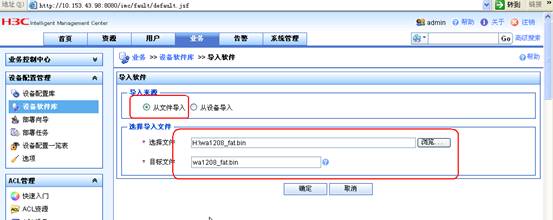
二 在iMC iCC中配置升级WA1208E版本。
1在“业务”-“设备配置管理”-“部署向导”选择“部署设备软件”

2 点击“增加设备”选择待升级版本的无线设备(可以多选),在“部署软件版本”中选择刚才导入的软件版本。在部署策略中选择“删除当前运行软件”及“部署完成后立即重新启动设备”,点击“下一步”。
!注意:
通过iCC升级WA1208E软件版本支持V5版本的WA1208E,V3版本不支持。
由于选择的软件名称是“wa1208_fat.bin”,该文件名不符合公司的版本命名规范,在检查结果中会出现“该版本与设备类型不匹配”的提示,这是正常情况。

3 确认磁盘空间检查结果为“空间充足”,点击“下一步”
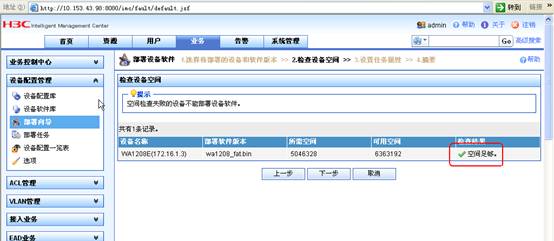
4 在调度时间中选择定时或立即执行,调度顺序选择串行方式。错误处理机制选择“停止当前设备的部署”。之后点击“下一步”

5 点击“完成”,开始升级WA1208E软件版本。
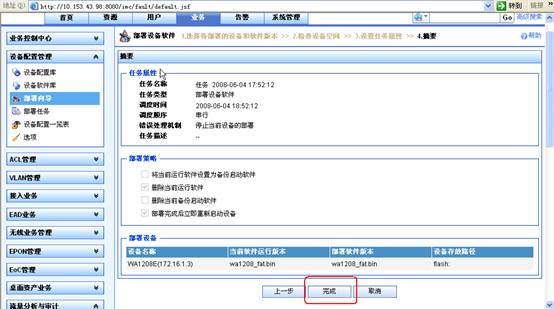
三 配置关键点:
通过iCC升级WA1208E软件版本支持V5版本的WA1208E,V3版本不支持。
升级前请确保iMC中设备的SNMP及telnet参数与设备侧实际配置一致。
- 2020-05-31回答
- 评论(0)
- 举报
-
(0)
暂无评论
编辑答案


亲~登录后才可以操作哦!
确定你的邮箱还未认证,请认证邮箱或绑定手机后进行当前操作
举报
×
侵犯我的权益
×
侵犯了我企业的权益
×
- 1. 您举报的内容是什么?(请在邮件中列出您举报的内容和链接地址)
- 2. 您是谁?(身份证明材料,可以是身份证或护照等证件)
- 3. 是哪家企业?(营业执照,单位登记证明等证件)
- 4. 您与该企业的关系是?(您是企业法人或被授权人,需提供企业委托授权书)
抄袭了我的内容
×
原文链接或出处
诽谤我
×
- 1. 您举报的内容以及侵犯了您什么权益?(请在邮件中列出您举报的内容、链接地址,并给出简短的说明)
- 2. 您是谁?(身份证明材料,可以是身份证或护照等证件)
对根叔社区有害的内容
×
不规范转载
×
举报说明



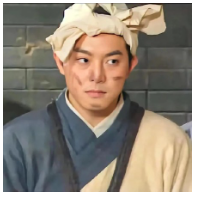

暂无评论